Have you ever encountered the 9C1 code on your Samsung dryer and wondered what it means? This cryptic error code can be frustrating, leaving you clueless about how to get your dryer up and running again. But fear not, we are here to help you unravel the mystery of the 9C1 code and guide you through the steps to fix it.
The 9C1 code on a Samsung dryer indicates a voltage issue. It could be caused by several factors, including improper power supply or a faulty connection. But before you dive into troubleshooting, it’s important to understand the basics.
Key Takeaways:
- The 9C1 code on a Samsung dryer signals a voltage issue.
- Check that the dryer is on its own circuit and not plugged into an extension cord.
- Ensure the power cord is properly connected and supplying the correct voltage.
- If you recently moved the dryer to a different country, you may need a voltage converter.
- By following these troubleshooting steps, you can resolve the 9C1 code and get your Samsung dryer back to working condition.
Troubleshooting Door Mechanism Errors on Samsung Dryer (dE, do, dF, 1DC, 1dF, dC, d0)
If your Samsung dryer displays error codes dE, do, dF, 1DC, 1dF, dC, or d0, it indicates a problem with the door mechanism.
To troubleshoot and resolve these door mechanism errors, follow these steps:
- Check for any laundry stuck in the door: Inspect the dryer door and remove any items that may be stuck or obstructing the door’s closure.
- Inspect the door latch: Examine the door latch for any visible damage or signs of wear. If the latch is damaged, consider replacing it to ensure proper functioning.
- Restart the dryer: After addressing the potential issues mentioned above, restart the dryer to see if the error code clears. Sometimes, a simple reset can resolve minor glitches.
- Contact a professional: If the error code persists or if you are unsure about troubleshooting the door mechanism yourself, it is recommended to call a professional technician who specializes in Samsung dryer repairs.
Resolving door mechanism errors is crucial to ensure that the dryer functions properly and safely. By following these troubleshooting steps, you can address the dE, do, dF, 1DC, 1dF, dC, and d0 error codes on your Samsung dryer.
Common Door Mechanism Error Codes on Samsung Dryer:
| Error Code | Description |
|---|---|
| dE | Door is not properly closed or latched |
| do | Door is open or not closed securely |
| dF | Door is open or not closed securely |
| 1DC | Door is open or not closed securely |
| 1dF | Door is open or not closed securely |
| dC | Door is not locking |
| d0 | Door is open or not closed securely |
Resolving Temperature Control Issues on Samsung Dryer (1tCS, tS, 1tc5, t5, 1 tC, tC, tCS, tO, tC5, t0, tE, tE3, 1 HC, HC, hE, HC4)
If your Samsung dryer is displaying temperature control error codes such as 1tCS, tS, 1tc5, t5, 1 tC, tC, tCS, tO, tC5, t0, tE, tE3, 1 HC, HC, hE, or HC4, it indicates a problem with the dryer’s temperature or temperature sensors.
To troubleshoot and resolve these issues, follow these steps:
- Start by cleaning the lint trap and dryer vent. Over time, lint buildup can obstruct proper airflow, causing temperature control problems. Clear any lint or debris that may be blocking the vent or the trap.
- Check the power supply to the dryer. Ensure that the dryer is receiving the correct voltage and that the power cord is securely connected. In some cases, voltage fluctuations can trigger temperature control errors.
- Inspect the temperature sensors. These sensors are responsible for monitoring and regulating the dryer’s temperature. If they are faulty or damaged, they can trigger error codes. Consult the user manual or contact Samsung support for guidance on checking and replacing these sensors.
- If the issue persists after performing these troubleshooting steps, it is best to contact a professional technician or Samsung customer support for further assistance. They will have the expertise and knowledge to diagnose and resolve complex temperature control issues.
By following these steps, you can effectively troubleshoot and resolve temperature control issues on your Samsung dryer, ensuring optimal performance and efficient drying cycles.

Note: The image above displays various temperature control error codes that can appear on Samsung dryers.
Common Fixes for Other Samsung Dryer Error Codes
Aside from the specific error codes mentioned earlier, Samsung dryers may encounter additional error codes related to internal communication, button issues, power source disruption, and dryer sensor problems. Resolving these error codes requires a few troubleshooting steps to get your dryer back up and running.
To start, try turning off your Samsung dryer for a minute and then turning it back on. This simple reset may resolve the error code you’re experiencing. Additionally, make sure to clean the lint trap and dryer vents to ensure proper airflow. A clogged lint trap or vent can cause temperature fluctuations and trigger error codes.
If the error code persists after performing the basic troubleshooting steps, we recommend consulting the user manual for specific instructions on resolving the issue. Alternatively, you can reach out to a professional technician or Samsung’s customer support for further assistance in diagnosing and fixing the problem.
FAQ
How to fix 9c1 code on Samsung dryer?
The 9C1 code on a Samsung dryer indicates a voltage issue. To resolve this error, check the following:
1. Ensure that the dryer is plugged into its own dedicated circuit and not connected to an extension cord.
2. Verify that the power cord is properly connected to the dryer and supplying the correct voltage.
3. If you recently moved the dryer to a different country, you may need a voltage converter. Consult a professional electrician to ensure compatibility.
If the issue persists, it is recommended to contact Samsung customer support or a qualified technician for further assistance.
How to troubleshoot door mechanism errors on Samsung dryer (dE, do, dF, 1DC, 1dF, dC, d0)?
If your Samsung dryer displays error codes dE, do, dF, 1DC, 1dF, dC, or d0, it indicates a problem with the door mechanism. Follow these steps to troubleshoot the issue:
1. Check for any laundry items that may be stuck in the door or obstructing its movement. Remove any obstructions if found.
2. Inspect the door latch for any damage or signs of wear. If the latch is damaged, consider replacing it.
3. Restart the dryer to see if the error code clears. If the error persists, it is recommended to consult the user manual or contact a professional technician for further diagnosis and repair.
How to resolve temperature control issues on Samsung dryer (1tCS, tS, 1tc5, t5, 1 tC, tC, tCS, tO, tC5, t0, tE, tE3, 1 HC, HC, hE, HC4)?
If your Samsung dryer displays temperature control error codes such as 1tCS, tS, 1tc5, t5, 1 tC, tC, tCS, tO, tC5, t0, tE, tE3, 1 HC, HC, hE, or HC4, follow these steps to resolve the issue:
1. Start by cleaning the lint trap and dryer vent to ensure proper airflow. A clogged vent can cause temperature control issues.
2. Check the voltage supply to the dryer. If you suspect a voltage problem, contact a qualified electrician to assess and fix the issue.
3. If the error code persists, it is recommended to consult the user manual or contact Samsung customer support for further assistance.
What are some common fixes for other Samsung dryer error codes?
Samsung dryers may display various error codes related to internal communication, button issues, power source disruptions, and dryer sensor issues. Here are some general troubleshooting steps to try:
1. Turn off the dryer for a minute and then turn it back on. This can sometimes reset the error code.
2. Clean the lint trap and dryer vents to ensure proper airflow. A clogged vent can cause various error codes.
3. If the error code persists, consult the user manual or contact Samsung customer support for further assistance or to schedule a service appointment with a qualified technician.

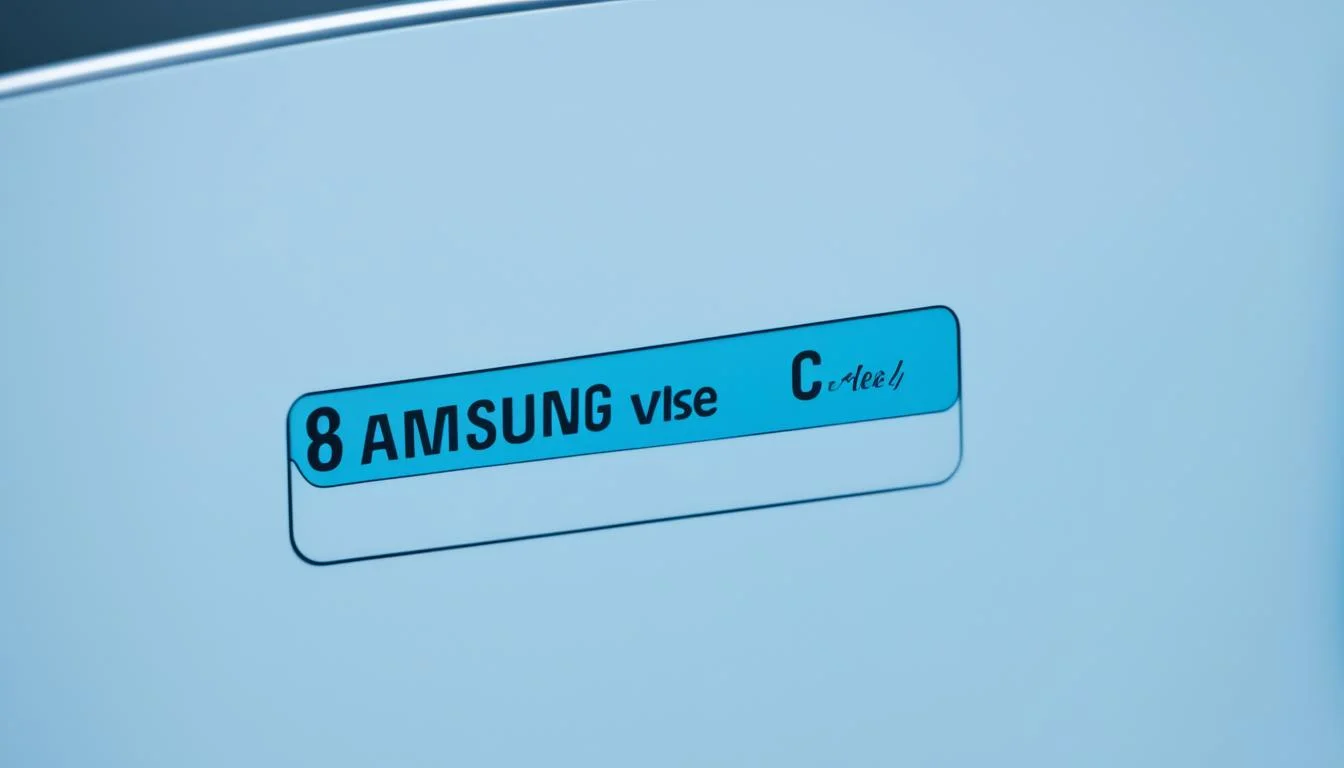




Leave a Reply