Have you ever encountered an error code 15 on your Chamberlain garage door opener? It’s frustrating, isn’t it? But did you know that this error can be fixed? Yes, you read that right. There are steps you can take to troubleshoot and resolve the infamous error code 15, ensuring that your garage door opener functions smoothly once again.
When error code 15 appears, it signifies a malfunction in the system. This error can be triggered by various issues, such as problems with the electric opener, the garage door itself, or both. The good news is that by following the right techniques, you can overcome this hurdle and regain control of your garage door.
Key Takeaways:
- Error code 15 on a Chamberlain garage door opener indicates a malfunction.
- Troubleshooting steps include disengaging the opener, checking for binding or obstructions, and inspecting the door’s components.
- Repairing error code 15 may require professional assistance and can range in cost.
- Weigh the cost and complexity of repairs before deciding whether to fix or replace the garage door opener.
- Addressing error code 15 promptly ensures the smooth functioning of your Chamberlain garage door opener.
Troubleshooting Chamberlain Garage Door Opener Error Code 15
When you encounter error code 15 on your Chamberlain garage door opener, it’s important to troubleshoot and resolve the issue promptly. By following these steps, you can diagnose the problem and take the necessary actions to fix it.
1. Disengage the Opener and Check for Obstructions
To begin troubleshooting, use the emergency pull to disengage the opener from the door. Then, manually operate the door to check for any binding or obstructions that may be preventing it from moving smoothly. Make sure there are no objects blocking the path of the door.
2. Inspect the Garage Door Components
Next, thoroughly inspect the garage door for any broken or worn components that could be causing the error code 15. Focus on checking the rollers, springs, hinges, and tracks. If you notice any damaged or faulty parts, they may need to be replaced to resolve the issue.
3. Check the Travel Module and Motherboard
If you’re unable to program the limits or if the opener fails to memorize the settings, it may indicate a problem with the travel module or motherboard. Inspect these components for any signs of damage or loose connections. If necessary, consider replacing them to fix the error code 15.
4. Inspect for Loose or Missing Parts
If your Chamberlain garage door opener is making clicking or humming sounds, it could be due to loose, broken, or missing parts. Check the opener for any signs of wear or damage. Tighten any loose screws or bolts, and replace any broken or missing parts as needed.
5. Test the Transformer and Capacitor
Lastly, check the transformer and capacitor for any defects. A faulty transformer or capacitor can cause issues with the garage door opener’s functionality. Test these components using appropriate tools, and replace them if necessary to resolve the error code 15.
| Troubleshooting Steps | Status |
|---|---|
| Disengage the opener and check for obstructions | Completed |
| Inspect the garage door components | Ongoing |
| Check the travel module and motherboard | Not yet started |
| Inspect for loose or missing parts | Not yet started |
| Test the transformer and capacitor | Not yet started |
By following these troubleshooting steps, you can effectively address Chamberlain garage door opener error code 15. If the problem persists or you’re unsure about performing the repairs yourself, it’s recommended to seek professional assistance to ensure the proper functioning of your garage door opener.
Remember to regularly inspect and maintain your Chamberlain garage door opener to prevent future errors and improve its longevity.
Repairing Chamberlain Garage Door Opener Error Code 15
When encountering error code 15 on your Chamberlain garage door opener, it’s essential to address and repair the issue promptly. While troubleshooting the problem can help resolve the error in some cases, certain repairs may require professional assistance.
If you’re unsure about your ability to diagnose and fix the problem yourself, it’s advisable to contact a licensed garage door repair company. These professionals have the necessary experience, equipment, and knowledge to properly inspect your overhead door system, identify the underlying cause of error code 15, and determine the best course of action.
Repairing error code 15 may involve replacing specific parts such as the travel module, motherboard, or motor. However, it’s important to note that the cost of repairs can vary depending on the specific issues and necessary replacements. In some cases, it may be more cost-effective to replace the entire garage door opener unit instead of fixing individual components.
Addressing error code 15 is crucial for ensuring the smooth functioning of your Chamberlain garage door opener. By seeking professional help when needed and making the necessary repairs, you can restore the performance and reliability of your garage door opener.
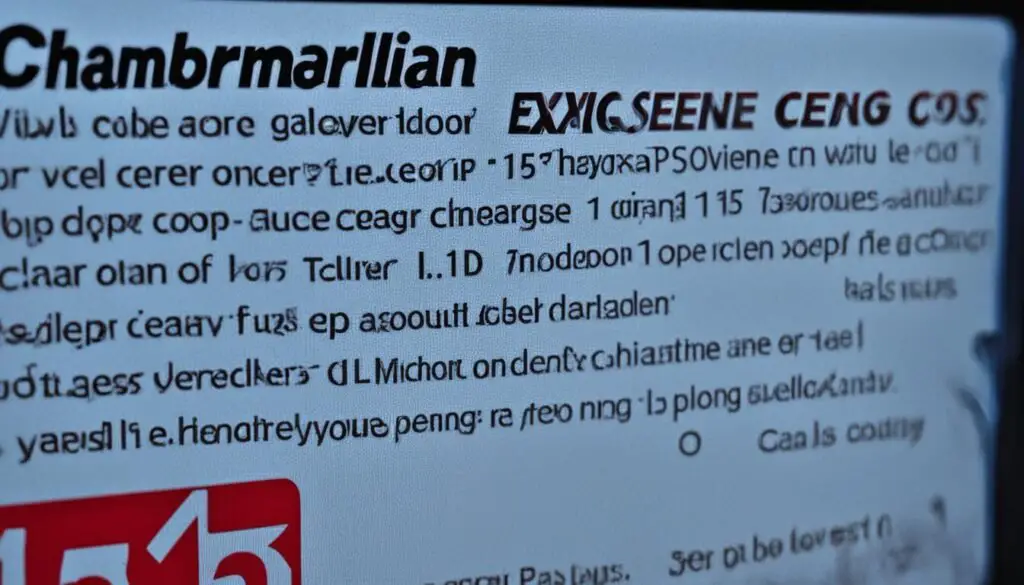
An image depicting a Chamberlain garage door opener, relevant to repairing error code 15.
Conclusion
Chamberlain garage door opener error code 15 is a common issue that many homeowners encounter. However, with the right troubleshooting and repairs, you can address this error and restore the proper functioning of your garage door opener.
By following the steps outlined in this article, you can effectively troubleshoot the error and identify the underlying problems causing it. Whether it’s adjusting the garage door tension, replacing faulty components, or seeking professional assistance, taking prompt action is crucial to resolving error code 15.
It’s important to note that the cost and complexity of repairs should be carefully considered before deciding whether to fix or replace your Chamberlain garage door opener. In some cases, a simple adjustment or component replacement can effectively resolve the error. However, more extensive repairs may require the expertise of a licensed garage door repair company.
Remember, addressing error code 15 promptly and accurately can ensure the smooth operation of your garage door opener, providing convenience and security for you and your family.
FAQ
What does error code 15 on a Chamberlain garage door opener indicate?
Error code 15 on a Chamberlain garage door opener indicates a malfunction in the system. It can be caused by issues with the electric opener, the garage door, or both.
How can I troubleshoot error code 15 on my Chamberlain garage door opener?
To troubleshoot error code 15, start by disengaging the opener from the door using the emergency pull and operating the door manually. Check for binding or obstructions, inspect the garage door for broken or worn components, and test the transformer and capacitor for defects.
How can I repair error code 15 on my Chamberlain garage door opener?
Repairing error code 15 involves following the troubleshooting steps mentioned earlier. If necessary, you may need to replace the travel module, motherboard, motor, or other defective parts. It is important to weigh the cost and complexity of the repairs before deciding to fix or replace the garage door opener.






Leave a Reply