If you’re encountering the “LG TV Zip Code Not Found” error on your LG television, you’re not alone. Many users have reported facing this issue while trying to set up their TVs or access certain services. Fortunately, there are several troubleshooting methods you can try to resolve the error and get back to enjoying seamless viewing. Let’s dive into some common solutions for this problem.
Key Takeaways:
- Encountering the “LG TV Zip Code Not Found” error is a common issue for many LG TV users.
- Check your network connection and location settings to ensure they are accurate and functioning properly.
- Updating the TV firmware can help resolve compatibility issues and improve performance.
- If troubleshooting methods fail, reach out to LG support for further assistance.
Check Network Connection and Location Settings
If you’re facing the “LG TV Zip Code Not Found” error, one possible cause could be an issue with your network connection or incorrect location settings. To troubleshoot this problem, follow these steps:
- Verify that your TV is properly connected to the internet. Check your Wi-Fi or Ethernet network and make sure it is functioning correctly.
- Ensure that the location settings on your TV are accurate and up to date. Incorrect location settings can sometimes hinder the TV’s ability to locate the correct zip code.
By checking your network connection and location settings, you can resolve potential issues that may be contributing to the “LG TV Zip Code Not Found” error. This will help your TV accurately determine the correct zip code and ensure a smooth viewing experience.
For further assistance with troubleshooting this error, continue reading or refer to the relevant sections in this article.
“Ensure that your TV is properly connected to the internet and that your location settings are accurate.”
Update the TV Firmware
If you’re experiencing the “LG TV Zip Code Not Found” error on your LG TV, one possible cause could be outdated firmware. Updating the firmware is an essential step in resolving compatibility issues and improving the overall performance of your TV.
To update your LG TV’s firmware, follow these steps:
- Access the official LG website or refer to your TV’s user manual for guidance on firmware updates.
- Locate the specific firmware update for your TV model.
- Download the firmware update file onto a USB flash drive.
- Connect the USB flash drive to your TV’s USB port.
- Navigate to the settings menu on your TV using the remote control (typically represented by a gear icon).
- Select “Support” and then choose “Software Update.”
- Choose “Update Now” or a similar option, depending on your TV’s interface.
- Follow the on-screen instructions to complete the firmware update process. It may take a few minutes for the update to install.
Once the firmware update is complete, restart your TV and check if the “LG TV Zip Code Not Found” error has been resolved. If the issue persists, try the other troubleshooting methods outlined in this article.
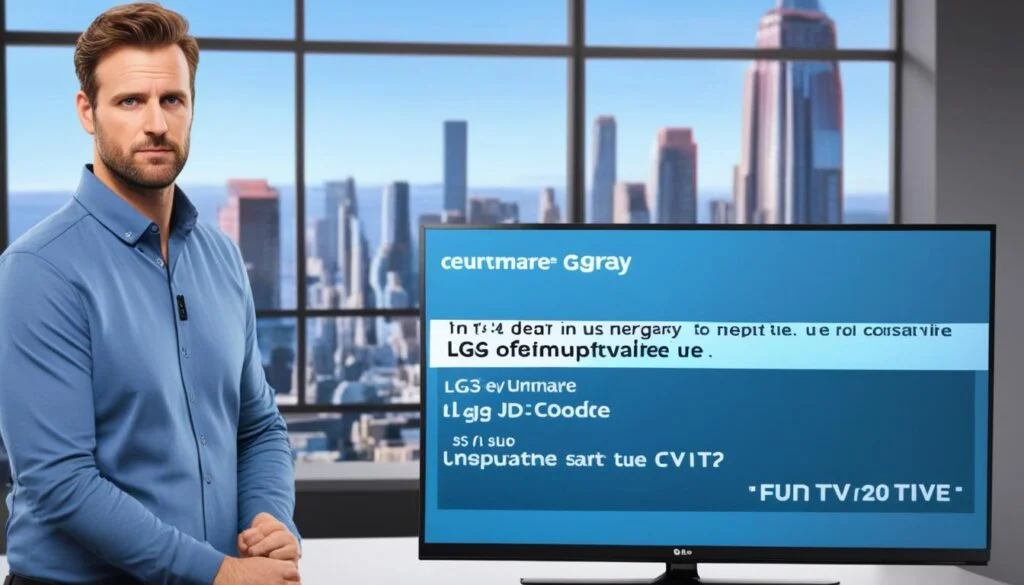
Why Update Firmware?
Updating the firmware is crucial because it ensures that your LG TV remains compatible with the latest software and services. Firmware updates often include bug fixes, security patches, and new features that enhance your TV’s functionality.
By keeping your TV’s firmware up to date, you can avoid potential errors like the “LG TV Zip Code Not Found” issue.
Contact LG Support
If you’ve exhausted all the previous troubleshooting methods and are still encountering the frustrating “LG TV Zip Code Not Found” error, don’t worry. LG has a dedicated support team ready to assist you in resolving this issue. We understand the importance of a seamless viewing experience, and we’re here to help.
When you contact LG support, their knowledgeable technicians will guide you through the steps to get your LG TV back up and running smoothly. They have the expertise to address any technical problems you may be facing, including the zip code issue. You can trust our support team to provide effective solutions tailored to your specific needs.
To get in touch with LG support, you have a couple of options. You can reach out to their customer support hotline, where their friendly representatives will be happy to assist you. Alternatively, you can visit LG’s official website to find more information on how to contact support and explore their extensive knowledge base. We are committed to providing you with prompt and reliable assistance.
FAQ
How can I fix the "LG TV Zip Code Not Found" error?
If you are encountering the “LG TV Zip Code Not Found” error on your LG television, there are several troubleshooting methods you can try. Check your network connection and location settings, update the TV firmware, or contact LG support for further assistance.
How do I check my network connection and location settings?
To check your network connection, ensure that your TV is properly connected to the internet and that your Wi-Fi or Ethernet network is functioning properly. To check your location settings, navigate to the settings menu on your LG TV and verify that the location settings are accurate and up to date.
Why is my LG TV not locating the correct zip code?
Incorrect network connection or location settings can sometimes interfere with the TV’s ability to locate the correct zip code. It is essential to ensure that your TV is properly connected to the internet and that the location settings are accurate and up to date.
How do I update the TV firmware on my LG TV?
Check for any available firmware updates for your LG TV and install them if necessary. Updating the firmware can help resolve compatibility issues and improve the overall performance of your TV. Refer to the official LG website or your TV’s user manual for instructions on how to check for and install firmware updates.
What should I do if the "LG TV Zip Code Not Found" error persists?
If you have tried troubleshooting methods like checking your network connection and location settings and updating the TV firmware, but the “LG TV Zip Code Not Found” error still persists, it is recommended to contact LG support for further assistance. They have a dedicated support team that can provide guidance and help resolve any technical issues you may be experiencing with your LG TV.
How can I contact LG support?
To contact LG support, you can call their customer support hotline or visit their official website for more information on how to get in touch with them. They will be able to provide further assistance and guidance in resolving the “LG TV Zip Code Not Found” error or any other technical issues you may be facing with your LG TV.

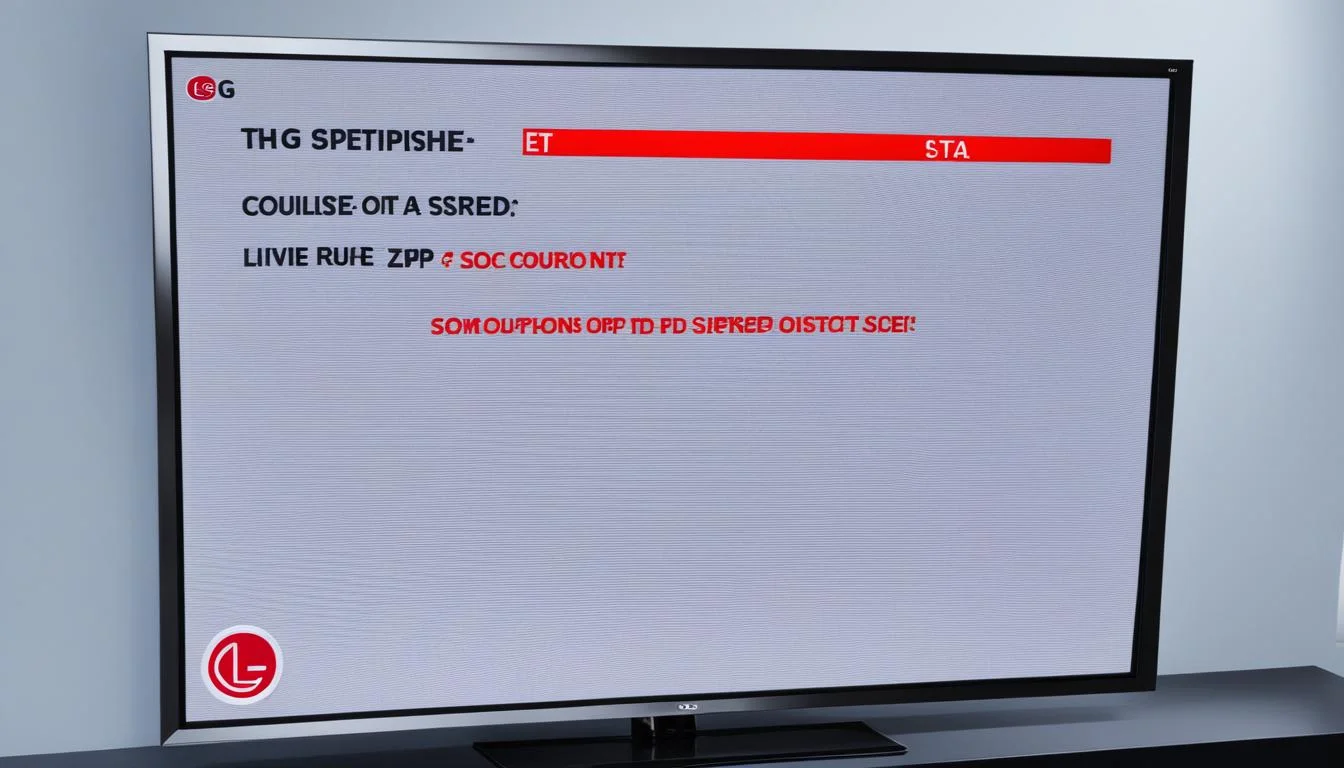




Leave a Reply