Did you know that the F2E2 error code is one of the most common issues faced by Maytag washer owners? This surprising statistic highlights the widespread impact of this particular error and the frustration it can cause.
If you’re currently dealing with the Maytag washer code F2E2, don’t panic. We’re here to help you troubleshoot and resolve this issue effectively. This error code indicates a communication problem between the main power relay control board and the display interface control board.
Key Takeaways:
- The Maytag washer code F2E2 is a common error that affects many Maytag washer models.
- Resetting the washer by turning it off for five minutes can often resolve the error.
- If the error persists, you may need to replace the user interface control board.
- Properly identifying and addressing the F2E2 error is crucial to restoring your Maytag washer’s functionality.
- Refer to the user manual for specific troubleshooting instructions and seek professional assistance if necessary.
Common Maytag Washer Error Codes
Maytag washers can encounter various error codes that may disrupt your laundry routine. Understanding these error codes and their solutions can help you troubleshoot and resolve issues efficiently.
SUD or SD Code: Excess Soap Suds
The SUD or SD code indicates that there are excess soap suds in the washer drum. This can cause issues with the washing cycle. To resolve this error:
- Pause the washer and allow it to cool down.
- Manually remove some suds from the appliance.
- Run a rinse and spin cycle without adding detergent.
DET or DET Code: Detergent Cartridge not Detected
If you see the DET or DET code on your Maytag washer, it means that the detergent cartridge hasn’t been detected in the detergent drawer. Follow these steps to fix the issue:
Ensure the detergent cartridge is properly placed and closed in the drawer. If necessary, remove and reinsert it, making sure it fits securely.
F5E2 Code: Door Not Locking Properly
The F5E2 error code indicates that the washer door is not locking properly. This can prevent the cycle from starting. To resolve this issue:
- Inspect the door latch for any obstructions or damage.
- Ensure the door is fully closed and latched securely.
- Restart the cycle and check if the error code persists.
F7E1 Code: Motor Speed Sensing Problem
If your Maytag washer displays the F7E1 error code, it indicates a motor speed sensing problem. This can occur due to various reasons. Try the following troubleshooting steps:
- Turn off the washer and unplug it from the power source for a few minutes.
- Plug the washer back in and restart the cycle.
- If the error code persists, consult the user manual or contact customer support for further assistance.
Other Error Codes
In addition to the common error codes mentioned above, there are a few more that you may encounter:
| Error Code | Description |
|---|---|
| F8E1 or LO FL | The washer is not getting enough water. Check the water supply and ensure the water inlet valves are fully open. |
| Other error codes | Depending on the model, you may come across other error codes such as F8E2 (dispenser system issue), F9E1 (drainage problem), INT (cycle paused or canceled), LOC or LC (control lock), and DRN (improper drainage). Follow the specific instructions provided in your washer’s user manual to troubleshoot and resolve these errors effectively. |
Understanding and addressing these common Maytag washer error codes can help you maintain the performance and efficiency of your appliance. If you are unsure about any error code or require further assistance, consult the user manual or reach out to Maytag customer support for guidance.
Troubleshooting Other Maytag Washer Error Codes
If you encounter an error code on your Maytag washer, understanding its meaning and knowing how to troubleshoot it can save you time and money. In this section, we will discuss some common Maytag washer error codes and provide troubleshooting steps to help you resolve the issues.
F8E2 – Dispenser System Problem
The F8E2 error code indicates a problem with the dispenser system. To resolve this issue, start by checking the detergent drawer for any residues that may be obstructing its function. Clean the drawer thoroughly and make sure it opens and closes smoothly. If the problem persists, you may need to replace the dispenser assembly.
F9E1 – Slow Drainage
If your washer displays the F9E1 error code, it means that it isn’t draining fast enough. Before calling a technician, try resetting the washer by turning it off for five minutes and then turning it back on. This simple reset can sometimes resolve drainage issues. If the error persists, check the drain hose for blockages or kinks. Ensure that the hose is properly positioned and free from any obstructions.
INT – Cycle Paused or Canceled
The INT error code indicates that the cycle has been paused or canceled. You can resolve this issue by pressing the pause button to resume the cycle. If the washer doesn’t respond, try unplugging it from the power source for a few minutes and then plug it back in. This can help reset the washer and allow you to restart the cycle.
LOC – Control Lock Enabled
If you see the LOC error code on your Maytag washer, it means that the control lock is enabled. Look for a control lock button or option on your washer’s control panel. Press and hold this button for a few seconds to turn off the control lock feature. Once disabled, you should be able to use the washer normally.
DRN – Drainage Problem
The DRN error code indicates a drainage problem. Start by checking the drain hose for blockages or kinks. Ensure that the hose is properly connected and positioned correctly. Clear any obstructions and make sure the hose is free from clogs. Additionally, check the drain pump for any debris that may be preventing proper drainage.
By understanding these Maytag washer error codes and following the troubleshooting steps, you can often resolve the issues without the need for professional assistance. However, if the problem persists or you’re unsure about performing any troubleshooting steps, it’s always best to consult a qualified technician.
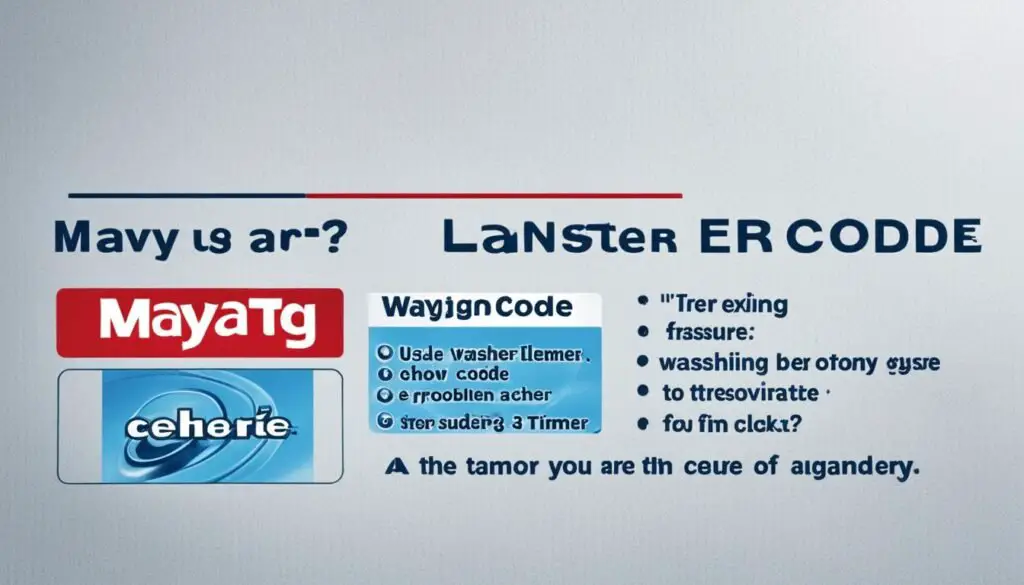
| Error Code | Description | Troubleshooting Steps |
|---|---|---|
| F8E2 | Dispenser System Problem | Check detergent drawer for obstructions Clean the drawer thoroughly Replace dispenser assembly if necessary |
| F9E1 | Slow Drainage | Reset washer by turning it off and on Check drain hose for blockages or kinks Ensure proper positioning of drain hose |
| INT | Cycle Paused or Canceled | Press pause button to resume cycle Unplug washer for a few minutes and plug it back in |
| LOC | Control Lock Enabled | Press and hold control lock button to disable Consult user manual for control lock instructions |
| DRN | Drainage Problem | Check drain hose for blockages or kinks Ensure proper connection and positioning of hose Clear obstructions and check drain pump |
Conclusion
Maytag washers can experience various error codes, including the F2E2 code, which indicates a communication problem between the main power relay control board and the display interface control board. While resetting the washer is a simple troubleshooting step, certain error codes may require professional assistance. To effectively resolve these issues, it’s crucial to follow the specific instructions for each error code.
By promptly addressing error codes, you can restore your Maytag washer’s functionality and ensure smooth laundry cycles. Remember to consult the appliance’s user manual for additional guidance and contact a professional if needed. Troubleshooting error codes will help you maintain the optimal performance of your Maytag washer and prevent any inconveniences in your day-to-day laundry routine.
For more information on Maytag washer troubleshooting and understanding different error codes, refer to our comprehensive guide. Keep your Maytag washer running smoothly and efficiently, delivering clean and fresh laundry every time.
FAQ
How do I fix the Maytag washer code F2E2?
The F2E2 error code indicates a communication issue between the main power relay control board and the display interface control board. To fix this error, start by resetting the washer by turning it off for five minutes and then turning it back on. If the error persists, you may need to replace the user interface control board. It’s important to note that this error can occur on various Maytag washer models, including A101, A102, A103, MAH5500BWW, and more.
What are some common Maytag washer error codes?
Some common Maytag washer error codes include:
– SUD or SD: Indicates excess soap suds in the washer drum. Remove some suds from the appliance to resolve this error.
– DET: Means a detergent cartridge hasn’t been detected in the detergent drawer. Ensure the cartridge is in place and properly closed.
– F5E2: Indicates a door not locking properly.
– F7E1: Points to a motor speed sensing problem.
– F8E1 or LO FL: Indicates the washer isn’t getting enough water.
How can I troubleshoot other Maytag washer error codes?
Here are some troubleshooting steps for other Maytag washer error codes:
– F8E2: Check the detergent drawer for any residues that may be obstructing its function.
– F9E1: The washer isn’t draining fast enough. Try resetting the washer by turning it off for five minutes.
– INT: The cycle has been paused or canceled. Restart the cycle by pressing the pause button or try unplugging the washer for a few minutes.
– LOC or LC: Indicates the control lock is on. Look for a control lock button and press it to turn it off.
– DRN: The washer isn’t draining properly. Check the drain hose for blockages or kinks and ensure it’s properly positioned.
What should I do if I encounter Maytag washer error codes?
If you encounter Maytag washer error codes, it’s essential to address them promptly to restore your washer’s functionality. Follow the specific instructions for each error code to troubleshoot and resolve the issue. Refer to the appliance user manual for additional guidance and contact a professional if needed.

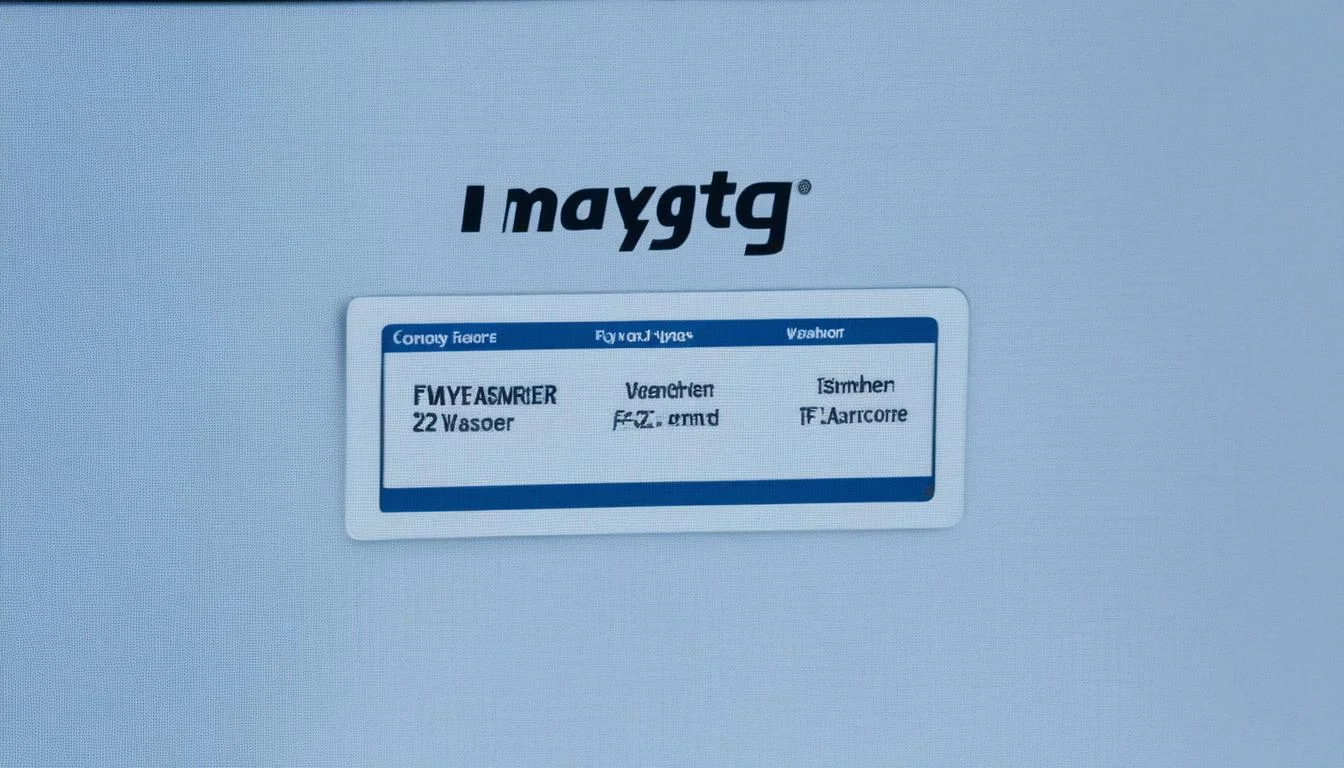




Leave a Reply