Did you know that the E2 error code on Insignia washers affects a significant number of users, causing frustration and interruptions to their laundry routine?
When you encounter the E2 error code on your Insignia washer, it means that the machine is taking more than 10 minutes to drain. This can be caused by various factors, including a clogged drain hose, a faulty lid switch, or an unbalanced load during the spin cycle.
In this article, we will guide you through the troubleshooting process to help you fix the Insignia washer E2 error code and get your machine back to optimal performance.
Key Takeaways:
- The E2 error code on Insignia washers indicates a problem with draining.
- Ensure the lid is closed properly and there are no leaks before troubleshooting.
- Check for blockages in the drain hose and pump.
- Level the washer to avoid unbalanced loads.
- If the issue persists, contact Insignia Customer Care for further assistance.
Causes of Insignia Washer E2 Error Code
When faced with the Insignia washer e2 error code, it’s essential to understand the underlying causes. By identifying the root of the problem, you can take the necessary steps to resolve it quickly and efficiently. Here are some common causes of the Insignia washer e2 error code:
- Clogged Drain Hose or Pump: A blocked or obstructed drainage system can prevent the washer from properly draining water. This can lead to the e2 error code. Ensure that the drain hose and pump are clear of any debris or blockages.
- Faulty Lid Switch: The lid switch is designed to detect whether the washer’s lid is closed during operation. If the lid switch is malfunctioning, it may lead to the e2 error code. Check the lid switch for any signs of damage or malfunction.
- Issue with the PCB (Printed Circuit Board): A problem with the PCB, which controls the washer’s functions, can trigger the e2 error code. If you suspect an issue with the PCB, it’s best to seek professional assistance to diagnose and fix the problem.
- Unbalanced Load: An unbalanced load during the spin operation can cause the washer to struggle with draining properly. Ensure that the washer is loaded correctly to avoid this issue and the resulting e2 error code.
- Failed Impact Switch or EEPROM: In some cases, a failed impact switch or EEPROM (Electrically Erasable Programmable Read-Only Memory) can lead to the e2 error code. These components may need to be inspected and replaced if necessary.
Identifying the specific cause of the Insignia washer e2 error code is crucial for effective troubleshooting. By understanding these common causes, you can take the appropriate steps to resolve the issue and get your washer back to working condition.
| Possible Causes of Insignia Washer E2 Error Code |
|---|
| Clogged Drain Hose or Pump |
| Faulty Lid Switch |
| Issue with the PCB (Printed Circuit Board) |
| Unbalanced Load |
| Failed Impact Switch or EEPROM |
Troubleshooting Insignia Washer E2 Error Code
If you’re encountering the E2 error code on your Insignia washer, don’t worry – we’re here to help you troubleshoot and resolve the issue. Just follow these simple steps to get your washer up and running again.
1. Check the Lid and Water Leakage
First, ensure that the lid is closed properly and there is no water leaking from the washer. If the lid is not tightly closed or if there is water leakage, it can trigger the E2 error code. Take a close look at the lid and make sure it is securely shut.
2. Inspect the Drain Hose and Pump
If the lid is closed and there is no sign of water leakage, the next step is to check the drain hose and pump for any blockages. A clogged drain hose or pump can prevent the water from draining properly, leading to the E2 error code. Carefully inspect the drain hose and remove any debris or blockages that you find.
3. Level the Washer
Unbalanced loads can also trigger the E2 error code on your Insignia washer. Ensure that your washer is properly leveled to avoid this issue. You can use a leveling tool to check the washer’s balance and adjust the feet accordingly for a stable and balanced position.
If you’ve followed these troubleshooting steps and the E2 error code still persists, it’s best to contact Insignia Customer Care for professional assistance. They have the expertise to diagnose and fix the issue, ensuring that your washer operates smoothly once again.

Remember, resolving the E2 error code requires proper troubleshooting and sometimes professional assistance. By following these steps, you can increase the chances of resolving the issue on your own. If you have any concerns or need further guidance, reach out to Insignia Customer Care – they’re always ready to assist you.
Conclusion
In conclusion, if you encounter the E2 error code on your Insignia washer, it signifies a problem with the draining process. Fortunately, there are troubleshooting steps you can take to address many common causes of this error.
Start by ensuring that the lid is properly closed and that there is no water leakage. Then, check the drain hose and pump for any blockages that may be impeding the draining process. Additionally, leveling the washer can help prevent unbalanced loads that may trigger the E2 error code.
If despite your efforts, the issue persists or you are unable to identify the exact cause, we recommend reaching out to Insignia Customer Care for professional assistance. Their knowledgeable representatives can provide you with a proper diagnosis and guide you towards an effective solution.
FAQ
What does the E2 error code on my Insignia washer indicate?
The E2 error code indicates that the washer is taking more than 10 minutes to drain.
How can I troubleshoot the E2 error code on my Insignia washer?
To troubleshoot the E2 error code, first check if the lid is closed properly and ensure there is no water leaking. If the problem persists, check the drain hose and pump for any blockages. It is also recommended to level the washer to avoid unbalanced loads. If the issue continues, it is advisable to contact Insignia Customer Care for professional assistance.
What are some possible causes of the E2 error code on an Insignia washer?
The E2 error code can be triggered by various reasons such as a clogged drain hose or pump, a faulty lid switch, or an issue with the PCB (Printed Circuit Board). It can also occur due to an unbalanced load during the spin operation or a failed impact switch or EEPROM.
How can I fix the E2 error code on my Insignia washer?
By following the troubleshooting steps mentioned above, you can resolve many common causes of the E2 error code. If the issue persists or you are unable to identify the exact cause, it is best to seek assistance from Insignia Customer Care for a proper diagnosis and solution.
Is there a way to reset the E2 error code on an Insignia washer?
In most cases, resetting the washer by unplugging it from the power source for a few minutes can clear the error code. However, it is important to identify and resolve the underlying cause of the E2 error to prevent it from recurring.

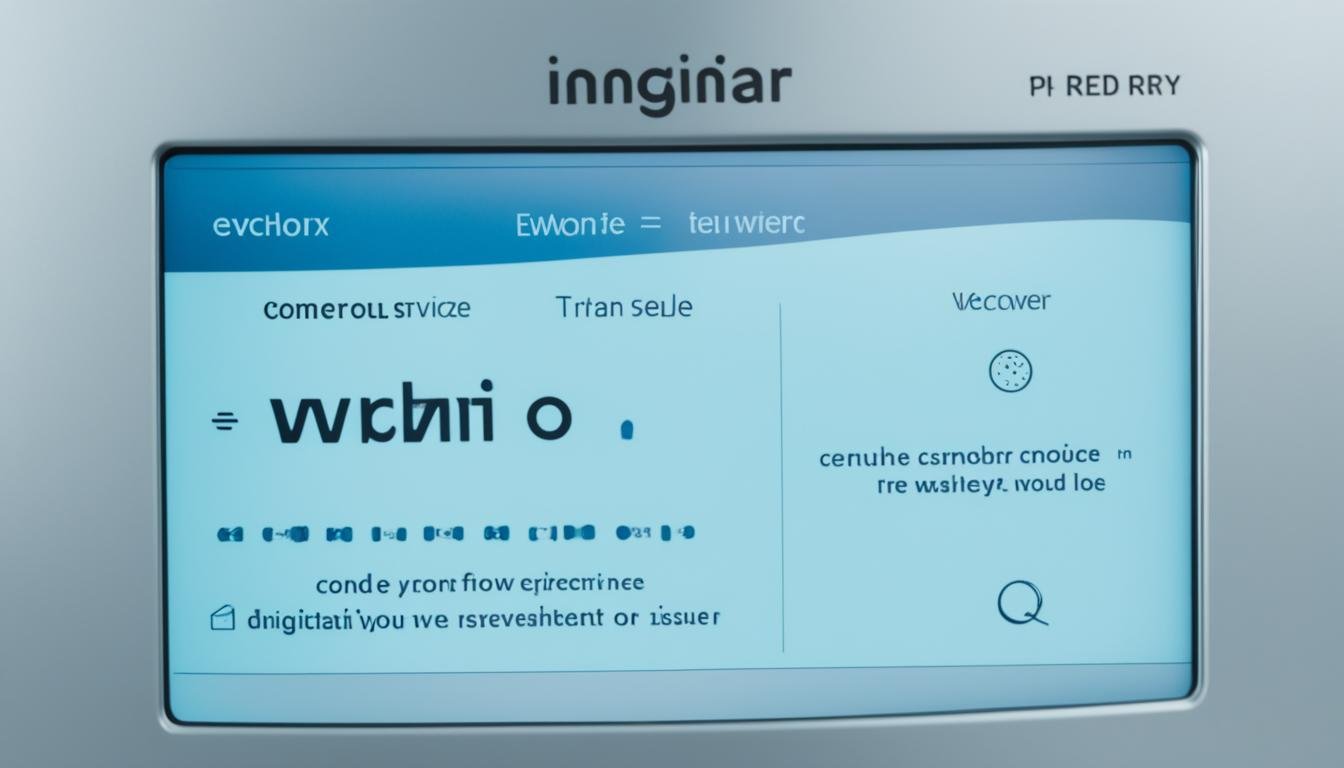




Leave a Reply