If you own a Bravos XL washer, chances are you’ve encountered the frustrating DRN code at some point. It’s a common issue that many users face, and it can cause your laundry routine to come to a screeching halt. But don’t worry, we’re here to help you fix the DRN code and get your washer back up and running in no time.
The DRN code on your Bravos XL washer typically indicates that the appliance is taking too long to drain the water. This can be caused by various factors, such as a clogged drain hose, incorrect installation, or even the washer siphoning water. It’s important to address this issue promptly to prevent further damage to your washer and ensure efficient laundry cycles.
Key Takeaways
- The Bravos XL washer DRN code is a common error code that indicates a drain issue.
- Check the drain hose installation to ensure it is properly connected and not taped over.
- Make sure the end of the drain hose is higher than 36 inches from the floor.
- Remove any clogs from the drain hose to allow proper water drainage.
- If troubleshooting steps don’t resolve the issue, consider contacting a professional appliance repair service.
Common Whirlpool Washer Error Codes and How to Fix Them
If you own a Whirlpool washer, it’s important to be familiar with the error codes it can display. These error codes are designed to help you identify and troubleshoot problems with the machine. Understanding what these codes mean and how to fix them can save you time and money on appliance repair.
Here are some common Whirlpool washer error codes and their solutions:
F0E2 – Oversudsing
This error code indicates excessive soap or detergent in the washer. To resolve this issue, start by running a rinse and spin cycle without adding any detergent. If the code persists, you may need to reduce the amount of detergent you’re using or switch to a low-sudsing detergent.
F8E1 – Long Fill
The F8E1 error code means that your washer is taking longer than expected to fill with water. This can be caused by low water pressure, a kinked inlet hose, or a clogged inlet valve. First, check the water pressure in your home and ensure that the inlet hose is not twisted or obstructed. If the problem persists, clean or replace the inlet valve as necessary.
F9E1 – Long Drain
When you see the F9E1 error code, it means that your washer is taking too long to drain the water. This could be due to a clogged drain hose, a faulty drain pump, or an obstruction in the drain system. Start by checking the drain hose for any clogs and clearing them if necessary. If the hose is clear, inspect the drain pump for any signs of damage or blockage. If the problem persists, you may need to replace the drain pump.
These are just a few examples of common Whirlpool washer error codes and their solutions. If you encounter an error code that is not listed here, refer to your washer’s user manual or contact Whirlpool customer support for further assistance.
| Error Code | Solution |
|---|---|
| F0E2 | Reduce detergent usage or switch to a low-sudsing detergent. |
| F8E1 | Check water pressure and ensure the inlet hose is not obstructed. |
| F9E1 | Clear any clogs in the drain hose and inspect the drain pump. |
Understanding Whirlpool Top Load Washer Error Codes
If you own a Whirlpool top load washing machine, you may come across various error codes that indicate specific issues with the machine. These error codes can help diagnose and troubleshoot problems, ensuring efficient appliance repair. Here are a few common Whirlpool top load washer error codes and their meanings:
Error Code F0E5
This error code typically indicates an unbalanced load. The washer may have difficulty distributing the laundry evenly, causing an imbalance during the spin cycle. To resolve this issue, ensure that the load is properly balanced and redistribute the laundry if necessary.
Error Code F7 E1
The F7 E1 error code suggests a speed sensor fault. The washer’s speed sensor monitors the motor’s RPM (rotations per minute) during the wash cycle. If the sensor detects an abnormality or malfunction, it triggers this error code. In such cases, it is advisable to contact a professional appliance repair service to diagnose and fix the speed sensor issue.
Error Code F9 E1
The F9 E1 error code indicates a long drain time. This can occur due to a clogged or kinked drain hose, a malfunctioning drain pump, or an obstruction in the drain filter. To resolve this issue, check the drain hose for any blockages or kinks, ensure the drain pump is functioning correctly, and clean the drain filter if necessary.
Error Code F8 E1
The F8 E1 error code relates to a water supply issue. It typically occurs when the washer is not receiving adequate water supply or when the water pressure is too low. To address this, check the water supply valve and ensure it is fully open. Verify that the water inlet hoses are connected properly and not kinked or clogged. Also, check the water pressure in your home and adjust if necessary.
It’s important to note that these are just a few examples of Whirlpool top load washer error codes. Each code is specific to a particular problem and requires appropriate troubleshooting and appliance repair measures. If you encounter an error code that is not mentioned here, consult the user manual or contact Whirlpool customer support for guidance.
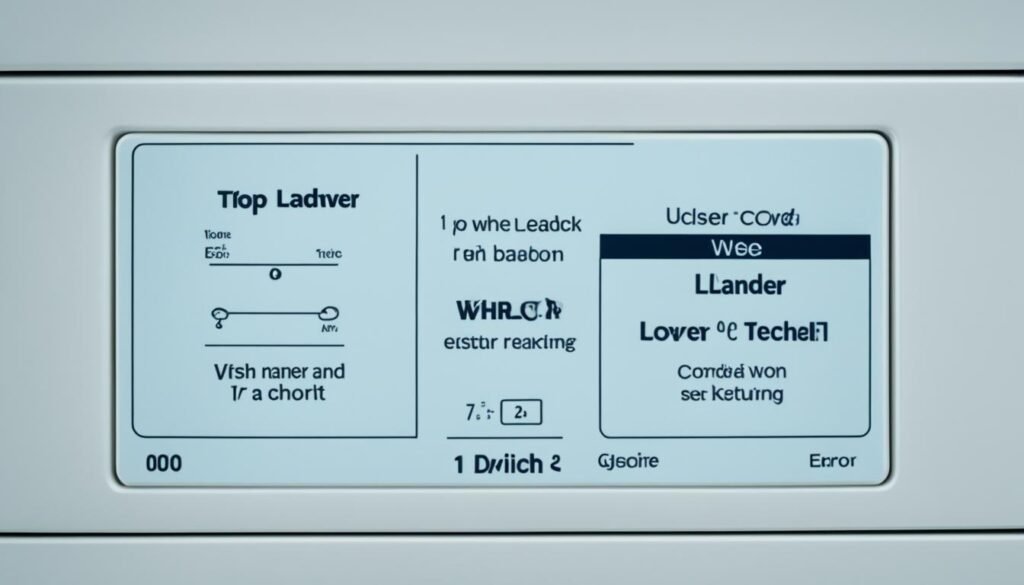
Conclusion
If you’re encountering the DRN code on your Bravos XL washer, don’t worry. Many common issues can be resolved with some troubleshooting. Start by checking for drain hose clogs, ensuring correct installation, and avoiding excessive suds. Following the manufacturer’s guidelines, using the right detergent, and balancing the load properly can also prevent error codes. However, if these troubleshooting steps fail to resolve the issue, it’s best to seek assistance from a professional appliance repair service.
By promptly addressing and resolving error codes, you can ensure your Bravos XL washer runs smoothly and efficiently. Don’t let frustration get the best of you; instead, take proactive steps to resolve the DRN code and get back to doing your laundry with ease.
Remember, if you’re unsure about any steps or need further guidance, it’s always wise to consult an expert who can provide tailored advice based on your specific situation. Don’t hesitate to reach out for professional help if needed, as it can save you time, money, and unnecessary stress.
FAQ
How do I fix the Bravos XL washer DRN code?
If you’re seeing the DRN error code on your Bravos XL washer, it means that the washer is taking too long to drain the water. To fix this, check the drain hose installation to ensure it is properly connected and not taped over. Make sure the end of the drain hose is higher than 36 inches from the floor. If necessary, lower the drain hose if it is higher than 96 inches. Remove any clogs from the drain hose to allow proper drainage. If the issue persists, contact a technician for further assistance.
What are some common Whirlpool washer error codes and how can I fix them?
Some common Whirlpool washer error codes include F9 E1 or DRN (drain error), F5 E2 (door lock error), and F7 E1 (motor drive error). To fix these error codes, check the drain hose for clogs and ensure it is properly installed. Make sure the door is securely closed and check for any obstructions in the door latch mechanism. For the motor drive error, check for any blockages or obstructions in the washer’s agitator. Refer to the manufacturer’s manual or call a technician for further assistance.
What are some common error codes on Whirlpool top load washers and how can I resolve them?
Some common error codes on Whirlpool top load washers include UL (unbalanced load), LF (long fill), and SD (suds detection). To resolve the UL error, redistribute the load to ensure it is balanced and not too heavy on one side. For the LF error, check that the water supply is turned on and the water inlet valves are not clogged. If you see the SD error, reduce the amount of detergent used and run the washer without any clothes to clear out excessive suds. If the errors persist, consult the washer’s manual or contact a professional for assistance.
Are there any general troubleshooting tips for fixing washer error codes?
Yes, there are some general troubleshooting tips for fixing washer error codes. Check for common issues such as drain hose clogs, incorrect installation, and excessive suds. Ensure that the washer is properly balanced and the load is evenly distributed. Follow the manufacturer’s guidelines for detergent usage and water temperature. If troubleshooting steps do not resolve the issue, it is recommended to contact a professional appliance repair service for further assistance.






Leave a Reply