Are you facing an error code U4-01 on your Daikin air conditioner? Wondering what could be causing it and how to get it fixed? Don’t worry, we’ve got you covered! In this article, we will guide you through the steps to resolve the Daikin error code U4-01 and get your AC running smoothly again.
Daikin error code U4-01 indicates a malfunction in the compressor of your air conditioner. Ignoring this error code can lead to decreased performance and efficiency of the unit. To prevent any further damage, it’s crucial to address this issue promptly. So, let’s dive in and find out how to fix Daikin error code U4-01!
Key Takeaways:
- The Daikin error code U4-01 points to a problem in the compressor of your air conditioner.
- Potential causes of the U4-01 error code include power supply issues, compressor wiring problems, and malfunctioning outdoor unit fan motor.
- To resolve the U4-01 error, start by checking the power supply, inspecting the compressor’s wiring, and ensuring the outdoor unit’s fan motor is running properly.
- If the issue persists, it is recommended to contact a professional HVAC technician for further diagnosis and repair.
- Promptly addressing the U4-01 error can help prevent any further damage to your air conditioner.
Common Causes of Daikin Error Code U4-01
The Daikin error code U4-01 can be caused by various factors. It is important to understand these common causes to effectively troubleshoot and resolve the issue. Here are some key factors that can trigger the U4-01 error code:
- Power supply issues: Interruptions in the power supply or problems with the power cord can lead to the U4-01 error code. It is crucial to ensure a stable and uninterrupted power source for your Daikin air conditioner.
- Loose or damaged wiring: The U4-01 error can also be caused by loose or damaged wiring connecting the compressor. Inspecting the wiring and resolving any issues can help eliminate this potential cause.
- Malfunctioning outdoor unit fan motor: When the fan motor in the outdoor unit fails to function properly, it can trigger the U4-01 error. Regular maintenance and inspection of the fan motor can prevent this issue from occurring.
- Obstructions blocking airflow: Obstructions such as debris or objects blocking the airflow can disrupt the operation of the air conditioner, resulting in the U4-01 error. Keeping the surroundings clean and free from any obstructions can help avoid this problem.
- Other malfunctions: There may be additional malfunctions in the air conditioner, such as problems with the compressor or control board, that can lead to the U4-01 error code being displayed. These issues often require professional diagnosis and repair.
By understanding these common causes of the Daikin error code U4-01, you can take the necessary steps to troubleshoot and resolve the issue. It is important to address the problem promptly to prevent any further disruption to the performance of your Daikin air conditioner.
How to Fix Daikin Error Code U4-01: Troubleshooting Steps
If you encounter the Daikin error code U4-01, there are some troubleshooting steps you can take to resolve the issue. Follow these steps:
- Check the power supply: Ensure that the power cord is properly connected and there is no interruption in the power supply. A loose power connection can trigger the U4-01 error code.
- Inspect the compressor wiring: Examine the wiring connecting the compressor and make sure there are no loose connections or damaged wires. Faulty wiring can cause the U4-01 error to appear.
- Verify the outdoor unit’s fan motor: Ensure that the fan motor in the outdoor unit is running properly. A malfunctioning fan motor can trigger the U4-01 error code. Also, check for any obstructions that might be blocking the airflow.
If these troubleshooting steps do not fix the issue, it is recommended to contact a professional HVAC technician who has the expertise to diagnose and repair the problem with your Daikin air conditioner.
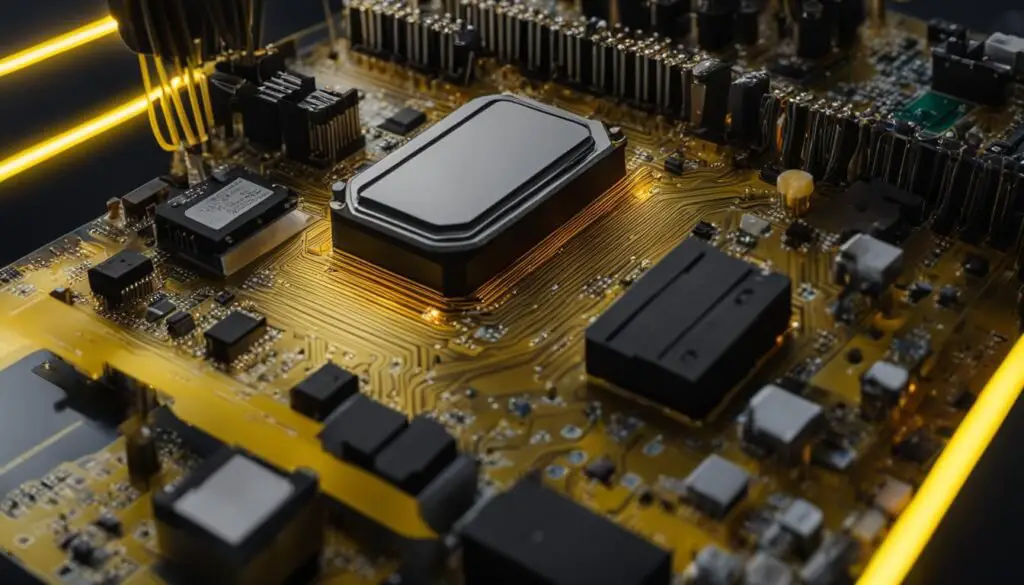
Remember, addressing the Daikin error code U4-01 promptly is vital to ensure the optimal performance and efficiency of your air conditioner.
Conclusion
Dealing with the Daikin error code U4-01 can be frustrating, but following the troubleshooting steps mentioned can help resolve the issue and restore your Daikin air conditioner to peak performance. It is important to address the error promptly to prevent any further damage to the unit.
If the issue persists or if you are unsure about performing the troubleshooting steps yourself, we recommend consulting a professional HVAC technician. They have the expertise to accurately diagnose and repair the problem, ensuring a proper and long-lasting solution for your Daikin AC.
Remember, a well-functioning air conditioner is essential for maintaining a comfortable indoor environment, especially during hot summer months. By taking the necessary steps to fix the Daikin error code U4-01, you can enjoy reliable cooling and optimal performance from your Daikin air conditioning system.
FAQ
What does the Daikin error code U4-01 indicate?
The Daikin error code U4-01 indicates a malfunction in the compressor of a Daikin air conditioner.
What are the common causes of the Daikin error code U4-01?
Some common causes of the Daikin error code U4-01 include power supply issues, compressor wiring problems, malfunctioning outdoor unit fan motor, and other possible malfunctions in the air conditioner.
How can I fix the Daikin error code U4-01?
To fix the Daikin error code U4-01, you can start by checking the power supply, inspecting the compressor’s wiring, ensuring the outdoor unit’s fan motor is running properly, and contacting a professional HVAC technician for further diagnosis and repair if necessary.






Leave a Reply