Are you frustrated with a recurring F1 E2 error code on your Whirlpool oven? Is replacing the control board your only solution? Think again. We’re here to challenge common beliefs and offer you a comprehensive guide to troubleshooting and resolving the F1 E2 error code on your Whirlpool oven. Get ready to discover alternative solutions and gain a deeper understanding of this perplexing error code.
In this article, we’ll unravel the mysteries behind the F1 E2 error code on Whirlpool ovens. While many homeowners opt to replace the control board to fix this error, there may be other factors at play. Join us as we delve into the troubleshooting process, explore common causes, and provide you with effective solutions to overcome the F1 E2 error code.
Key Takeaways:
- Understanding the F1 E2 error code is essential to effectively troubleshoot your Whirlpool oven.
- Checking analog devices like the temperature sensor and wiring can help identify and resolve the issue.
- Ensure proper grounding and polarity of your oven to avoid potential error code triggers.
- Replacing the control board and temperature sensor are recommended solutions in certain cases.
- Seeking professional assistance or contacting Whirlpool customer support is advisable if the error persists.
Troubleshooting F1 E2 Error Code on Whirlpool Oven
If you encounter the F1 E2 error code on your Whirlpool oven, we have some troubleshooting tips to help you resolve the issue. Follow these steps to understand and address the problem:
1. Check for Overheating:
- Inspect the temperature sensor and exhaust vent for blockages, as these can cause the oven to overheat and trigger the error code.
- Ensure there are no obstructions such as foil or baking pans that could interfere with the oven’s ventilation.
- Only place OEM racks and the food being cooked inside the oven to maintain proper airflow.
2. Reset the Control Board:
- Try disconnecting the power to the oven for 30 seconds and then reconnecting it, which can help reset the control board.
3. Replace the Control Board:
- If the error code persists after troubleshooting the overheating issue and resetting the control board, it is recommended to replace the control board, as it may be faulty.
If you need additional assistance or the error code continues to appear after trying these troubleshooting steps, consider seeking professional help or contacting Whirlpool for further support.
| F1 E2 Error Code Troubleshooting Checklist |
|---|
| Check for overheating issues |
| Inspect temperature sensor and exhaust vent |
| Remove any obstructions that may interfere with ventilation |
| Only use OEM racks and food inside the oven |
| Disconnect power for 30 seconds to reset control board |
| Replace control board if error code persists |
Common Whirlpool Oven Error Code F1 E2 Solutions
The F1 E2 error code is a common issue faced by Whirlpool oven owners. Resolving this error code can save you time and money on unnecessary repairs. Here are some troubleshooting tips to help you fix the F1 E2 error code on your Whirlpool oven.
- Check the Polarity and Grounding:
- Inspect the Control Board:
- Examine the Wiring Harness and Connectors:
- Replace the Temperature Sensor:
- Seek Professional Assistance:
Incorrect connections can often lead to error codes. Make sure the polarity and grounding of your oven are correct. If there are any issues, consult a professional electrician to fix them.
The control board is responsible for regulating the oven’s functions. If you suspect it to be faulty, consider exchanging it with a new one. Replacing the control board can often resolve the F1 E2 error code.
Ensure that the wiring harness and connectors in your Whirlpool oven are in good condition. Loose or damaged connections can cause error codes. If any issues are found, repair or replace the wiring accordingly.
The temperature sensor in your oven plays a crucial role in maintaining accurate heat levels. If the sensor is faulty, it can trigger error codes like F1 E2. Consider replacing the temperature sensor if necessary.
If you have tried the troubleshooting tips mentioned above and the F1 E2 error code persists, it is recommended to seek professional assistance. An experienced technician or Whirlpool customer support can provide further guidance and support to resolve the issue.
By following these common Whirlpool oven error code F1 E2 solutions, you can troubleshoot the issue effectively and get your oven back up and running without any errors. Remember to exercise caution while working with electrical appliances and consult professionals whenever necessary.
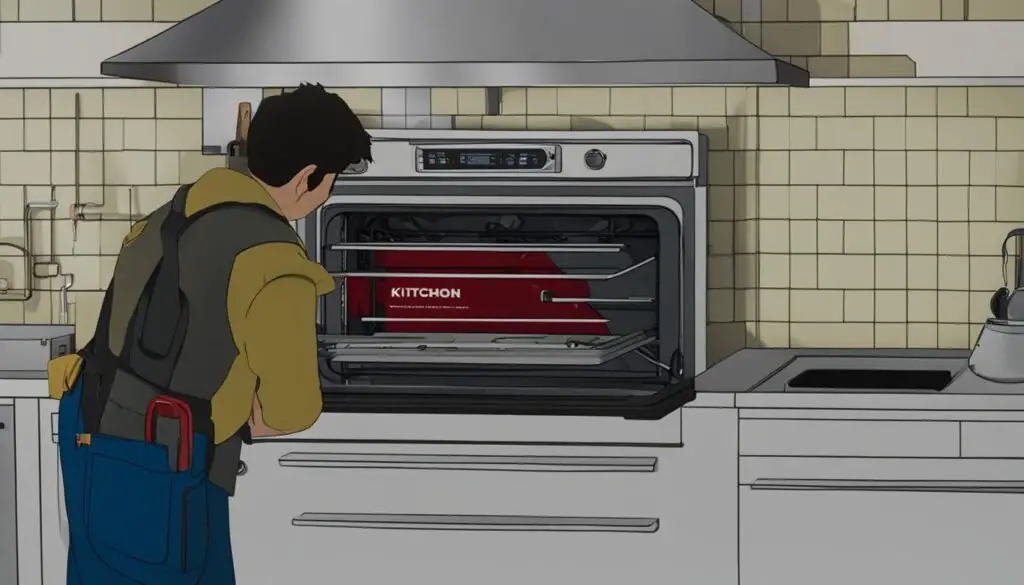
Conclusion
The F1 E2 error code on Whirlpool ovens can be frustrating, but with the right troubleshooting steps, it can be resolved. By checking the analog devices, like the temperature sensor, ensuring proper grounding and polarity, and replacing the control board if necessary, you can effectively address this error code.
However, if the error persists or if you are uncertain about performing the troubleshooting steps yourself, it is always advisable to seek professional help or contact Whirlpool customer support for further assistance. Remember, understanding the common error codes and their solutions can help keep your Whirlpool oven in working order.
FAQ
How do I fix the F1 E2 error code on my Whirlpool oven?
The F1 E2 error code on a Whirlpool oven indicates an Analog/Digital error. It is often recommended to replace the control board to resolve this issue. A faulty control board, which includes the keypad, is usually the culprit. However, it is also essential to check other analog devices like the temperature sensor and ensure the wiring and connectors are intact. If the error persists even after replacing the control board and checking other components, it may indicate an oven over-heating problem or a mismatch in the wiring harness cavity size. These issues can be addressed by replacing the sensor or adjusting the wiring accordingly.
How can I troubleshoot the F1 E2 error code on my Whirlpool oven?
If you encounter the F1 E2 error code on your Whirlpool oven, here are some troubleshooting tips to help you resolve the issue. Firstly, make sure that the oven is not actually overheating by checking the temperature sensor and exhaust vent for blockages. Ensure that there are no obstructions such as foil or baking pans that could interfere with the oven’s ventilation. Additionally, ensure that no items are placed inside the oven except for the OEM racks and the food being cooked. If you have confirmed that the oven is not overheating, you can try disconnecting the power for 30 seconds and then reconnecting it to reset the control board. If the error code persists, it is recommended to replace the control board, as it may be faulty.
What are some common solutions for the F1 E2 error code on Whirlpool ovens?
The F1 E2 error code is a common issue faced by Whirlpool oven owners. To resolve this error code, you can try the following troubleshooting tips. Firstly, check the polarity and grounding of your oven, as incorrect connections can lead to errors. If the polarity and grounding are correct, consider exchanging the control board if you suspect it to be faulty. It is also advisable to check the wiring harness and connectors, ensuring that they are in good condition. Another potential solution is to replace the temperature sensor, as it could be causing the error code. If you have tried these steps and the error persists, it is recommended to seek professional assistance or contact Whirlpool for further support.
What should I do if the F1 E2 error code on my Whirlpool oven persists?
The F1 E2 error code on Whirlpool ovens can be frustrating, but with the right troubleshooting steps, it can be resolved. By checking the analog devices, like the temperature sensor, ensuring proper grounding and polarity, and replacing the control board if necessary, you can effectively address this error code. However, if the error persists or if you are uncertain about performing the troubleshooting steps yourself, it is always advisable to seek professional help or contact Whirlpool customer support for further assistance. Remember, understanding the common error codes and their solutions can help keep your Whirlpool oven in working order.






Leave a Reply