Have you ever encountered the frustrating F11 error code on your oven? It seems to appear out of nowhere, disrupting your cooking plans and leaving you puzzled. You might be wondering, what exactly is causing this error and how can I fix it?
The F11 error code is a common issue that can occur with ovens and is often related to the control board. But is it just a matter of replacing the control board? Or are there other troubleshooting steps you can take to resolve the problem?
In this article, we will dive into the world of the F11 error code and provide you with valuable insights and solutions. Whether you’re a DIY enthusiast or seeking technical support, we’ve got you covered. Let’s find out how to tackle the F11 error code and get your oven back up and running in no time.
Key Takeaways
- Understanding the common causes of the F11 error code in ovens
- Troubleshooting tips for fixing the F11 error code on your own
- When to seek professional help for resolving the F11 error code
- Importance of using the correct model number and parts for replacement
- How to prevent the F11 error code from recurring in the future
Troubleshooting the F11 Error Code
When encountering the frustrating F11 error code on your oven, there are several troubleshooting steps you can take to resolve the issue. By following these tips, you may be able to successfully troubleshoot and fix the problem without the need for professional assistance.
Reset the Power
The first step in troubleshooting the F11 error code is to reset the power to the oven. This can be easily done by turning off the oven’s breaker for a few minutes. By doing this, any temporary faults causing the error may be cleared.
Inspect the Keypad
Next, visually inspect the keypad for any signs of debris, moisture, or physical damage. These factors can often lead to the F11 error code. If you notice any buildup or moisture, gently clean the keypad using a non-abrasive solution. Be careful not to use excessive force or harsh chemicals, as this can cause further damage.
Check Keypad Connections
Ensure the keypad cable connections are secure and free from any signs of corrosion, dirt, or loose or broken connections. If necessary, reseat the cable to ensure a proper and secure connection. Faulty connections can be a common cause of the F11 error code.
Test the Keypad with a Multimeter
Using a multimeter, you can test the keypad for any shorts between the contacts. If the multimeter detects faulty connections, it’s an indication that the keypad needs to be replaced.
If none of the above steps resolve the F11 error code, it is likely that the control board itself is faulty and needs to be replaced. In this case, it is recommended to seek professional assistance or contact the manufacturer for further guidance.
Remember, troubleshooting the F11 error code may require some technical knowledge and expertise. If you are unsure or uncomfortable with any of the steps, it is always best to consult a professional to avoid any unintended damage or safety hazards.
| Possible Causes | Solutions |
|---|---|
| Stuck or shorted key on the touch membrane | Inspect and clean the keypad, replace if necessary |
| Moisture or excessive force applied to the buttons | Clean the keypad gently with a non-abrasive solution |
| Corrosion, dirt, or loose/broken connections in the keypad cable | Check and reseat the cable, replace if needed |
| Faulty connections between keypad contacts | Test the keypad with a multimeter, replace if faulty |
| Control board malfunction | Replace the control board |
Conclusion
Resolving the f11 error code oven can be accomplished by following the troubleshooting steps outlined earlier. By diligently working through these steps and identifying the underlying cause of the error, you can effectively fix the f11 error code and restore your oven to proper functionality.
If you encounter any difficulties or require technical support during the troubleshooting process, we recommend reaching out to the manufacturer or enlisting the assistance of a professional oven repair service. Their expertise and guidance can provide invaluable support in resolving the f11 error code and ensuring a successful repair.
It is crucial to emphasize the importance of using the correct model number and genuine replacement parts when replacing any components associated with the f11 error code. This ensures compatibility and optimizes the performance of your oven while preventing any further issues with the error code.
If you have any additional questions or need further assistance in resolving the f11 error code on your oven, don’t hesitate to contact us. We are here to provide you with the technical support you need to overcome this issue and get your oven back to working condition.
FAQ
What is the F11 error code on an oven?
The F11 error code is a common issue that can occur with ovens. It typically indicates a stuck or shorted key on the touch membrane, which is part of the control board.
What are the common causes of the F11 error code?
The F11 error code can be caused by a variety of factors, including moisture or excessive force applied to the keypad, a faulty touch membrane or control board, or loose/damaged connections in the keypad cable.
How can I troubleshoot the F11 error code on my oven?
To troubleshoot the F11 error code on your oven, you can try resetting the power by turning off the breaker for a few minutes. Visually inspect the keypad for debris or damage, clean it gently if necessary, and check the keypad cable connections for corrosion, dirt, or loose/broken connections. Using a multimeter, test for shorts between the keypad contacts. If no other cause is found, the control board may be faulty and need to be replaced.
Can I fix the F11 error code on my oven myself?
In some cases, you may be able to fix the F11 error code on your own by following the troubleshooting steps mentioned above. However, if you are unsure or need technical support, it is recommended to reach out to the manufacturer or a professional oven repair service for assistance.
Can I replace just the keypad if it is faulty?
Unfortunately, the keypad is not sold separately for most ovens. If the keypad is faulty, the entire control board assembly will need to be replaced. It is important to ensure that you order the correct control board based on the model number of your oven.
How do I ensure I order the correct replacement parts?
It is crucial to use the correct model number when ordering replacement parts for your oven. Refer to the oven’s user manual or reach out to the manufacturer or a professional for guidance to ensure you order the right parts.
Do I need to hire a professional to fix the F11 error code on my oven?
While some individuals may be comfortable troubleshooting and fixing the F11 error code themselves, others may prefer to hire a professional oven repair service. Hiring a professional ensures that the repair is done correctly and can provide peace of mind if you are unsure about your own DIY abilities.

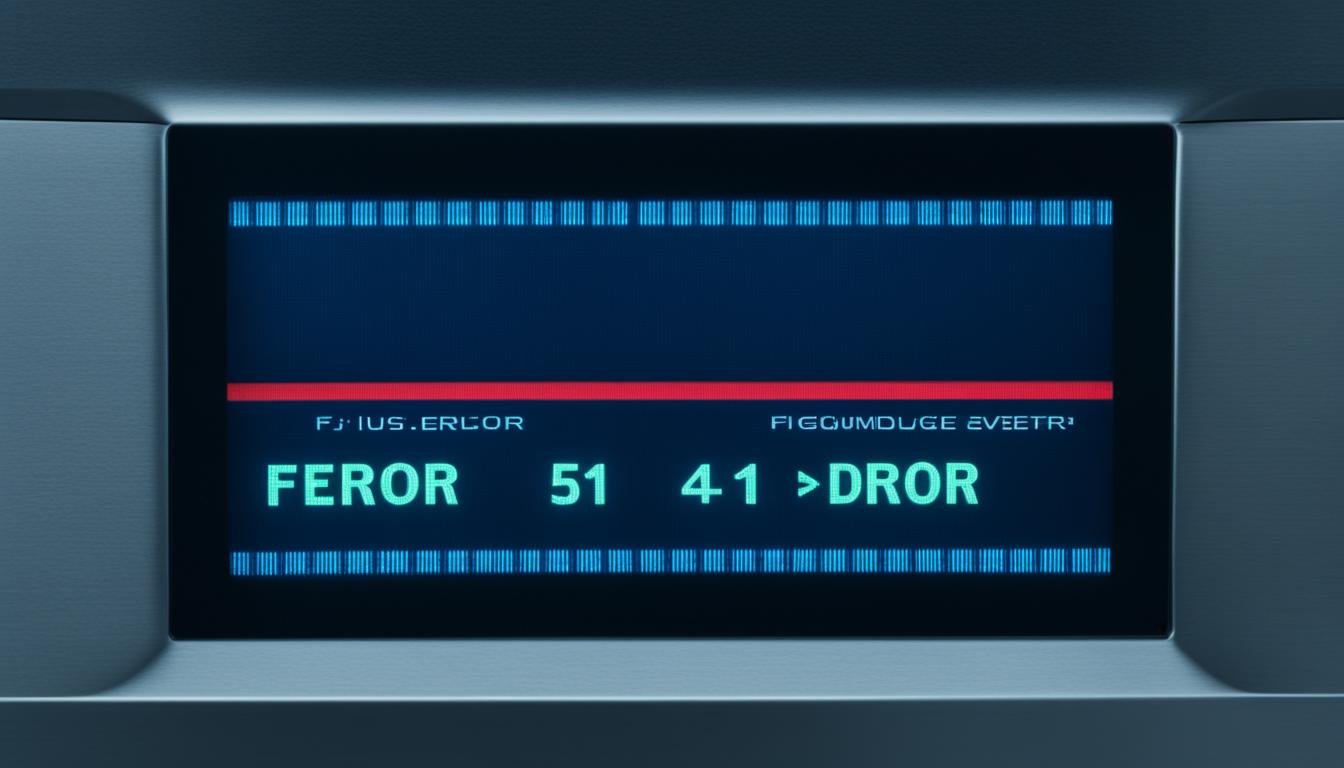




Leave a Reply