Did you know that the FH error code on Kenmore washers is one of the most common issues reported by users? This error code indicates a water supply problem that can disrupt the normal functioning of your washer. With the potential for water damage and inconvenience, it’s essential to understand how to fix and prevent the FH error code.
Key Takeaways:
- The FH error code on Kenmore washers points to a water supply problem.
- To fix the FH error code, check the water valves, inlet hoses, screens, and pressure switch.
- Prevent the FH error code by ensuring proper water flow, using HE detergent, and checking water pressure.
- If troubleshooting steps are unsuccessful, consider contacting professional service.
- Regular maintenance and preventive measures can minimize the chances of encountering the FH error code.
Troubleshooting FH Error Code on Kenmore Washer
If you encounter the FH error code on your Kenmore washer, there are several troubleshooting steps you can try. First, press the PAUSE/CANCEL button twice to clear the display. If there is no water in the unit, make sure that both hot and cold water valves at the water source are turned on all the way. Check for any plugged or kinked inlet hoses and inspect the screens in the inlet valves for any blockages. Verify that the inlet valve is operating correctly, as well as the drain pump. Make sure the pressure switch hose is in good condition and properly connected to the tub and pressure switch. Check for any potential siphon problems and ensure that all wire harness connections to the inlet valves, pressure switch, drain pump, flow meter, and central control unit (CCU) are secure. Inspect all hoses for possible leaks and confirm that the pressure switch and flow meter are functioning properly. If you’re still experiencing the FH error code, it may be necessary to call for professional service.
If you’re still experiencing the FH error code, it may be necessary to call for professional service.
Here are the troubleshooting steps you can try to resolve the issue:
- Press the PAUSE/CANCEL button twice to clear the display.
- Ensure that both the hot and cold water valves at the water source are turned on fully.
- Check for any plugged or kinked inlet hoses and inspect the screens in the inlet valves for blockages.
- Verify that the inlet valve and drain pump are operating correctly.
- Ensure that the pressure switch hose is in good condition and properly connected to the tub and pressure switch.
- Check for any potential siphon problems.
- Confirm that all wire harness connections to the inlet valves, pressure switch, drain pump, flow meter, and central control unit (CCU) are secure.
- Inspect all hoses for possible leaks.
- Make sure that the pressure switch and flow meter are functioning properly.
If after trying these troubleshooting steps the FH error code persists, it is recommended to seek professional assistance. Professional technicians have the expertise to diagnose and fix complex issues with your Kenmore washer.
Preventing FH Error Code on Kenmore Washer
To ensure your Kenmore washer operates smoothly without encountering the FH error code, follow these preventive steps:
First, ensure that both the hot and cold water faucets are fully turned on. Both water sources are necessary for the washer to function correctly. Check the water inlet hoses for any kinks and straighten them if needed. Additionally, clear any accumulated film or particles from the screens in the inlet valves to maintain proper water flow. If the water pressure is less than 10 psi, reach out to your local water utility company to verify the exact pressure.
Using only HE (High Efficiency) detergent is crucial to avoid excessive suds that can hinder the washer from detecting incoming water. Non-HE detergent or excessive amounts of detergent may lead to an FH error code. Pay attention to the dosage recommendations on the detergent packaging. Lastly, inspect any flood-preventing devices installed to shut off the water supply to the washer. Ensure they are correctly installed and not causing any restrictions in water flow.
By implementing these preventive measures, you can significantly reduce the chances of encountering the FH error code on your Kenmore washer, enabling a smoother laundry experience.
FAQ
How do I fix the FH error code on my Kenmore washer?
To fix the FH error code on your Kenmore washer, there are a few troubleshooting steps you can try. First, verify that both valves at the water source are fully turned on. Check for any plugged or kinked inlet hoses and inspect the screens in the inlet valves for any blockages. Make sure the inlet valve and drain pump are functioning properly. Check the pressure switch hose for any damage and ensure it is properly connected. Inspect all hoses for leaks and confirm that the pressure switch and flow meter are working correctly. If the FH error code is intermittent, it may be related to low water pressure or clogged inlet water valve screens. If you’re still experiencing the error, professional service may be necessary.
How can I troubleshoot the FH error code on my Kenmore washer?
To troubleshoot the FH error code on your Kenmore washer, follow these steps. First, press the PAUSE/CANCEL button twice to clear the display. If there is no water in the unit, make sure that both hot and cold water valves at the water source are turned on all the way. Check for any plugged or kinked inlet hoses and inspect the screens in the inlet valves for blockages. Verify that the inlet valve and drain pump are operating correctly. Ensure the pressure switch hose is in good condition and properly connected. Check for any potential siphon problems and make sure all wire harness connections are secure. Inspect all hoses for leaks and confirm that the pressure switch and flow meter are functioning properly. If the issue persists, consider calling for professional service.
How can I prevent the FH error code on my Kenmore washer?
To prevent the FH error code on your Kenmore washer, follow these preventive measures. First, make sure both the hot and cold water faucets are fully turned on. Check for any kinks in the water inlet hoses and straighten them if necessary. Clean the screens in the inlet valves to ensure proper water flow. If the water pressure is less than 10 psi, contact your local water utility company. Use only HE detergent in your washer and avoid excessive suds. If you have flood-preventing devices installed, ensure they are properly installed and not restricting water flow. By following these steps, you can minimize the chances of encountering the FH error code on your Kenmore washer.

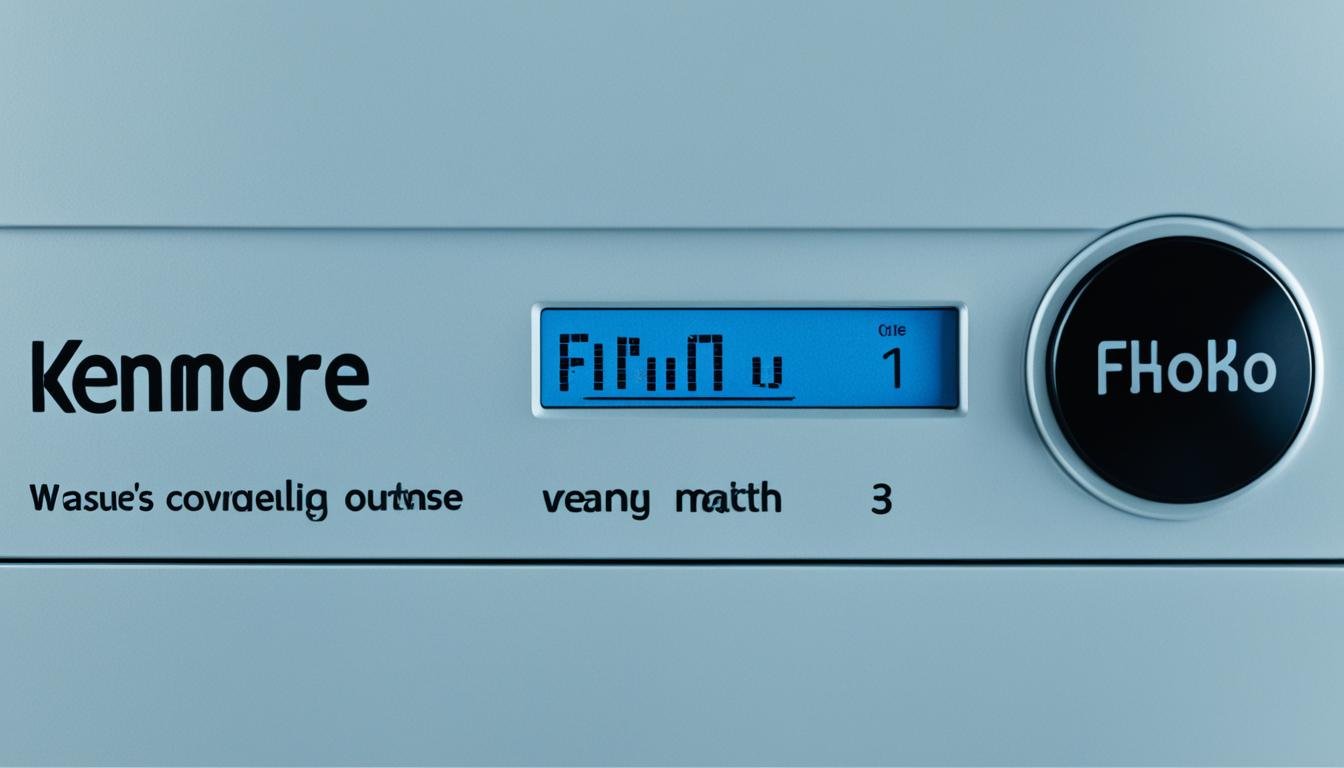




Leave a Reply