Have you ever encountered the dreaded FED code on your GE dishwasher? If so, you’re not alone. This perplexing error message can leave you wondering what went wrong and how to get your dishwasher back up and running.
The GE dishwasher FED code, also known as the Flood Error Detection code, is an indication of a high water level in the dishwasher. But what causes this error, and more importantly, how can you fix it?
Key Takeaways:
- The FED code on a GE dishwasher indicates a high water level in the dishwasher.
- Possible causes of the FED code include obstructions in the pump or drain hose, a malfunctioning float switch, or a blocked drain plug.
- To fix the FED code, you can inspect for obstructions, reset the dishwasher, and examine the float switch.
- Regular cleaning and maintenance can help prevent the FED code from recurring.
Understanding the GE Dishwasher FED Code
In the world of dishwasher troubleshooting, the GE dishwasher FED code, also known as the Flood Error Detection code, is one that you might come across. When this error code appears, it’s an indication that the dishwasher has detected flooding or overflow. Essentially, the FED code alerts you that the water level inside the dishwasher is too high.
So, why does this happen? There are a few potential culprits. One common cause is obstruction within the dishwasher’s pump or drain hose. If these components are blocked, water can’t flow properly, leading to the water level rising inside the dishwasher. Another possibility is a malfunctioning float switch, which is responsible for monitoring the water level. If the float switch fails to function correctly, it may not detect the rising water and trigger the FED code. Lastly, a blocked drain plug can also lead to the FED code, especially during the installation of a new garbage disposer.
Understanding the cause behind the FED code is crucial for effective troubleshooting and resolution. By addressing the underlying issue, you can get your GE dishwasher back to functioning properly and ensure it won’t encounter the FED code again.
Addressing the GE Dishwasher FED Code
When you come across the FED code on your GE dishwasher, there are several steps you can take to resolve the issue and get your dishwasher running smoothly again. First, check for any obstructions in the pump or drain hose, as these can cause a high water level in the dishwasher. Clear any debris or blockage that you find to allow the water to flow freely.
If inspecting the pump and drain hose doesn’t solve the problem, try resetting the dishwasher. To do this, disconnect the power source and leave it disconnected for a few minutes. Then, reconnect the power and see if the FED code is no longer flashing. Resetting the dishwasher can often resolve minor issues and reset the error code.
Another important component to check is the float switch. The float switch is responsible for monitoring the water level in the dishwasher. If it is damaged or covered with debris, it may be giving a false reading and triggering the FED code. Carefully clean the float switch and ensure it moves freely. If it appears damaged, it may need to be replaced.
By following these troubleshooting steps and addressing potential causes, you can successfully address the GE dishwasher FED code and have your dishwasher working as it should once again.
FAQ
What does the GE dishwasher FED code mean?
The FED code on a GE dishwasher stands for Flood Error Detection code. This indicates that the dishwasher has detected a high water level, which could be caused by obstructions in the pump or drain hose, a malfunctioning float switch, or a blocked drain plug.
How can I fix the FED code on my GE dishwasher?
To fix the FED code on your GE dishwasher, you can start by inspecting for any obstructions in the pump or drain hose that may be causing the high water level. You can also try resetting the dishwasher by disconnecting and reconnecting the power source. Additionally, check the float switch for any damage or debris that may be affecting its function. Regular cleaning and maintenance of your dishwasher can also help prevent the FED code from occurring.
What is the cause of the FED code on a GE dishwasher?
The FED code on a GE dishwasher can be caused by various factors. One common cause is obstructions in the pump or drain hose, preventing water from properly draining out. Another potential cause is a malfunctioning float switch, which is responsible for monitoring the water level. Additionally, a blocked drain plug during the installation of a new garbage disposer can also trigger the FED code.
Can I reset the FED code on my GE dishwasher?
Yes, you can try resetting the FED code on your GE dishwasher by disconnecting and reconnecting the power source. This can help clear any temporary glitches or errors in the dishwasher’s system. However, if the FED code persists after resetting, further troubleshooting may be required.
How can I prevent the FED code from occurring again?
Regular cleaning and maintenance of your GE dishwasher can help prevent the FED code from occurring again. Ensure that the pump and drain hose are free from obstructions, and check the float switch regularly for any signs of damage or debris. Additionally, avoid blocking the drain plug during the installation or replacement of a garbage disposer, as this can contribute to the high water level that triggers the FED code.

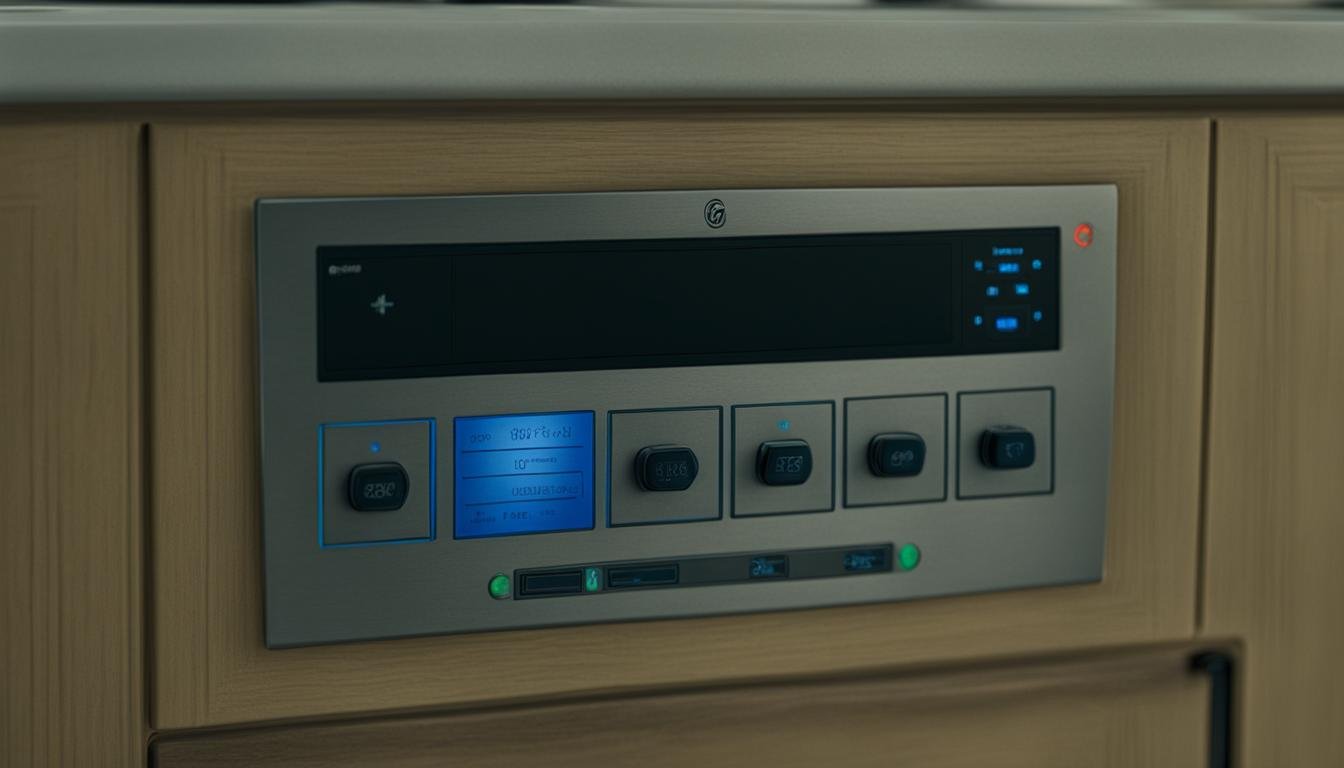




Leave a Reply