Are you facing an error code on your GE water filter? It can be frustrating when your filter system is not functioning properly, but don’t worry, we’re here to help! In this article, we will guide you through troubleshooting and fixing common GE water filter error codes, ensuring that your filter system works efficiently once again.
With the advanced technology embedded in GE water filter systems, error codes can provide valuable information about filter-related issues. From filter expiration to improper installation, these error codes indicate various situations that may disrupt the filtration process.
But how can you diagnose and fix these error codes? We have compiled a comprehensive guide to help you troubleshoot and resolve GE water filter error codes. Whether you’re dealing with a filter wet error or a wrong filter error, we have solutions to get your filter system back on track.
Key Takeaways:
- GE water filter systems may display error codes for various issues, such as filter expiration or improper installation.
- Troubleshooting and fixing GE water filter error codes involve steps like changing the filter, installing the bypass plug, and ensuring proper installation.
- Ensure compatibility of the filter with your refrigerator model and consider professional repair service if the error persists.
- By following our troubleshooting steps, you can resolve most GE water filter error codes and ensure optimal performance of your filter system.
- If you have any other appliance-related concerns, don’t hesitate to reach out to a professional repair service for assistance.
Common Causes of GE Water Filter Error Codes
The most common causes of GE water filter error codes are related to the filter itself. Error codes can occur due to various issues with the filter, leading to malfunctions in the water filter system. It is important to understand these common causes in order to troubleshoot and fix the errors effectively.
Filter Expiration
One common cause of GE water filter error codes is when the filter reaches its expiration date. The GE water filter system is designed to display error codes when the filter has expired, indicating the need for a replacement. It is recommended to check the filter’s expiration date regularly and replace it as needed to prevent error codes from occurring.
Incorrect Installation
Improper installation can also trigger error codes in the GE water filter system. If the filter is not installed correctly, it may not function properly, leading to error codes being displayed. It is important to carefully follow the installation instructions provided by GE to ensure the filter is installed correctly and securely.
Wet Filter
Another common cause of error codes is a wet filter. If water comes into contact with the filter, it may trigger an error code and disrupt the normal operation of the water filter system. If a wet filter error code is displayed, it is recommended to replace the filter or use the bypass plug with the RFID sensor, if applicable, to resolve the issue.
Non-GE Filters or Bypass Plug
Using non-GE filters or not using the bypass plug with the RFID sensor can also result in error codes. The GE water filter system is designed to work specifically with GE filters and the bypass plug with the RFID sensor. Using non-GE filters or not utilizing the bypass plug may cause compatibility issues and error codes to be displayed. It is important to use genuine GE filters or the recommended bypass plug to ensure proper functioning of the water filter system.
These common causes of GE water filter error codes should be taken into consideration when troubleshooting and resolving issues with the water filter system. By identifying and addressing these causes, users can effectively resolve error codes and maintain the optimal performance of their GE water filter system.
| Error Code | Cause | Solution |
|---|---|---|
| Filter expiration error | Filter has reached its expiration date | Replace the filter with a new one |
| Incorrect installation error | Filter is not installed correctly | Reinstall the filter following the installation instructions |
| Wet filter error | Filter is wet | Replace the filter or use the bypass plug with RFID sensor |
| Non-GE filter or bypass plug error | Non-GE filter or bypass plug with RFID sensor not being used | Use genuine GE filters or the recommended bypass plug with RFID sensor |
Troubleshooting and Solutions for GE Water Filter Error Codes
Experiencing an error code with your GE water filter can be frustrating, but don’t worry, we’re here to help you troubleshoot and find solutions. Below, you’ll find some common error codes and the steps you can take to fix them.
Error Code: Filter Dry
If you’re getting a “Filter Dry” error code, it means that the filter hasn’t been filled with water before installation. To fix this issue, follow these steps:
- Take out the current filter and ensure it’s completely dry.
- Fill the filter with clean, cold water until it reaches capacity.
- Reinstall the filter into your GE water filter system.
Error Code: Filter Wet
When you see a “Filter Wet” error code on your GE water filter system, it indicates that the filter has become wet. To resolve this issue, try the following solutions:
- Remove the wet filter and replace it with a new one.
- If the error persists, install the bypass plug with the RFID sensor instead of using a water filter.
Error Code: Filter Installed Improperly
If you’re getting an error code for a filter installed improperly, you’ll need to make sure the XWFE filter is correctly installed. Follow these steps to fix the issue:
- Remove the XWFE filter from your GE water filter system.
- Inspect the filter for any damages or defects.
- Reinstall the XWFE filter, ensuring it is properly aligned and securely in place.
- If the error persists, try using a different XWFE filter or install the bypass plug with the RFID sensor.
Error Code: No Filter/Bad or Damaged Filter/Wrong Filter/Non-GE Filter
If you’re seeing an error code indicating that there is no filter, a bad or damaged filter, a wrong filter, or a non-GE filter, follow these steps to fix the problem:
- Replace the current filter with a new, genuine GE water filter.
- If the error persists, install the bypass plug with the RFID sensor to reactivate the water valve.
Note: It’s important to ensure that the XWF or XWFE filter you’re using is compatible with your specific refrigerator model. Check for any updates or changes in the filter design that may affect installation.
If you’ve tried the troubleshooting steps provided and the error code still persists, it may be beneficial to contact a professional repair service for assistance. They can help diagnose any underlying issues with your GE water filter system and provide the necessary repairs.
| Error Code | Solution |
|---|---|
| Filter Dry | Fill the filter with water before installation |
| Filter Wet | Change the water filter or install the bypass plug with the RFID sensor |
| Filter Installed Improperly | Remove and re-install the XWFE filter or use a different filter |
| No Filter/Bad or Damaged Filter/Wrong Filter/Non-GE Filter | Replace the filter or install the bypass plug with RFID |

Conclusion
Experiencing a GE water filter error code can be frustrating, but understanding the common causes and troubleshooting solutions can help resolve the issue. By following the recommended steps and ensuring proper installation of the water filter, you can fix most error codes and ensure the proper functioning of your GE water filter system.
If the problem persists or if you have any other appliance-related concerns, don’t hesitate to reach out to a professional repair service for assistance.
FAQ
What are some common GE water filter error codes?
Some common GE water filter error codes include filter reaching expiration, filter wet, filter installed improperly, no filter/bad or damaged filter/wrong filter/non-GE filter.
What should I do if my GE water filter displays an error code?
If your GE water filter displays an error code, try changing the water filter, installing the bypass plug with the RFID sensor, or ensuring proper installation.
Why does my GE water filter display a filter dry error code?
The filter dry error code can occur if the filter is not filled with water before installation. To prevent this error, make sure to fill the filter with water before installing it.
How do I resolve a filter wet error code on my GE water filter?
To resolve a filter wet error code, you can change the water filter or install the bypass plug with the RFID sensor.
What should I do if my GE water filter displays a filter installed improperly error code?
If your GE water filter displays a filter installed improperly error code, try removing and re-installing the XWFE filter, changing to another XWFE filter, or installing the bypass plug with RFID.
How can I fix a no filter/bad or damaged filter/wrong filter/non-GE filter error code?
To fix a no filter/bad or damaged filter/wrong filter/non-GE filter error code, you can replace the filter or install the bypass plug with RFID to reactivate the water valve.

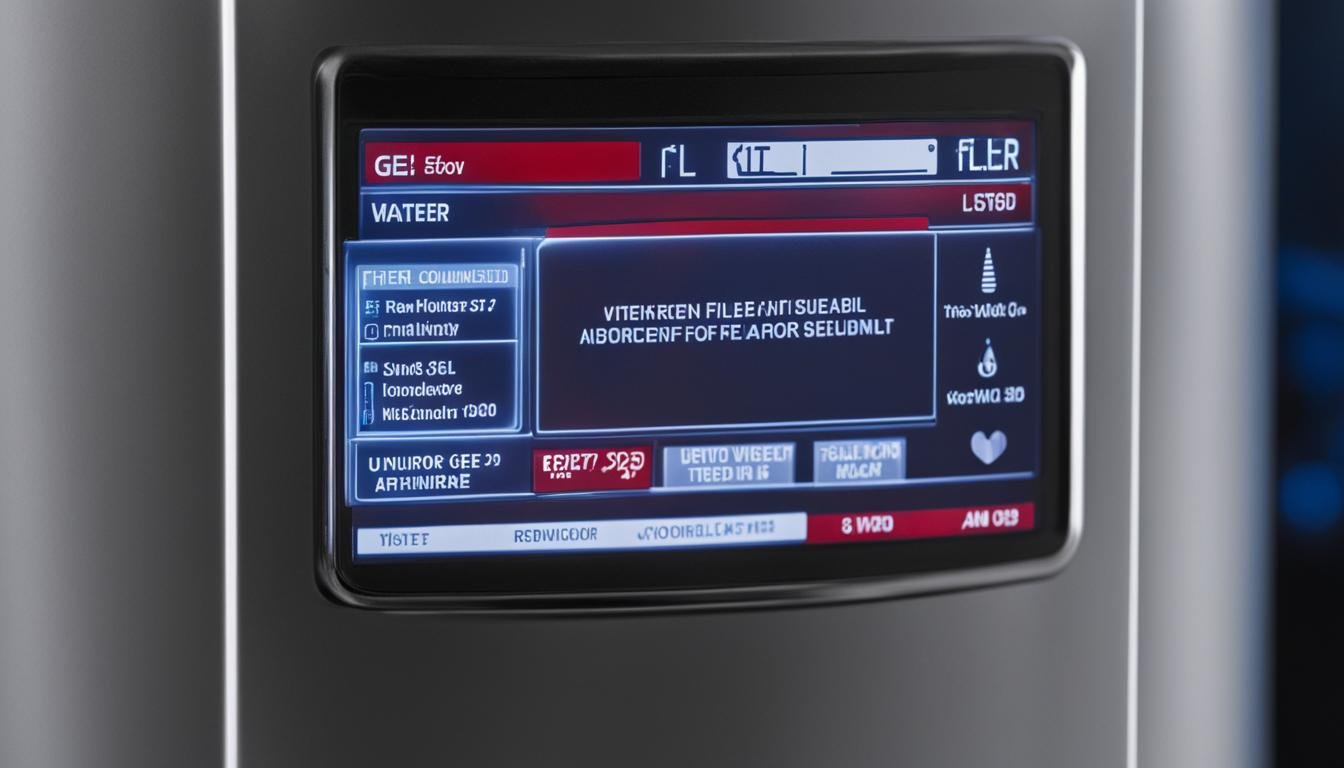




Leave a Reply