Have you ever encountered the frustrating GE Water Filter XWFE error code? It’s not only perplexing but also disrupts the flow of clean water in your refrigerator. But fear not, because we are here to help you understand and overcome this issue!
The GE Water Filter XWFE features Leak-Detecting Sensing Technology, which automatically shuts down the water valve if a leak is detected. The filter uses RFID (Radio-Frequency Identification) technology to communicate with the refrigerator controls and display important information about the filter status. However, sometimes this smart system can encounter errors, such as the dreaded “ERR” code, leaving you wondering how to fix it.
Key Takeaways:
- GE Water Filter XWFE may display an error code, “ERR,” due to various reasons.
- The error code can be triggered by improper filter installation or the use of the wrong or non-GE filter.
- Replacing the filter or installing the bypass plug with RFID can help resolve the issue.
- Troubleshoot the error code step-by-step to ensure clean and filtered water flow in your refrigerator.
- Contact a professional technician if the error persists despite troubleshooting attempts.
Troubleshooting GE Water Filter XWFE Error Code
If you are encountering an error code on your GE Water Filter XWFE, don’t worry. We have compiled a list of troubleshooting steps to help you resolve the issue. Follow these simple instructions to troubleshoot the most common errors associated with the GE XWFE water filter:
Step 1: Check the Water Filter Installation
Make sure that the water filter is properly installed and is the correct type for your specific refrigerator model. Improper installation or using the wrong filter can lead to error codes. Refer to your refrigerator’s user manual for detailed instructions on how to install the filter correctly.
Step 2: Replace the Water Filter
If your water filter is expired, reaching expiration, wet, or installed improperly, it may trigger an error code. Replace the water filter with a new one that is compatible with your refrigerator model. This can often resolve filter-related errors and ensure optimal filtration performance.
Step 3: Install the Bypass Plug with RFID
If you don’t have a filter or there is a filter-related error, you can install the bypass plug with RFID. This plug allows the refrigerator to bypass the filter function while still maintaining proper communication with the control panel. Follow the instructions in your refrigerator’s user manual to install the bypass plug correctly.
Step 4: Reset the Filter Status Indicator
Press and hold the reset button on the control panel to reset the filter status indicator. This can often clear the error code and restore normal filter operation. Refer to your refrigerator’s user manual for the exact location of the reset button.
Step 5: Power Cycle the Refrigerator
If the error code persists, try power cycling the refrigerator. Unplug the refrigerator from the power source or turn off the circuit breaker for a few minutes. Then, plug it back in or turn on the circuit breaker to restart the refrigerator. This can sometimes resolve temporary glitches and restore proper filter functionality.
Step 6: Contact a Professional Technician
If you have tried all the troubleshooting steps mentioned above and the error code still persists, it is advisable to contact a professional technician for further assistance. They have the expertise to diagnose and fix more complex issues with your GE Water Filter XWFE.
By following these troubleshooting steps, you can resolve common error codes associated with the GE Water Filter XWFE and ensure that your refrigerator continues to provide clean and filtered water for you and your family.
When to Replace GE Water Filter XWFE
Regularly replacing your GE Water Filter XWFE is essential to ensure optimal performance and clean water. The manufacturer recommends replacing the filter every six months or as per their guidelines. However, certain factors may necessitate more frequent replacements.
High Water Usage or Contaminated Source
If you have a high water usage rate or if your water source contains a high level of impurities, you may need to replace the filter more often. This is particularly crucial in areas with hard water or where the water quality is compromised.
Checking Filter Status
To determine if your GE Water Filter XWFE needs replacement, you can check the filter status indicator on your refrigerator or perform a simple test of the taste and odor of the water. If you notice a significant change or if the water quality does not meet your expectations, it’s time to replace the filter.
Resolving Common Errors
Regularly replacing the water filter can also help resolve common errors that may occur with the GE XWFE filter. By replacing the filter on time, you can prevent filter-related malfunctions and maintain the efficiency of your GE water filter system.
Remember, always follow the manufacturer’s recommendations and replace your GE Water Filter XWFE to ensure that your refrigerator continues to provide clean and refreshing water.

- Replace the GE Water Filter XWFE every six months or as per the manufacturer’s guidelines.
- Higher water usage or contaminated water sources may require more frequent filter replacements.
- Check the filter status indicator or test the taste and odor of the water to determine if the filter needs replacing.
- Regularly replacing the filter helps resolve common errors and maintains the efficiency of your GE water filter.
Conclusion
Dealing with a GE Water Filter XWFE error code can be frustrating, but with the right troubleshooting steps, you can resolve the issue and ensure that your refrigerator continues to provide clean water. By checking the water filter, resetting the filter status indicator, and power cycling the refrigerator, you can address common error codes.
If the issue persists, it is recommended to contact a professional technician for assistance. They have the expertise to diagnose and fix complex error codes related to the GE Water Filter XWFE.
Additionally, regularly replacing the water filter according to the manufacturer’s recommendations helps prevent future errors and maintains the performance of your GE water filter. Keeping your filter up-to-date ensures that your refrigerator functions optimally and delivers clean, refreshing water for you and your family.
FAQ
How to fix GE Water Filter XWFE error code?
To fix the GE Water Filter XWFE error code, you can try the following steps:
– Check if the water filter is properly installed and the correct type for your refrigerator model.
– Replace the water filter if it is expired, reaching expiration, wet, or installed improperly.
– Install the bypass plug with RFID if you don’t have a filter or if there is a filter-related error.
– Reset the filter status indicator by pressing and holding the reset button on the control panel.
– Power cycle the refrigerator by unplugging it or turning off the circuit breaker.
– If the error persists, contact a professional technician for further assistance.
How to troubleshoot GE Water Filter XWFE error code?
To troubleshoot the GE Water Filter XWFE error code, you can follow these steps:
– Check if the water filter is properly installed and the correct type for your refrigerator model.
– Replace the water filter if it is expired, reaching expiration, wet, or installed improperly.
– Install the bypass plug with RFID if you don’t have a filter or if there is a filter-related error.
– Reset the filter status indicator by pressing and holding the reset button on the control panel.
– Power cycle the refrigerator by unplugging it or turning off the circuit breaker.
– If the error persists, contact a professional technician for further assistance.
When should I replace the GE Water Filter XWFE?
It is recommended to replace the GE Water Filter XWFE every six months or according to the manufacturer’s guidelines. However, you may need to replace it more frequently if your water usage is high or if your water source contains a high level of impurities. Regularly replacing the water filter ensures optimal performance and clean water. To determine if the filter needs to be replaced, check the filter status indicator or test the taste and odor of the water. Replacing the filter can help resolve common errors and maintain the efficiency of your GE water filter.
What are some common errors with the GE Water Filter XWFE?
Some common errors with the GE Water Filter XWFE include:
– No filter, bad or damaged filter, wrong filter, or non-GE filter installed, which may display the error code “ERR.”
– Wet filter or improperly installed filter, which will deactivate the water valve to prevent leaks.

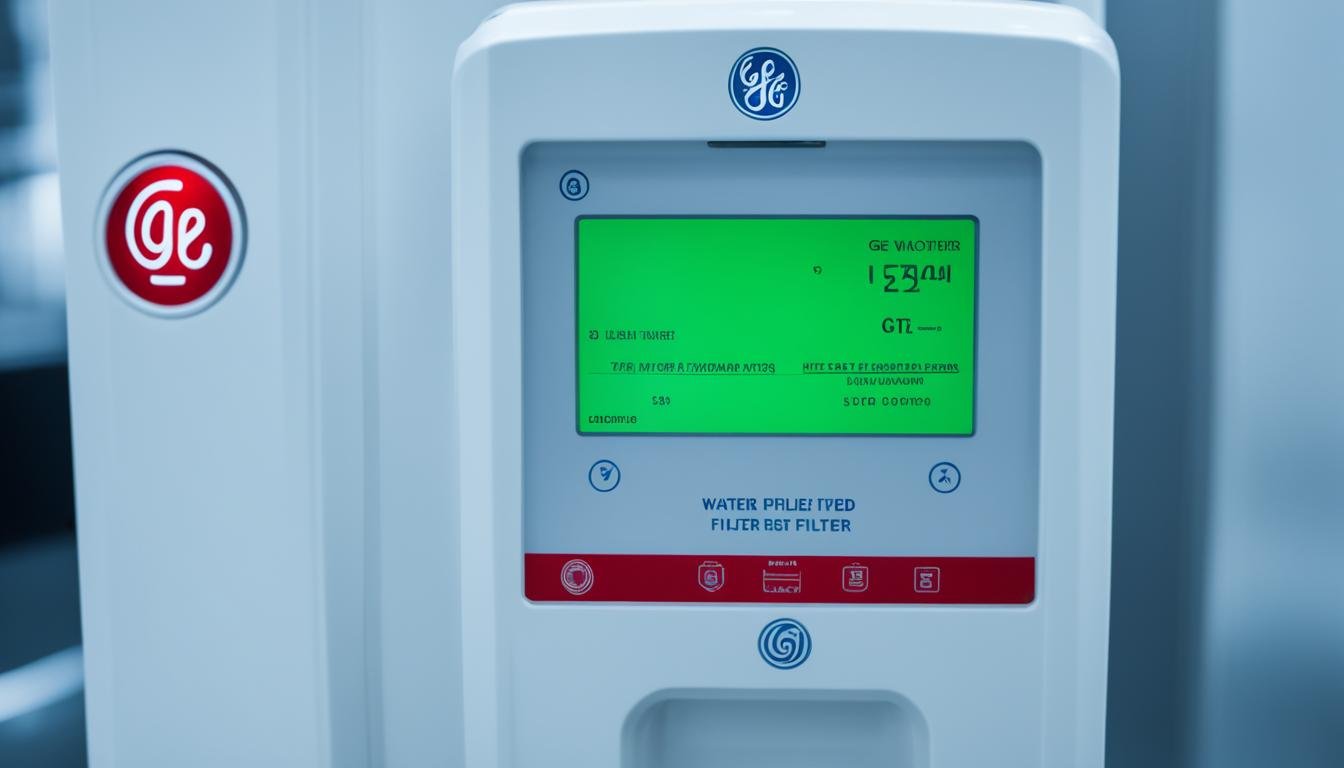




Leave a Reply