Are you tired of dealing with the frustrating H5 code error on your Hayward heater? Do you find yourself wondering what could be causing this error and how to fix it? Look no further, because we have the answers you’ve been searching for.
When you encounter the H5 code on your Hayward heater, it indicates a high limit sensor error. But what exactly does that mean? What are the possible reasons for this error? And most importantly, how can you resolve it once and for all?
In this article, we will dive into the details of troubleshooting the H5 code on your Hayward heater. We will uncover the common causes of this error and provide you with step-by-step instructions on how to fix it. Whether you’re a seasoned pool owner or a beginner, this article is filled with valuable insights to help you get your Hayward heater back up and running in no time.
Key Takeaways:
- The H5 code on a Hayward heater indicates a high limit sensor error.
- Possible causes of the H5 code include low water flow, dirty filters, opened bypass valves, and more.
- To fix the H5 code, you should check for obstructions in the water flow, clean or replace the filter, close bypass valves, and ensure the pump impeller is clear.
- Regular maintenance and cleaning of your heater can help prevent future error codes.
- Seek professional assistance if the H5 code persists or if you’re unsure about troubleshooting yourself.
Understanding Hayward Heater Error Codes
Hayward pool heaters come equipped with a range of error codes designed to help you identify and resolve issues with your heater. One such error code is the H5 code, which indicates a high limit sensor error. Understanding these error codes and their common causes can help you troubleshoot and fix problems efficiently.
When you encounter the H5 code on your Hayward heater, it’s essential to recognize that it signifies a high limit sensor error. This error occurs when the maximum water temperature has been exceeded. Several factors can contribute to this error, including:
- Low water flow through the heater
- A dirty filter
- Open bypass valves
- A plugged pump impeller
- Dirty or full baskets at the skimmer or pump
- Thermostat failure
- Water overheating in the spa or pool
To resolve the H5 code and get your heater back on track, you should check for any obstructions or restrictions in the water flow, clean or replace the filter, close any open bypass valves, and ensure the pump impeller is clear. Additionally, it’s crucial to inspect the skimmer and pump baskets for debris and make sure the water temperature is within the recommended range.
Pro Tip: Regularly maintaining and cleaning your Hayward heater can help prevent the occurrence of error codes like H5, ensuring optimal performance and extending the lifespan of your pool heating system.
If you’ve followed these steps and the H5 code persists, it may be necessary to seek professional assistance. A qualified technician will have the expertise to diagnose and address any underlying issues that may be causing the error code.
Common Solutions for H5 Code on Hayward Heater:
| Issue | Solution |
|---|---|
| Low water flow | Check for obstructions, clean or replace the filter, and ensure proper water flow |
| Open bypass valves | Close all bypass valves to ensure full flow through the heater |
| Plugged pump impeller | Inspect the pump impeller and clean if necessary |
| Dirty or full skimmer/pump baskets | Clean out any debris from the skimmer and pump baskets |
| Thermostat failure | Contact a qualified technician for further assistance |
By understanding the common issues associated with the H5 code and following the appropriate troubleshooting steps, you can effectively resolve this error on your Hayward heater. Remember, if you are unsure or unable to resolve the issue yourself, it’s always best to consult a professional technician to avoid any further complications.
Troubleshooting the Hayward H5 Code
When troubleshooting the Hayward H5 code on your pool heater, it is crucial to follow a systematic approach to identify and resolve the issue. By carefully checking for common causes and taking appropriate actions, you can effectively troubleshoot and fix the H5 code problem.
Here are the steps to troubleshoot the Hayward H5 code:
- Check for water flow obstructions: Inspect the water flow for any visible obstructions or restrictions. Clear any debris or blockages that may be causing the H5 code.
- Inspect and clean the filter: Examine the filter for dirt, debris, or clogs. Clean or replace the filter if necessary to ensure proper water flow through the heater.
- Close bypass valves: Ensure that all bypass valves are closed to allow full water flow through the heater. Open bypass valves can disrupt the heating process and trigger the H5 code.
- Clean the pump impeller: Check the pump impeller for any debris or blockages. Clean the impeller if needed to maintain optimal water flow and prevent the H5 code from appearing.
- Inspect and clean skimmer and pump baskets: Inspect the skimmer and pump baskets for any buildup, debris, or clogs. Clean them thoroughly to ensure unobstructed water circulation.
- Verify water temperature: Check the water temperature in your pool or spa. Ensure that it is within the recommended range and not too high, as excessive heat can trigger the H5 code.
If the H5 code persists after following these troubleshooting steps, it may be necessary to seek assistance from a professional technician. They can provide further diagnosis and repair services to resolve the H5 code issue effectively.

Following the above troubleshooting steps will help you address the H5 code on your Hayward pool heater and ensure its proper functioning. By taking proactive measures and maintaining regular maintenance, you can enjoy a reliable and efficient pool heating system.
Conclusion
In conclusion, the H5 code on your Hayward heater indicates a high limit sensor error, which can be caused by various factors including low water flow, dirty filters, and opened bypass valves. By following the troubleshooting steps outlined above, you can effectively resolve the H5 code issue and ensure that your Hayward pool heater is functioning properly.
However, if the problem persists or if you are unsure about performing the troubleshooting yourself, it is always recommended to seek professional assistance to avoid any further complications. A qualified technician will have the expertise to diagnose and repair the issue accurately.
Regular maintenance and cleaning of your heater can help prevent future error codes and ensure optimal performance. Remember to clean or replace the filter regularly, close any bypass valves when operating the heater, and check for any obstructions or restrictions in the water flow.
By taking proactive measures and staying vigilant with the maintenance of your Hayward pool heater, you can enjoy a hassle-free swimming season with consistently warm water for your pool or spa.
FAQ
What does the H5 code on a Hayward heater indicate?
The H5 code indicates a high limit sensor error, which occurs when the maximum water temperature has been exceeded.
What are some common causes of the H5 code on a Hayward heater?
Common causes of the H5 code include low water flow through the heater, dirty filters, opened bypass valves, plugged pump impeller, and dirty or full baskets at the skimmer or pump.
How can I fix the H5 code on my Hayward heater?
To fix the H5 code, you should check for obstructions or restrictions in the water flow, clean or replace the filter, close any open bypass valves, ensure the pump impeller is clear, and check the skimmer and pump baskets for debris. Additionally, make sure the water temperature is not too high.
What should I do if the H5 code persists after troubleshooting?
If the H5 code persists, it is recommended to contact a qualified technician for further assistance and diagnosis.
How can I understand Hayward heater error codes?
By understanding Hayward heater error codes, such as the H5 code, you can troubleshoot and resolve issues more effectively. It is important to familiarize yourself with common issues associated with the H5 code, such as low water flow and thermostat failure.
What are some common issues associated with the H5 code on a Hayward heater?
Common issues associated with the H5 code include low water flow through the heater, thermostat failure, and water overheating in the spa or pool.
How can I troubleshoot the H5 code on my Hayward pool heater?
To troubleshoot the H5 code, you should check for obstructions or restrictions in the water flow, clean or replace the filter, close bypass valves, ensure the pump impeller is clear, and check for debris in the skimmer and pump baskets. You should also verify that the water temperature is within the recommended range.
What should I do if the H5 code persists after troubleshooting?
If the H5 code persists after troubleshooting, it may be necessary to consult a professional technician for further diagnosis and repair.

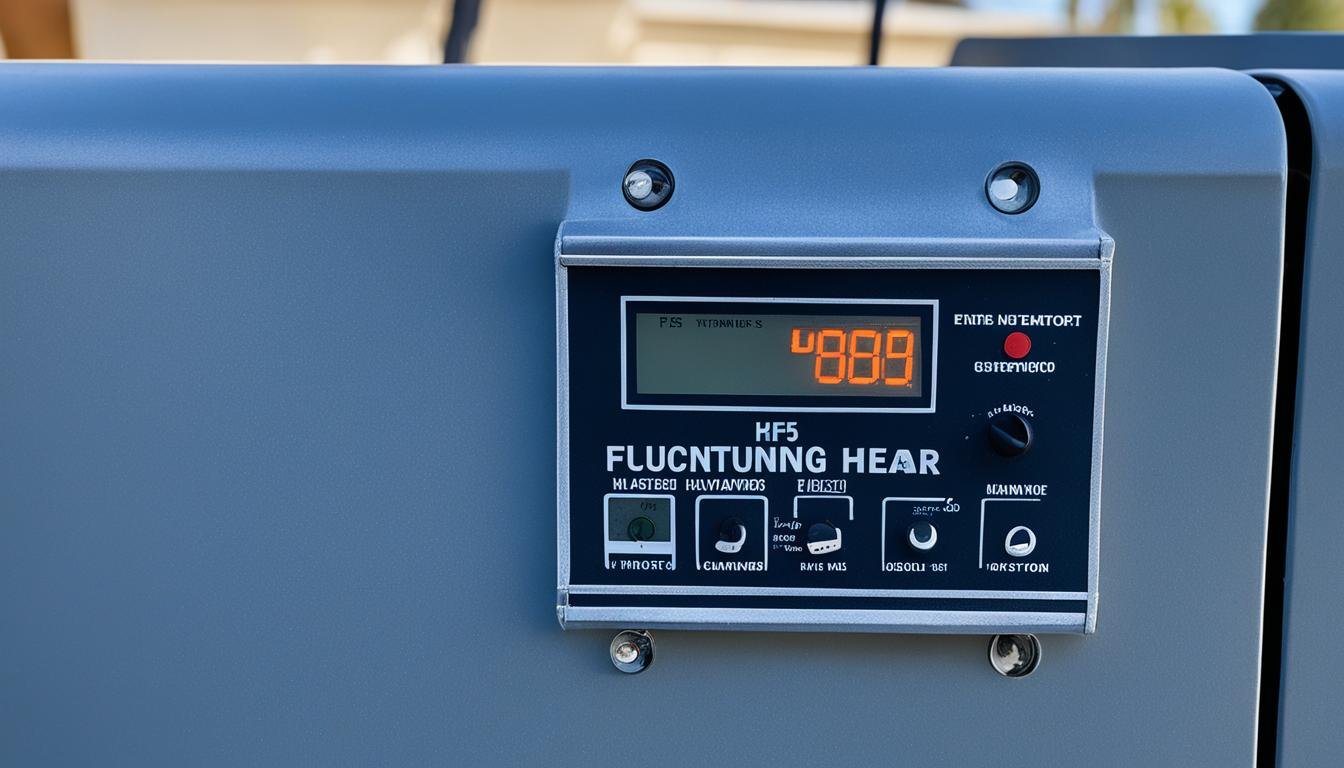




Leave a Reply