Is your Hayward heater displaying an IF code? Don’t worry, you’re not alone. Many pool owners have encountered this frustrating error, but luckily there are solutions. In this article, we’ll guide you through the troubleshooting process to help you fix the Hayward heater IF code and get your pool back to a warm and inviting temperature.
When your Hayward heater shows an IF code, it signifies an ignition failure. This error can occur due to a range of issues, such as gas supply problems or pilot light malfunctions. Fixing the IF code may seem daunting, but with the right steps, you can solve the problem and avoid costly repairs.
Common Causes of the Hayward Heater IF Code
If you’re encountering the Hayward heater IF code, it’s essential to understand the common causes behind this ignition failure error. By identifying the root cause, you can efficiently troubleshoot and resolve the issue. Here are the most frequent culprits:
- Gas Supply Issues: A disruption in the gas supply can prevent the heater from igniting properly. This can be due to a closed gas valve, low gas pressure, or a faulty gas line.
- Pilot Light Problems: A malfunctioning pilot light can result in the IF code. Common issues include a clogged or dirty pilot orifice, a faulty thermocouple, or improper gas flow.
- Igniter Issues: If the igniter is defective or damaged, it won’t generate the necessary spark to ignite the gas, causing the IF code to appear.
- Control Board Problems: A malfunctioning control board, which serves as the brain of the heater, can lead to ignition failures and trigger the IF code.
By addressing these common causes, you can effectively troubleshoot and fix the Hayward heater IF code. In the next section, we’ll provide step-by-step instructions on how to rectify these issues and get your heater up and running smoothly.
Note: The image above depicts the Hayward heater IF code, highlighting the importance of understanding and resolving this issue for optimal heater performance.
Conclusion
The Hayward heater IF code can be a frustrating issue, but rest assured that it is often caused by minor problems that can be easily fixed. By following the troubleshooting steps mentioned above, you can identify and address the problem with confidence.
If, however, you find yourself uncomfortable or unsure about the process, it is best to seek the assistance of a professional. They have the expertise and knowledge to quickly diagnose and resolve the issue, ensuring that your Hayward pool heater is back up and running smoothly.
Remember, regular maintenance and cleaning of your heater are essential to prevent the recurrence of the IF code. By taking proactive measures, you can minimize the chances of encountering this frustrating error in the future and keep your Hayward heater performing optimally.
FAQ
What does the Hayward heater IF code indicate?
The IF code on your Hayward heater indicates an ignition failure.
What are the common causes of the Hayward heater IF code?
The common causes of the Hayward heater IF code include gas supply problems, pilot light issues, igniter problems, and control board malfunctions.
How can I troubleshoot and fix the Hayward heater IF code?
To troubleshoot and fix the Hayward heater IF code, you can follow these steps:
1. Check the gas supply: Ensure that the gas valve is open and there is sufficient gas supply to the heater.
2. Inspect the pilot light: Check if the pilot light is ignited and functioning properly. If not, relight it following the manufacturer’s instructions.
3. Check the igniter: Inspect the igniter for any damage or proper functioning. Replace it if necessary.
4. Examine the control board: Look for any signs of damage or loose connections on the control board. If found, address the issue accordingly.
5. Reset the heater: If none of the above steps resolve the IF code, try resetting the heater by turning it off, waiting for a few minutes, and then turning it back on.
If the issue persists, it is recommended to contact a professional for further assistance.
How often should I maintain and clean my Hayward heater to prevent the IF code?
It is recommended to regularly maintain and clean your Hayward heater to prevent the occurrence of the IF code. Follow the manufacturer’s guidelines for maintenance intervals and procedures to ensure optimal performance and minimize the chances of ignition failure.

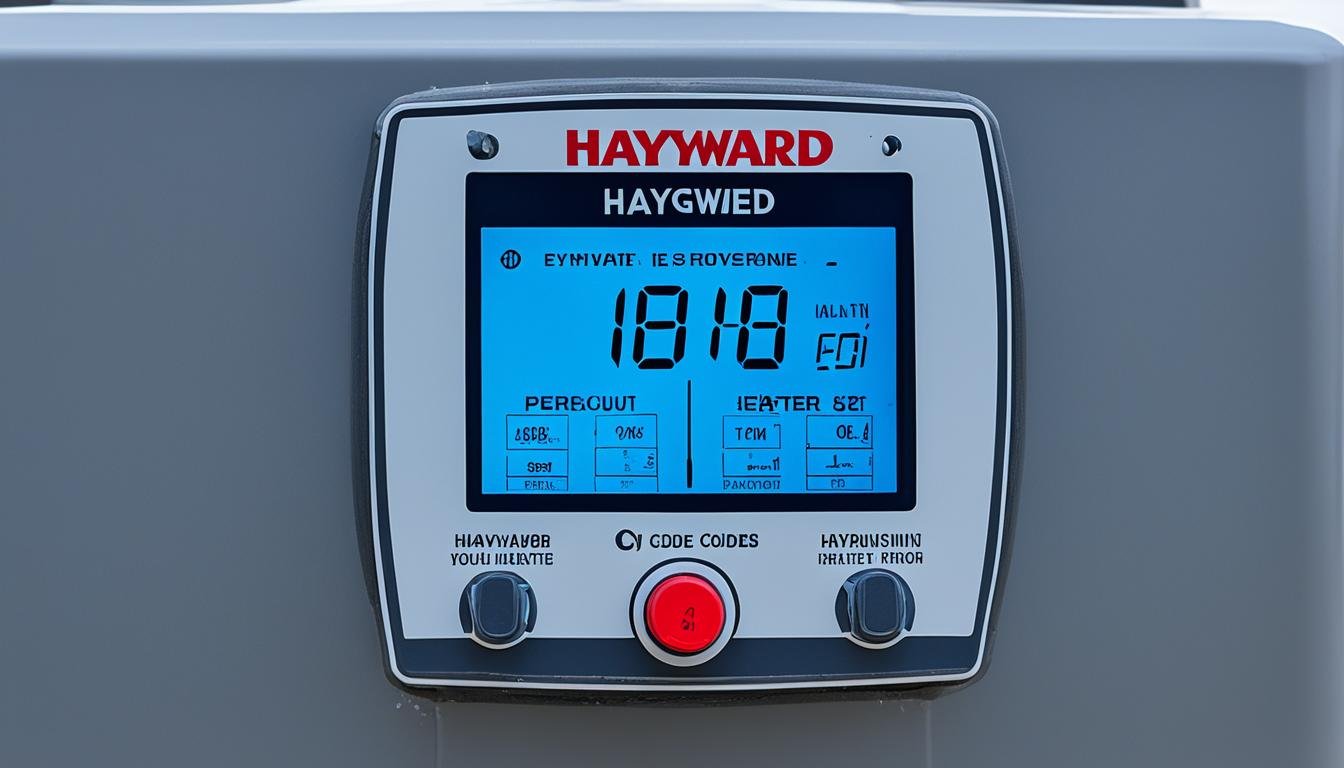




Leave a Reply