Are you tired of encountering the frustrating AO Code on your Hayward pool heater? Don’t worry, we’ve got you covered. In this article, we’ll guide you through the troubleshooting process and provide step-by-step solutions to fix the AO Code issue. Say goodbye to cold pool water and get ready to dive into a warm, inviting swimming pool. Let’s get started!
Key Takeaways:
- The Hayward Pool Heater AO Code indicates a problem with the blower vacuum switch.
- Common causes of the AO Code include vent blockages, faulty blower vacuum switches, and improper electrical connections.
- To fix the AO Code, you can clear vent blockages, replace the blower vacuum switch, and check for loose wiring.
- Regular maintenance and inspections can help prevent AO Code issues.
- Consult a professional if you’re unsure or uncomfortable dealing with electrical components.
Common Causes of the AO Code
When encountering the Hayward pool heater AO Code, it’s crucial to understand the common causes behind this error. By identifying these issues, you can take the necessary steps to troubleshoot and resolve the AO Code swiftly.
Venting Blockage
One of the primary culprits behind the AO Code is a blocked or damaged venting system. Leaves, debris, or other obstructions can accumulate and restrict the flow of exhaust gases. This restriction triggers the AO Code on your Hayward pool heater. Regularly inspecting and clearing any blockages in the venting system can help prevent this issue.
Faulty Blower Vacuum Switch
The blower vacuum switch plays a crucial role in the proper functioning of your Hayward pool heater. When this switch malfunctions, it can trigger the AO Code. It’s essential to check the switch for any signs of damage or wear. If necessary, replacing the faulty blower vacuum switch with a compatible part from Hayward can resolve the AO Code.
Improper Electrical Connections
Loose or disconnected electrical wiring can also contribute to the appearance of the AO Code. Inspect and ensure that all electrical connections within your pool heater are secure and correctly attached. Taking the time to check and reestablish any loose connections can help eliminate the AO Code and restore efficient operation.
By addressing these common causes of the AO Code, you can prevent further complications and ensure your Hayward pool heater operates at its best. In the next section, we will outline the steps to fix the AO Code and get your pool heating system back up and running.
Steps to Fix the AO Code
To resolve the Hayward pool heater AO Code, you can follow the simple steps outlined below:
- Check the pressure switch: Begin by inspecting the pressure switch located next to the heating element. If necessary, reset the switch to ensure proper functionality.
- Inspect the filter and skimmer baskets: It is important to examine the filter and skimmer baskets for any clogs or obstructions that could impede the flow of water throughout the system. Clear any debris to restore proper water circulation.
- Ensure valve positions: Verify that all valves associated with the pool heater are open and properly positioned. Incorrect valve settings can lead to the AO Code error.
- Power down and restart the heater: Turn off the pool heater and then restart it after a few minutes. This process can help reset the system and resolve any temporary issues that may be triggering the AO Code.
- Check for loose wiring: Inspect the wiring connections of the heater, ensuring that there are no loose or disconnected wires. Secure any loose connections to ensure proper electrical flow.
- Clean the blower: Dust and debris can accumulate on the blower, affecting its performance and triggering error codes. Use a soft brush or compressed air to clean the blower thoroughly, removing any buildup that may be present.
- Test or replace the blower vacuum switch: If all else fails, you can test the blower vacuum switch using a multimeter to determine if it is functioning correctly. Alternatively, you may opt to replace the blower vacuum switch with a compatible part from Hayward.
By diligently following these steps, you can effectively troubleshoot and resolve the AO Code issue on your Hayward pool heater, ensuring it operates at its optimal capacity.

“Proper maintenance and timely troubleshooting can help resolve the AO Code issue, ensuring your Hayward pool heater functions efficiently.” – Hayward Pool Experts
Conclusion
The Hayward Heater AO Code can be resolved by following some basic troubleshooting steps. Regular maintenance, including cleaning the pool filter and heater components, scheduling routine inspections with a professional technician, and monitoring the heater’s performance, can help prevent AO Code issues.
While many AO Code problems can be resolved by following the provided solutions, it’s always best to consult a professional if you’re unsure or uncomfortable dealing with electrical components. By addressing AO Code issues promptly and maintaining your Hayward pool heater, you can enjoy a warm and inviting pool all season long.
FAQ
What is the Hayward Pool Heater AO Code and what does it mean?
The Hayward Pool Heater AO Code is an error code displayed by Hayward pool heaters when there is an issue with the blower vacuum switch. This code indicates that there may be an obstruction in the venting, a faulty blower vacuum switch, or improper electrical connections.
What are the common causes of the AO Code in Hayward Pool Heaters?
The AO Code in Hayward Pool Heaters is typically caused by blocked or damaged venting, a faulty blower vacuum switch, or improper electrical connections. Leaves or debris can clog the vent, the blower vacuum switch may malfunction, or there may be loose or disconnected wiring.
How can I fix the AO Code in my Hayward Pool Heater?
To fix the AO Code in your Hayward Pool Heater, you can start by checking the pressure switch next to the heating element and resetting it if necessary. Inspect the pool filter and skimmer baskets for any clogs that could affect the flow throughout the system. Ensure that all valves are open and properly positioned. Additionally, power down and restart your heater, check the wiring for any loose connections, and clean the blower to remove dust and debris. If needed, test the blower vacuum switch using a multimeter or replace it with a compatible part from Hayward.
How can I prevent AO Code issues in my Hayward Pool Heater?
Regular maintenance is key to preventing AO Code issues in your Hayward Pool Heater. This includes cleaning the pool filter and heater components, scheduling routine inspections with a professional technician, and monitoring the heater’s performance. By addressing any maintenance needs promptly and taking good care of your Hayward pool heater, you can enjoy a warm and inviting pool all season long.

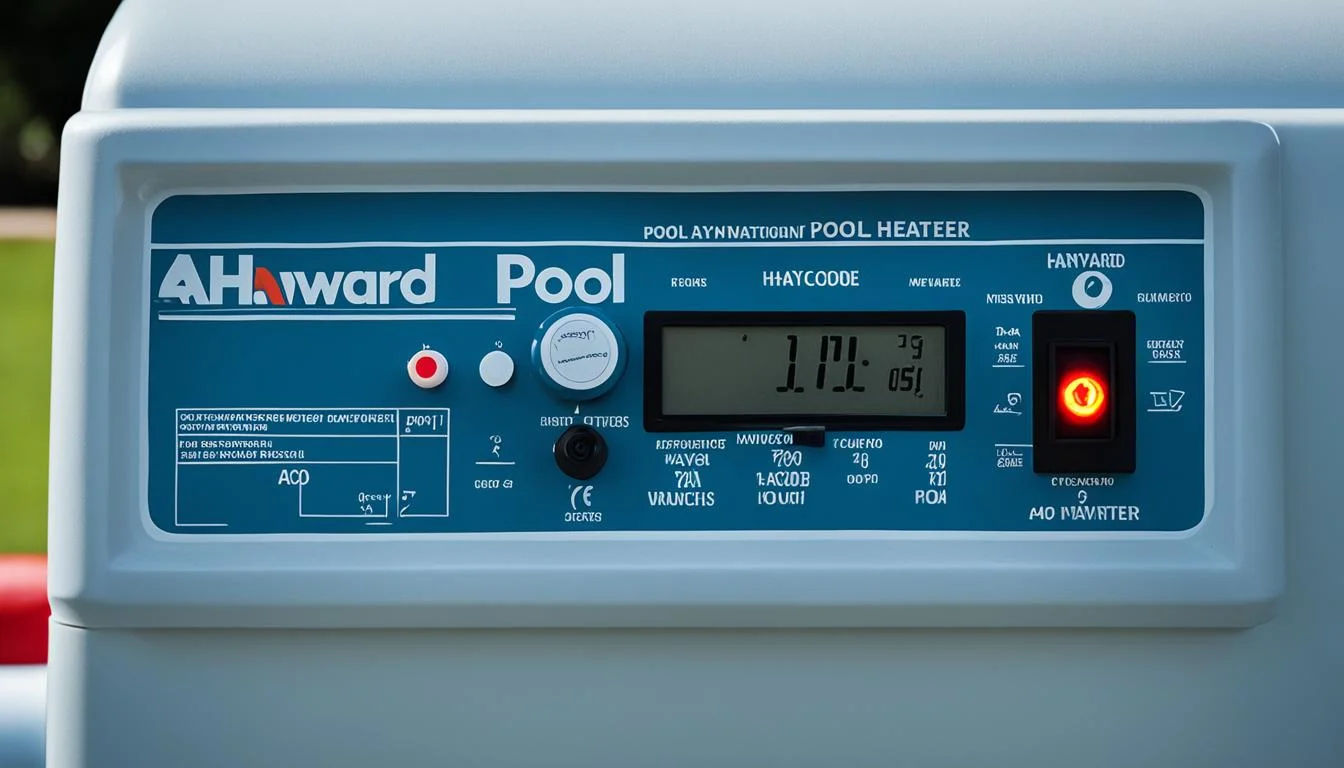




Leave a Reply