Are you experiencing an LO code error on your Hayward pool heater? It can be frustrating to encounter this issue, especially when you’re looking forward to a relaxing swim. But fear not, we have the troubleshooting tips you need to fix this problem and get your pool heater up and running again.
The LO code on a Hayward pool heater is an indication of a fault in the temperature limit switch, vent pressure switch, or water pressure switch. To address this issue, there are a few steps you can take. First, check that the pump is turned on and properly connected. Next, ensure that the water flow is above the required minimum pressure and clean the filters if needed. If the error code persists, it may be necessary to replace any defective switches.
But is there more to fixing the LO code error than meets the eye? Are there other factors at play? Let’s dive deeper into the troubleshooting process to discover the answers.
Key Takeaways:
- The LO code on a Hayward pool heater indicates a fault in the temperature limit switch, vent pressure switch, or water pressure switch.
- To troubleshoot and fix the LO code error, check the pump, water flow, and filters first.
- If the issue persists, replacement of defective switches may be necessary.
- Proactive maintenance and regular checks can help prevent the LO code error from occurring.
- Seek the assistance of a qualified technician if you are unsure or unable to resolve the issue on your own.
Troubleshooting Hayward Pool Heater Error Codes LO
The LO code on a Hayward pool heater indicates a limit string open error. To troubleshoot this issue, follow these steps:
- Check that the pump is running and providing adequate water flow to the heater. If the pump is not working, it may need to be repaired or replaced.
- Inspect the filter and ensure that it is clean and not obstructing the flow of water. Clean or replace the filter if necessary.
- If the basic checks above do not resolve the error code, it is recommended to inspect and test the temperature limit switch, vent pressure switch, and water pressure switch. These components can sometimes malfunction and trigger the LO code. Replace any switches that are found to be faulty.
Following these troubleshooting steps should help you identify and resolve the issue causing the LO code on your Hayward pool heater.
If you are still unable to diagnose or fix the problem, it is recommended to consult a professional technician who specializes in Hayward pool heaters. They will have the expertise to accurately diagnose the issue and provide the necessary repairs or replacements.
Hayward Pool Heater Error Codes LO Prevention Tips
To prevent the LO code error on your Hayward pool heater, we recommend following these essential tips:
- Maintain Regular Maintenance: Perform routine maintenance checks to ensure your pool heater is in optimal condition. This includes inspecting and testing various components.
- Check Pump Functionality: Verify that the pump is running properly and providing sufficient water flow to the heater. Inadequate water flow can trigger the LO code error.
- Clean Filters Regularly: Clean the filters on a regular basis to prevent blockages that can restrict water flow. Clearing debris and buildup will help maintain optimal heater performance.
- Inspect Temperature Limit Switch: Check the temperature limit switch for any signs of wear or malfunction. Replace it immediately if it is found to be faulty.
- Monitor Vent Pressure Switch: Inspect the vent pressure switch and ensure it is functioning properly. Any issues with this switch can trigger the LO code error.
- Test Water Pressure Switch: Test the water pressure switch to ensure it is operating as it should. If there are any problems with the switch, replace it promptly.
“Regular maintenance and preventive measures can significantly reduce the occurrence of the LO code error on your Hayward pool heater.”
By adhering to these prevention tips, you can reduce the chances of experiencing the LO code error and ensure your Hayward pool heater operates reliably throughout the swimming season.
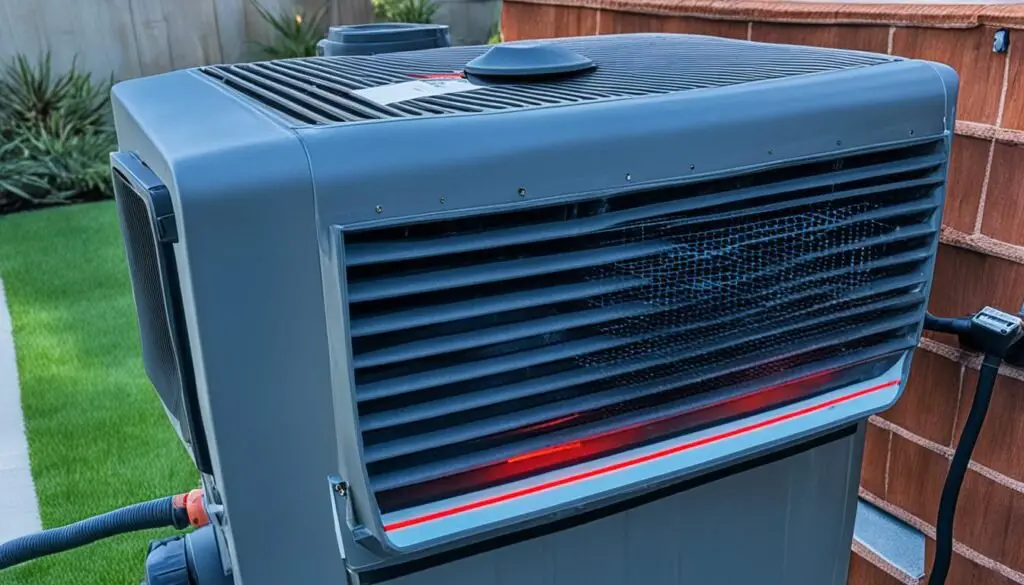
| Prevention Tips | Benefits |
|---|---|
| Maintain Regular Maintenance | Prevents potential issues and prolongs the lifespan of the pool heater |
| Check Pump Functionality | Ensures proper water flow to the heater for optimal performance |
| Clean Filters Regularly | Prevents blockages and improves water flow efficiency |
| Inspect Temperature Limit Switch | Identifies faulty switches and avoids triggering the LO code error |
| Monitor Vent Pressure Switch | Ensures proper ventilation and prevents LO code issues |
| Test Water Pressure Switch | Verifies water pressure regulation and minimizes LO code occurrences |
Conclusion
The LO code found on Hayward pool heaters is often an indication of a problem with the temperature limit switch, vent pressure switch, or water pressure switch. By following the troubleshooting steps provided in this guide, you can identify and resolve the underlying issue causing the LO code error. Regular maintenance and preventive measures, such as checking water flow and cleaning filters, can also help prevent the occurrence of the LO code in the future.
However, it is important to note that if you are unsure or unable to fix the issue on your own, it is recommended to seek the assistance of a qualified technician. They have the expertise and knowledge to accurately diagnose and repair any problems with your Hayward pool heater.
Remember, maintaining the functionality of your pool heater is crucial for a consistently enjoyable swimming experience. By staying proactive with maintenance and promptly addressing any issues, you can ensure the efficient operation of your Hayward pool heater for years to come.
FAQ
What does the LO code on a Hayward pool heater indicate?
The LO code on a Hayward pool heater indicates a fault in the temperature limit switch, vent pressure switch, or water pressure switch.
How can I troubleshoot and fix a Hayward pool heater LO code error?
To troubleshoot and fix a Hayward pool heater LO code error, start by checking that the pump is on and properly connected. Ensure that the water flow is above the required minimum pressure and clean the filters if necessary. If the issue persists, it may be necessary to replace any defective switches.
How do I prevent the LO code error on my Hayward pool heater?
To prevent the LO code error on your Hayward pool heater, perform regular maintenance and checks. Ensure that the pump is running properly and providing sufficient water flow. Clean the filters regularly to prevent blockages. Inspect and test the temperature limit switch, vent pressure switch, and water pressure switch for any signs of wear or malfunction.
What should I do if I am unable to resolve the LO code error on my Hayward pool heater?
If you are unsure or unable to resolve the LO code error on your Hayward pool heater, it is recommended to seek the assistance of a qualified technician.

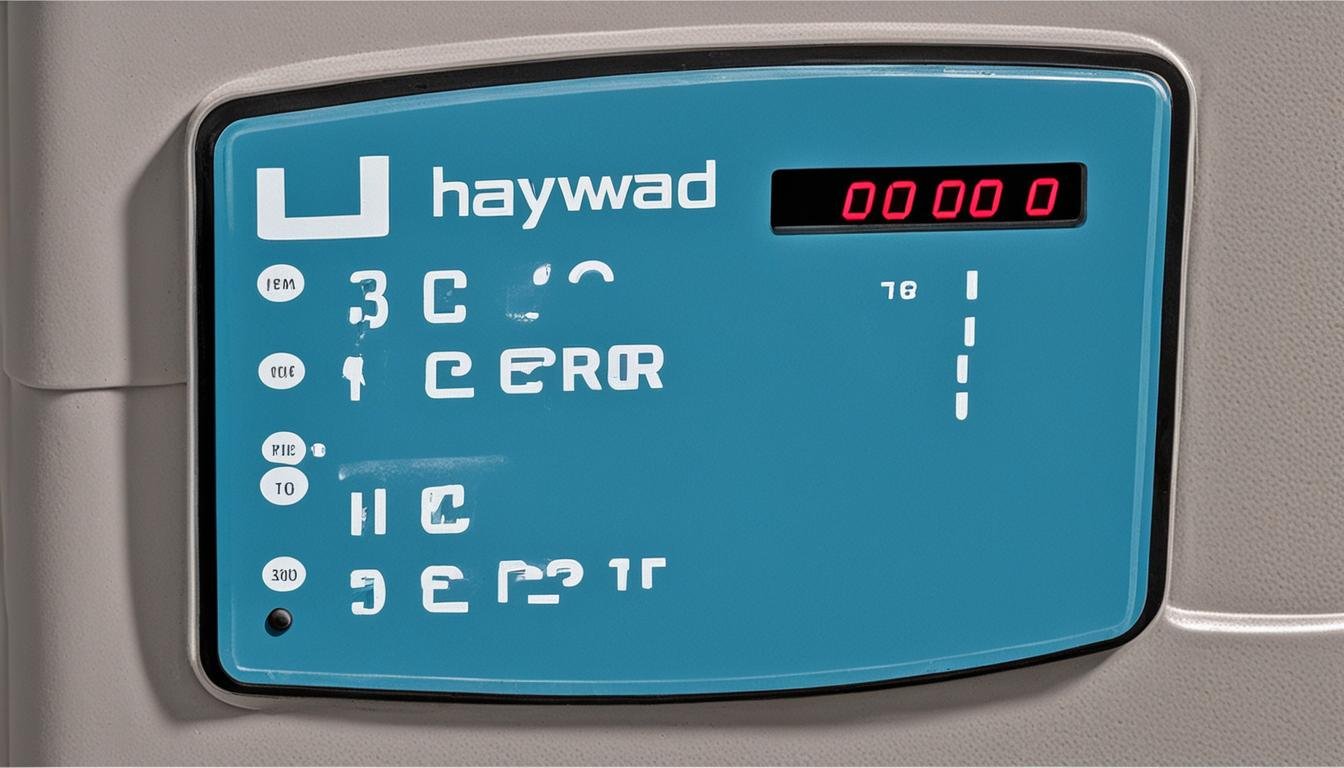




Leave a Reply