Did you know that when your Hisense portable air conditioner flashes the E5 error code, it means that the water collection tank needs to be drained? This seemingly simple issue can disrupt the cooling function of your air conditioner and require troubleshooting to get it back to optimal performance.
When faced with the E5 error code on your Hisense portable air conditioner, there are a few steps you can take to resolve the issue. By following the right troubleshooting techniques, you can ensure that your air conditioner continues to cool effectively and efficiently.
Key Takeaways:
- The E5 error code on a Hisense portable air conditioner indicates that the water collection tank needs to be emptied.
- Troubleshooting steps like cleaning the condensate drain line, air filter, and evaporator coils can help resolve common causes of the E5 error code.
- If the error code persists, it is recommended to contact a professional technician for further assistance.
- Regular maintenance and cleaning of the air filter can improve the performance of your Hisense portable air conditioner.
- Ensuring the proper positioning and airflow of the exhaust hose can help troubleshoot the issue of the air conditioner not blowing cold air.
Troubleshooting Hisense Portable Air Conditioner Not Blowing Cold Air
If your Hisense portable air conditioner is not blowing cold air, don’t panic! There are a few simple troubleshooting steps you can take to get it cooling again.
- Check the temperature setting: Start by making sure that the temperature setting on your unit is lower than the temperature in the room. A higher temperature setting will cause the air conditioner to blow out warmer air instead of cold.
- Inspect the airflow: Next, check if warm air is being blown out from the rear side of the unit. If warm air is coming out, this indicates that the cooling function is working. Additionally, ensure that the exhaust hose is properly positioned and not blocked or constricted in any way. A restricted exhaust hose can impede the flow of cool air.
- Listen for the compressor: After starting up the air conditioner, listen for the sound of the compressor kicking in. The compressor is responsible for cooling the air, so if you don’t hear it running, it could indicate a problem with the unit’s cooling system.
If you’ve gone through these troubleshooting steps and your Hisense portable air conditioner is still not blowing cold air, it may be best to seek professional assistance. Complex issues such as a refrigerant leak or malfunctioning components require the expertise of a technician who can diagnose and fix the problem properly.
Lastly, don’t forget the importance of regular maintenance. Cleaning the air filter on a regular basis helps ensure proper airflow and cooling efficiency. A clogged or dirty filter can restrict airflow, preventing the air conditioner from effectively cooling the room.
Fixing Hisense Portable Air Conditioner Display Dimming Issue
If you’re experiencing a display dimming issue with your Hisense portable air conditioner, there are a few steps you can take to resolve it. First, let’s check the remote control. Try changing the batteries and see if the display brightens up. Sometimes, a simple battery replacement can do the trick.
If the display is still dim or not working after changing the batteries, don’t worry! There might be another possible cause. Check if the dimmer button on the remote control has been accidentally pressed. Pressing the dimmer button should awaken the display and restore the brightness.
If none of these solutions work, there might be a computer error within the air conditioner. In this case, it’s best to contact Hisense customer support for assistance. Their knowledgeable team can guide you through troubleshooting steps specifically tailored to your air conditioner model.
Lastly, it’s worth noting that the display brightness can also be affected by the unit’s smart mode settings. Ensure that the smart mode is not activated, as it may dim the display to conserve energy. Disabling the smart mode should restore the normal brightness of the display.
Our Recommendation:
If you’ve tried the above steps and the display still doesn’t work, it’s time to reach out to Hisense for professional assistance. Their customer support team can provide further guidance based on the specific issue you’re experiencing. Remember, troubleshooting electrical appliances can be complex, so it’s always best to consult the experts for a thorough diagnosis and solution.
| Symptoms | Possible Solutions |
|---|---|
| Dim or not working display |
|

Conclusion
Hisense portable air conditioners may encounter various error codes and issues. One common error code is the E5 error, indicating the need to empty the water collection tank. To troubleshoot this, simply clean the condensate line, air filter, and evaporator coils. These steps can also address the issue of the unit not blowing cold air. Additionally, if the display is dim or not working, try changing the batteries and checking the remote control settings. Regular maintenance, such as cleaning the filter, can greatly improve the performance of your Hisense portable air conditioner.
However, if these troubleshooting steps don’t resolve the issues you are facing, it is advisable to seek professional assistance. Professional technicians can ensure proper repair and maintenance of your unit, providing you with long-lasting solutions and peace of mind.
Remember, a well-maintained Hisense portable air conditioner can provide you with cool and comfortable air during the hot summer months. By understanding common error codes and performing regular maintenance, you can keep your unit running smoothly and efficiently for years to come.
FAQ
How do I fix the Hisense portable air conditioner es code?
If your Hisense portable air conditioner is flashing the E5 error code, it means that the water collection tank needs to be drained. To troubleshoot the E5 error code, shut off your Hisense portable air conditioner using the power button, and remove the drain pan from the unit. Dump out the water and give the water collection tank a proper cleaning before placing it back into the unit. Common causes of the E5 error code include a clogged condensate drain line, dirty air filter, frozen evaporator coils, or a refrigerant leak. Cleaning the condensate line, air filter, and evaporator coils can help resolve the issue. However, if the error code persists, it is recommended to contact a professional technician for further assistance.
Why is my Hisense portable air conditioner not blowing cold air?
If your Hisense portable air conditioner is not blowing cold air, there are a few troubleshooting steps you can take. First, check that the temperature setting on the unit is lower than the room’s temperature. Ensure that warm air is being blown out from the rear side of the unit and that the exhaust hose is properly positioned and not constricted. Listen for the compressor to start working after starting up the machine. If the unit is still not blowing cold air, it may be a more complex issue and require professional assistance. It is also important to regularly clean the air filter to ensure proper airflow and cooling efficiency.
How can I fix the display dimming issue on my Hisense portable air conditioner?
If the display on your Hisense portable air conditioner is dim or not working, first try changing the batteries in the remote control. If that doesn’t solve the issue, check if the dimmer button on the remote control has been pressed accidentally. Pressing the dimmer button should awaken the display. If the display still doesn’t work, there may be a computer error, and it is recommended to contact Hisense for assistance. Additionally, make sure that the unit is not set to smart mode, as this can affect the display brightness.
What should I do if I encounter other issues with my Hisense portable air conditioner?
A Hisense portable air conditioner may encounter various error codes and issues. The E5 error code indicates that the water collection tank needs to be emptied. Troubleshooting steps such as cleaning the condensate line, air filter, and evaporator coils can help resolve common issues like not blowing cold air. If the display is dim or not working, try changing the batteries and checking the remote control settings. Regular maintenance, including cleaning the filter, can also improve the performance of a Hisense portable air conditioner. However, if the issues persist, it is recommended to seek professional assistance to ensure proper repair and maintenance of the unit.

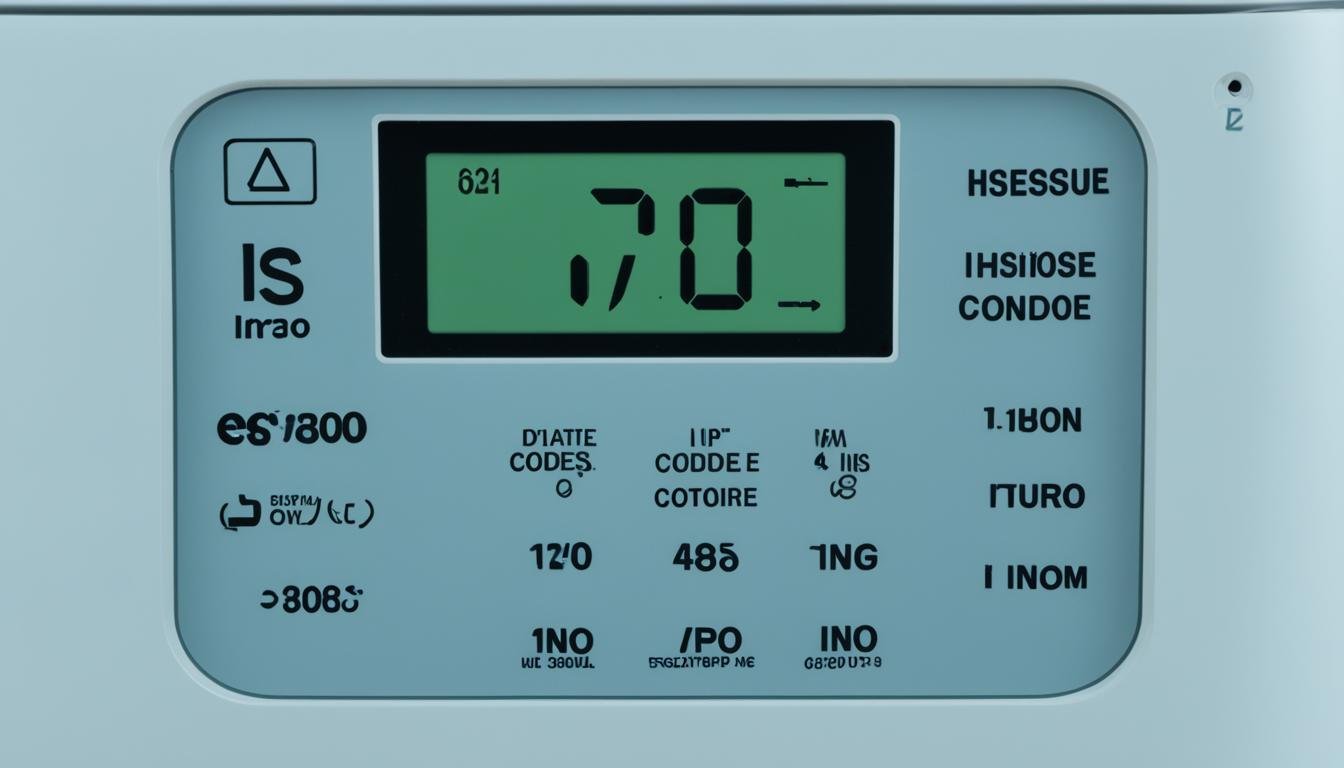




Leave a Reply