Have you ever encountered the annoying LG dishwasher error code U40? It can be frustrating when your dishwasher suddenly stops working and displays this cryptic error message. But fear not, we’re here to help you unravel the mystery and get your dishwasher back up and running smoothly.
The U40 error code on an LG dishwasher indicates a communication problem between the main control board and the display board. This can be caused by a faulty control board, loose connections, or even a software glitch. But the good news is, there are solutions available to fix this error code and restore your dishwasher’s functionality.
So, how can you fix the LG dishwasher error code U40? What troubleshooting steps should you take? Let’s dive in and find out the answers to these questions.
Key Takeaways:
- The U40 error code on an LG dishwasher indicates a communication problem between the main control board and the display board.
- To fix the LG dishwasher error code U40, try resetting the dishwasher by turning off the power and then turning it back on after a few minutes.
- If the error persists, check the connections between the control board and the display board to ensure they are secure.
- Updating the dishwasher’s firmware may also help resolve the U40 error code.
- If all else fails, consult the dishwasher’s manual or contact LG customer support for further assistance.
Common LG Dishwasher Error Codes
LG dishwashers are equipped with error code systems to help identify and troubleshoot specific issues. Understanding these error codes can assist you in diagnosing and resolving problems with your LG dishwasher. Here are some of the common LG dishwasher error codes:
| Error Code | Description |
|---|---|
| OE | Drainage issue |
| LE | Circulation pump motor stuck |
| HE | Faulty heater |
| FE | Leak detected |
| E1 | Unit leaks |
| PF | Power failure |
| tE | Thermal problem |
| iE or 1E | Water level or input issue |
| nE | Diverter motor breakdown |
These error codes serve as indications of specific problems within your dishwasher. When you encounter an error code, refer to the table above to understand the issue at hand. By identifying the error code, you can take appropriate steps to troubleshoot and fix the problem.
Whether it’s a drainage issue, a motor problem, a leak detection, or a power failure, these error codes provide valuable information to guide you in resolving the problem with your LG dishwasher. In the next section, we will explore troubleshooting steps for the common LG dishwasher error code U40.
Troubleshooting LG Dishwasher Error Code U40
If you are experiencing the LG dishwasher error code U40, there are a few steps you can take to troubleshoot and resolve the issue.
- Reset the dishwasher: First, try resetting the dishwasher by turning off the power for a few minutes and then turning it back on. This can often clear temporary errors.
- Check connections: If the error persists, check the connections between the control board and the display board to ensure they are secure. A loose connection can cause communication errors.
- Update firmware: You can also try updating the dishwasher’s firmware by visiting the manufacturer’s website and downloading any available updates. This can resolve software glitches that may be causing the U40 error code.
- Consult the manual or contact support: If all else fails, consult the dishwasher’s manual for additional troubleshooting steps specific to your model. Alternatively, you can contact LG customer support for further assistance in resolving the U40 error code.

Conclusion
Resolving the LG dishwasher error code U40 can be a frustrating experience. However, with the right troubleshooting steps, you can often fix the issue and get your dishwasher back to working order. By following a few simple steps, such as resetting the dishwasher, checking connections, and updating firmware, you may be able to resolve the error yourself.
If you have tried these troubleshooting steps and the problem persists, it is recommended to seek professional help or contact LG customer support for further assistance. They have the expertise to diagnose the issue accurately and provide the best solution. Remember, electrical appliances can be dangerous, so always prioritize your safety and follow the appropriate precautions when working with them.
Don’t let the LG dishwasher error code U40 stress you out. Take these proactive steps to tackle the problem head-on and get your dishwasher back to its optimal performance. With the right approach, you can save time and money by fixing the error yourself or seeking expert assistance when needed.
FAQ
How can I fix the LG dishwasher error code U40?
To fix the LG dishwasher error code U40, you can try resetting the dishwasher by turning off the power and then turning it back on after a few minutes. If the error persists, you may need to replace the control board or seek professional help for further troubleshooting.
What are some common LG dishwasher error codes?
Some common LG dishwasher error codes include OE (drainage issue), LE (circulation pump motor stuck), HE (faulty heater), FE (leak detected), E1 (unit leaks), PF (power failure), tE (thermal problem), iE or 1E (water level or input issue), and nE (diverter motor breakdown).
How can I troubleshoot the LG dishwasher error code U40?
If you are experiencing the LG dishwasher error code U40, you can try resetting the dishwasher, checking the connections between the control board and the display board, and updating the dishwasher’s firmware. If the problem persists, consult the dishwasher’s manual or contact LG customer support for further assistance.

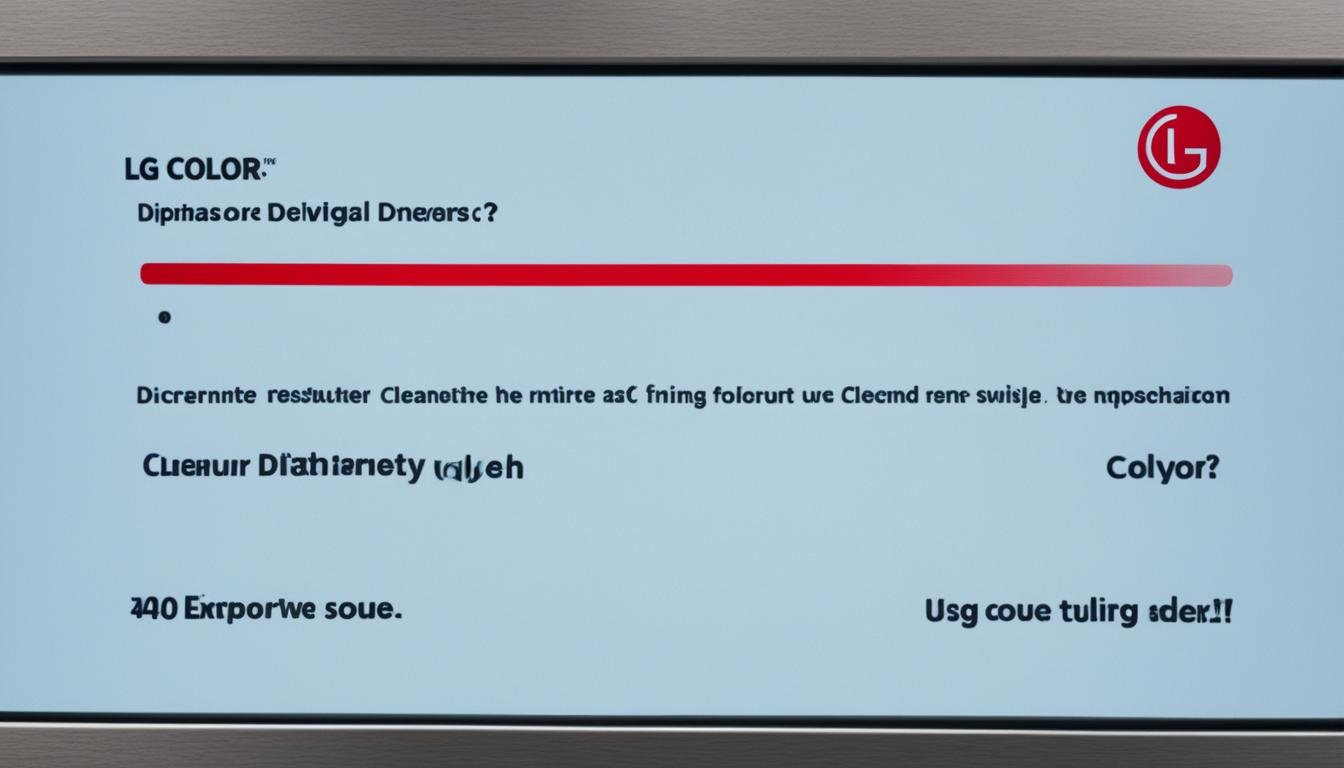




Leave a Reply