If you own an LG washer, you may have encountered the dreaded ECL code at some point. This error code indicates excessive suds in the washer, which can disrupt the washing process and prevent your clothes from getting clean. But don’t worry, we’re here to help you fix the issue and get your washer back to its optimal performance.
Key Takeaways:
- The ECL code on LG washers indicates excessive suds in the washer.
- Letting the suds dissolve naturally is the best solution for fixing the ECL code.
- Using a high-efficiency (HE) detergent can prevent the ECL code from appearing in the future.
Common LG Washer Error Codes and Solutions
In addition to the ECL code, LG washers can display various other error codes. Here are some common ones and their solutions:
| Error Code | Solution |
|---|---|
| LE or IE | Check that the water supply valves are fully open. Clean the inlet filters and ensure the water pressure is adequate. |
| UE | Make sure the load is balanced and the washer is not overloaded. Adjust the load and redistribute the items if necessary. |
| FE | Inspect the water inlet valve for proper operation. If it’s faulty, replace it. |
| dE | Ensure that the door is properly closed and latched. If the door switch is defective, it may need to be replaced. |
| OE | Check for any blockages in the drain hose or pump. Clean or replace any clogged components. |
If you encounter any of these error codes on your LG washer, follow the corresponding solutions provided above. In many cases, resolving the issue yourself can save time and money. However, if the problem persists or you are unsure of how to proceed, it is recommended to consult a professional technician.
The image above highlights an LG washer displaying an error code, emphasizing the importance of understanding common error codes and their solutions.
Continue reading to learn how to troubleshoot the ECL code and other errors that may occur with your LG washer.
Troubleshooting LG Washer ECL Code and Other Errors
If you encounter the ECL code or any other error code on your LG washer, don’t panic. There are some general troubleshooting steps you can follow to diagnose and resolve the issue. Here’s what you can do:
- Check the water supply: Ensure that the water supply to your washer is turned on and that the hoses are not kinked or blocked. Inspect the inlet valve filters for any debris or sediment that might be hindering the water flow.
- Inspect the drain hose: Make sure the drain hose is not clogged or restricted. Check if it is properly connected to the drain and that the height is within the specified range to prevent siphoning of water.
- Reset the washer: Sometimes, a simple reset can resolve minor glitches. Unplug the washer from the power source for a few minutes and then plug it back in. This can help clear any temporary issues in the system.
- Clear excess suds: If you’re encountering the ECL code, it indicates excessive suds in the washer. Allow the suds to dissipate naturally by leaving the washer idle for some time. For top loader washers, you can manually remove some of the suds to speed up the process.
- Use the recommended detergent: Using a high-efficiency (HE) detergent specifically designed for front-load washers can help prevent the ECL code from occurring again. Excess suds can be minimized with the proper detergent dosage.
If these troubleshooting steps don’t resolve the issue or if you’re encountering a different error code, consult the LG washer’s user manual or contact LG customer support for further assistance.

Remember, understanding how to troubleshoot common LG washer error codes can save you time and money. By following these steps and taking appropriate actions, you can get your washer back to functioning optimally, ensuring clean and fresh laundry every time.
Conclusion
Dealing with the LG washer ecl code or any other error code can be frustrating, but with the right troubleshooting steps, you can often resolve the issue and get your washer back up and running.
Remember to follow the specific solutions provided for each error code. If you encounter the ECL code, the best solution is to let the excessive suds dissolve naturally by leaving the washer alone or manually removing some of the suds for top loader washers. Be sure to use a high-efficiency (HE) detergent to prevent this problem from occurring again in the future.
If the troubleshooting steps don’t resolve the issue, don’t hesitate to call a professional for assistance. They have the expertise to diagnose and repair complex problems with your LG washer. By understanding common error codes and how to fix them, you can keep your LG washer in optimal working condition for years to come.
FAQ
How do I fix the LG washer ECL code?
The ECL code on an LG washer usually indicates excessive suds in the washer. The best solution is to let the suds dissolve naturally by leaving the washer alone. If you have a top loader washer, you can also remove some of the suds manually. Make sure to use a high-efficiency (HE) detergent to prevent this issue from happening again in the future.
What are some common LG washer error codes and their solutions?
Some common LG washer error codes and their solutions include:
– OE or DE code: This code indicates a drain issue. Check for clogs in the drain hose and make sure the drain pump is working properly.
– LE or IE code: This code indicates a water inlet issue. Check the water supply hoses and make sure they are properly connected and not kinked.
– UE code: This code indicates an unbalanced load. Rearrange the items in the washer to distribute the weight evenly.
– PE code: This code indicates a pressure sensor error. Check the water level sensor and its connections.
– FE code: This code indicates a water overflow error. Check for clogs in the water inlet valve or water level sensor.
– CE code: This code indicates a motor error. Check the wiring and connections to the motor.
How can I troubleshoot the LG washer ECL code and other errors?
If you encounter the ECL code or any other error code on your LG washer, here are some general troubleshooting steps to follow:
1. Turn off the washer and unplug it from the power source.
2. Wait for a few minutes and then plug the washer back in.
3. Check for any visible issues, such as loose connections, blocked hoses, or clogged filters.
4. Clean the detergent dispenser and ensure you are using the correct type and amount of detergent.
5. Run a test cycle to see if the error code reappears.
6. If the problem persists, consult the user manual or contact LG customer support for further assistance.

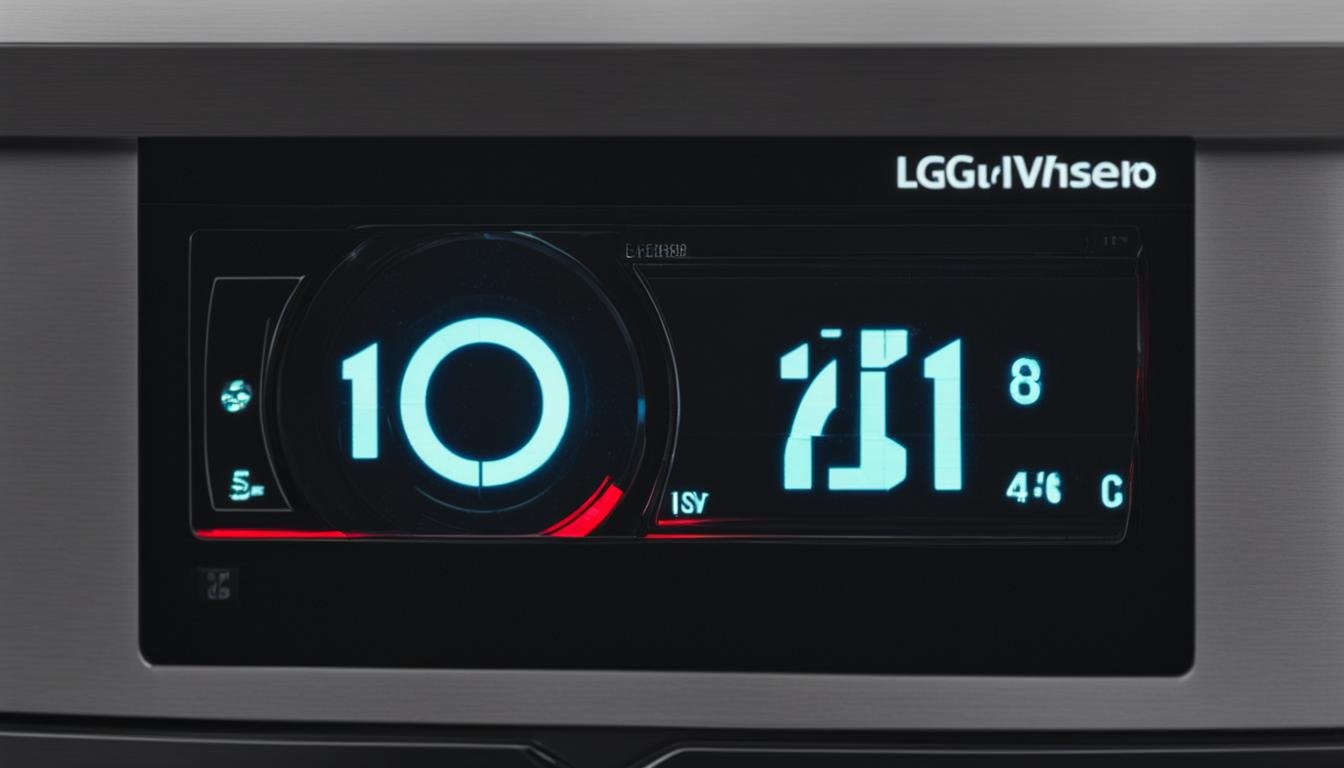




Leave a Reply