The PF (Power Failure) error code on a Maytag Bravos XL dryer indicates that the drying cycle has been interrupted by a power failure. This can happen during a power outage or if there was an incorrect voltage detected by the control. To fix this issue, you can try restarting the dryer cycle by holding the START button or clearing the display by pressing the POWER button.
If a recent power outage has occurred, you can also turn off the household circuit breaker for one minute and then reset it to see if the error code disappears. It is also recommended to contact a qualified electrician if the dryer was installed recently to check the electrical supply.
Key Takeaways:
- PF code on Maytag Bravos XL dryer indicates power failure during the drying cycle.
- Restart the dryer cycle by holding the START button or clear the display by pressing the POWER button.
- If the issue persists, try turning off the household circuit breaker for one minute and then resetting it.
- Consult a qualified electrician if the dryer was recently installed to check the electrical supply.
- Regular maintenance can help prevent the PF code and ensure optimal performance of the dryer.
Causes of Maytag Dryer PF Code
The Maytag dryer PF code typically occurs when there is a power interruption. This error can be caused by various factors, including power outages, poor electrical connections, and faulty electronic control boards.
A power outage is one common cause of the PF code. If the voltage exceeds the limits of the dryer’s fuses or if there is a power surge during an outage, it can trigger the error. It’s important to note that the PF code may still display even if the power has been restored.
Poor electrical connections can also lead to power interruptions and the appearance of the PF code. A loose or damaged power cord, for example, can prevent the dryer from receiving a stable power supply, resulting in the error code.
Additionally, a faulty main control board can be responsible for the dryer displaying the PF error code. If the motor relay on the control board is not functioning correctly, it can cause the code to appear.
Note: Understanding the causes of the Maytag dryer PF code can help troubleshoot and resolve the issue effectively.
Common Causes of Maytag Dryer PF Code:
- Power outages
- Poor electrical connections
- Faulty electronic control boards
Preventing the PF Code:
To prevent the Maytag dryer from displaying the PF code, ensure that all electrical connections are secure and undamaged. Regularly inspect the power cord for any signs of wear or tear and replace it if necessary. It’s also advisable to use surge protectors to safeguard against voltage fluctuations and power surges that can trigger the error code.
If the PF code persists despite taking preventive measures, it may be necessary to seek professional assistance to diagnose and repair any faulty control boards or other electrical components.
How to Fix Maytag Dryer PF Code
If you encounter the Maytag dryer PF code, there are several troubleshooting steps you can take to resolve the issue. Follow these instructions to get your dryer back up and running:
- Step 1: Reset the dryer by pressing and holding the start button for a few seconds. This can help clear the error and allow the cycle to resume.
- Step 2: If the code persists, check the electrical connections. Ensure that the power cord is securely plugged into the electrical socket and that there are no breaks or tears in the cord. A faulty connection can trigger the PF code.
- Step 3: If you find any damage to the power cord, it should be replaced. A damaged cord can disrupt the power supply and cause the PF code to appear.
- Step 4: If the issue still persists, it may indicate a problem with the main control board. In this case, you may need to repair or replace the faulty control board to resolve the PF code error.
To visually guide you through these steps, refer to the table below:
| Steps to Fix Maytag Dryer PF Code |
|---|
| 1. Reset the dryer by pressing and holding the start button. |
| 2. Check the electrical connections for any issues. |
| 3. Replace a damaged power cord if necessary. |
| 4. Consider repairing or replacing the main control board. |
We hope these steps help you resolve the Maytag dryer PF code and get your appliance back to optimal functioning. If the problem persists or you require further assistance, we recommend contacting a professional for Maytag dryer repair services.
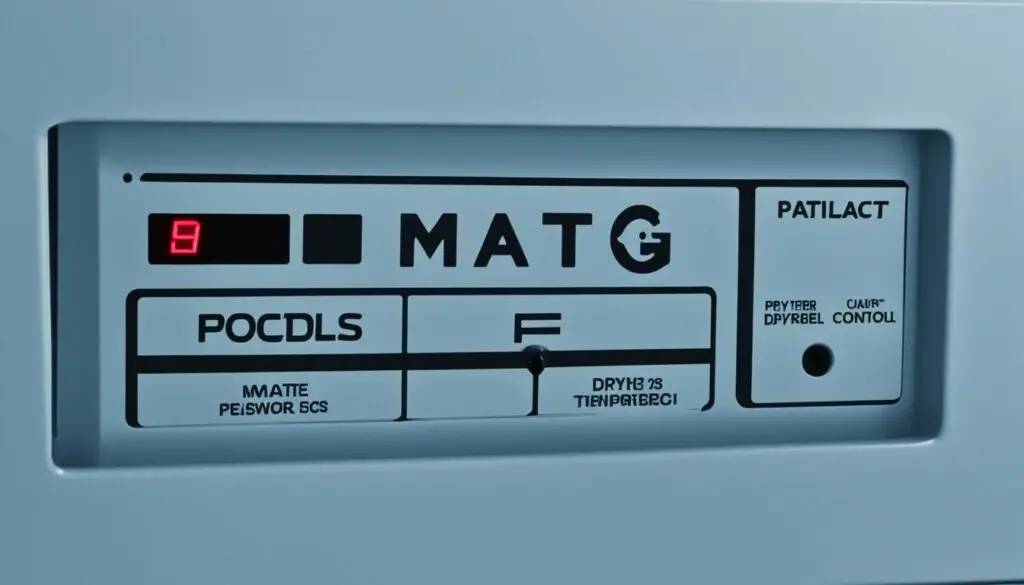
Conclusion
The Maytag Bravos XL dryer PF code, indicating a power failure, can be resolved through simple troubleshooting steps. Start by resetting the dryer or checking the electrical connections for any issues, such as loose or damaged cords. If these measures do not solve the problem, it may be necessary to replace the control board. Regular maintenance is crucial to prevent the PF code and ensure the optimal performance of your Maytag dryer.
If you continue to experience difficulties with your dryer, it is recommended to seek the assistance of a professional appliance repair technician. They have the expertise to diagnose and fix more complex issues and ensure the long-term functionality of your Maytag Bravos XL dryer.
Remember, keeping your dryer in top condition not only helps to avoid error codes but also extends its lifespan, saving you from costly repairs or premature replacements. With proper care and maintenance, your Maytag Bravos XL dryer will continue to serve you efficiently and effectively for years to come.
FAQ
How do I fix the PF (Power Failure) code on my Maytag Bravos XL dryer?
The PF code on a Maytag Bravos XL dryer indicates a power failure. To fix this issue, you can try restarting the dryer cycle by holding the START button or clearing the display by pressing the POWER button. If the error code persists, you can also try turning off the household circuit breaker for one minute and then reset it. It is recommended to contact a qualified electrician if the dryer was recently installed to check the electrical supply.
What are the causes of the PF code on a Maytag dryer?
The PF code on a Maytag dryer can be caused by power outages, poor electrical connections, or faulty control boards. A power outage or power surge can trigger the PF code, while loose or damaged power cords can lead to power interruptions. Additionally, a faulty main control board can cause the dryer to display the PF code if the motor relay is not functioning properly.
How can I fix the Maytag dryer PF code?
To fix the Maytag dryer PF code, you can try resetting the dryer by pressing and holding the start button or turning off the household circuit breaker for one minute and then turning it back on. If the problem persists, you should check the electrical connections. Ensure that the power cord is securely connected to the electrical socket and that there are no breaks or tears in the cord. If the power cord is damaged, it may need to be replaced. If these steps do not resolve the issue, it may be necessary to repair or replace the faulty main control board.






Leave a Reply