Have you ever encountered a Payne furnace code 13 error and wondered how to fix it? This frustrating error indicates a limit switch lockout, which can be caused by issues with the heat exchanger or airflow. But fear not, because we’re here to guide you through the troubleshooting process and help you resolve this error once and for all.
When faced with a code 13 error on your Payne furnace, there are a few common culprits that you can investigate. One of the most common causes is a clogged air filter, which restricts airflow and triggers the limit switch. But is that the only possible cause? And what steps can you take to fix the issue? Let’s dive deeper into the troubleshooting process to find out.
Key Takeaways:
- A Payne furnace code 13 error indicates a limit switch lockout due to issues with the heat exchanger or airflow.
- A clogged air filter is a common cause of code 13 errors, so start by checking and cleaning or replacing the filter.
- Ensure that all vents and grilles are open and free from any obstructions that could impede airflow.
- If the problem persists, you may need to manually reset the limit or flame roll-out switch according to the furnace’s manual.
- If troubleshooting steps don’t resolve the issue, it’s advisable to contact a professional HVAC technician for further assistance.
Troubleshooting Payne Furnace Code 13
When facing a Payne furnace code 13 error, it is crucial to follow a systematic troubleshooting process. By considering a few key factors, you can effectively diagnose and resolve the issue at hand. Here are the steps to troubleshoot a Payne furnace code 13 error:
- Check the Air Filter: Start by inspecting the condition of the air filter. Ensure that it is clean and free from debris. A clogged filter restricts airflow, triggering the limit switch. Clean or replace the filter if necessary.
- Ensure Open Vents and Grilles: Verify that all vents and grilles are open and not obstructed. Blocked vents can lead to airflow problems and activate the code 13 error.
- Reset the Limit and Flame Roll-Out Switch: If the issue persists, you may need to manually reset the limit or flame roll-out switch. Consult the furnace’s manual for specific instructions on locating and resetting these switches.
- Clean the Burners: Check for any dust or debris buildup in the burners. Use compressed air or a shop-vac to clean the burners and remove any accumulated residue.
- Ensure Unobstructed Airflow: Verify that there are no closed vents or duct obstructions limiting the airflow. Adequate airflow is essential for proper furnace operation.
If following the troubleshooting steps above does not resolve the code 13 error, it is recommended to seek assistance from a professional HVAC technician. They have the expertise to diagnose and fix complex furnace issues safely.
Expert Tip:
“Regularly maintaining and cleaning your Payne furnace can minimize the occurrence of code 13 errors. Ensure routine filter replacements, yearly professional inspections, and clearing any obstructions around the unit. Prevention is the key to a smoothly running furnace!”
| Troubleshooting Steps for Payne Furnace Code 13 | Outcome |
|---|---|
| Check the air filter | Ensure proper airflow and prevent clogging |
| Ensure open vents and grilles | Promote unrestricted airflow |
| Reset the limit and flame roll-out switch | Restore normal furnace operation |
| Clean the burners | Remove dust and debris buildup |
| Ensure unobstructed airflow | Promote efficient heating |
Resolving Payne Furnace Error Code 13
When faced with a Payne furnace error code 13, it’s essential to follow a systematic approach to resolve the issue. Start by inspecting the air filter and ensuring it is clean and allowing unrestricted airflow. If the filter is dirty or clogged, clean or replace it as necessary to improve furnace performance.
Next, thoroughly check all vents and grilles to ensure they are free from any obstructions. Obstructed airflow can trigger the code 13 error, so it’s crucial to make sure there are no objects blocking the vents. Additionally, pay attention to the burner area, as dust and debris accumulation can also contribute to the error. Use compressed air or a shop-vac to carefully clean the burners and remove any buildup.
If the issue persists, it’s time to consider the limit or flame roll-out switch. To reset these switches, start by turning off the furnace. Locate the switch on the back, upper side, and press the center tab down firmly. This manual reset may help resolve the code 13 error. However, if the problem continues despite these troubleshooting steps, it is advisable to seek the assistance of a professional HVAC technician who can provide further guidance and expert solutions.
FAQ
How do I fix a Payne furnace code 13 reset?
To fix a Payne furnace code 13 reset, start by checking the air filter and cleaning or replacing it if necessary. Make sure all vents are open and there are no obstructions in the air supply or return grilles. If the problem persists, you may need to manually reset the limit or flame roll-out switch. Refer to the furnace’s manual for instructions on how to locate and reset these switches. If cleaning the filters and resetting the switches doesn’t resolve the issue, it’s recommended to contact a professional technician for further assistance.
How do I troubleshoot a Payne furnace code 13?
When troubleshooting a Payne furnace code 13, start by checking the condition of the air filter and ensuring it is clean and free from debris. Make sure all vents and grilles are open and not blocked. If the issue persists, you may need to manually reset the limit or flame roll-out switch. Refer to the furnace’s manual for specific instructions on how to locate and reset these switches. Additionally, check for any buildup in the burners and clean them using compressed air or a shop-vac. Lastly, ensure that there are no closed vents or duct obstructions that could restrict airflow. If these troubleshooting steps do not resolve the issue, it’s recommended to contact a professional HVAC technician for further assistance.
How can I resolve a Payne furnace error code 13?
Resolving a Payne furnace error code 13 involves several troubleshooting tips and techniques. Start by checking the air filter and ensuring it is clean and not restricting airflow. Clean or replace the filter if necessary. Next, make sure all vents and grilles are open and free from any obstructions. Clean the burners to remove any dust or debris buildup. If the issue persists, you may need to manually reset the limit or flame roll-out switch. This can usually be done by turning off the furnace and pressing the center tab down on the back, upper side of the switch. If none of these troubleshooting steps resolve the issue, it’s recommended to consult with a professional HVAC technician for further assistance.

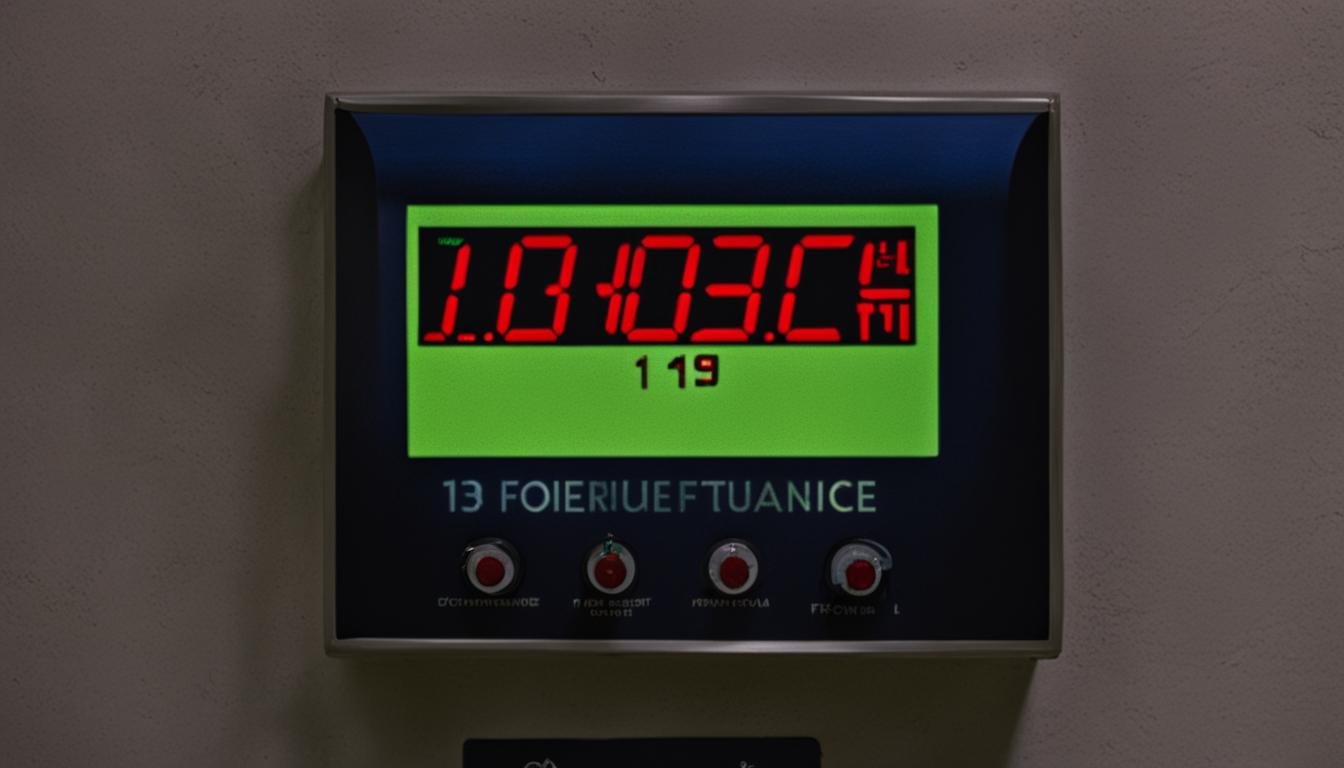




Leave a Reply