Are you facing the dreaded FE error code on your Samsung dryer? Don’t panic just yet. We’ve got the troubleshooting steps you need to try and fix the problem yourself. But first, let’s understand what the FE error code actually means.
The FE error code on your Samsung dryer indicates a power source disruption. It can be caused by various factors, such as a voltage issue or power supply problem. But the question is, how can you fix it without calling a professional?
Key Takeaways:
- The FE error code on a Samsung dryer signifies a power source disruption.
- Try restarting the dryer cycle to clear the error code.
- Check the power source and ensure the dryer is plugged into its own power outlet, without using an extension cord.
- If the problem persists, contact an appliance technician for further diagnosis and repair.
- Understanding and troubleshooting other common error codes on Samsung dryers can help resolve issues on your own.
Common Samsung Dryer Error Codes and Their Meanings
If you own a Samsung dryer, you may encounter error codes on the digital display when something goes wrong with the appliance. Understanding these error codes can help you troubleshoot and resolve issues with your dryer quickly and effectively. Here are some common Samsung dryer error codes and their meanings:
bE/bE2/bC2/6E/6E2/6C2
These error codes indicate a jammed or stuck button on the control panel of your dryer. Try pressing the buttons to see if they pop back into place. If not, you may need to contact a professional for further assistance.
dC/dE/dF/do/d0/1DC/1dF
Error codes like these suggest problems with the dryer’s latches or sensors. Check the door latch to ensure it is functioning properly and free from any obstructions. Clearing any obstructions and making sure the latch is secure may resolve the issue.
AC/Et/AE/EEE/AE4/AE3/AE5/E3/1AC
These error codes often indicate communication problems between internal components of the dryer. Try turning off the dryer for a few minutes and then turning it back on. This simple reset may resolve the issue and restore normal operation of the dryer.
HC/hE/HC4/1HC
These error codes pertain to issues with the dryer’s heating system. Check the lint trap for any clogs or build-up and clean it if necessary. Additionally, vacuuming the vents and ducts can help improve airflow and resolve the error.
tS/t5/tC/tO/t0/tE/tE3/tC5/tCS/1tC/1tC5/1tCS
Error codes like these typically indicate sensor or temperature control problems. Perform regular maintenance on your dryer, including cleaning the lint trap and ensuring the vents are clear of any obstructions.
9C1/9E/2E/9E1
These error codes suggest issues with the dryer’s condenser or condensation management system. Cleaning the condenser and ensuring proper ventilation can help resolve these errors.
If you encounter any other error codes or if the issue persists after troubleshooting, consult your user manual or contact a professional appliance technician for further assistance.
Now that you have a better understanding of common Samsung dryer error codes, you’ll be better equipped to troubleshoot and fix any issues that may arise. Remember to consult the user manual for specific instructions and reach out to a professional if necessary.
Conclusion
Dealing with the FE error code on your Samsung dryer can be frustrating, but with a little knowledge and troubleshooting, you can often resolve the issue on your own. By understanding what the FE error code signifies, you can take the appropriate steps to fix it.
Start by checking the lint trap and cleaning the vents. A clogged lint trap or vent can restrict air flow and cause the dryer to overheat, triggering the FE error code. Clear any lint or debris and ensure proper ventilation.
Next, verify that the dryer is receiving a stable power supply. The FE error code can also indicate a disruption in the power source. Make sure the dryer is plugged into its own dedicated outlet, without the use of an extension cord. If the problem persists, it’s recommended to contact a qualified appliance technician for further diagnosis and repair.
By addressing the FE error code promptly and following these troubleshooting steps, you can get your Samsung dryer back up and running efficiently, saving time and money on unnecessary repairs. Remember to consult the user manual or seek professional help if needed, and always prioritize safety when working with electrical appliances.
FAQ
How do I fix the FE error code on my Samsung dryer?
If you’re experiencing the FE error code on your Samsung dryer, there are a few troubleshooting steps you can take to try and resolve the issue. First, try restarting the dryer cycle to see if it clears the error code. If that doesn’t work, check the power source and ensure the dryer is plugged into its own power outlet, without the use of an extension cord. If the problem persists, it’s best to contact an appliance technician for further diagnosis and repair.
What are some common Samsung dryer error codes and their meanings?
Some common Samsung dryer error codes include bE/bE2/bC2/6E/6E2/6C2, which indicate a jammed or stuck button on the control panel. Other codes like dC/dE/dF/do/d0/1DC/1dF indicate problems with the dryer’s latches or sensors. Codes like AC/Et/AE/EEE/AE4/AE3/AE5/E3/1AC may indicate communication problems between internal components. Other error codes, such as HC/hE/HC4/1HC, tS/t5/tC/tO/t0/tE/tE3/tC5/tCS/1tC/1tC5/1tCS, and 9C1/9E/2E/9E1, may require specific troubleshooting steps like cleaning the lint trap and vacuuming vents. It’s important to consult the user manual or contact a professional if the issue persists.
How can I resolve other error codes on my Samsung dryer?
For other error codes on your Samsung dryer, specific troubleshooting steps may be required. This could include cleaning the lint trap and vacuuming vents for codes like HC/hE/HC4/1HC, tS/t5/tC/tO/t0/tE/tE3/tC5/tCS/1tC/1tC5/1tCS, and 9C1/9E/2E/9E1. It’s important to consult the user manual or contact a professional for the appropriate steps to resolve each error code.
Why is it important to address the FE error code promptly?
Addressing the FE error code promptly is important because it indicates a power source disruption in your Samsung dryer. Ignoring the issue may result in continued malfunctions or potential damage to the appliance. By troubleshooting and resolving the FE error code, you can ensure your dryer is working efficiently and safely.

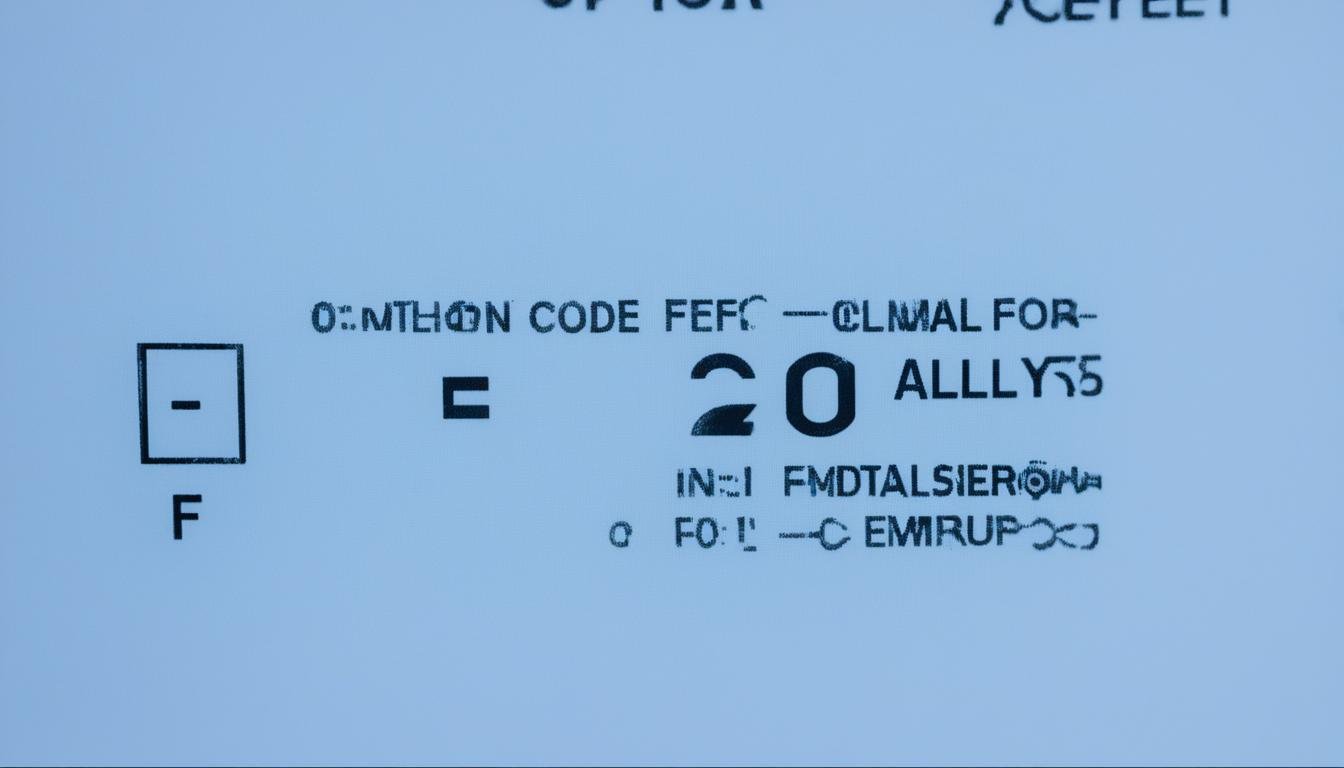




Leave a Reply