Are you tired of encountering the GST-1000 error code on your Spectrum Cable TV? Does it prevent you from accessing your favorite shows and navigating the guide? Don’t worry, we’ve got you covered! In this article, we will uncover the steps to fix the Spectrum Code GST-1000 error, ensuring a seamless TV experience for you and your family.
Key Takeaways:
- Learn how to power cycle your Spectrum cable box to resolve the GST-1000 error.
- Discover the steps to restart your receiver through Spectrum’s website or the My Spectrum app.
- Find out when and how to contact Spectrum Support for further assistance.
- Understand the common causes of the Spectrum Code GST-1000 error and how to troubleshoot them.
- Unlock a smooth TV experience by gaining access to the guide and recorded shows.
Causes of Spectrum Code GST-1000
The Spectrum Code GST-1000 error is a common issue that Spectrum Cable TV users encounter when trying to access the guide or watch recorded shows. This error code usually arises due to problems with the settings or the guide button on the remote control.
When users experience this error, it indicates that the Spectrum guide is not functioning properly. This can be frustrating, especially for those who rely on the guide to navigate their cable TV experience.
“The GST-1000 error code on Spectrum Cable TV is usually caused by issues with the settings or the guide button on the remote.”
Fortunately, there are solutions available to address this issue and restore access to the guide and recorded shows. By understanding the causes of the Spectrum Code GST-1000 error, users can take appropriate steps to resolve the problem and enhance their viewing experience.
Spectrum Cable TV Guide Button Issues
One common cause of the Spectrum Code GST-1000 error is a malfunctioning guide button on the remote control. If the guide button is stuck or unresponsive, it can prevent users from accessing the guide and trigger the error code. In such cases, try pressing the guide button firmly and ensure it is not obstructed by any debris or physical damage. If the issue persists, consider replacing the remote control to resolve the problem.
Settings Configuration Problems
Incorrect settings configuration is another possible cause of the Spectrum Code GST-1000 error. Users should check their settings and ensure they are properly configured for accessing the guide and recorded shows. Verify that the correct input source and display options are selected on both the cable box and TV. Additionally, ensure that any parental control or accessibility settings are configured correctly to avoid any conflicts that could trigger the error.
By addressing these potential causes, users can effectively troubleshoot the Spectrum Code GST-1000 error and regain full functionality of their Spectrum Cable TV guide.
How to Troubleshoot Spectrum Code GST-1000
If you are experiencing the GST-1000 error code on your Spectrum Cable TV, there are a few troubleshooting steps you can take to resolve the issue. Firstly, try power cycling your Spectrum cable box. This can be done by unplugging the power cable from the back of the box, waiting for a few minutes, and then plugging it back in. Power cycling can help resolve any temporary glitches or software issues that may be causing the error.
If power cycling doesn’t fix the problem, you can try restarting your Spectrum receiver using Spectrum’s website or the My Spectrum app. By initiating a restart, you can refresh the connection and potentially resolve any underlying software issues that are causing the GST-1000 error. Make sure to follow the instructions provided on the Spectrum support page or within the app to properly restart your receiver.
If after trying these troubleshooting steps the error persists, it is recommended to contact Spectrum Support for further assistance. The support team can provide more personalized guidance and solutions based on your unique situation. They have dedicated professionals who are knowledgeable and experienced in resolving issues related to the Spectrum Code GST-1000. Reach out to them for expert assistance and troubleshooting.
FAQ
How do I fix the Spectrum code GST-1000?
To fix the Spectrum code GST-1000, you can try power cycling your Spectrum cable box by unplugging the power cable, waiting for 5 minutes, and then plugging it back in. You can also restart your receiver through Spectrum’s website or the My Spectrum app. If these solutions don’t work, contact Spectrum Support for further assistance.
What are the causes of Spectrum code GST-1000?
The Spectrum code GST-1000 is usually caused by issues with the settings or the guide button on the remote. It can occur when trying to access the guide or recorded shows and indicates that the Spectrum guide is not working properly.
How do I troubleshoot Spectrum code GST-1000?
To troubleshoot Spectrum code GST-1000, you can try power cycling your Spectrum cable box by unplugging the power cable, waiting for a few minutes, and then plugging it back in. You can also try restarting your receiver through Spectrum’s website or the My Spectrum app. If these steps don’t resolve the issue, contact Spectrum Support for further assistance.

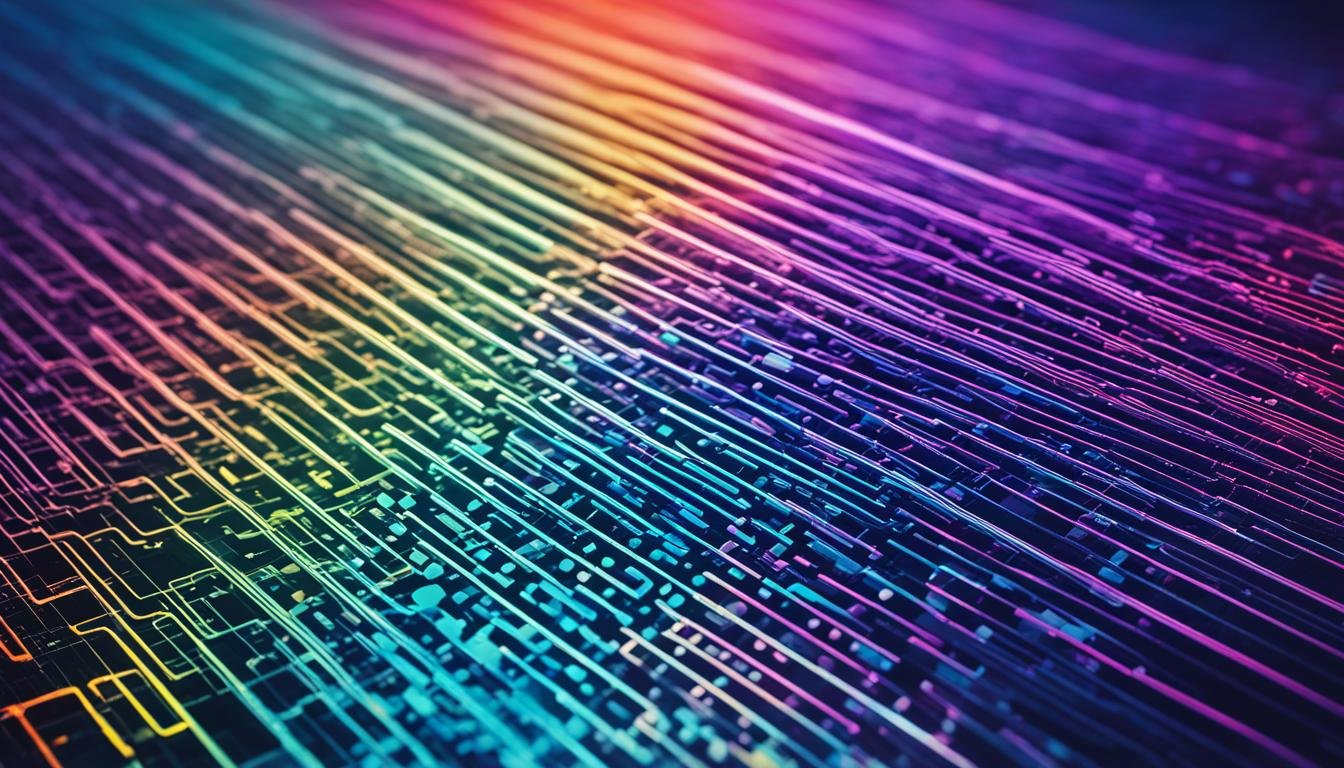




Leave a Reply