Are you frustrated by the Spectrum code RLP-999 on your Roku device? Trying to watch your favorite channels on the Spectrum app, only to be met with a connectivity issue? We understand the struggle, and we’re here to help you unlock the solution to your streaming woes.
Key Takeaways:
- Encountering the Spectrum code RLP-999 indicates a connectivity issue with the Spectrum app on Roku.
- Restarting the Roku device and reinstalling the Spectrum app are potential solutions, but they may not always work.
- There are troubleshooting steps you can take to address the Spectrum TV app issues on Roku.
- Roku error code RLP-999 is a server-related issue, and waiting for server fixes may resolve the error.
- Performing a factory reset on Roku and contacting Spectrum support can further help resolve the issue.
Now, let’s delve into the troubleshooting process and uncover the solutions to fix Spectrum code RLP-999 on Roku. Say goodbye to streaming disruptions and get back to enjoying your favorite shows and movies!
Troubleshooting Spectrum TV on Roku
To troubleshoot the Spectrum TV app on Roku, we have compiled a list of steps that can help you resolve common connectivity issues and error codes. Whether you are facing problems with the Spectrum TV channel not opening, closing unexpectedly, or experiencing poor connectivity, these troubleshooting techniques can assist you in getting your Spectrum TV app up and running smoothly again.
1. Remove and Reinstall the Spectrum TV Channel
If the Spectrum TV app is not opening or keeps closing, the first step is to remove the Spectrum TV channel from your Roku device and then reinstall it. This simple process can often resolve minor app glitches and restore functionality.
2. Perform a Factory Reset on Roku
In cases where removing and reinstalling the app does not resolve the issue, performing a factory reset on your Roku device may be necessary. Keep in mind that this will erase all personalized settings and installed apps, so make sure to backup any important data before proceeding.
3. Restart Your Router and Modem
To refresh your network connection and resolve connectivity issues, try restarting both your router and modem. Power them off, wait for a few minutes, and then power them back on. This simple step can often fix network-related problems that may be causing the Spectrum TV app to malfunction.
4. Switch from WiFi to Ethernet
If you are experiencing wireless network issues, switching from WiFi to an Ethernet connection can sometimes provide a more stable and reliable connection. Connect your Roku device directly to the router using an Ethernet cable to eliminate any potential interference or signal loss.
5. Check for Firmware Updates
Ensure that your Roku device is running the latest firmware by checking for updates in the settings menu. Keeping your device up to date with the latest software releases can help resolve compatibility issues and improve overall performance.
6. Contact Spectrum TV Customer Support
If you have tried the above troubleshooting steps and are still encountering issues with the Spectrum TV app on Roku, it is recommended to reach out to Spectrum TV customer support for further assistance. They have dedicated support teams available to help diagnose and resolve any persistent problems you may be experiencing.
By following these troubleshooting techniques, you can address common connectivity issues, resolve error codes, and ensure a seamless streaming experience with the Spectrum TV app on your Roku device.
Understanding Roku Error Code RLP-999
If you encounter the Roku error code RLP-999, it indicates a server-related issue with Roku’s servers or the network infrastructure. This error commonly occurs when there is a problem with the servers or the network connection, causing a disruption in the streaming service. However, there are steps you can take to troubleshoot and resolve this error on your end.
First, it is advisable to wait and try using your Roku device later, as sometimes the error resolves itself once the server-related issues are fixed. In the meantime, you can try some troubleshooting steps to potentially resolve the error. Start by resetting your modem and router to refresh the network connection. Then, restart your Roku device to clear any temporary glitches. Additionally, clearing the cache and data of the Roku app, reinstalling the Spectrum app, checking for Roku app updates, and performing a factory reset on your Roku device can help resolve the error.
It is also recommended to stay updated by checking Roku’s official social media accounts, community forums, and Downdetector for any announcements or information regarding server issues. These resources can provide valuable insights and updates on any ongoing server-related problems. If you have exhausted all troubleshooting steps and the error persists, it is advisable to reach out to Spectrum Support for further assistance in resolving the issue.
FAQ
How can I fix Spectrum code RLP-999?
If you encounter the Spectrum code RLP-999 on your device, it indicates a connectivity issue with the Spectrum app on Roku. To resolve this issue, you can try restarting your Roku device and reinstalling the Spectrum app. Some users have also reported success in resolving the error by removing the Spectrum TV channel from their Roku device and then reinstalling it. If the problem persists, it is advisable to contact Spectrum TV customer services for further assistance.
How do I troubleshoot Spectrum TV on Roku?
If you are experiencing issues with the Spectrum TV app on Roku, you can try several troubleshooting steps. These include removing and reinstalling the Spectrum TV channel, performing a factory reset on your Roku device (note: this will erase all personalized settings and installed apps), restarting your router and modem, and switching from WiFi to Ethernet if you are facing wireless network issues. Ensure that your network connection is stable and that your Roku device has the latest firmware.
What is Roku error code RLP-999 and how can I resolve it?
Roku error code RLP-999 is a server-related issue that occurs when there is a problem with Roku’s servers or the network infrastructure. If you encounter this error, it is recommended to wait and try using your Roku device later, as the error often resolves itself once the server-related issues are fixed. However, you can also try troubleshooting steps on your end, such as resetting the modem and router, restarting the Roku device, clearing cache and data, reinstalling the Spectrum app, checking for Roku app updates, and performing a factory reset on Roku. Checking Roku’s official social media accounts, community forums, and Downdetector for any updates or server issues is also advisable. If the error persists, contacting Spectrum Support can provide further assistance for resolving the issue.

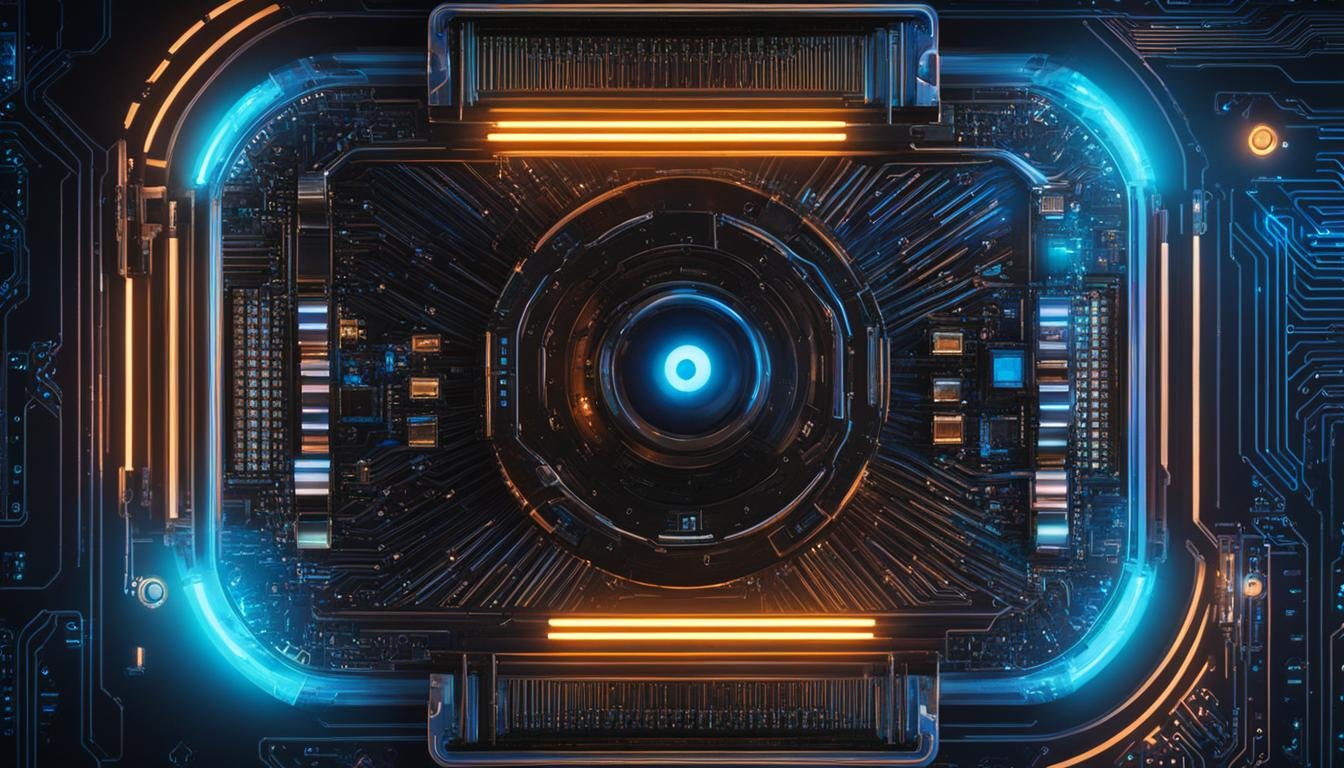




Leave a Reply