Are you frustrated by the Spectrum reference code GDVR 8010 popping up on your device? Wondering what could be causing this error and how to resolve it? We’ve got you covered. In this article, we will explore the potential reasons behind the Spectrum reference code GDVR 8010 and provide you with actionable solutions to fix it.
Whether it’s a storage issue, loose connections, or internal problems, we’ll guide you through the troubleshooting process step by step. So, if you’re ready to take control of your Spectrum DVR and regain uninterrupted access to your favorite shows and recordings, keep reading!
Key Takeaways:
- The Spectrum reference code GDVR 8010 can be caused by various factors.
- Checking the storage capacity, fixing loose connections, and rebooting the device are some common solutions.
- Understanding other Spectrum DVR error codes and their solutions is crucial for troubleshooting.
- By following the provided tips, you can resolve most Spectrum DVR issues effectively.
- Don’t let the GDVR 8010 code stand in the way of your entertainment – we’re here to help!
Common Spectrum DVR Error Codes and Solutions
Spectrum DVRs can encounter various error codes that indicate specific issues with the device. Understanding these error codes and their potential solutions can help you troubleshoot and address any problems with your Spectrum DVR effectively.
GDVR-1004 Error:
If you encounter the GDVR-1004 error code, it means that your Spectrum DVR is unable to play saved recordings. To resolve this issue, we recommend contacting Spectrum Customer Support for assistance. They will provide you with the necessary guidance to fix the problem.
GDVR-2007 Error:
In some cases, you may come across the GDVR-2007 error code, which usually occurs during a service outage or network instability. When faced with this error, it is advisable to wait for Spectrum to resolve the issue. Once the service is restored, the error should be resolved automatically, allowing you to resume normal DVR functionality.
Unrecoverable Write Error:
The unrecoverable write error is another error code that may occur on your Spectrum DVR. This error typically requires professional technical support from Spectrum to fix. We recommend reaching out to Spectrum Customer Support for assistance. They have the expertise to diagnose the issue and provide a solution.
By familiarizing yourself with these common error codes and the appropriate solutions, you’ll be better equipped to troubleshoot and resolve any issues you encounter with your Spectrum DVR.
A visually appealing and relevant image to the topic of Spectrum DVR error codes.
Tips for Troubleshooting Spectrum DVR Issues
If you’re experiencing issues with your Spectrum DVR, we understand how frustrating it can be. However, there are several troubleshooting steps you can take to resolve these problems and get your DVR back up and running smoothly. In this section, we will provide you with some useful tips to help you troubleshoot and fix common Spectrum DVR issues.
1. Storage Limitations
One of the most common issues that Spectrum DVR users can face is when the storage on the DVR is maxed out, preventing it from recording any more content. If you’re unable to record new programs or movies, it’s possible that your DVR’s storage is full. To resolve this, you can try deleting older recordings that you no longer need to free up space. This can easily be done through the DVR’s menu options or settings.
2. Rebooting the DVR
Another effective troubleshooting step is to reboot your Spectrum DVR. Sometimes, a simple power cycle can resolve many common problems that you may encounter. To do this, disconnect the power cords from both the DVR and the power outlet, wait for a couple of minutes, and then reconnect them. This will give your DVR a fresh start and may help resolve any glitches or software issues that could be causing the problem.
3. Check for Loose Connections
Loose connections with the cords can also cause issues with your Spectrum DVR. It’s important to ensure that all cords are securely connected to the appropriate ports on your DVR and TV. Check the HDMI, coaxial, and power cables to make sure they are tightly plugged in at both ends. Sometimes, a loose connection can result in no signal or poor picture quality. By securing the connections, you can eliminate this potential problem.
4. Service Outages and Network Instabilities
Before troubleshooting your Spectrum DVR, it’s essential to consider any service outages or network instabilities in your area. Spectrum may occasionally experience technical difficulties that can affect the performance of your DVR. You can check the Spectrum website or contact their customer support to determine if there are any known issues in your area. If the problem is due to a service outage or network instability, there’s not much you can do except wait for Spectrum to resolve the issue.
By following these troubleshooting tips, you can address and resolve most common Spectrum DVR issues on your own. However, if you’ve exhausted all troubleshooting options and the problem persists, it’s advisable to contact Spectrum customer support for further assistance. They will be able to provide more specific guidance and help you troubleshoot any complex issues that may require professional technical support.

Please note that the image above is for illustrative purposes only and may not represent your exact Spectrum DVR model or issue.
Conclusion
Spectrum DVRs provide a convenient way to record and watch your favorite shows. However, like any electronic device, they can sometimes encounter issues. By understanding the potential reasons for these issues, such as storage limitations, loose connections, and internal errors, you can effectively troubleshoot and resolve them.
Additionally, familiarizing yourself with the different Spectrum DVR error codes and their potential solutions can further assist you in troubleshooting. Whether it’s deleting older recordings to free up space, ensuring all cords are securely connected, or contacting Spectrum Customer Support for technical assistance, following the tips and steps mentioned in this article can help you fix many common Spectrum DVR issues and restore the proper functioning of your device.
Don’t let these issues disrupt your binge-watching experience! With a little know-how and patience, you can overcome any challenges that may arise with your Spectrum DVR. So, get back to enjoying your favorite shows, and remember that troubleshooting is just a step away.
FAQ
How to fix Spectrum reference code GDVR 8010?
If you encounter the Spectrum reference code GDVR 8010 on your device, it could be due to several reasons. One possibility is that your Spectrum DVR has reached its storage limit and can’t record any more content. You can resolve this by checking the storage capacity of your DVR and deleting older recordings to free up space. Another common issue is loose connections with the cords, which can be fixed by ensuring all cords are securely connected. Internal DVR issues can also cause the reference code to appear, and rebooting the device may fix the problem.
What are some common Spectrum DVR error codes and their solutions?
Spectrum DVRs can encounter various error codes that indicate specific issues with the device. One common error code is GDVR-1004, which occurs when the DVR is unable to play saved recordings. This issue can be resolved by contacting Spectrum Customer Support for assistance. Another error code is GDVR-2007, which usually occurs during a service outage or network instability. In such cases, it is advisable to wait for the issue to be resolved by Spectrum. The unrecoverable write error is another error code that may require professional technical support from Spectrum to fix.
How can I troubleshoot Spectrum DVR issues?
If you’re experiencing issues with your Spectrum DVR, there are several troubleshooting steps you can take to resolve the problems. One common issue is when the storage on the DVR is maxed out, preventing it from recording any more content. Deleting older recordings or upgrading your storage capacity can help alleviate this issue. Rebooting the DVR by disconnecting and reconnecting the power cords can also resolve many common problems. It’s important to check for loose connections with the cords and ensure they are securely connected. Additionally, being aware of any service outages or network instabilities can help you determine if the issue is temporary and will resolve on its own.

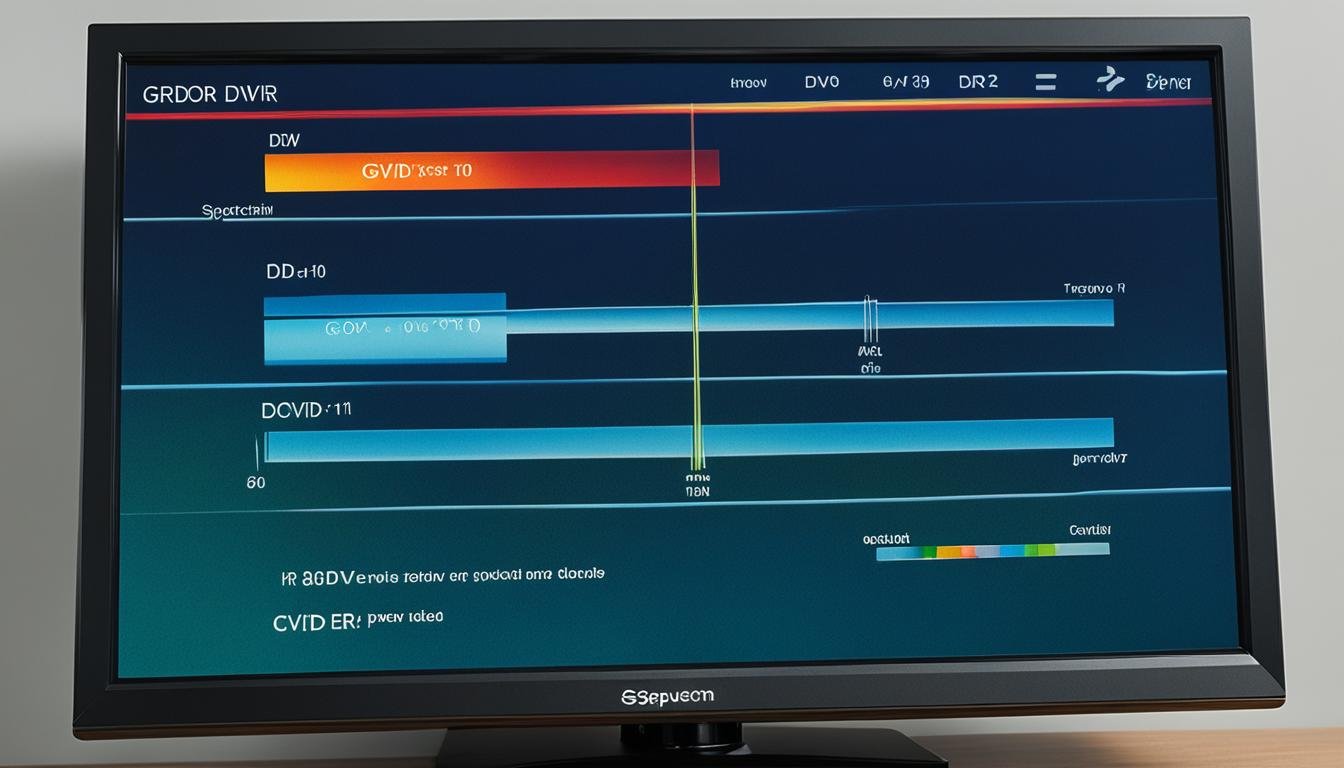




Leave a Reply