Have you encountered the infamous Spectrum Reference Code GST-1000 while trying to access your favorite shows or the TV guide? Frustrating, isn’t it? But fear not, we have the solution for you!
Many Spectrum Cable TV users have faced the GST-1000 error code, which pops up when you press the guide button on your remote, indicating that the settings are unavailable. But there’s no need to worry. By following a few simple steps, you can easily fix this error and get back to enjoying your Spectrum services hassle-free.
So, ready to discover the secrets to resolving the Spectrum Reference Code GST-1000? Read on to find out!
Key Takeaways:
- Encountering the GST-1000 error code on Spectrum Cable TV can be resolved using troubleshooting methods.
- Power cycling the Spectrum cable box or restarting the receiver are effective ways to fix the GST-1000 error code.
- If the error code persists, it is recommended to contact Spectrum Support for further assistance.
Causes of Spectrum Error Code GST-1000
Encountering the GST-1000 error code on Spectrum Cable TV can be frustrating for users trying to access their guide or recorded shows. This error message typically appears after pressing the guide button on the remote and indicates that the settings are unavailable. The GST-1000 error code is commonly caused by two main factors:
- Guide Button Error: Users have reported issues with the guide button on their remote. When this button malfunctions, it can trigger the GST-1000 error code, preventing users from accessing the Spectrum TV guide or viewing their recorded shows.
- Settings Unavailable: Another common cause of the GST-1000 error code is when the settings required for proper functionality become unavailable. This can occur due to technical glitches or system updates.
When faced with the GST-1000 error code, it can disrupt the viewing experience and leave users searching for a solution. Fortunately, there are steps that can be taken to resolve this error and restore normal service.
Understanding the causes of the Spectrum error code GST-1000 is the first step towards resolving the issue. By addressing guide button errors and ensuring that the necessary settings are available, users can overcome this error and regain uninterrupted access to their favorite shows and the Spectrum TV guide.
How to Fix Spectrum Error Code GST-1000
If you’re encountering the Spectrum error code GST-1000 on your cable TV, don’t worry – there are solutions available. In this section, we’ll explore several methods to help you resolve this error code and get your Spectrum service back up and running smoothly.
The first step you can take is power cycling your Spectrum cable box. To do this, simply unplug the power cable from the back of the box, wait for a few minutes, and then plug it back in. This process helps refresh the system and resolve any temporary glitches that may be causing the GST-1000 error code.
If power cycling doesn’t fix the issue, you can try restarting your receiver. Spectrum offers two convenient options for restarting your receiver: through the Spectrum website or the My Spectrum app. Simply log in to your account, navigate to the “Manage Equipment” section, and follow the prompts to restart your receiver. This step can often resolve any software or connectivity issues causing the GST-1000 error code.
If you’ve tried power cycling and restarting your receiver but the error code still persists, it’s time to reach out to Spectrum Support. Their team of technical experts will be able to provide further assistance and guide you through additional troubleshooting steps to resolve the GST-1000 error code.
Summary:
- Power cycle your Spectrum cable box by unplugging and replugging in the power cable.
- Restart your receiver through the Spectrum website or the My Spectrum app.
- Contact Spectrum Support for further assistance if the error code persists.
By following these troubleshooting steps, you should be able to fix the Spectrum error code GST-1000 and enjoy uninterrupted cable TV service once again.
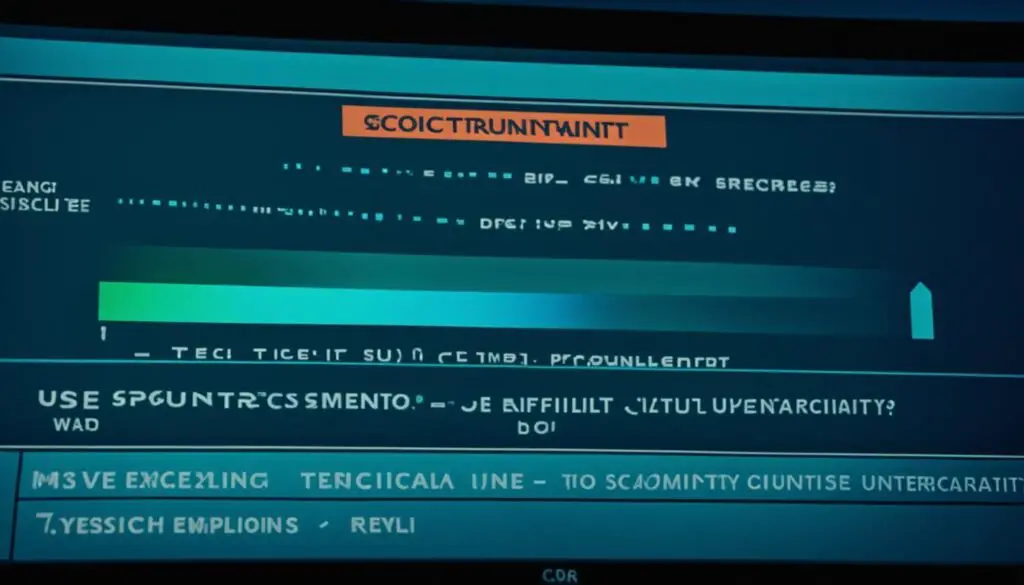
Please note that the instructions provided here are general troubleshooting steps. The specific process may vary depending on your Spectrum cable box model and the type of receiver you have. Always refer to the official Spectrum support resources or contact their customer support for personalized assistance.
Conclusion
In conclusion, encountering the GST-1000 error code on your Spectrum Cable TV can be frustrating, but there are solutions available to resolve this issue. By following the troubleshooting steps of power cycling your cable box, restarting the receiver, or contacting Spectrum Support, you can regain access to your desired channels and services.
If you come across the GST-1000 error code, we recommend starting with the basic troubleshooting step of power cycling your cable box. Simply unplug the power cable, wait for a few minutes, and then plug it back in. This action can often resolve temporary connectivity or software glitches.
If power cycling doesn’t work, another option is to restart your receiver through the Spectrum website or the My Spectrum app. This process will refresh the system and may clear any underlying issues causing the error code. However, if the error code persists despite these efforts, it is advisable to reach out to Spectrum Support for further assistance.
In order to ensure uninterrupted access to your Spectrum Cable TV services, it’s important to be proactive in resolving issues like the GST-1000 error code. With the troubleshooting methods mentioned above and the support of Spectrum’s customer service, you can quickly and effectively resolve any Spectrum TV issues you may encounter.
FAQ
How can I fix the Spectrum reference code GST-1000?
To fix the Spectrum reference code GST-1000, you can try power cycling your Spectrum cable box by unplugging the power cable, waiting for a few minutes, and then plugging it back in. If that doesn’t work, you can also try restarting your receiver through the Spectrum website or the My Spectrum app. If the error code persists, it is recommended to contact Spectrum Support for further assistance.
What are the causes of the Spectrum error code GST-1000?
The Spectrum error code GST-1000 is often caused by issues with the guide button on the remote or settings being unavailable. Users have reported encountering this error when trying to watch recorded shows or access the Spectrum TV guide.
How do I troubleshoot and fix the Spectrum error code GST-1000?
To troubleshoot and fix the Spectrum error code GST-1000, you can try power cycling your Spectrum cable box, restarting your receiver, or contacting Spectrum Support for further assistance. Power cycling involves unplugging the power cable, waiting for a few minutes, and then plugging it back in. Restarting the receiver can be done through the Spectrum website or the My Spectrum app.
How can I resolve Spectrum TV issues related to the GST-1000 error code?
By following the troubleshooting steps of power cycling the cable box, restarting the receiver, or contacting Spectrum Support, users have been able to resolve Spectrum TV issues related to the GST-1000 error code. These steps have been proven effective in fixing the error and getting the service running smoothly again.






Leave a Reply