As a Spectrum TV subscriber, you may have encountered various error codes that can disrupt your viewing experience. One of the most common error codes is Spectrum Reference Code S0800, which can be frustrating if you’re trying to enjoy your favorite shows.
But here’s the intriguing question: Do you know how to fix Spectrum Reference Code S0800 on your own? Is there a simple solution to this problem that you might not be aware of?
In this article, we will explore the troubleshooting steps you can take to resolve the Spectrum Reference Code S0800 and restore your cable service. Whether you’re a tech-savvy individual or someone who prefers to leave technical issues to the professionals, our guide will provide you with the knowledge to tackle this error code head-on.
So, let’s delve into the world of Spectrum Reference Code S0800 and discover the solutions that can get you back to enjoying uninterrupted TV viewing. Prepare to be enlightened!
Key Takeaways:
- Spectrum Reference Code S0800 is a common error code for Spectrum TV subscribers.
- This error code is usually an indication of signal or cable box issues.
- While contacting Spectrum customer service is recommended, there are troubleshooting steps you can try on your own.
- Tightening cables, rebooting the cable box, and resetting the Spectrum receiver can often resolve the error.
- If the troubleshooting steps don’t work, reach out to Spectrum customer service for further assistance.
Spectrum Reference Code S0800 Troubleshooting Steps
If you are experiencing the Spectrum reference code S0800 on your cable box, don’t worry! There are several troubleshooting steps you can try before contacting Spectrum customer service. These steps will help you resolve the issue and get your cable service back up and running smoothly.
Here are the troubleshooting steps to fix the Spectrum reference code S0800:
-
Check the cables: Inspect the cables connected to your cable box to ensure they are securely plugged in. Sometimes, loose or damaged cables can cause signal issues. If you find any loose or damaged cables, tighten or replace them as necessary.
-
Reboot the cable box: Unplug the power cord from the back of your cable box and wait for at least 30 seconds. Then, plug it back in and wait for the box to restart. This process resets the cable box and may resolve the S0800 error code.
-
Reset the Spectrum receiver: If rebooting the cable box doesn’t work, you can try resetting the Spectrum receiver. Locate the reset button on the front or back of the receiver and press and hold it for 10 seconds. The receiver will restart, and it may resolve the reference code S0800.
If none of the troubleshooting steps above fix the Spectrum reference code S0800, don’t worry. Contact Spectrum customer service for further assistance. They have trained technicians who can help diagnose and resolve the issue.
“We understand how frustrating it can be to encounter the Spectrum reference code S0800. Rest assured, our dedicated support team is here to help. Simply reach out to us, and we’ll guide you through additional troubleshooting steps or schedule a technician visit if necessary.”
To contact Spectrum customer service, you can call 1-833-780-1880 or visit their online support portal. When contacting customer service, be sure to provide them with details about the error code and the troubleshooting steps you have already tried. Additionally, have your account information and relevant cable setup details ready to expedite the support process.
| Troubleshooting Steps | Description |
|---|---|
| Check the cables | Inspect and secure all cables connected to the cable box. |
| Reboot the cable box | Unplug the power cord, wait 30 seconds, and plug it back in to restart the box. |
| Reset the Spectrum receiver | Press and hold the reset button on the receiver for 10 seconds to perform a reset. |
Contact Spectrum Customer Service for Further Assistance
If the troubleshooting steps mentioned above do not resolve the Spectrum reference code S0800, it is recommended to contact Spectrum customer service for further assistance. Our trained technicians are available to help diagnose and fix the issue.
You can reach our Spectrum customer service team by phone at 1-833-780-1880 or through our online support portal. When contacting us, please provide details about the error code and the troubleshooting steps you have already tried.
Our dedicated team will guide you through additional troubleshooting or schedule a technician visit if necessary. To ensure a smooth process, please have your account information and any relevant details about your cable setup ready when reaching out to our customer service.
FAQ
How can I fix Spectrum Reference Code S0800?
To fix Spectrum Reference Code S0800, you can try the following troubleshooting steps:
What should I do if the troubleshooting steps don’t resolve Spectrum Reference Code S0800?
If the troubleshooting steps mentioned above do not resolve Spectrum Reference Code S0800, it is recommended to contact Spectrum customer service for further assistance. They have trained technicians who can help diagnose and fix the issue. You can reach Spectrum customer service by phone at 1-833-780-1880 or through their online support portal. Provide them with details about the error code and the troubleshooting steps you have already tried. They will guide you through additional troubleshooting or schedule a technician visit if necessary. Remember to have your account information and any relevant details about your cable setup ready when contacting customer service.

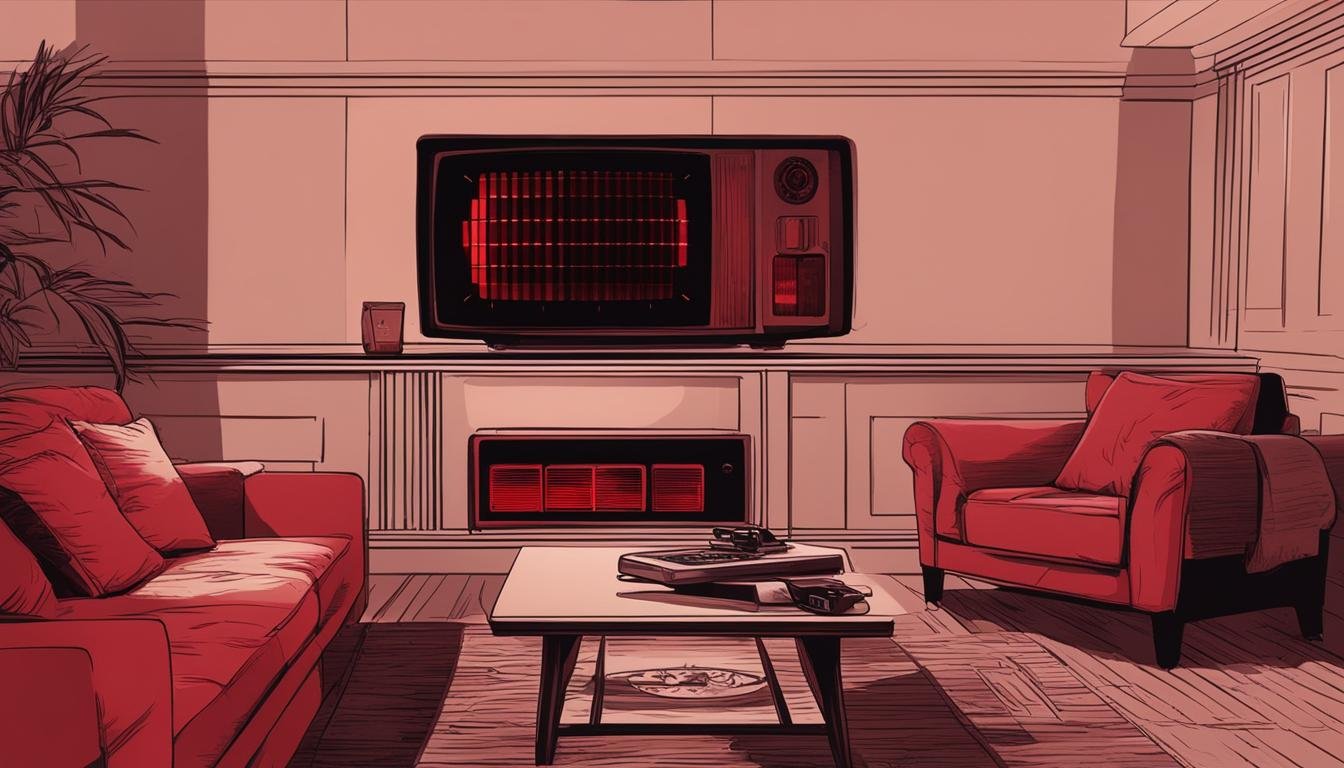




Leave a Reply