Are you faced with the frustrating Vizio Error Code V2-202 on your Vizio SmartCast TV? Wondering how to resolve this issue and get back to enjoying your favorite shows and movies? Look no further! In this article, we will share effective troubleshooting steps to help you fix the Vizio Error Code V2-202 and restore your TV to its normal functioning.
But first, let’s understand what the Vizio Error Code V2-202 is all about. This common error often occurs due to network settings or a software glitch, causing disruptions in your viewing experience. It can be quite inconvenient, but fear not – we’ve got you covered!
To discover the solutions and troubleshooting steps for the Vizio Error Code V2-202, continue reading and regain control over your TV.
Key Takeaways:
- Vizio Error Code V2-202 is a common issue on Vizio SmartCast TVs.
- This error is usually caused by non-optimal network settings or a software glitch.
- Follow the troubleshooting steps provided in this article to fix the Vizio Error Code V2-202.
- Check your internet connection, power cycle your TV, re-enable DHCP settings, or perform a factory reset.
- Contact Vizio support if the issue persists.
Troubleshooting Vizio Error Code V2-202
If you encounter the Vizio Error Code V2-202 on your SmartCast TV, don’t worry. There are several troubleshooting steps you can try to resolve the issue:
-
Check your network connection: Ensure that your TV is connected to a stable and reliable internet connection. Verify that other devices in your home can access the internet without any issues.
-
Power cycle your TV: Turn off your TV and unplug it from the power source. Wait for a few minutes before plugging it back in and turning it on. This can help reset any temporary glitches that may be causing the error.
-
Re-enable DHCP settings: Access the network settings menu on your TV and make sure that the DHCP (Dynamic Host Configuration Protocol) option is enabled. DHCP automatically assigns IP addresses to devices on your network and can help resolve network-related errors.
-
Perform a factory reset: If the above steps don’t work, you can try performing a factory reset on your TV. Keep in mind that a factory reset will erase all your settings and personalized configurations, so make sure to back up any important data before proceeding with this step. Refer to your TV’s user manual or manufacturer’s website for instructions on how to perform a factory reset.
If none of the troubleshooting steps mentioned above resolve the Vizio Error Code V2-202, it is recommended to contact Vizio support for further assistance. They can provide specific guidance based on your TV model and help you resolve the error.
Remember, it’s important to follow the troubleshooting steps in the given order and perform them carefully to avoid any unintended consequences. By following these solutions, you should be able to fix the Vizio Error Code V2-202 and get your SmartCast TV back to normal functioning.
Customer Testimonial
“I was frustrated when I encountered the Vizio Error Code V2-202 on my TV. Thankfully, I found these troubleshooting steps and followed them. They were easy to understand and helped me resolve the issue quickly. Now my SmartCast TV is working perfectly again!”
– Sandra, Vizio TV owner
Conclusion
Resolving the Vizio Error Code V2-202 is straightforward when following the recommended troubleshooting steps. By ensuring a stable internet connection, power cycling the TV, re-enabling DHCP settings, or performing a factory reset, you can easily fix this error and restore your Vizio SmartCast TV’s normal functionality.
If, despite your efforts, the error persists, it is highly advisable to seek assistance from Vizio support. Their expert technicians can provide further guidance and solutions specifically tailored to your situation. They have the necessary expertise to resolve Vizio Error Code V2-202 effectively and efficiently.
Don’t let Vizio Error Code V2-202 disrupt your entertainment experience. By addressing the issue promptly and following our recommended troubleshooting steps, you can enjoy seamless streaming and hassle-free usage of your Vizio SmartCast TV.
FAQ
How do I fix Vizio Error Code V2-202?
To fix Vizio Error Code V2-202, you can follow these troubleshooting steps:
What can cause Vizio Error Code V2-202?
Vizio Error Code V2-202 can be caused by non-optimal network settings or a software glitch.
How can I troubleshoot Vizio Error Code V2-202?
You can troubleshoot Vizio Error Code V2-202 by checking your internet connection, power cycling your TV, re-enabling DHCP settings, or performing a factory reset.
What should I do if the troubleshooting steps don’t work?
If the troubleshooting steps don’t work, it is recommended to contact Vizio support for further assistance.
How can I contact Vizio support?
To contact Vizio support, you can visit their website or call their customer support hotline.

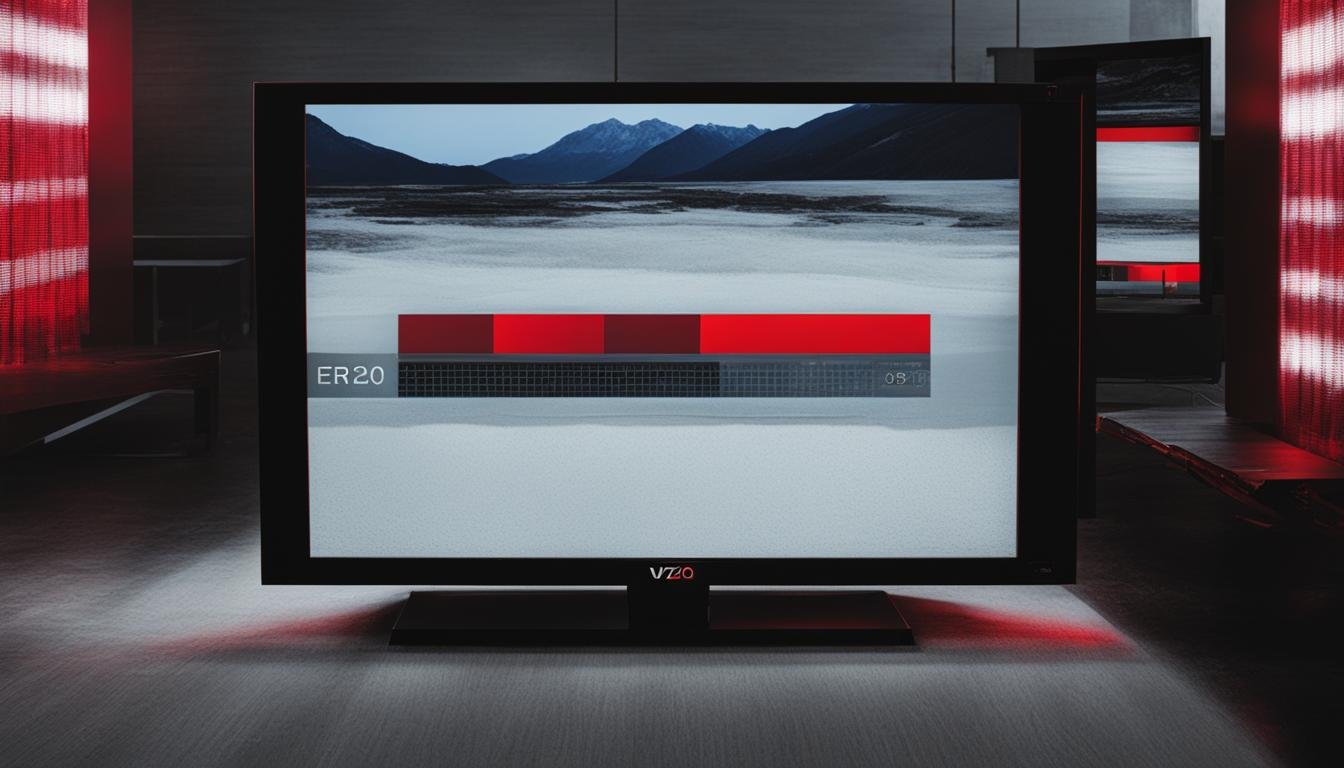




Leave a Reply