If you’re experiencing this frustrating issue, you’re not alone. The F70 error code on a Whirlpool Du…
Key Takeaways:
- Resetting your Whirlpool dryer can sometimes resolve the F70 error code.
- If the error code persists, you may need to replace the user interface board or check the control board connectors.
- In some cases, the main control board may need to be replaced.
- Regular cleaning and avoiding overloading the dryer can help prevent the F70 code from occurring in the future.
- If you’re unsure or uncomfortable with troubleshooting, it’s recommended to seek professional appliance repair assistance.
How to Reset Your Whirlpool Dryer
Is your Whirlpool dryer showing the F70 error code? Don’t worry, there are troubleshooting steps you can take to fix the issue. One of the first things you can try is resetting your dryer. Resetting the dryer can help resolve certain communication errors between the user interface board and the main control board, which may be causing the F70 code to appear.
To reset your Whirlpool dryer, follow these simple steps:
- Start by turning off the power to your dryer. You can do this by either turning off the power at the wall or flipping the circuit breaker that supplies power to the dryer.
- Once the power is off, leave the dryer unplugged or the circuit breaker switched off for a minimum of 1 minute. This will ensure that any residual power is cleared.
- After 1 minute, restore power to the dryer by plugging it back in or flipping the circuit breaker back on.
- Try running a drying cycle to see if the F70 error code has been cleared. If the code no longer appears, congratulations, you have successfully reset your Whirlpool dryer.
If the F70 error code persists after resetting your dryer, it may be necessary to further investigate and troubleshoot the issue. In the next section, we will provide guidance on replacing the user interface board, which is another potential solution for resolving the F70 error code.
Continue reading to learn how to replace the user interface board and get your Whirlpool dryer back up and running smoothly.
Replacing the User Interface Board
When you encounter the whirlpool duet dryer code f70, it signifies a communication issue between the user interface board and the main control board. In order to resolve this problem, you may need to replace the user interface board. Here are the steps to follow:
- Step 1: Begin by turning off the power to your dryer for safety.
- Step 2: Remove the top access panel to locate the user interface board behind the control panel.
- Step 3: Take off the control panel mounting bracket.
- Step 4: Disconnect the electrical connector from the user interface board.
- Step 5: Remove the old board and attach the new one in its place.
- Step 6: Reconnect the wire connector to the new user interface board.
- Step 7: Reattach the control panel mounting bracket.
- Step 8: Reassemble the dryer by replacing the top access panel.
After completing these steps, turn on the power to your dryer and check if the whirlpool duet dryer code f70 error has been resolved. If the issue persists, further troubleshooting or professional assistance may be necessary.
Important Note:
Always remember to turn off the power to your dryer before attempting any repairs or replacements. Additionally, consult the manufacturer’s documentation or seek professional guidance if you are unsure about any steps during the process. Safety should be a top priority when working with electrical appliances.
| Pros of Replacing the User Interface Board | Cons of Replacing the User Interface Board |
|---|---|
| 1. Resolves communication issues between user interface and control board. | 1. May require additional troubleshooting if the error persists. |
| 2. Restores functionality of the dryer. | 2. May require professional assistance if unfamiliar with the process. |
| 3. Affordable compared to replacing the main control board. | 3. Incorrect installation of the new board can lead to further issues. |

Checking the Control Board Connectors
Loose or corroded control board connectors can also cause the F70 error code on your Whirlpool dryer. To resolve this issue, follow these steps:
- Turn off the power: Before starting any troubleshooting, ensure the dryer is disconnected from the power source for safety reasons.
- Access the control board: Locate the control board by removing the access panel on your dryer. This panel is typically located on the back or front of the appliance.
- Inspect the connections: Carefully examine the control board connectors for any signs of looseness or corrosion.
- Tighten loose connections: If you find any loose connectors, use a screwdriver or pliers to tighten them securely.
- Replace corroded connectors: In case of corroded connectors, it’s recommended to replace them with new ones to ensure proper functionality.
After completing these steps, restore power to the dryer and test if the F70 error code has been resolved. If the issue persists, further troubleshooting or professional assistance may be necessary.
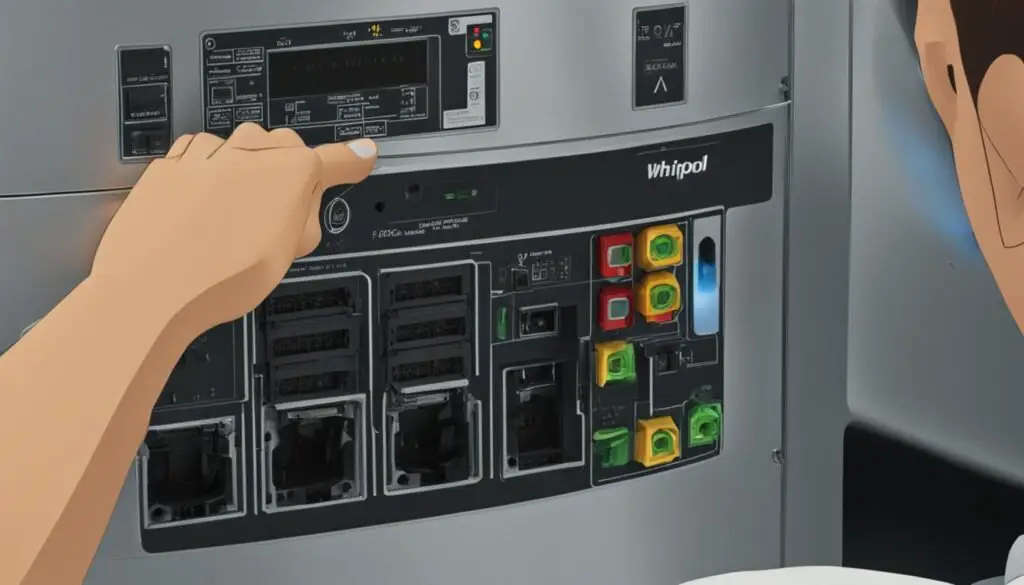
Inspecting and maintaining the control board connectors can help prevent future occurrences of the F70 error code on your Whirlpool dryer.
Replacing the Main Control Board
If the F70 error code persists after troubleshooting the user interface board and control board connectors, the main control board may need to be replaced. The main control board is responsible for controlling all the components of your Whirlpool duet dryer, and a faulty board can cause the F70 error code to appear.
Before replacing the main control board, it’s crucial to turn off the power to your dryer to ensure safety. Once the power is off, you can proceed with removing the access panels to locate the control board. Carefully remove the screws and connectors that hold the old board in place.
Next, replace the old main control board with a new one, ensuring that all the connectors are securely attached. Reattach the screws and connectors, making sure they are tightened properly. Once the new control board is in place, reassemble the dryer by replacing the access panels.
Finally, it’s time to test if the error code has been resolved. Turn on the power to your Whirlpool duet dryer and run a drying cycle. If the F70 error code no longer appears, congratulations, you’ve successfully resolved the issue by replacing the main control board!
| Steps to Replace the Main Control Board | |
|---|---|
| 1. Turn off the power to your dryer | |
| 2. Remove the access panels to locate the control board | |
| 3. Carefully remove the screws and connectors holding the old board | |
| 4. Replace the old main control board with a new one | |
| 5. Reattach the screws and connectors securely | |
| 6. Reassemble the dryer by replacing the access panels | |
| 7. Turn on the power and test the dryer for the F70 error code |
Conclusion
The F70 error code on a Whirlpool dryer is a common issue that indicates a communication problem between the user interface board and the main control board. While resetting the dryer may resolve the error code, it is important to troubleshoot further if the problem persists.
To fix the F70 error code, you can start by checking and replacing the user interface board or inspecting the control board connectors for any loose or corroded connections. If necessary, you may need to replace the main control board.
Proper maintenance, such as regular cleaning and avoiding overloading the dryer, can help prevent the F70 error code from occurring in the future. However, if you are unsure or uncomfortable with performing these troubleshooting steps, it is recommended to seek professional appliance repair assistance to ensure proper resolution.
FAQ
How can I fix the F70 error code on my Whirlpool Duet dryer?
The F70 error code on a Whirlpool Duet dryer indicates a communication problem between the user interface board and the main control board. To fix this issue, you can try resetting your dryer by turning off the power for 1 minute and then turning it back on. If the error code persists, you may need to replace the user interface board or check the control board connectors. In some cases, the main control board may need to be replaced. Performing regular maintenance, such as cleaning and avoiding overloading the dryer, can help prevent the F70 code from occurring in the future.
How do I reset my Whirlpool dryer?
To reset your Whirlpool dryer, start by turning off the power for 1 minute. You can do this by either turning off the power at the wall or flipping the circuit breaker. After 1 minute, turn the power back on and try to run a drying cycle. If the F70 error code is still displayed, additional troubleshooting steps may be necessary.
How do I replace the user interface board on my Whirlpool Duet dryer?
To replace the user interface board, start by turning off the power to your dryer. Then, remove the top access panel to locate the board behind the control panel. Take off the control panel mounting bracket and disconnect the electrical connector from the board. Remove the old board and attach the new one in its place. Reconnect the wire connector and mounting bracket, and reassemble the dryer. Check if the F70 error code has been resolved.
How do I check the control board connectors on my Whirlpool Duet dryer?
To check the control board connectors, turn off the power to the dryer and remove the access panel to locate the control board. Inspect the connections for any signs of looseness or corrosion. Tighten any loose connections and replace any corroded connectors. Test the dryer to see if the F70 error code has been resolved.
How do I replace the main control board on my Whirlpool Duet dryer?
If the F70 error code persists after troubleshooting the user interface board and control board connectors, the main control board may need to be replaced. Before replacing the main control board, make sure to turn off the power to the dryer. Then, remove the access panels to locate the control board. Remove the screws and connectors that hold the old board in place and replace it with a new one. Reattach the screws and connectors, and reassemble the dryer. Test if the F70 error code has been resolved.
What are some common issues with the Whirlpool Duet dryer F70 code?
The F70 error code on a Whirlpool Duet dryer is typically caused by a communication problem between the user interface board and the main control board. This can be due to a faulty user interface board, loose or corroded control board connectors, or a defective main control board. Regular cleaning and avoiding overloading the dryer can help prevent the F70 code from occurring in the future.

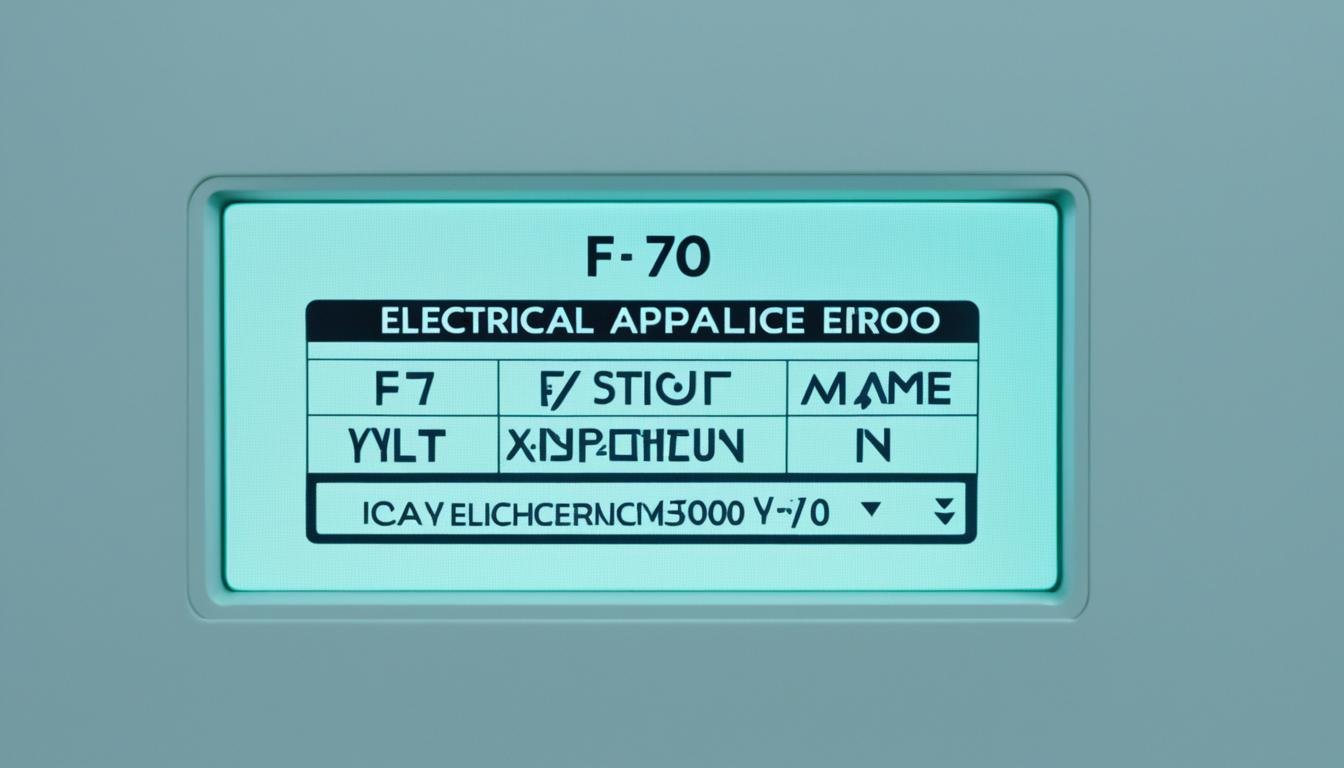




Leave a Reply