Have you ever encountered the frustrating PSH code on your Whirlpool gas oven? You select a function, but before you can even press the Start button, the PSH code appears, leaving you wondering what went wrong. What causes this code to appear, and more importantly, how can you fix it? Well, you’re about to find out!
In this article, we will guide you through the troubleshooting process and share some valuable tips to help you resolve the Whirlpool gas oven PSH code. By following our step-by-step instructions, you’ll be back to enjoying delicious meals in no time!
Key Takeaways:
- The Whirlpool gas oven displays a PSH code when the Start button is not pressed within 5 seconds after selecting a function.
- Resetting the power to the oven can often resolve temporary issues or glitches causing the PSH code.
- Consult the oven’s manual or contact Whirlpool’s customer service for specific troubleshooting steps.
- Consider professional assistance if the PSH code persists, as it may indicate a more significant issue with the oven.
- Prioritize safety when working with gas appliances, and always follow the recommended troubleshooting guidelines.
Common Whirlpool Gas Oven Error Codes
In addition to the PSH code, Whirlpool gas ovens may display other error codes. These error codes can provide valuable information about potential issues with the oven. Some common error codes include:
- ES or E5: This error code may indicate a sensor problem. The oven’s temperature sensor could be malfunctioning, leading to inaccurate temperature readings.
- F9 or F9 E0: An F9 or F9 E0 error code suggests a problem with the oven’s door latch. It could indicate a faulty latch motor or a door lock issue.
- Feature Not Available or Fault Detected: This error code points to a fault in a specific function of the oven. It may require further investigation to determine the exact cause of the malfunction.
When encountering any of these error codes, it is essential to consult the oven’s manual or contact Whirlpool customer service for specific troubleshooting steps. Addressing these error codes promptly can help diagnose and resolve any underlying issues with the oven.
Troubleshooting Whirlpool Gas Oven Error Codes
When troubleshooting error codes on your Whirlpool gas oven, there are a few steps you can take to resolve the issue. Follow these troubleshooting tips to get your oven back up and running smoothly.
Reset the Power
If you encounter an error code, start by resetting the power to the oven. Turn off the circuit breaker that supplies electricity to the oven and leave it off for one minute. After one minute, turn the circuit breaker back on. This power cycle can often resolve temporary issues or glitches causing the error code.
Consult the Manual
If the error code persists after resetting the power, consult the oven’s manual for specific troubleshooting steps. The manual will provide detailed instructions on how to address the error code and resolve the underlying issue. The manual may include information on common error codes and their respective solutions.
Contact Whirlpool Customer Service
If you’re unable to resolve the error code using the manual’s instructions or if you need further assistance, reach out to Whirlpool’s customer service. They have trained professionals who can provide you with expert guidance and support. They may recommend additional troubleshooting steps or advise you on the need for professional repair.
Note: Safety First
When troubleshooting your Whirlpool gas oven, always prioritize safety. Ensure the oven is turned off and disconnected from the power source before attempting any troubleshooting steps. If you’re unsure or uncomfortable with the process, it’s best to seek professional help.
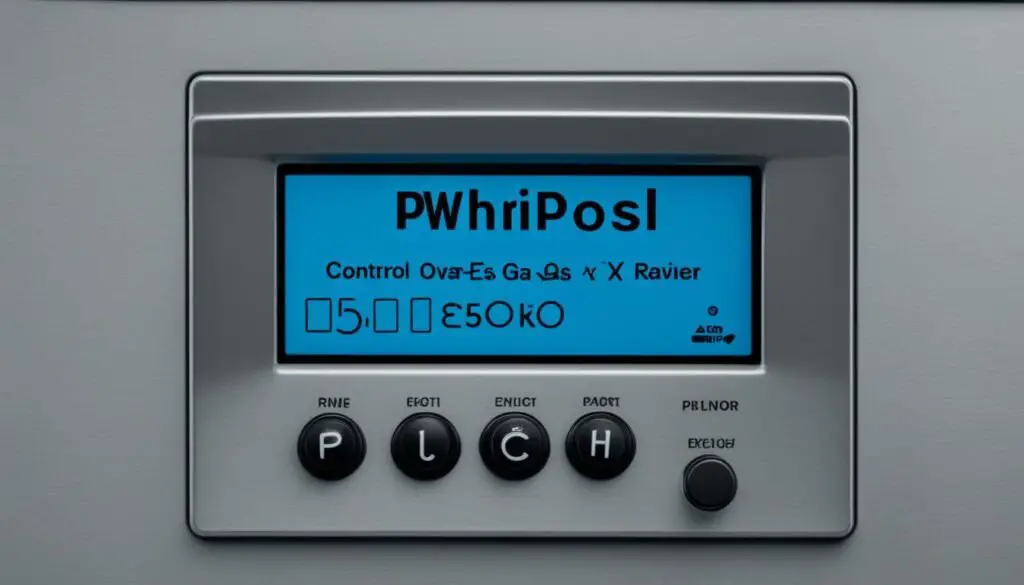
By following these troubleshooting steps and seeking the necessary support, you can address error codes on your Whirlpool gas oven and ensure its optimal performance. Don’t let error codes stand in the way of your cooking and baking experience – tackle them head-on and enjoy delicious meals prepared in your Whirlpool oven!
Conclusion
Troubleshooting and fixing a Whirlpool gas oven PSH code can often be resolved by resetting the power to the oven. If you encounter this error code, start by turning off the circuit breaker for one minute, then turning it back on. This simple step may resolve temporary issues or glitches that caused the PSH code to appear.
However, if the PSH code continues to reappear after resetting the power, it may indicate a more significant issue with the oven that requires professional assistance. It is crucial to consult the oven’s manual or contact Whirlpool’s customer service for expert guidance on addressing the specific error code.
Always prioritize safety when working with gas appliances. If you are unsure or uncomfortable performing troubleshooting steps on your own, it is recommended to seek professional help. Trained technicians can accurately diagnose and resolve complex issues to ensure the safe and efficient operation of your Whirlpool gas oven.
FAQ
How do I fix the Whirlpool gas oven PSH code?
To fix the PSH code on a Whirlpool gas oven, start by resetting the power to the oven. Turn off the circuit breaker for one minute and then turn it back on. Monitor the oven for one minute to see if the PSH code reappears. If not, verify that the oven is operating properly.
What are some common Whirlpool gas oven error codes?
Some common Whirlpool gas oven error codes include ES or E5, F9 or F9 E0, and Feature Not Available or Fault Detected. These error codes may indicate different issues with the oven, such as a sensor problem or a fault in a specific function. It is important to consult the oven’s manual or contact Whirlpool customer service to determine the specific troubleshooting steps for each error code.
How do I troubleshoot Whirlpool gas oven error codes?
When troubleshooting Whirlpool gas oven error codes, start by resetting the power to the oven. Turn off the circuit breaker for one minute and then turn it back on. If the error code persists, consult the oven’s manual or Whirlpool’s customer service for specific troubleshooting steps. They may recommend checking or replacing certain components, such as the sensor or control board, to address the error code.
Source Links
- https://producthelp.whirlpool.com/Cooking/Wall_Ovens_and_Ranges/Gas_and_Dual_Fuel_Range/Error_Code_or_Message/PUSH_or_PSH/PUSH_or_PSH_-_Gas_and_Dual_Fuel_Range
- https://producthelp.whirlpool.com/Cooking/Wall_Ovens_and_Ranges/Electric_and_Dual_Fuel_Double_Oven_Range/Error_Codes_or_Messages
- https://producthelp.whirlpool.com/Cooking/Wall_Ovens_and_Ranges/Electric_Ranges/Error_Codes/Error_Code,_Fault_Code_or_Message_-_Oven_Control






Leave a Reply