Have you ever encountered the frustrating F5 error code on your Whirlpool oven? It seems like just when you’re ready to whip up a delicious meal, this code shows up and throws your plans into disarray. But fear not! We’re here to help you unravel this mystery, and get your oven back in working order.
So, what exactly does the F5 error code mean? And more importantly, how do you fix it? In this article, we will guide you through the troubleshooting process to tackle the Whirlpool oven F5 error code head-on. Say goodbye to those interrupted cooking sessions and hello to a hassle-free culinary experience.
Key Takeaways:
- The F5 error code on your Whirlpool oven indicates a problem with the door switch.
- Start by checking the wires and connections related to the door switch for any damage.
- If everything looks fine, try resetting the oven by disconnecting and reconnecting the power.
- Press and hold any key to clear the error code and wait for one minute to check for additional error codes.
- If the issue persists, it’s advisable to seek professional assistance for repair or further troubleshooting.
Common Whirlpool Oven Error Codes and Their Meanings
Whirlpool ovens are equipped with error codes that provide specific insights into potential problems. One common error code that users may encounter is the F5 error code. This error code is associated with the door switch of the oven, indicating misalignment or damage to the wires or connections.
Understanding the meanings of these error codes is essential for troubleshooting and resolving issues with your Whirlpool oven. Here are a few other frequently encountered Whirlpool oven error codes:
- F1: This error code signifies a control board failure in the oven. It usually requires professional assistance to repair or replace the control board.
- F2: When the oven displays the F2 error code, it indicates a high temperature condition. This may be caused by a faulty temperature sensor or a heating element problem.
“Being aware of these error codes and their meanings can help you diagnose and address any issues that may arise with your Whirlpool oven.”
Now that we have explored the common Whirlpool oven error codes, let’s move on to the troubleshooting tips in the next section. But before we do, take a moment to familiarize yourself with the visual representation of the Whirlpool oven error codes in the table below:
| Error Code | Meaning |
|---|---|
| F5 | The door switch is misaligned or has damaged wires or connections. |
| F1 | The control board has failed. |
| F2 | The oven temperature is unusually high. |
Troubleshooting Whirlpool Oven Error Codes
When troubleshooting the F5 error code on your Whirlpool oven, there are several steps you can take to diagnose and resolve the issue. Follow these troubleshooting tips to get your oven back in working order:
-
Check the wires and connections: Start by inspecting the wires and connections related to the door switch. Look for any visible damage or loose connections. If you find any issues, replace the damaged wires or reconnect any loose connections. This can often resolve the F5 error code.
-
Reset the power: If everything appears to be fine with the wires and connections, try resetting the power to your oven. Disconnect the power by turning off the circuit breaker or unplugging the oven from the outlet. Wait for about 30 seconds and then reconnect the power. This can sometimes clear the error code and restore normal functionality.
-
Clear the error code: Once the power is reset, press and hold any key on the oven’s control panel for a few seconds. This should clear the error code from the display. If the F2 error code appears instead, select the ‘cancel’ function and wait for about a minute. This will allow the oven to reset and check for any additional error codes.
-
Seek professional assistance: If the F5 error code persists even after troubleshooting, it may be necessary to contact a professional technician for repair. They have the expertise and tools needed to diagnose and fix complex oven issues. Attempting further repairs without proper knowledge can be dangerous.
By following these troubleshooting steps, you can often resolve the F5 error code on your Whirlpool oven. However, if you’re unsure or uncomfortable with the process, it’s always best to seek professional assistance to ensure your oven is repaired safely and effectively.
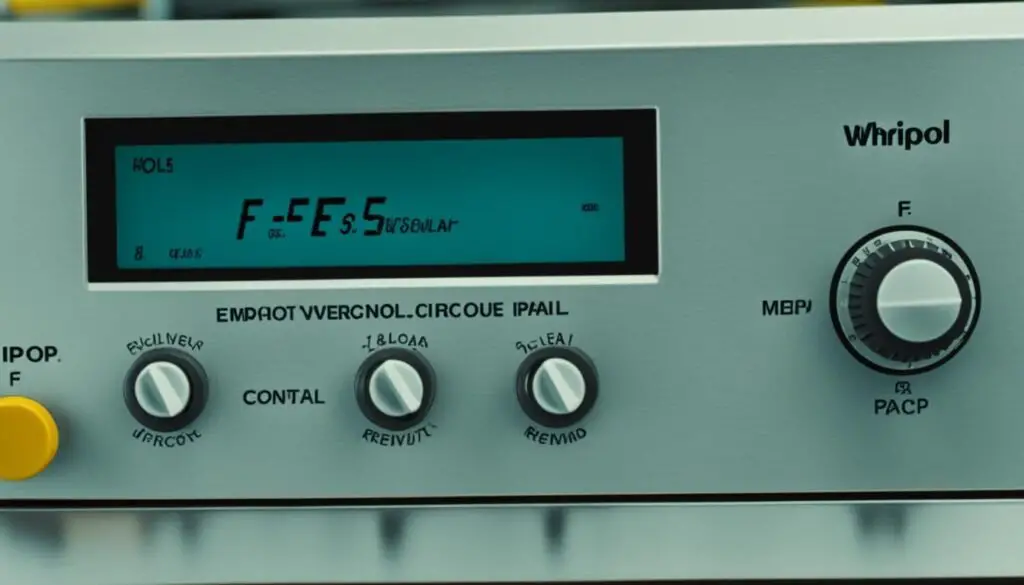
Conclusion
Resolving the Whirlpool oven F5 error code is a relatively straightforward process. By carefully checking the door switch wires and connections for any damage and ensuring proper alignment, you can often fix the issue on your own. Additionally, resetting the oven by disconnecting and reconnecting the power can help clear the error code and restore normal functioning.
However, if you find yourself unable to resolve the problem or if you have any doubts about the troubleshooting steps, it is always recommended to seek the assistance of a professional technician. They have the expertise and knowledge to handle complex oven repairs safely and effectively.
Remember, when working with electrical appliances like ovens, prioritizing safety is crucial. Always disconnect the power source before conducting any repairs or maintenance to avoid any potential risks or accidents.
FAQ
How do I fix the Whirlpool oven F5 error code?
To fix the F5 error code on your Whirlpool oven, start by checking the wires and connections related to the door switch for any damage. If there is damage, replace the affected wires or connections. If everything looks fine, try disconnecting the power and reconnecting it after a brief period. Press and hold any key to clear the error code. If the F2 error code appears, select the ‘cancel’ function and wait for one minute to check for any additional error codes.
What are some common Whirlpool oven error codes and their meanings?
Some common Whirlpool oven error codes include the F1 code, which indicates a control board failure, and the F2 code, which indicates a high oven temperature.
How can I troubleshoot Whirlpool oven error codes?
When troubleshooting Whirlpool oven error codes, start by checking the wires and connections related to the door switch for damage and alignment issues. If any wires or connections are damaged, replace them. If everything seems fine, try disconnecting and reconnecting the power to the oven. Press and hold any key to clear the error code. If the F2 code appears, select the ‘cancel’ function and wait for one minute to check for any additional error codes. If the issue persists, it is recommended to contact a professional technician for repair assistance.






Leave a Reply