Have you ever encountered the frustrating F1 E0 error code on your Whirlpool stove? It’s a common issue that can disrupt your cooking routine and leave you wondering how to resolve it. But fear not, because we are here to provide you with all the information you need to fix this problem and get your stove back up and running.
Whether you’re a seasoned chef or just a home cook, a malfunctioning stove can be a major inconvenience. That’s why understanding how to fix Whirlpool stove error code F1 E0 is crucial. In this article, we will guide you through the troubleshooting process step by step, helping you identify the cause of the error and providing you with effective solutions to resolve it.
From cleaning the control panel to resetting the power, we will cover all the necessary steps to troubleshoot and fix Whirlpool stove error code F1 E0. Additionally, we’ll provide insights into common Whirlpool oven error codes and their meanings, ensuring you have a comprehensive understanding of how to address any future issues that may arise.
Key Takeaways:
- Whirlpool stove error code F1 E0 indicates that one or more keys on the cooktop touch control panel are permanently pressed.
- Start by turning off the cooktop controls, removing any objects or debris from the control panel, and cleaning it thoroughly.
- If the error code persists, try resetting the power to the stove by turning off the circuit breaker for one minute and then turning it back on.
- Monitor the stove for one minute to see if the error code reappears. If it does, contact a qualified technician for further assistance.
- Understanding common Whirlpool oven error codes can help you diagnose and fix issues with your appliance.
Understanding Whirlpool Oven Error Codes
Whirlpool oven error codes are programmed into the appliance to indicate any issues that may have occurred. These codes serve as valuable tools for both users and technicians in diagnosing and resolving problems with the oven. By understanding the meaning behind these error codes, you can effectively troubleshoot and address any issues that may arise.
Common Whirlpool Oven Error Codes
When encountering an error code on your Whirlpool oven, it’s helpful to familiarize yourself with the common codes and their meanings. Here are some of the most frequently encountered error codes and their corresponding explanations:
| Error Code | Meaning |
|---|---|
| F0 | Communication error between control board and touchpad |
| F1 | Control board failure or defective touchpad |
| F2 | Oven temperature too high |
| F3 | Oven temperature sensor or wiring issue |
| F4 | Open oven temperature sensor or wiring issue |
| F7 | Stuck function switch or defective control board |
| F8 | Defective oven door lock assembly |
| F9 | Door lock failure or latch motor issue |
These error codes provide valuable insight into the underlying problems within your Whirlpool oven. Understanding their meanings will help you diagnose the issue more accurately and seek appropriate solutions.
Troubleshooting Whirlpool Oven Error Codes
Once you have identified the specific error code displayed on your Whirlpool oven, you can take the necessary steps to troubleshoot and resolve the issue. However, it’s important to note that each error code may have different troubleshooting methods. Therefore, consulting the manufacturer’s website or the appliance’s manual is highly recommended for detailed and specific troubleshooting information.
Here are some general troubleshooting steps you can take when faced with a Whirlpool oven error code:
- Turn off the oven and verify that the error code is not displayed due to accidental button presses on the control panel.
- If the error code persists, perform a power reset by turning off the circuit breaker that supplies power to the oven for one minute. Then, turn it back on and monitor the oven for one minute to see if the error code reappears.
- If the error code continues to display, it is advisable to contact a qualified technician or Whirlpool customer support for further assistance. They will have the expertise and knowledge to diagnose and repair the underlying issue.
Understanding and troubleshooting Whirlpool oven error codes empowers you to effectively address any issues that may arise with your oven. By familiarizing yourself with the common error codes and their meanings, you can diagnose and resolve problems more confidently. Remember, for detailed and specific troubleshooting information, consult the manufacturer’s website or the appliance’s manual, or seek professional assistance when needed.
Troubleshooting Whirlpool Oven Error Code F1 E0
If you encounter the Whirlpool oven error code F1 E0, there are steps you can take to troubleshoot and potentially resolve the issue. Follow these troubleshooting suggestions:
- Turn off cooktop controls: Ensure that the cooktop controls are turned off before attempting any fixes.
- Clean the control panel: Thoroughly clean the control panel surface to remove any objects or debris that may be causing the error code.
- Reset the power: Turn off the circuit breaker that supplies power to the oven for one minute. Then, turn it back on.
- Monitor for error recurrence: After resetting the power, monitor the oven for one minute to see if the error code reoccurs.
If the Whirlpool oven error code F1 E0 persists after following these troubleshooting steps, it is recommended to seek professional assistance from a qualified technician. There may be an underlying issue with the control board or other components of the oven that require expert attention. Attempting to fix complex electrical or technical problems without the proper knowledge and skills can be dangerous and may result in further damage to the appliance.
Note: Safety is of utmost importance when dealing with electrical appliances. Always ensure the power is turned off and take appropriate precautions when handling or attempting to repair any appliance.
Whirlpool Oven Error Code F1 E0 Troubleshooting Table
| Error Code | Possible Causes | Troubleshooting Steps |
|---|---|---|
| F1 E0 | One or more keys on the cooktop touch control panel are permanently pressed. |
|
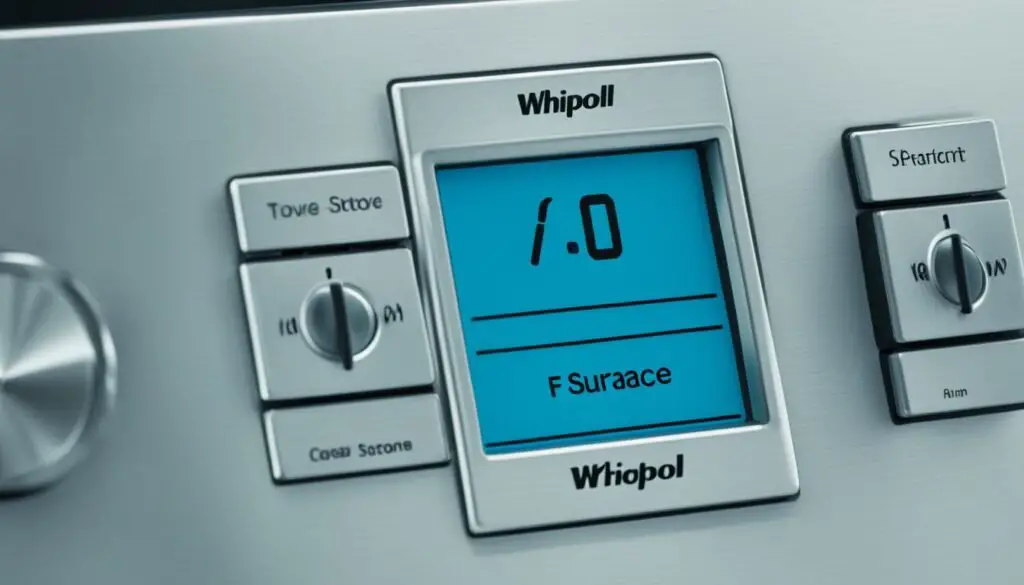
Conclusion
Resolving the Whirlpool stove error code F1 E0 requires a combination of troubleshooting steps and professional assistance. To begin, thoroughly clean the control panel and ensure the power to the stove is reset. If the error code persists, it is recommended to contact a qualified technician who can accurately diagnose and repair the underlying issue. Remember, prioritizing safety is essential when dealing with electrical appliances, so always turn off the power before attempting any repairs.
By following these steps and seeking expert help if needed, you can effectively resolve the Whirlpool stove error code F1 E0. Don’t let this error code disrupt your cooking experience—take action and restore your stove’s functionality. With the right approach, you’ll be back to preparing delicious meals in no time.
For comprehensive guidance on how to fix the Whirlpool stove error code F1 E0 and other common error codes, consult the manufacturer’s website or refer to your appliance’s manual. Their resources will provide specific troubleshooting information tailored to your model, complementing the steps mentioned earlier. Stay informed, stay prepared, and enjoy hassle-free cooking with your Whirlpool stove.
FAQ
How can I fix Whirlpool stove error code F1 E0?
To fix the F1 E0 error code on your Whirlpool stove, start by ensuring that the cooktop controls are turned off. Then, remove any objects or debris from the control panel surface and clean it thoroughly. If the error code persists, try resetting the power to the stove by turning off the circuit breaker for one minute and then turning it back on. Monitor the stove for one minute to see if the error code reappears. If the error code continues to display, it is recommended to contact a qualified technician for further assistance.
What are common Whirlpool oven error codes?
Common Whirlpool oven error codes include F0, F1, F2, F3, F4, F7, F8, and F9. Each error code represents a different problem within the oven. For example, F1 could indicate a control board failure, while F2 may indicate that the oven temperature is too high. It is important to consult the manufacturer’s website or the appliance’s manual for specific troubleshooting information for each error code.
How can I troubleshoot Whirlpool oven error code F1 E0?
To troubleshoot the F1 E0 error code on your Whirlpool oven, start by checking if the cooktop controls are turned off and clean the control panel thoroughly. If the error code continues to appear, try resetting the power to the oven by turning off the circuit breaker for one minute and then turning it back on. Monitor the oven for one minute to see if the error code reoccurs. If the error code persists, it is recommended to contact a qualified technician for further assistance as there may be an underlying issue with the control board or other components of the oven.
Source Links
- https://producthelp.whirlpool.com/Cooking/Wall_Ovens_and_Ranges/Electric_Ranges/Error_Codes/Error_Code_or_Fault_Code_-_Cooktop/Begins_with_F/F1_E0_-_Electric_Range
- https://www.homeserve.com/en-us/blog/home-improvement/whirlpool-oven-range-error-codes/
- https://www.partselect.com/JustForFun/Whirlpool-Appliance-Fault-Codes.htm






Leave a Reply