Did you know that encountering an HF error code on your Whirlpool washer can indicate a water supply problem? This seemingly harmless code can disrupt your laundry routine and leave you wondering how to fix it. But fear not, because we’re here to provide you with the solutions you need to resolve this error and get your washer back up and running.
Key Takeaways:
- HF error code on a Whirlpool washer indicates a water supply problem.
- Possible causes include disconnected or turned-off water, kinked hoses, clogged valve screens, low water pressure, and using the wrong detergent.
- Check and ensure that both hot and cold water are connected and turned on.
- Inspect and clean the water inlet valve screens to remove any debris.
- Verify the water pressure and use HE detergent as recommended by the manufacturer.
- If the error persists, consider checking flood-preventing devices and seek professional service if necessary.
Troubleshooting the HF Error Code on Whirlpool Duet Washer
The Whirlpool Duet Washer is a reliable appliance known for its efficiency and water conservation features. However, it may occasionally encounter the HF error code, indicating a water inlet problem. Don’t worry – we’re here to help you troubleshoot and resolve this issue.
First, begin by checking the water supply. Ensure that the water faucets connected to the washer are fully turned on. Next, inspect the water hoses for any kinks, twists, or blockages that may impede the water flow. It’s essential to guarantee a consistent and unobstructed water supply for optimal washer performance.
If everything appears to be fine with the water supply, consider any potential disruptions or low water pressure issues in your area. Water supply problems can trigger the HF error code, so it’s worth confirming that your locality doesn’t face any temporary water-related difficulties.
Now, let’s focus on the washer’s components. Start by inspecting the water inlet valves to ensure they are clean and free from any debris that may hinder water flow. Clearing any build-up can significantly improve the washer’s functionality and resolve the HF error code.
Next, test the water flowmeter to ensure it is functioning properly. The flowmeter measures the amount of water entering the washer, and a malfunctioning flowmeter can trigger the HF error code. Verify its functionality and replace if necessary.
Check the pressure switch and carefully verify the readings at different water levels. The pressure switch monitors the water level inside the washer, and accurate readings are vital for proper operation. If you notice any inconsistencies or discrepancies, it may be necessary to repair or replace the pressure switch.
Finally, examine the temperature sensor to ensure it is working correctly. The temperature sensor plays a crucial role in regulating water temperature during different wash cycles. A malfunctioning sensor can result in the HF error code. If you suspect a faulty temperature sensor, consider seeking professional assistance to address the issue.
By following these troubleshooting steps, you can identify and resolve the cause of the HF error code on your Whirlpool Duet Washer. Remember to always refer to the manufacturer’s manual or consult a professional if you encounter any difficulties or require further assistance.
Conclusion
The HF error code on a Whirlpool washer can be quite frustrating, but with the right troubleshooting steps, you can easily resolve the issue and get your washer back up and running smoothly. By carefully inspecting and addressing the various components related to water supply, such as the water inlet valves, flowmeter, pressure switch, and temperature sensor, you can pinpoint the cause of the error and take appropriate action.
First and foremost, remember to check that both hot and cold water are connected to your washer and turned on. It’s also essential to examine the water inlet valves for any blockages or debris and clean them if necessary. Additionally, testing the flowmeter, verifying the pressure switch readings, and ensuring the temperature sensor is functioning properly are crucial steps in troubleshooting the HF error code.
If after following these troubleshooting steps, the error code still persists, it may be best to seek professional service to avoid any further complications. However, by diligently addressing the underlying issue and taking the necessary measures, you can resolve the HF error code on your Whirlpool washer and restore its optimal performance.
FAQ
What does the HF error code on a Whirlpool washer indicate?
The HF error code on a Whirlpool washer indicates a water supply problem.
What are some common issues that can trigger the HF error code?
Some common issues that can trigger the HF error code include both hot and cold water not being connected or turned on, kinked water inlet hoses, clogged water inlet valve screens, water pressure less than 10 psi, and not using HE detergent.
How can I troubleshoot and resolve the HF error code on my Whirlpool Duet washer?
To troubleshoot and resolve the HF error code, start by checking the water supply, ensuring that both hot and cold water are connected and turned on. Check for any kinks or blockages in the water inlet hoses, clean the water inlet valve screens, and verify the water pressure. Use HE detergent as recommended by the manufacturer. If the error persists, consider replacing any flood-preventing devices that may be causing the water flow to shut off.
What should I do if pressing Pause/Cancel twice doesn’t remove the HF error code?
If pressing Pause/Cancel twice doesn’t remove the HF error code, try unplugging the washer or disconnecting the power for one minute. Then, plug it back in and re-select the cycle. If the error persists, it may be necessary to call for service.
Is there anything else I should check if the HF error code continues to appear?
If the HF error code continues to appear, it’s important to ensure that all the troubleshooting steps have been followed correctly. If the issue persists, it may be a more significant problem that requires professional repair.

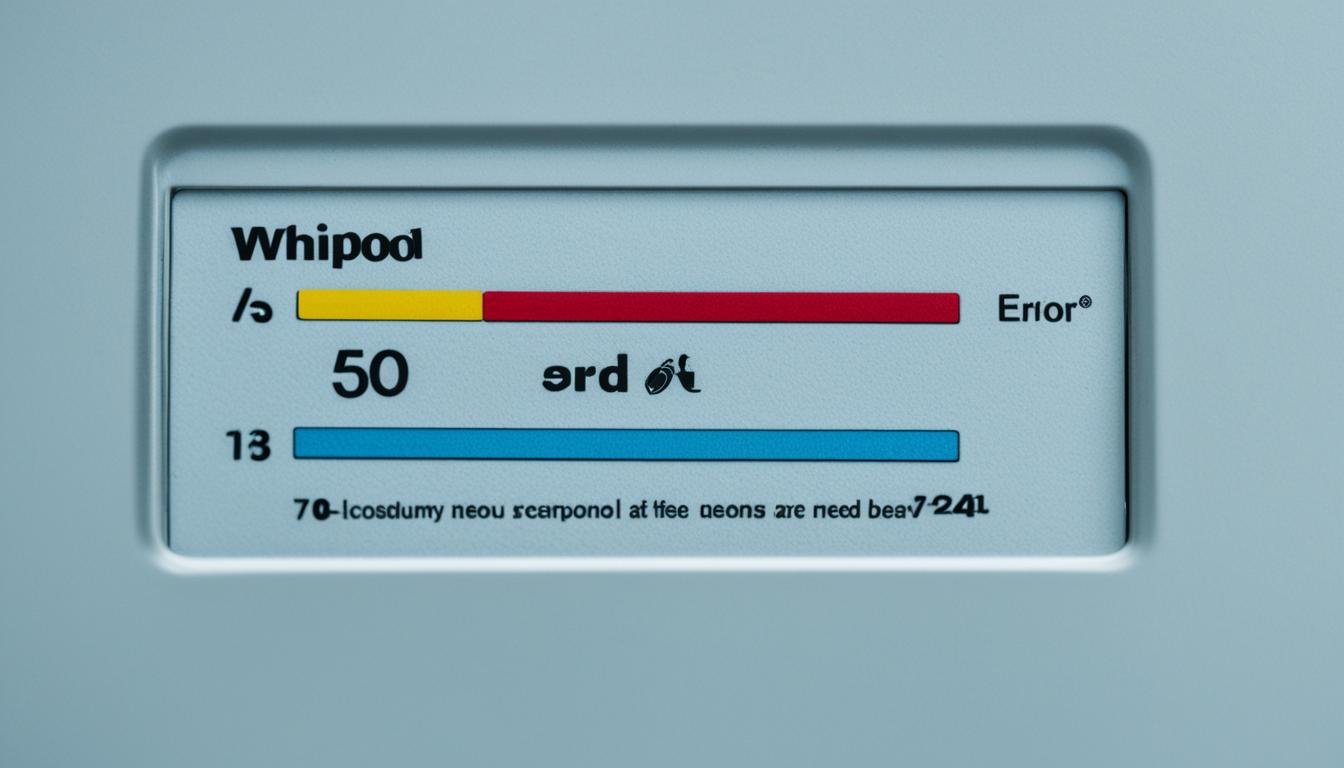




Leave a Reply