Have you ever encountered LG TV error code 201 while trying to watch YouTube content on your LG TV? This frustrating error can disrupt your entertainment experience, but fear not! We have the solutions you need to get your LG TV back to normal functionality.
LG TV error code 201, also known as YouTube TV error code 201, often occurs due to an expired or incorrect server certificate. It can also be triggered by network issues, incorrect time settings, or outdated TV firmware. But why does it happen? And more importantly, how can you fix it?
In this article, we will delve into the methods and solutions to troubleshoot and resolve LG TV error code 201. Whether you’re a tech-savvy individual or just looking for some guidance, we will walk you through the steps to overcome this error and enjoy uninterrupted YouTube viewing on your LG TV.
Key Takeaways:
- LG TV error code 201, also known as YouTube TV error code 201, is a common issue faced by LG TV users.
- This error can occur due to an expired or incorrect server certificate, network issues, incorrect time settings, or outdated TV firmware.
- Methods to fix LG TV error code 201 include setting up the smart TV time as the current, checking the internet connection, clearing cache data of the YouTube app, and updating the YouTube app.
- By following these troubleshooting steps, you can resolve LG TV error code 201 and enjoy uninterrupted YouTube content on your LG TV.
- If the error persists, it is recommended to contact LG customer support for further assistance.
Methods to Fix LG TV Error Code 201
If you’re experiencing LG TV error code 201, don’t worry! There are several methods you can try to resolve this issue. Follow the steps below to get your LG TV back up and running.
Method 1: Set up Smart TV Time as the Current
One possible cause of error code 201 is incorrect time settings on your smart TV. To fix this, you’ll need to set up the time to the current time. Here’s how:
- Access the settings menu on your LG TV.
- Navigate to the Date & Time or Clock settings.
- Ensure the time is set to the correct time zone.
- If there’s an option for automatic time synchronization, enable it.
- If not, set the time manually to the current time.
By setting up the smart TV time correctly, you may be able to resolve the error code 201.
Method 2: Check the Internet Connection
Another possible cause of the error is a weak or unstable internet connection. To check your internet connection, follow these steps:
- Access the network settings on your LG TV.
- Run a connection test to ensure the network is working properly.
- If the test results show a weak connection, try moving closer to your Wi-Fi router or connecting your TV via Ethernet cable.
- Restart your router and modem to refresh the internet connection.
A stable internet connection is essential for streaming YouTube content without encountering error code 201.
Method 3: Clear Cache Data of YouTube App
Clearing the cache data of the YouTube app can also help fix error code 201. Follow these steps:
- Open the LG TV’s menu and navigate to the Apps section.
- Find and select the YouTube app.
- Access the app settings or options menu.
- Look for the option to clear cache data and select it.
- Confirm the action and wait for the cache data to be cleared.
Clearing the cache data can remove any temporary files or corrupted data that might be causing the error code 201.
Method 4: Update YouTube App
Finally, make sure you have the latest version of the YouTube app installed on your LG TV. Here’s how to update it:
- Go to the LG content store on your smart TV.
- Search for the YouTube app.
- If an update is available, select the update option.
- Wait for the update to download and install.
Updating the YouTube app can address any bugs or compatibility issues that may be causing error code 201.
By following these methods, you can troubleshoot and resolve LG TV error code 201, allowing you to enjoy uninterrupted YouTube viewing on your LG TV.
Quick Recap
To quickly fix LG TV error code 201, try the following:
- Set up the smart TV time as the current.
- Check your internet connection for stability.
- Clear the cache data of the YouTube app.
- Update the YouTube app to the latest version.
By implementing these methods, you should be able to resolve the error code 201 on your LG TV.
Final Thoughts on LG TV Error Code 201
Resolving LG TV error code 201, also known as YouTube TV error code 201, is crucial to ensure uninterrupted streaming on your LG smart TV. By following the troubleshooting methods outlined in the previous section, you can easily fix this error and get back to enjoying your favorite YouTube content.
It is essential to start by ensuring that your smart TV’s time is set correctly. By setting the time to the current value, you can eliminate any potential conflicts caused by an incorrect time configuration. Additionally, check that your internet connection is stable and functioning properly. A weak or unstable connection can lead to error code 201 while trying to access YouTube on your LG TV.
Another important step is to update the YouTube app on your LG smart TV. Outdated versions of the app can cause compatibility issues and trigger error code 201. By updating the app to the latest version available through the LG content store, you can resolve this error and enhance your YouTube streaming experience.
If you have followed these troubleshooting methods and the error still persists, we recommend reaching out to LG customer support for further assistance. Their dedicated team can provide personalized solutions based on your specific LG TV model and help resolve any persistent issues related to error code 201. Remember, with the right troubleshooting steps, you can successfully troubleshoot LG TV error code 201 and enjoy uninterrupted YouTube streaming on your LG smart TV.
FAQ
What is LG TV error code 201?
LG TV error code 201, also known as YouTube TV error code 201, is a common issue faced by LG TV users. It occurs when trying to watch YouTube content and is associated with an expired or incorrect server certificate, network issues, incorrect time settings, or outdated TV firmware.
How can I fix LG TV error code 201?
There are several methods you can try to fix LG TV error code 201:
1. Set up Smart TV Time as the Current: Check and change the smart TV’s time or date to the current time.
2. Check the Internet Connection: Ensure that the internet connection is stable and working properly on the smart TV.
3. Clear Cache Data of YouTube App: Clear the cache data of the YouTube app on your LG TV.
4. Update YouTube App: Update the YouTube app to the latest version through the LG content store.
How do I set up Smart TV Time as the Current?
To set up Smart TV Time as the Current, you can follow these steps:
– Go to the TV settings menu.
– Select the Time or Date option.
– Choose the Auto mode to set the time automatically or Manual mode to set it manually.
– If using Manual mode, enter the current time and date.
How can I check the internet connection on my LG TV?
To check the internet connection on your LG TV, you can try the following methods:
– Go to the TV settings menu.
– Select the Network or Wi-Fi option.
– Choose the Test Connection or similar option to check the internet connection status.
– If the connection is unstable, try resetting your router or contacting your internet service provider.
How do I clear the cache data of the YouTube app on my LG TV?
To clear the cache data of the YouTube app on your LG TV, you can follow these steps:
– Open the LG TV settings menu.
– Select the Apps or Applications option.
– Find and select the YouTube app.
– Choose the Clear Cache option to clear the cache data of the app.
How do I update the YouTube app on my LG TV?
To update the YouTube app on your LG TV, you can use the following steps:
– Go to the LG content store on your TV.
– Search for the YouTube app.
– If an update is available, select the app and choose the Update option to install the latest version.
What should I do if the LG TV error code 201 persists?
If the LG TV error code 201 persists after trying the above methods, it is recommended to contact LG customer support for further assistance. They will be able to provide more specific troubleshooting steps or arrange for repairs if necessary.
Is LG TV error code 201 the same as YouTube TV error code 201?
Yes, LG TV error code 201 is also known as YouTube TV error code 201. The error occurs specifically when trying to watch YouTube content on an LG TV.

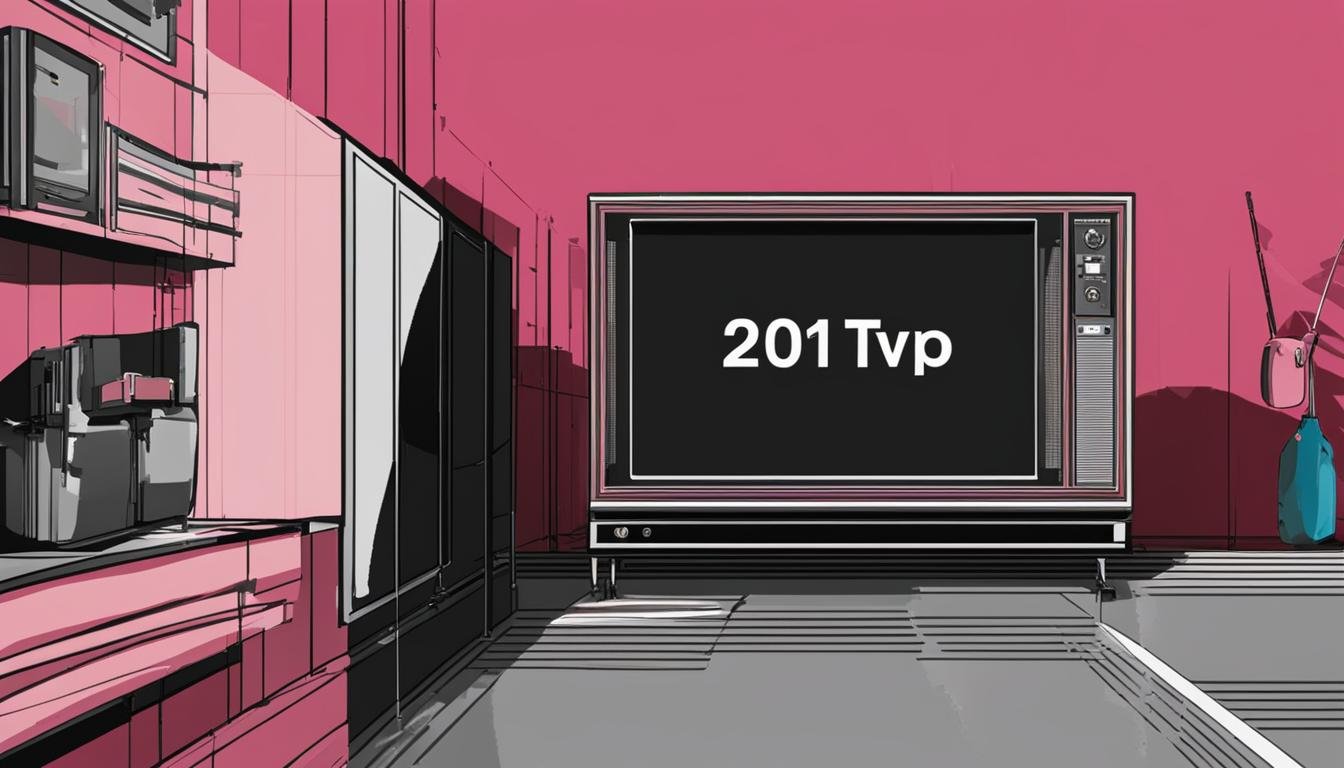




Leave a Reply