When it comes to keeping our homes cool and comfortable during the hot summer months, air conditioners play a vital role. One popular portable AC unit that many homeowners rely on is the Pinguino air conditioner, manufactured by De’Longhi. However, even the most reliable appliances can encounter errors and issues, and the Pinguino air conditioner is no exception.
One of the common errors that users may come across is the HL code. This error, which stands for “high level,” indicates that the internal tray of the air conditioner is full. When the HL code appears, the unit may stop functioning properly, leading to discomfort and frustration.
So, how can you fix the HL code on your Pinguino air conditioner? In this article, we will explore the troubleshooting steps to resolve this issue and get your air conditioning unit back up and running smoothly.
Key Takeaways:
- The Pinguino air conditioner can encounter the HL code error when the internal tray is full.
- The HL code indicates a “high level” and may cause the unit to malfunction.
- Fixing the HL code involves following the troubleshooting steps provided by the manufacturer.
- Emptying the internal safety tank and ensuring proper drainage can resolve the issue in many cases.
- If the problem persists, it is recommended to contact the manufacturer’s customer service for assistance.
Troubleshooting Pinguino Air Conditioner HL Code
When you encounter the HL code on your Pinguino air conditioner, there are a few troubleshooting steps you can take to resolve the issue.
-
Empty the internal safety tank:
Follow the manufacturer’s instructions to empty the tank and ensure that it is not full, which can trigger the HL code. This is an essential step to clear any excessive condensation and prevent further issues.
-
Check the condensate drainage hose:
Inspect the condensate drainage hose connected to your Pinguino air conditioner. Make sure it is not clogged or obstructed, as a blocked hose can hinder proper drainage and lead to the HL code error. If necessary, clean or remove any debris to ensure smooth flow.
-
Ensure proper power connection:
Verify that your Pinguino air conditioner is securely plugged into a working power outlet. An absence of current or an unreliable connection can cause the HL code to appear. Double-check the power source and try reinserting the plug to ensure a proper electrical connection.
If the steps above do not resolve the HL code issue on your Pinguino air conditioner, it is recommended to contact the manufacturer’s customer service for further assistance. They can provide specialized support and guide you through additional troubleshooting steps specific to your model.
Conclusion
The HL code on a Pinguino air conditioner can be frustrating, but rest assured that it can usually be resolved through simple troubleshooting steps. By emptying the internal safety tank and ensuring proper drainage, you can often fix the issue and get your Pinguino AC running smoothly again.
However, if the problem persists despite your efforts, it is always best to reach out to the manufacturer’s customer service for professional assistance. They have the knowledge and expertise to help you further troubleshoot and resolve any complex issues you may be facing with your Pinguino air conditioner.
Remember to refer to the user manual that comes with your Pinguino air conditioner for specific instructions and guidelines related to your particular model. Following the manufacturer’s recommended maintenance practices will also go a long way in keeping your Pinguino air conditioner in optimal condition, ensuring that you can enjoy cool comfort whenever you need it.
FAQ
How to fix the HL code on a Pinguino air conditioner?
To fix the HL code on your Pinguino air conditioner, you can follow the troubleshooting steps provided by the manufacturer. These steps include emptying the internal safety tank and ensuring proper drainage. If the issue persists, you may need to contact the manufacturer’s customer service for further assistance.
What does the HL code on a Pinguino air conditioner indicate?
The HL code stands for “high level” and indicates that the internal tray of the AC is full. When this error occurs, the unit may stop functioning properly.
How can I empty the internal safety tank of my Pinguino air conditioner?
To empty the internal safety tank of your Pinguino air conditioner, refer to the manufacturer’s instructions. The specific steps may vary depending on the model. Generally, you will need to locate the tray and drain the water from it.
What should I do if the HL code persists after emptying the internal safety tank?
If the HL code persists after emptying the internal safety tank, you should check the condensate drainage hose. Ensure that it is not clogged or obstructed, as a blocked hose can prevent proper drainage and lead to the HL code. Additionally, make sure that the unit is properly plugged into the mains and that there is no absence of current.
Can I fix the HL code on my Pinguino air conditioner myself?
In many cases, you can fix the HL code on your Pinguino air conditioner yourself by following the troubleshooting steps provided by the manufacturer. However, if the issue persists or you are unsure about performing the troubleshooting steps, it is recommended to contact the manufacturer’s customer service for professional assistance.

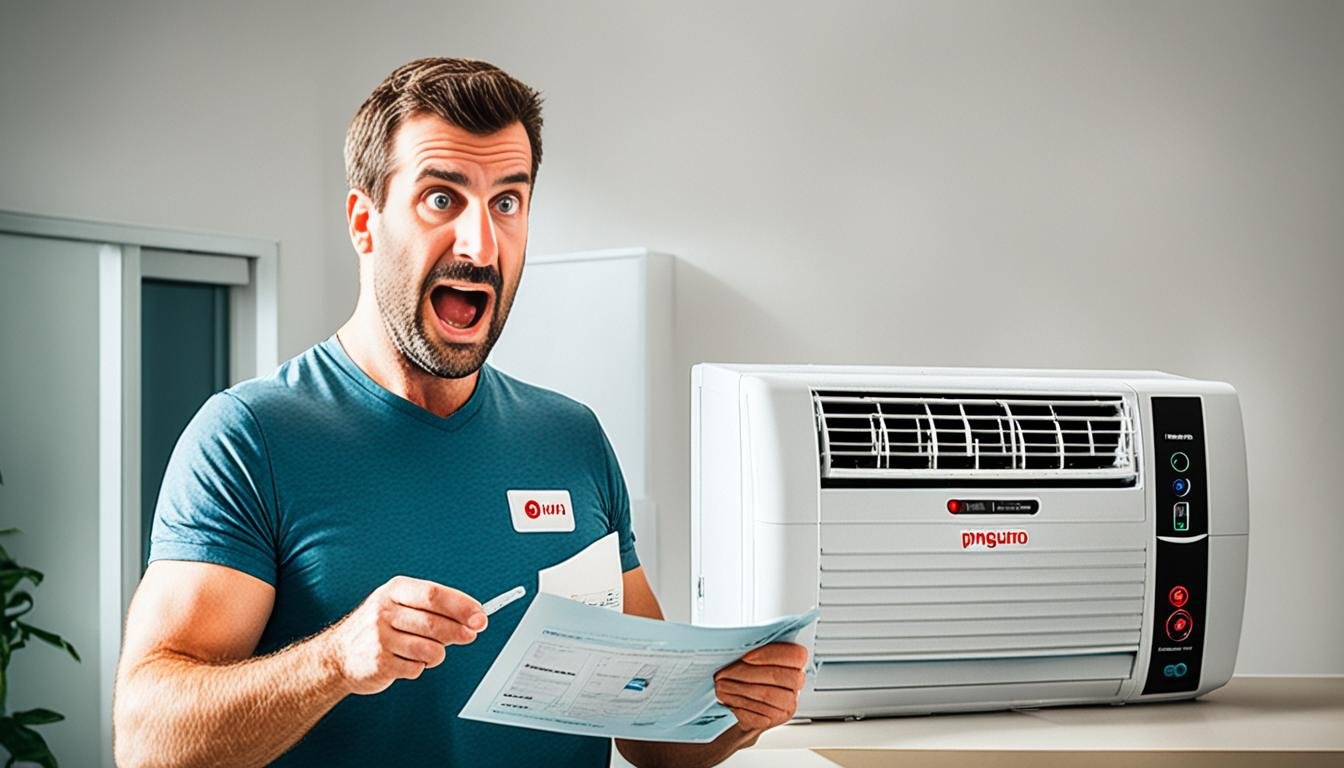




Leave a Reply