Have you ever encountered the frustrating GE F97 error code on your oven? It may seem like a daunting problem, but fear not! We are here to guide you through the troubleshooting steps to fix this error code and get your oven back up and running smoothly.
The GE F97 error code is a common issue that many owners of GE ovens face. But what exactly does it mean? And more importantly, how can you fix it?
Join us as we explore the possible causes of the GE F97 error code and provide you with troubleshooting tips to resolve the issue. Whether it’s a problem with the cooling fan, the key panel, or even the wiring, we’ve got you covered.
Key Takeaways:
- GE F97 error code is typically caused by a problem with the lower oven cooling fan not running at the appropriate speed.
- You can try putting the oven on “Clean Mode” for the lower oven to clean the fan and fix the issue.
- If the error code persists, it may be necessary to replace the lower cooling fan or the key panel (control board).
- Another possible cause of the F97 error code is a wiring problem, which should be inspected by a licensed appliance electrician.
- If none of the troubleshooting steps work, professional assistance or a replacement may be needed.
Troubleshooting the Lower Cooling Fan Problem
The GE F97 error code is often caused by a malfunctioning lower cooling fan. When this fan fails to operate at the correct speed, it can trigger the F97 error code on your GE oven. One common cause of this issue is the accumulation of oils and grime on the fan, which prevents it from running properly. To troubleshoot and resolve this problem, follow these steps:
- Put your GE oven on “Clean Mode” specifically for the lower oven. This mode will activate the lower cooling fan and allow it to clean itself, potentially removing any debris that may be causing the F97 error code.
- After running the clean cycle, check if the F97 error code persists. If the error code still appears, it is likely that the lower cooling fan needs to be replaced.
- You have two options for replacing the lower cooling fan. You can either replace it yourself if you have the required technical knowledge and skills, or you can hire an appliance electrician to assist you.
- If you choose to replace the lower cooling fan yourself, there are helpful DIY videos available on YouTube that provide step-by-step instructions for the replacement process.
By troubleshooting the lower cooling fan problem and taking the necessary steps, you can resolve the GE F97 error code and ensure that your oven operates smoothly once again.
“The most common reason for the GE F97 error code is a problem with the lower cooling fan.”
Key Panel (Control Board) Troubleshooting
Another common reason for the F97 error code is a problem with the key panel or control board in your GE oven. When the key panel malfunctions and detects pressed or stuck buttons, it triggers the F97 error code. Troubleshooting this issue involves replacing the key panel or control board, which you can do yourself. Here’s a step-by-step guide:
- Begin by unplugging the oven to ensure your safety.
- Follow the necessary steps for replacing the key panel. Disconnect the wires and remove the old control board.
- Install the new key panel overlay and connect the wires to the new control board.
- Reassemble the oven and plug it back in.
After completing these steps, check if the F97 error code is resolved. If not, you may need to explore other possible causes of the error or consider seeking professional assistance.
Key Panel Troubleshooting Steps
| Steps for Key Panel Troubleshooting |
|---|
| 1. Unplug the oven |
| 2. Disconnect wires and remove the old control board |
| 3. Install the new overlay for the key panel |
| 4. Connect the wires to the new control board |
| 5. Reassemble the oven and plug it back in |
Note: Always exercise caution and follow safety protocols when working with electrical components. If you’re unsure about any step, consider consulting a licensed professional for assistance.

Other Possible Reasons and Final Thoughts
Apart from the lower cooling fan and key panel, there can be other possible reasons why you may encounter the F97 error code on your GE oven. One such reason is wiring problems. These issues are more complex and may require the expertise of a licensed electrician to identify and fix.
In some cases, the F97 error code may indicate a function error or a faulty oven. It is recommended to first try resetting the oven by turning it off and allowing it to cool down before turning it back on. This simple step can often resolve minor glitches and errors.
If none of the troubleshooting steps mentioned earlier can resolve the F97 error code, it would be wise to reach out to GE for a service call. Their technicians are equipped with the knowledge and expertise to diagnose and fix the issue efficiently.
Before taking any further steps, it’s also important to check the warranty for your GE oven. If the warranty is still valid, you may be eligible for a repair or replacement, saving you from potential expenses. However, if the warranty has expired, and the F97 error code persists despite troubleshooting, it may be time to consider investing in a new oven.
FAQ
How do I fix the GE F97 error code?
The most common reason for the GE F97 error code is a problem with the lower cooling fan. You can try cleaning the fan by putting your GE oven on “Clean Mode” for the lower oven, allowing the fan to start-up and clean itself. If the F97 error code persists, you may need to consider replacing the lower cooling fan. Another possible reason for the F97 error code is a problem with the key panel or control board. You can try replacing the key panel yourself or contact a licensed appliance electrician for assistance. If none of these troubleshooting steps work, it is recommended to contact GE for a service call.
How do I troubleshoot the lower cooling fan problem?
The lower cooling fan may not run at the proper speed due to the build-up of oils and grime. To resolve this issue, you can put your GE oven on “Clean Mode” for the lower oven and let the fan clean itself. If the F97 error code persists, you may need to consider replacing the lower cooling fan. You can replace the lower cooling fan yourself or hire an appliance electrician for assistance.
How do I troubleshoot the key panel (control board) problem?
The key panel may malfunction and detect pressed or stuck buttons, triggering the F97 error code. To fix the issue, you can replace the key panel or control board yourself. Make sure to unplug the oven and follow the necessary steps for replacing the key panel. Disconnect the wires, remove the old control board, install the new overlay, and connect the wires to the new board. Finally, reassemble the oven and plug it back in to see if the F97 error code is resolved.
What are other possible reasons for the GE F97 error code?
Aside from the lower cooling fan and key panel, other possible reasons for the F97 error code include wiring problems and function errors. Wiring problems can be more complex and may require a licensed electrician for inspection. In some cases, the F97 error code may indicate a faulty oven, which may require professional assistance or a replacement. You can try resetting the oven by turning it off and letting it cool down before turning it back on. If none of the troubleshooting steps resolve the F97 error code, it is recommended to contact GE for a service call.

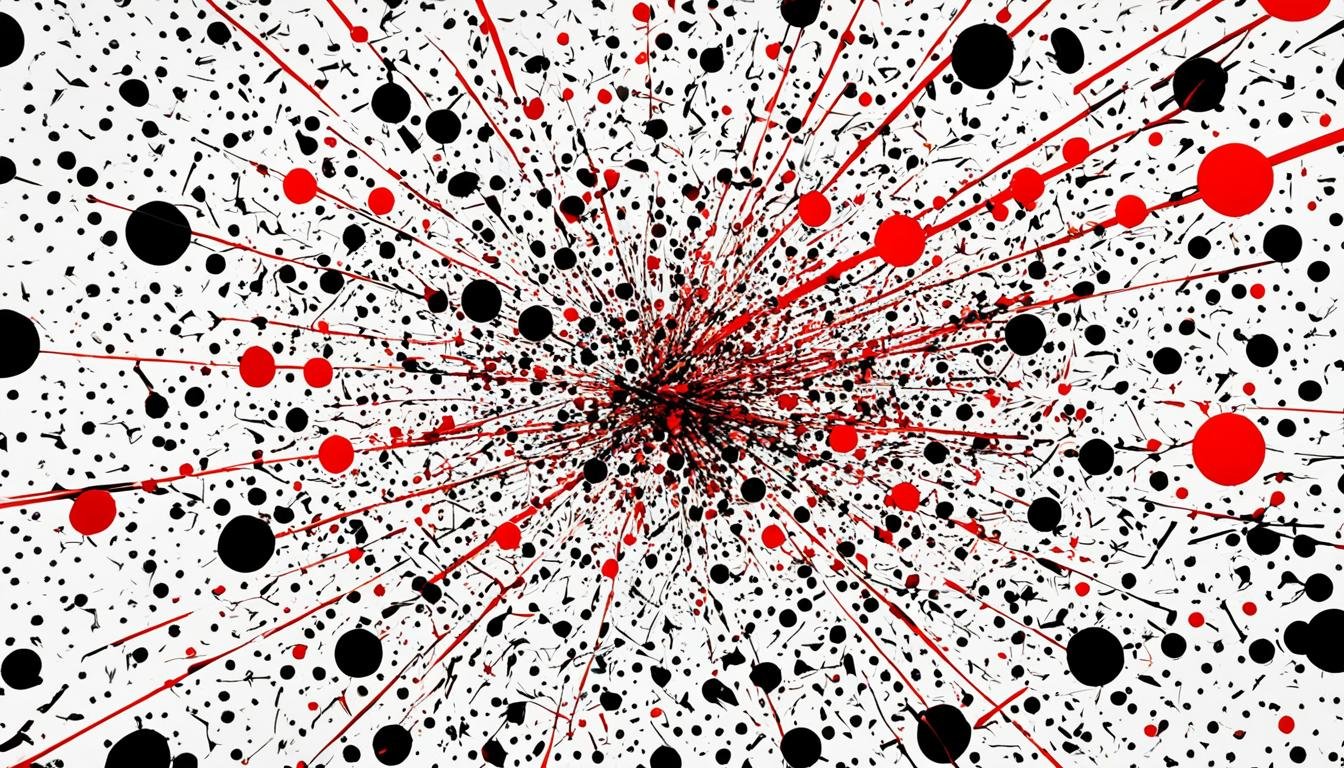




Leave a Reply