Have you ever encountered the frustrating ER code on your Frigidaire Gallery dishwasher? It’s a common issue that many owners face, but the good news is that it can be resolved. So, how can you fix the Frigidaire Gallery dishwasher ER code and get your appliance back up and running smoothly? Let us guide you through the troubleshooting process.
When your Frigidaire dishwasher displays the ER code, it typically indicates a touch/keypad problem. But don’t worry, there are steps you can take to address this issue. First, try resetting the dishwasher by disconnecting it from the power source for a few minutes. This simple action can sometimes resolve the problem and clear the error code. If the ER code persists, it is likely that the keypad itself is faulty and needs to be replaced or cleaned.
To access the touch/keypad assembly, you’ll need to disconnect the dishwasher from the power source and remove the control panel and door panel. Once you have access to the keypad, you can try cleaning the ribbon cable with an eraser or replace the keypad itself if necessary. If you’re unsure about the process, consult the user manual or search for online tutorials that provide step-by-step instructions tailored to your Frigidaire Gallery dishwasher model.
Remember, safety should always be your top priority when working with electrical appliances. If you’re not confident in your abilities or if the issue persists after attempting the troubleshooting steps, it’s best to seek professional assistance. They can diagnose the problem accurately and ensure that your Frigidaire Gallery dishwasher is repaired correctly.
Key Takeaways:
- The ER code on a Frigidaire Gallery dishwasher usually indicates a touch/keypad problem.
- Start by resetting the dishwasher by disconnecting it from the power source for a few minutes.
- If the ER code persists, you may need to clean the ribbon cable or replace the keypad.
- Consult the user manual or online tutorials for specific instructions based on your Frigidaire Gallery dishwasher model.
- If you’re unsure or the problem persists, it’s best to seek professional assistance for proper diagnosis and repair.
Common Frigidaire Dishwasher Error Codes and Fixes
Frigidaire dishwashers may display various error codes to indicate specific problems. Understanding these error codes can help you troubleshoot and fix issues with your Frigidaire dishwasher. Here are some common error codes and their possible fixes:
Error Code ER:
If your Frigidaire dishwasher displays the ER code, it usually indicates a touch/keypad problem. To address this issue, you can try resetting the dishwasher. Here’s how:
- Turn off the dishwasher and unplug it from the power source.
- Wait for a few minutes, then plug it back in.
- Turn on the dishwasher and check if the ER code is still displayed.
If the ER code persists, there may be an issue with the keypad itself. Follow these steps:
- Disconnect the dishwasher from the power source.
- Remove the control panel and door panel to access the touch/keypad assembly.
- Inspect the ribbon cable connecting the keypad to the control board. Ensure it is securely connected.
- If the ribbon cable appears dirty or corroded, gently clean it with an eraser.
- Reassemble the dishwasher and test if the ER code is resolved.
If these steps do not fix the ER code, the keypad may need to be replaced. Refer to the user manual for specific instructions or seek professional assistance.
Error Code [Error Code Name]:
For other error codes displayed on your Frigidaire dishwasher, consult the user manual or contact Frigidaire customer support for specific troubleshooting steps and solutions. They can provide guidance tailored to your dishwasher model and error code.
It’s essential to address error codes promptly to ensure your Frigidaire dishwasher operates optimally. Regular maintenance and prompt troubleshooting can help maintain its performance and prolong its lifespan.
Common Frigidaire Dishwasher Error Codes
| Error Code | Possible Cause | Fix |
|---|---|---|
| ER | Touch/Keypad problem | Reset dishwasher or inspect/replace keypad |
| [Error Code 1] | [Possible Cause 1] | [Possible Fix 1] |
| [Error Code 2] | [Possible Cause 2] | [Possible Fix 2] |
| [Error Code 3] | [Possible Cause 3] | [Possible Fix 3] |
Troubleshooting Frigidaire Dishwasher ER Code
If you encounter the ER code on your Frigidaire dishwasher, don’t panic. There are a few troubleshooting steps you can take to identify and resolve the issue. Follow these suggestions to get your dishwasher back up and running smoothly:
- Restart the dishwasher: Sometimes, a simple reset can fix the ER code. Start by turning off the dishwasher and unplugging it from the power source. Leave it disconnected for a few minutes, then plug it back in and turn it on. Check if the error code has cleared.
- Check for power supply issues: Make sure that the dishwasher is receiving proper power supply. Verify that the power cord is securely connected and there are no tripped breakers or blown fuses. If necessary, try plugging the dishwasher into a different outlet.
- Inspect the water supply: Ensure that the dishwasher’s water supply is adequate and properly connected. Check the water inlet valve and make sure it is not clogged or damaged. Additionally, ensure that the water pressure is within the recommended range.
- Clean the filters and spray arms: A clogged filter or spray arm can lead to errors. Remove any debris or food particles from the filters and spray arms. Rinse them thoroughly in warm water to remove any remaining residue.
- Consult the user manual: If none of the above steps resolve the issue, refer to the user manual for specific troubleshooting instructions. The manual may provide additional insights or recommend contacting Frigidaire customer support for further assistance.
In case the problem persists or you are unable to troubleshoot the ER code on your own, it’s advisable to seek professional help or contact Frigidaire’s customer support team. They have trained technicians who can provide guidance and support in resolving the issue.
Expert Tip:
If you need to contact Frigidaire customer support, be sure to have the model and serial number of your dishwasher on hand. This information will help expedite the troubleshooting process and ensure accurate assistance.
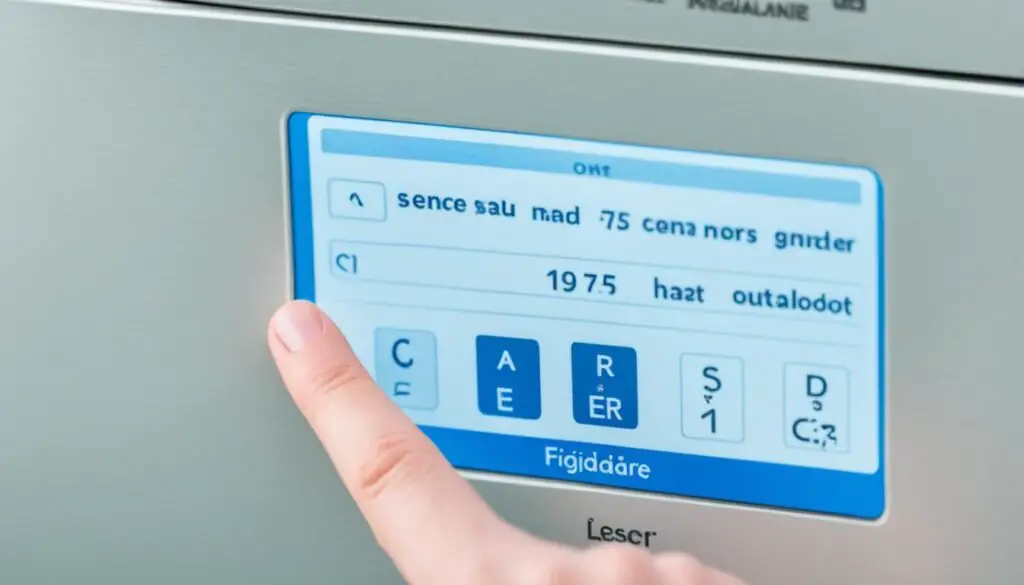
Conclusion
Encountering an ER code on your Frigidaire Gallery dishwasher can be frustrating, but with the right troubleshooting steps, you can often resolve the issue yourself. By following the reset procedures and checking the power supply, you can eliminate simple problems that may trigger the ER code.
If the issue persists, it is important to address specific error codes to pinpoint the underlying problem. This may involve inspecting and cleaning the touch/keypad assembly, or even replacing the keypad itself. Consulting the user manual or seeking professional assistance can provide further guidance tailored to your specific model.
Remember, troubleshooting Frigidaire dishwasher ER codes requires patience and attention to detail. By utilizing these troubleshooting tips, you can efficiently resolve the ER code and restore your dishwasher’s functionality. Don’t let an error code disrupt your daily routine – take the necessary steps to get your Frigidaire dishwasher running smoothly again.
FAQ
How do I fix the ER code on my Frigidaire Gallery dishwasher?
To fix the ER code on your Frigidaire Gallery dishwasher, you can try resetting the dishwasher first. If the problem persists, it is likely that there is a problem with the touch/keypad. In this case, you will need to disconnect the dishwasher from the power source and access the touch/keypad assembly to clean the ribbon cable or replace the keypad itself. Refer to the user manual or online tutorials for specific instructions.
What are some common Frigidaire dishwasher error codes and their fixes?
Some common Frigidaire dishwasher error codes and their fixes include:
– ER code: This indicates a touch/keypad problem. Try resetting the dishwasher and clean the ribbon cable or replace the keypad if the issue persists.
– UF code: This indicates a vent fan failure. Check for obstructions in the vent and replace the vent motor if necessary.
– PF code: This indicates a power failure. Reset the dishwasher and check the power supply.
– i10 or i20 code: This indicates a drain/filter problem. Clean the drain and filter to remove any clogs.
– i30 code: This indicates a leak or overflow problem. Check for leaks and ensure the dishwasher is level.
How can I troubleshoot a Frigidaire dishwasher ER code?
To troubleshoot a Frigidaire dishwasher ER code, you can try the following steps:
1. Reset the dishwasher by disconnecting it from the power source for a few minutes.
2. Check the power supply to ensure the dishwasher is receiving adequate power.
3. Clean the ribbon cable on the touch/keypad assembly with an eraser or replace the keypad if necessary.
4. Consult the user manual or online tutorials for specific instructions on troubleshooting the ER code.






Leave a Reply