Have you ever encountered the FED code on your GE dishwasher and wondered what it meant? Perhaps you’ve been frustrated by the error message and unsure of how to resolve it. Well, you’re not alone.
GE dishwasher error codes FED, also known as the Flood Error Detection code, indicate a potential issue with flooding or overflow in your dishwasher. But what causes this code to appear, and more importantly, how can you fix it?
In this article, we will explore the possible reasons behind the FED code and provide you with practical solutions to get your GE dishwasher up and running smoothly again. Whether you’re a seasoned DIY enthusiast or a beginner when it comes to appliance troubleshooting, we’ve got you covered.
Key Takeaways:
- The FED code on a GE dishwasher indicates a potential flooding or overflow problem.
- Possible causes of the FED code include a blocked pump, a malfunctioning float switch, or a blocked drain plug.
- To fix the FED code, you can check for obstructions in the pump and drain hose, reset the dishwasher, and inspect the float switch.
- Regular maintenance and cleaning can help prevent the FED code from reoccurring.
- By following our troubleshooting tips and preventive measures, you can enjoy a hassle-free dishwasher experience.
Understanding the GE Dishwasher FED Code
The GE dishwasher FED code, also known as the Flood Error Detection code, is an important indicator of a high water level in the dishwasher. This error code is often triggered by issues such as a clogged pump, a faulty float switch, or a blocked drain plug.
One common cause of the FED code is the presence of a blocked drain plug during the installation of a new garbage disposer. It is crucial to comprehend the FED code and its underlying causes for effective troubleshooting and resolution of the issue.
By understanding the FED code, you can identify the specific problem areas and take appropriate actions to rectify the situation. Whether it involves inspecting and cleaning the pump, addressing a malfunctioning float switch, or checking for a blocked drain plug, a comprehensive understanding of the FED code is essential.
Knowing the root causes of the FED code empowers you to troubleshoot the issue confidently and successfully resolve it, ensuring optimal functionality of your GE dishwasher.
Common Causes of the GE Dishwasher FED Code:
- A clogged pump
- A faulty float switch
- A blocked drain plug during garbage disposer installation
Identifying these causes and addressing them promptly can help prevent the FED code from recurring and ensure the efficient operation of your GE dishwasher.
Remember, a thorough understanding of the GE dishwasher FED code is the key to resolving the issue effectively. By taking the necessary steps to investigate and address the root causes, you can restore the proper functioning of your dishwasher and maintain its optimal performance.
| Common Causes of GE Dishwasher FED Code |
|---|
| A clogged pump |
| A faulty float switch |
| A blocked drain plug during garbage disposer installation |
Troubleshooting GE Dishwasher FED Code
When encountering the FED code on a GE dishwasher, there are several troubleshooting steps you can take. First, check for any obstructions in the dishwasher’s pump or drain hose, as blockages can cause the water level to rise and trigger the FED code. You can also try resetting the dishwasher by disconnecting and reconnecting the power source. Additionally, inspect the float switch for any damage or debris, as a malfunctioning float switch can also cause the FED code. Following these troubleshooting steps can help resolve the FED code issue.
Steps to Troubleshoot GE Dishwasher FED Code:
- Inspect the pump and drain hose for obstructions. Clear any debris or blockages that may be causing the water level to rise.
- Reset the dishwasher by disconnecting it from the power source for a few minutes, then reconnecting it.
- Check the float switch for any damage or debris. Clean or replace the float switch if necessary.
By following these steps, you can effectively troubleshoot and resolve the GE dishwasher FED code issue. However, if the problem persists, it may be necessary to contact a professional technician for further assistance.
Remember to always refer to the manufacturer’s guide or user manual for specific instructions related to your GE dishwasher model.
| Error Code | Possible Cause | Troubleshooting Steps |
|---|---|---|
| FED | Blocked pump or drain hose Faulty float switch |
– Inspect and clear pump and drain hose – Reset dishwasher – Check and clean or replace float switch |
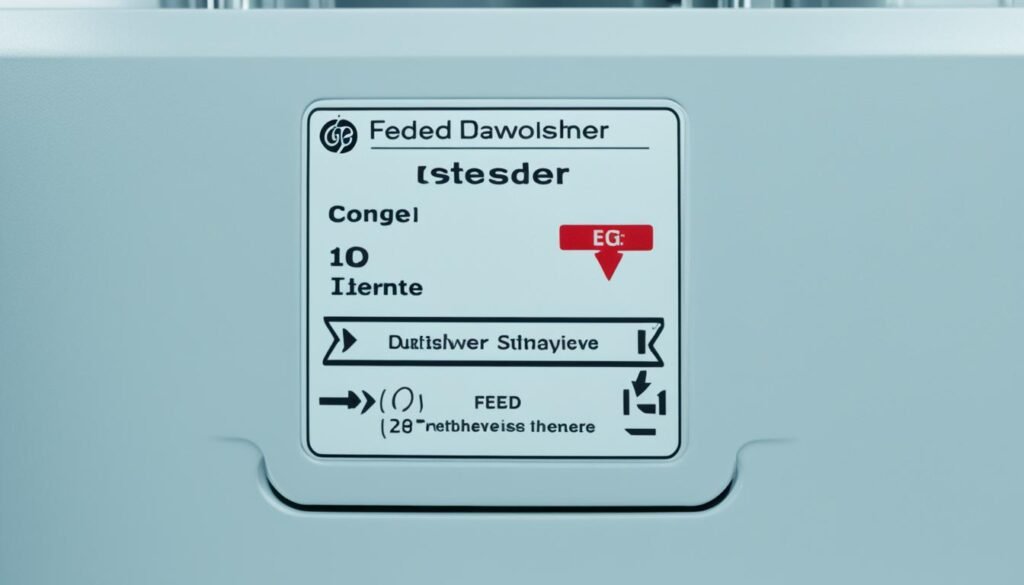
Preventing the GE Dishwasher FED Code
To prevent the GE dishwasher FED code from reoccurring, regular cleaning and maintenance are key. Cleaning the pump and drain hose on a regular basis helps to avoid obstructions that can trigger the FED code. It’s important to be mindful of what you put in the dishwasher as certain items, like large food particles or utensils, can cause clogs in the system.
Using a rinse aid in your dishwasher can also help prevent food particles and debris from sticking to dishes and causing blockages. A rinse aid helps to ensure that water flows smoothly through your dishwasher, reducing the chances of a FED code appearing.
When installing a new garbage disposer, it’s crucial to remove the drain plug. This simple step can prevent the FED code from occurring as it ensures proper drainage. By following these preventive measures and regularly maintaining your GE dishwasher, you can keep it running smoothly and avoid the hassle of dealing with the FED code.
FAQ
How do I fix the GE dishwasher FED error code?
The FED code on a GE dishwasher, which stands for Flood Error Detection, indicates that the dishwasher has detected flooding or overflow. To fix this error code, you can start by checking for any obstructions in the dishwasher’s pump or drain hose. If there are any blockages, remove them to allow water to flow freely. Additionally, you can try resetting the dishwasher by disconnecting and reconnecting the power source. Another potential cause of the FED code is a malfunctioning float switch. Check the float switch and clean it if necessary. Regular maintenance and cleaning of the dishwasher can also help prevent the FED code from reoccurring.
What is the GE dishwasher FED code?
The FED code, or Flood Error Detection code, is an error message that appears on GE dishwashers when the water level in the dishwasher is too high. It is typically triggered by factors such as a blocked pump, a malfunctioning float switch, or a blocked drain plug during the installation of a new garbage disposer. The FED code indicates that there is a potential risk of flooding or overflow, and it should be addressed promptly to prevent any damage to the dishwasher or surrounding area.
How can I troubleshoot the GE dishwasher FED code?
When encountering the FED code on a GE dishwasher, there are a few troubleshooting steps you can take. First, check for any obstructions in the dishwasher’s pump or drain hose. Clear any blockages to allow proper water flow. If that doesn’t resolve the issue, try resetting the dishwasher by disconnecting and reconnecting the power source. Another important component to inspect is the float switch. A malfunctioning float switch can also cause the FED code. Clean or replace the float switch if necessary. These troubleshooting steps should help resolve the FED code issue.
How can I prevent the GE dishwasher FED code?
To prevent the FED code from occurring on your GE dishwasher, regular maintenance and cleaning are essential. Clean the pump and drain hose regularly to avoid blockages and ensure proper water flow. Be mindful of what you put in the dishwasher, as certain items can cause clogs. Using a rinse aid can help prevent food particles and debris from sticking to dishes and causing blockages. Additionally, when installing a new garbage disposer, remember to remove the drain plug to prevent the FED code. Following these preventive measures can help keep your GE dishwasher running smoothly and reduce the chances of encountering the FED code.

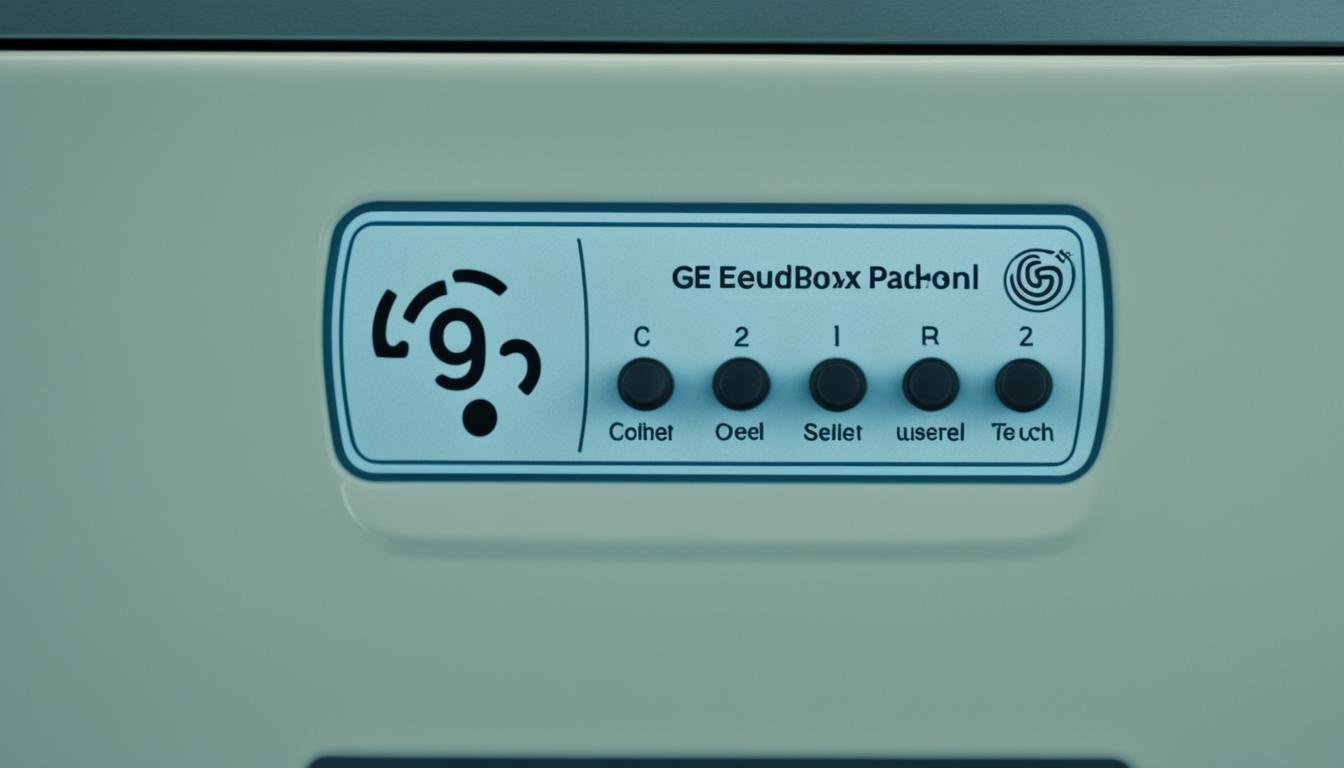




Leave a Reply