Are you facing the frustrating issue of a Hayward pool heater displaying the BO error code? Don’t worry, we’ve got you covered! In this article, we’ll guide you through the troubleshooting steps to fix the BO code on your Hayward heater and get your pool back to a comfortable temperature.
When your Hayward heater shows the BO code, it typically indicates a problem with the keypad or control board. But what exactly causes this error, and how can you resolve it? We’ll explore the possible reasons and provide you with effective solutions to overcome this issue.
Key Takeaways:
- Understanding the causes of the BO code error on a Hayward heater.
- Troubleshooting steps to resolve the BO code issue.
- Possible solutions, including replacing the display board or keypad membrane.
- Testing for stuck buttons and when to reach out for professional assistance.
- Ensuring your Hayward heater is repaired correctly and safely.
Hayward Heater Troubleshooting Guide
If your Hayward heater is not working properly, there are several troubleshooting steps you can take to identify and resolve the issue.
First, check for any error codes displayed on the heater. The BO code indicates a keypad or control board issue, but there are other diagnostic codes that may provide more specific information about the problem. Refer to the heater’s manual or diagnostic codes list for more details.
Additionally, check the power supply to the heater and ensure it is connected properly. Inspect the wiring and connections for any damage or loose connections. It may also be helpful to clean or replace the filter and check for any obstructions in the water flow.
If these steps do not resolve the issue, it is recommended to contact a professional for further assistance.
Hayward Heater Troubleshooting Checklist:
- Check for error codes displayed on the heater.
- Refer to the heater’s manual or diagnostic codes list for specific information.
- Inspect the power supply and ensure proper connection.
- Inspect the wiring and connections for damage or loose connections.
- Clean or replace the filter.
- Check for any obstructions in the water flow.
- Contact a professional if the issue persists.
If you follow these troubleshooting steps, you should be able to identify and resolve common issues with your Hayward heater.
Remember, safety should always be a top priority when working with electrical and heating systems. If you are unsure or uncomfortable with any step of the troubleshooting process, it is best to seek professional assistance.
| Error Code | Description |
|---|---|
| BO | Keypad or control board issue |
| EE | Communication error |
| CE | Ignition failure |
| IO | Ignition lockout |
Table: Common Hayward Heater Error Codes
Hayward Pool Heater Error Codes
When it comes to Hayward pool heaters, it’s essential to understand the various error codes that can appear. While the BO code indicates a keypad or control board problem, there are several other error codes you may encounter. These codes provide valuable information for diagnosing and troubleshooting the issue. Here are some common error codes and their meanings:
EE Code
The EE code typically indicates an electrical or power supply problem. It could be caused by issues such as a blown fuse, improper voltage, or faulty wiring. Start by checking the power supply and wiring connections to ensure everything is properly connected and functioning.
CE Code
A CE code suggests a communication error between the control board and other components of the pool heater. Inspect the wiring and connections to ensure they are secure and undamaged. If the issue persists, it may be necessary to replace the control board.
IO Code
An IO code indicates an ignition failure. This could be due to a problem with the gas supply, a faulty igniter, or an issue with the gas valve. Check the gas supply and ensure it is properly connected. If necessary, clean or replace the igniter or gas valve to resolve the issue.
SB Code
The SB code signifies a temperature sensor issue. This could be caused by a faulty sensor, improper wiring, or a problem with the control board. Inspect the sensor and wiring connections for any damage or loose connections. If needed, replace the temperature sensor or control board to fix the problem.
SF Code
An SF code indicates a flame sensing issue. This could be due to a dirty flame sensor, improper gas pressure, or a faulty gas valve. Clean the flame sensor and check the gas pressure to ensure it meets the manufacturer’s specifications. If the issue persists, consult a professional for further assistance.
Other Error Codes
In addition to the codes mentioned above, there are various other error codes that may appear, such as HS, PF, HF, LO, IF, AC, and AO. Each code represents a specific problem with the pool heater. Refer to the heater’s manual or a comprehensive list of error codes for more information on what each code means and how to troubleshoot it effectively.
Resolving error codes on your Hayward pool heater can sometimes be a complex process. If you’re unsure of how to proceed or the issue persists after attempting troubleshooting steps, it’s always recommended to contact a professional for expert assistance.
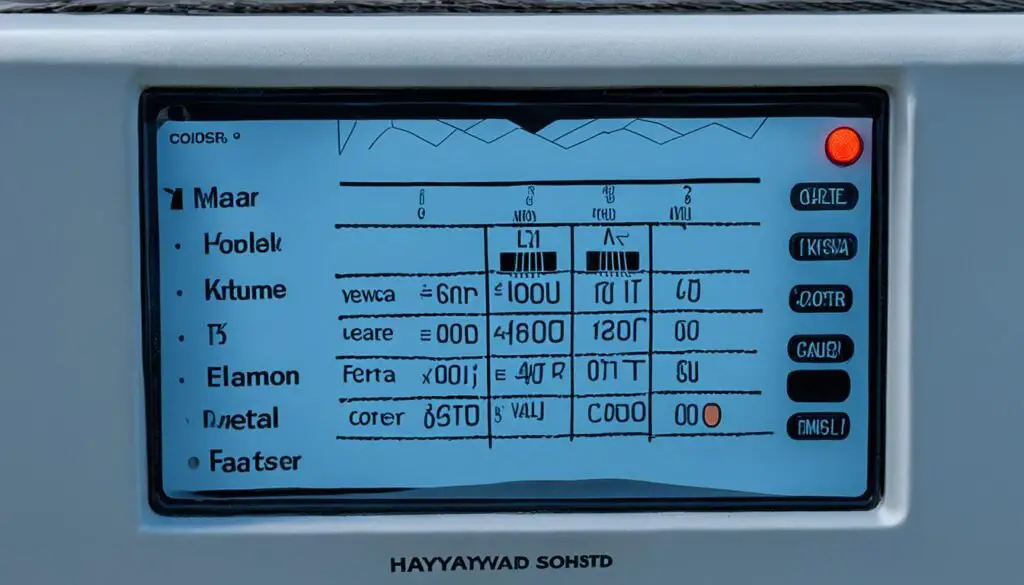
Conclusion
Troubleshooting and resolving error codes on a Hayward pool heater can be a complex process, but with the right information and guidance, it is possible to fix many common issues. When encountering an error code, such as the BO code indicating keypad or control board problems, it’s important to consult the heater’s manual or a comprehensive list of error codes for accurate troubleshooting steps.
In addition to identifying the specific error code, it’s crucial to check the power supply, wiring, and connections for any potential issues. Ensuring a proper and secure connection can often resolve problems related to error codes. Additionally, periodically cleaning or replacing the filter will help maintain optimal performance and prevent further complications.
However, if the problem persists or if you are uncertain about the appropriate course of action, it is advisable to seek the assistance of a professional. They have the expertise and knowledge to diagnose and repair Hayward pool heaters correctly and safely. By relying on professional help, you can ensure that your pool heater functions efficiently, allowing you to enjoy a comfortable and enjoyable swimming experience.
FAQ
How do I fix the Hayward heater BO code?
The BO code on a Hayward heater typically indicates a problem with the keypad or control board. One possible cause is water damage to the display board, which can be resolved by replacing the display board or keypad membrane. Another potential issue could be a stuck button, which can be tested by holding down the Mode and Down arrow buttons. If these solutions don’t work, it’s advised to contact a professional for further assistance.
How can I troubleshoot my Hayward heater?
If your Hayward heater is not working properly, you can follow these troubleshooting steps. First, check for any error codes displayed on the heater. If you see the BO code or any other code, refer to the heater’s manual or diagnostic codes list for more information. Next, check the power supply and ensure it is connected properly. Inspect the wiring and connections for any damage or loose connections. Clean or replace the filter and check for obstructions in the water flow. If the issue persists, it’s recommended to contact a professional for assistance.
What are the Hayward pool heater error codes?
Hayward pool heaters can display a variety of error codes, including BO, EE, CE, IO, SB, SF, HS, PF, HF, LO, IF, AC, and AO. Each code indicates a different problem with the heater. To understand the meaning of each code and troubleshoot the specific issue, refer to the heater’s manual or a comprehensive list of error codes. If you’re unsure how to proceed, it’s best to consult a professional for assistance.
How do I troubleshoot Hayward pool heater error codes?
Troubleshooting and resolving error codes on a Hayward pool heater can be complex. Start by identifying the specific error code displayed on the heater. Consult the heater’s manual or a comprehensive list of error codes for specific troubleshooting steps. Check the power supply, wiring, and connections for any issues. Clean or replace the filter as necessary. If you’re unsure or the problem persists, it’s recommended to seek professional assistance to ensure the heater is repaired correctly and safely.






Leave a Reply