Is there anything more frustrating than having your dinner plans disrupted because your oven is displaying an error code? We’ve all been there, anxiously wondering how we can fix the F1 code on our Kenmore oven and get back to cooking. Well, fret no more! In this article, we’ll share some troubleshooting tips to help you resolve the F1 error code on your Kenmore oven and get it back up and running in no time.
But before we dive into the solutions, let me share a relatable story.
Last week, I was in the middle of preparing a special meal for my family when suddenly, my Kenmore oven started beeping incessantly and flashing the dreaded F1 code on its display. Panic set in as I realized my dinner plans were in jeopardy. I quickly turned off the oven and started searching for a solution.
I found myself on a journey of troubleshooting, trying different methods to fix the F1 code on my Kenmore oven. Disconnecting the power and waiting didn’t do the trick, so I decided to take a more hands-on approach. I carefully removed the control panel and disconnected the ribbon cable, waited a few minutes, and reconnected it. To my relief, the F1 error code disappeared, and my oven was back in action!
Now, I understand that everyone’s situation may be different, and what worked for me may not work for you. But fear not, we have compiled a comprehensive guide to troubleshooting the F1 code on your Kenmore oven, ensuring that you have various options to try and resolve the issue.
So, whether you’re a cooking enthusiast or just someone who relies on their oven for essential meals, read on as we provide valuable insights into the common causes of the F1 error code and practical repair options to get your Kenmore oven back in working order.
Key Takeaways:
- Experiencing the F1 code on your Kenmore oven can be frustrating, but there are troubleshooting steps you can take to resolve the issue.
- Disconnecting and reconnecting the control panel’s ribbon cable may help reset the error code.
- Consider replacing the clock chip on the control board if other methods don’t work.
- The F1 error code can be caused by a faulty control board or other underlying issues, such as shorted components or welded relay contacts.
- If troubleshooting doesn’t work, you can opt to replace the control board yourself or seek professional repair services for your Kenmore oven.
Common Causes of the F1 Error Code
The F1 error code on Kenmore ovens can be caused by several factors. One common cause is a faulty control board, specifically the part that controls the oven’s power switching. Other potential culprits include shorted components, welded relay contacts, or a processor chip issue. It’s important to thoroughly inspect the control board for any signs of damage or burned components. Additionally, self-cleaning ovens may have a separate thermal fuse that disconnects the oven element power in the event of a control failure, so that could also be a contributing factor to the F1 error code.
When troubleshooting the F1 error code, it is crucial to understand the underlying causes. The control board is responsible for managing the oven’s functions and transmitting the necessary signals to activate different components. A malfunctioning control board can lead to the display of the F1 error code on the oven’s control panel, indicating a problem in the power switching mechanism.
Shorted components or welded relay contacts can disrupt the proper flow of electrical current, triggering the F1 error code. These issues can occur due to normal wear and tear, power surges, or other electrical disturbances. Similarly, a faulty processor chip within the control board can cause the F1 error code to appear.
Inspecting the control board for damage or burned components is essential in troubleshooting the F1 error code. Look for any signs of physical damage, such as burns, melted parts, or blackened areas. These indicators can help determine if there is a problem with the control board that needs to be addressed.
In some cases, self-cleaning ovens may have an additional thermal fuse that disconnects the power to the oven elements if a control failure is detected. If this thermal fuse is triggered, it can contribute to the appearance of the F1 error code. Therefore, it is important to consider the oven’s self-cleaning functionality during troubleshooting.
Repair Options for the F1 Error Code
If you’re unable to troubleshoot and fix the F1 error code on your Kenmore oven, don’t worry. There are repair options available to help resolve this issue. One of the options is to replace the control board with a new one, which can be easily purchased from various retailers. By installing a new control board, you can eliminate any malfunction that might be causing the F1 error code.
Another reliable option is to seek professional repair services for your oven control board. There are companies that specialize in repairing specific oven control boards, including those specifically designed for Kenmore ovens. These professionals have the expertise and knowledge to diagnose the issue accurately and resolve it efficiently. This is an excellent choice if you prefer to have your oven fixed by experts who have experience with Kenmore appliances.
Sending your faulty control board to these specialized repair companies can save you time and money. They will diagnose the problem and provide you with a cost-effective solution to fixing the F1 error code. Whether it’s a minor issue or a major malfunction, these professionals will ensure that your Kenmore oven is back in working condition, allowing you to continue enjoying its exceptional cooking capabilities.
FAQ
How do you fix the F1 code on a Kenmore oven?
To fix the F1 error code on your Kenmore oven, you can try disconnecting the power and waiting for a few minutes. Another troubleshooting step is to remove the control panel and disconnect the ribbon cable, wait a few minutes, and then reconnect it. Sometimes, replacing the clock chip on the control board may also resolve the issue. However, these methods may result in the oven displaying military time, although it should still function properly.
What are the common causes of the F1 error code on a Kenmore oven?
The F1 error code on Kenmore ovens can be caused by various factors. One common cause is a faulty control board, particularly the part responsible for power switching. Other possible reasons include shorted components, welded relay contacts, or an issue with the processor chip. It’s essential to thoroughly inspect the control board for any signs of damage or burned components. Additionally, self-cleaning ovens may have a separate thermal fuse that disconnects the oven element power in case of a control failure, which could contribute to the F1 error code.
What are the repair options for the F1 error code on a Kenmore oven?
If troubleshooting methods do not resolve the F1 error code on your Kenmore oven, there are repair options available. One option is to replace the control board with a new one, which can be purchased from various retailers. Another option is to seek professional repair services specifically for oven control boards. Some companies specialize in repairing control boards for Kenmore ovens. By sending your faulty control board to these companies, they can diagnose and repair the issue, providing a cost-effective solution to fixing the F1 error code.

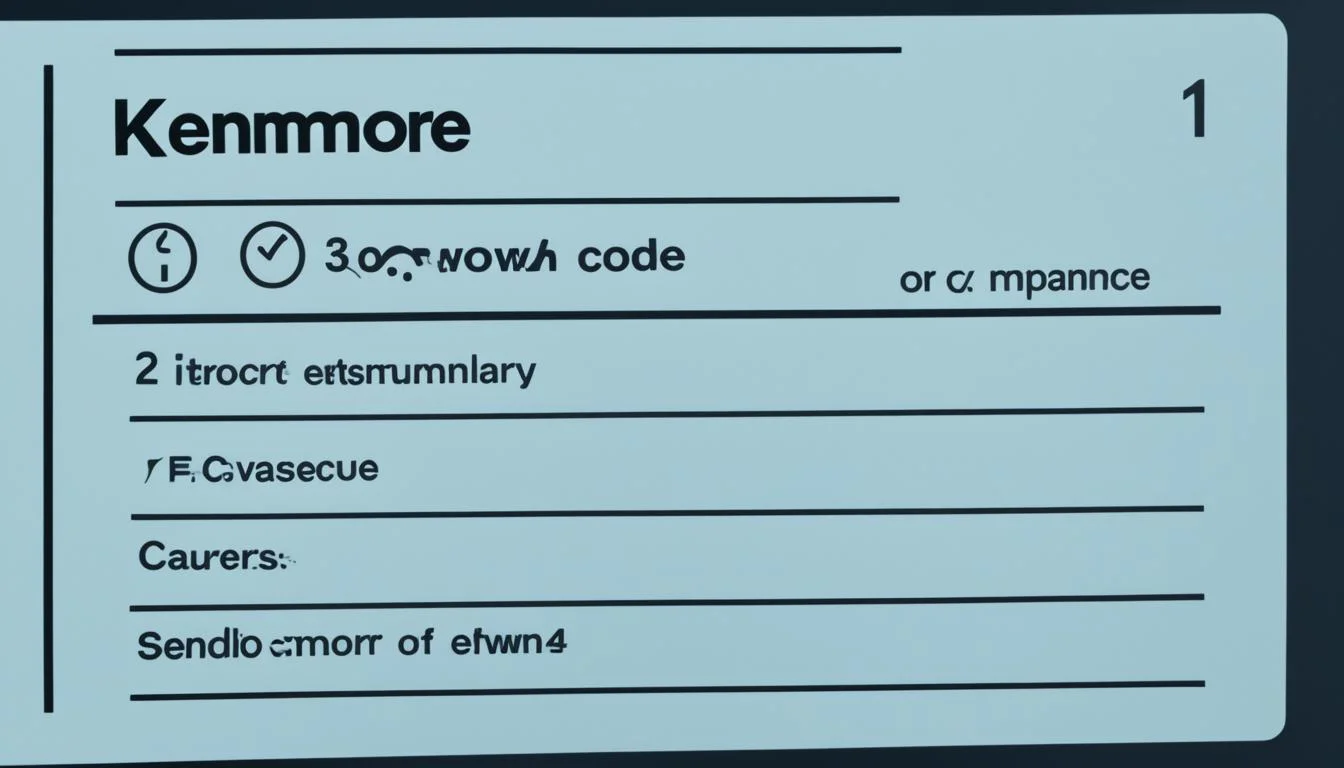




Leave a Reply