If you own a Kenmore washer, you may be surprised to learn that it can display an UL code. This error code, which stands for “Unbalanced Load,” indicates that there is an issue with the balance and movement of the washer’s basket during the spin cycle. When left unresolved, this error can interfere with your laundry routine and potentially lead to further mechanical problems.
Key Takeaways
- A Kenmore washer UL code indicates an unbalanced load, causing an issue with the washer’s basket movement.
- Fixing the UL code may involve troubleshooting steps such as checking for mechanical friction and ensuring proper load balance.
- If the issue persists, it’s recommended to seek professional assistance or consider replacing the Central Control Unit (CCU) of the washer.
- Prevent the UL code from appearing by following proper loading techniques and using the appropriate wash cycle for oversized or nonabsorbent items.
- By taking the necessary steps, you can resolve the UL code and ensure efficient washing cycles with your Kenmore washer.
Common Causes of UL Code on Kenmore Washers
The UL code on Kenmore washers can be caused by various factors. One common issue is mechanical friction, where something is impeding the basket’s movement. To check for this, you’ll need to remove the basket from the tub and inspect for any foreign objects, such as socks or small laundry articles, that may be causing the friction.
“We recommend taking extra care during this process to avoid any injury.” – Kenmore Team
Another potential cause of the UL code is an unbalanced load. If the load is not evenly distributed in the washer, it can trigger the UL code. Ensure that you’re loading the washer properly, avoiding washing single items, and balancing heavier items with additional ones, such as towels.
If the UL code still persists, it’s important to check if the washer is level. An unlevel machine can also contribute to the UL code. Use a level to ensure that all four corners of the washer are evenly balanced.
Common Causes of UL Code
- Mechanical friction
- Unbalanced load
- Unlevel machine
By addressing these common causes, you can troubleshoot and resolve the UL code on your Kenmore washer, ensuring optimal performance and efficiency.
Next, let’s explore some tips to prevent the UL code from appearing on your Kenmore washer.
Tips for Preventing UL Code on Kenmore Washers
To prevent the UL code from appearing on your Kenmore washer, there are a few steps you can take.
- Properly load the washer: Ensure that you’re properly loading the washer with balanced loads. Avoid washing single items and balance heavier items with additional ones. This helps distribute the weight evenly and reduces the chances of triggering the UL code.
- Use the appropriate wash cycle: If you’re washing oversized, nonabsorbent items such as comforters or poly-filled jackets, consider using the Bulky/Sheets Deep Water Wash cycle. This specific cycle is designed to handle these types of items, reducing the risk of encountering the UL code.
- Check the washer’s level: Unbalanced loads are a common cause of the UL code. Take a moment to ensure that your washer is level. Use a spirit level on the top surface to check for any discrepancies. If needed, adjust the leveling feet until the washer is stable and balanced.
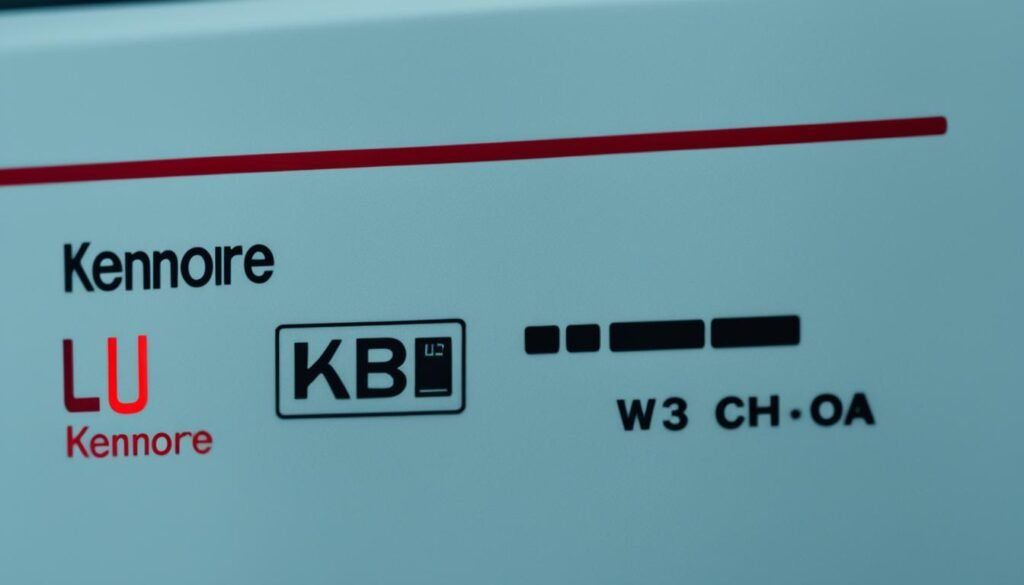
By following these tips, you can help resolve and prevent the UL code on your Kenmore washer, ensuring smooth and hassle-free laundry cycles.
Conclusion
Dealing with a Kenmore washer UL code can be frustrating, but by following the troubleshooting steps outlined in this guide, you can effectively fix the issue and ensure smooth laundry days ahead. Remember to check for mechanical friction and inspect the load for balance. By ensuring there are no foreign objects obstructing the basket’s movement and properly distributing the load, you can prevent the UL code from recurring.
If the UL code persists despite troubleshooting, it may be necessary to seek professional assistance or consider replacing the CCU (Central Control Unit). Running the diagnostic cycle and checking for loose wires or cold solder joints can also help in identifying any underlying issues.
By taking these proactive steps and implementing the necessary solutions, you can troubleshoot and resolve the UL code on your Kenmore washer, ultimately ensuring optimal performance and efficiency for your laundry needs.
FAQ
How do I troubleshoot and fix a Kenmore washer UL code?
To troubleshoot a Kenmore washer UL code, try unplugging the washer for 10 to 20 minutes and then reconnecting the U.I. (touch pad). If the UL code persists, you may need to replace the CCU (Central Control Unit). It’s recommended to run the diagnostic cycle and check for loose wires or solder joints before attempting any repairs. If you’re unsure of your abilities, it’s best to hire a qualified professional.
What are the common causes of the UL code on Kenmore washers?
The UL code on Kenmore washers can be caused by mechanical friction, where something is impeding the basket’s movement. It can also be triggered by an unbalanced load or an unlevel machine.
How can I prevent the UL code on my Kenmore washer?
To prevent the UL code, ensure that you load the washer properly with balanced loads. Avoid washing single items and balance heavier items with additional ones. If you’re washing oversized, nonabsorbent items, use the Bulky/Sheets Deep Water Wash cycle. Also, check that your washer is level to minimize unbalancing issues.






Leave a Reply