When your Maytag Bravos washer displays the OL code, it indicates an overload condition. This commonly occurs when the washer’s motor is struggling to move the tub due to an overload or an imbalance. The most frequent cause of the OL code is a nut below the inner tub that needs to “float,” allowing the basket to rise about 1 inch from the center agitator, disengaging it from the motor. If the basket doesn’t float, the agitator and basket will turn back and forth at the same speed, triggering the OL error code.
To resolve this issue and fix the OL code on your Maytag Bravos washer, the unit needs to be disassembled to adjust the nut below the inner tub. Follow the steps outlined below to perform the necessary repair:
Key Takeaways:
- The OL code on a Maytag Bravos washer indicates an overload condition.
- The most common cause of the OL code is a nut below the inner tub that needs adjustment.
- Disassembling the washer is necessary to access and adjust the nut.
- Follow the provided steps to fix the OL code on your Maytag Bravos washer.
- If the issue persists, consider seeking professional assistance.
How to Take Apart the Maytag Bravos Washer
Taking apart the Maytag Bravos washer is necessary to troubleshoot and fix the floating issue that causes the OL error code. Follow these steps to dismantle the washer:
- Unplug the washer: Before starting any disassembly, make sure to unplug the washer from the power source to ensure safety.
- Remove the control panel: Locate the screws at the back of the control panel and remove them. Then, gently lift and tilt the panel forward to detach it.
- Detach the top panel: Once the control panel is removed, remove the screws securing the top panel to the washer. Lift the panel up to release it from the clips holding it in place.
- Disconnect the wiring harnesses: Carefully disconnect any wiring harnesses connecting the top panel to the washer. Take note of their positions for reassembly later.
- Remove the detergent dispenser: Remove the dispenser tray and any screws securing it to the washer.
- Take off the front panel: Locate the screws at the bottom of the front panel and remove them. Then, gently pry the panel away from the washer’s cabinet.
- Access the inner components: With the front panel removed, you can now access the inner components of the washer, including the nut below the inner tub.
- Make the necessary repairs: Address the floating issue by adjusting the nut below the inner tub. Ensure that the tub can “float” freely to avoid the OL error code.
Remember to take caution while disassembling the washer and follow proper safety procedures. If you are unsure or uncomfortable with the disassembly process, it is recommended to seek professional assistance.
Expert Tip:
Take photos or make note of the disassembly process as you go along. This will help you during reassembly to ensure all components are correctly positioned and connected.
How to Troubleshoot the Maytag Bravos Dryer OL Code
If you have encountered the OL code on your Maytag Bravos dryer, don’t panic. This error code indicates an overload condition where the dryer motor is having difficulty rotating the drum. In most cases, the cause can be traced back to issues with belt tension or a faulty motor. To troubleshoot and resolve the OL code on your Maytag Bravos dryer, follow the steps outlined below:
- Check the Belt Tension: Start by inspecting the belt that drives the dryer drum. Ensure it is properly tensioned and not loose or damaged. If you notice any issues, such as a loose belt or visible signs of wear, it may need to be replaced.
- Inspect the Motor: Examine the dryer motor for any visible signs of damage or malfunction. Look for loose connections, burnt wires, or worn-out parts. If you detect any issues, it is recommended to consult a professional technician to repair or replace the motor.
- Clean the Lint Filter and Vent: A clogged lint filter or vent can cause the dryer to overheat, triggering the OL code. Clean the lint filter thoroughly and ensure the vent is free from obstruction. Regular maintenance of the lint filter and vent is essential to prevent overheating issues.
- Reset the Dryer: If the OL code persists after performing the above steps, try resetting the dryer. Unplug the dryer from the power source for a few minutes, then plug it back in. Restart the dryer and check if the OL code reappears.
If the problem persists or you are unable to troubleshoot the OL code on your Maytag Bravos dryer, it is recommended to seek professional assistance from a qualified technician. They will have the expertise to diagnose and resolve any underlying issues, ensuring optimal performance of your dryer.
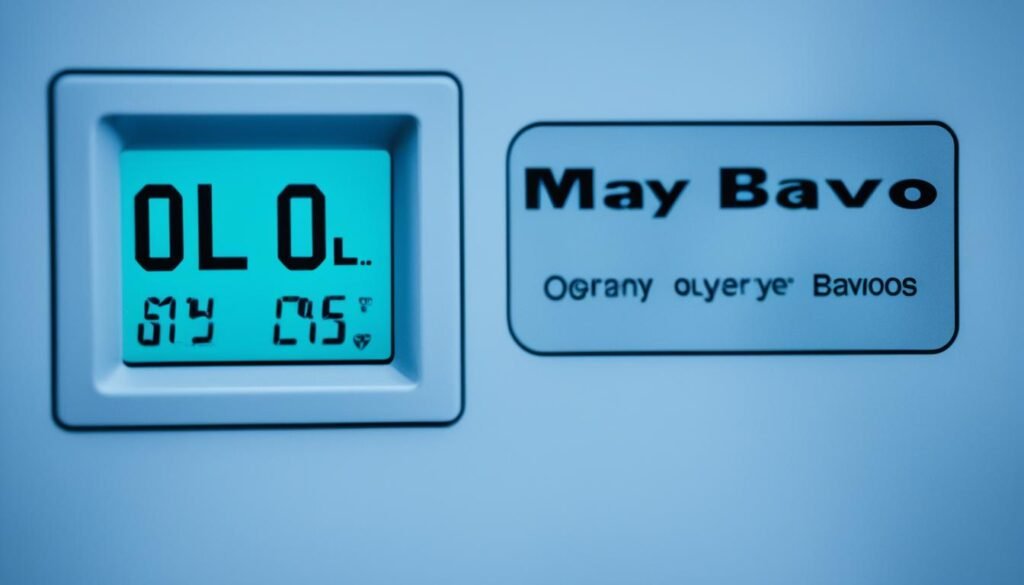
| Possible Causes | Troubleshooting Steps |
|---|---|
| Belt Tension | Check and adjust the belt tension. Replace if necessary. |
| Faulty Motor | Inspect the motor for damage or malfunctions. Consult a professional technician if needed. |
| Clogged Lint Filter and Vent | Clean the lint filter and ensure the vent is clear of obstructions. |
| Reset Dryer | Unplug the dryer from the power source, wait a few minutes, then plug it back in and restart. |
Conclusion
In conclusion, the Maytag Bravos OL code is a common error that indicates an overload condition in both the washer and dryer. By addressing the floating issue with the inner tub and adjusting the nut below the tub, you can resolve the OL code error on your Maytag Bravos washer. Similarly, troubleshooting the OL code on the dryer involves checking the belt tension and motor for any issues.
Following the steps outlined in this guide, you can resolve the OL code error and get your Maytag Bravos appliances running smoothly again. However, if the issue persists or if you are unsure about performing the repairs yourself, it is recommended to seek professional assistance to avoid any further damage to your washer or dryer.
Remember, proper maintenance and regular inspections can help prevent future occurrences of the OL code error. Make sure to follow the manufacturer’s guidelines for loading the washer and dryer, as overloading can cause strain on the motor and result in the OL code. By taking care of your Maytag Bravos appliances, you can prolong their lifespan and ensure optimal performance.
FAQ
How do I fix the OL code on my Maytag Bravos washer?
The OL code on your Maytag Bravos washer indicates an overload condition. To fix this issue, you will need to adjust the nut below the inner tub to allow it to float. Follow these steps to resolve the OL code error:
1. Unplug the washer from the power source.
2. Remove the top panel of the washer by removing the screws at the back.
3. Locate the nut below the inner tub and loosen it using a wrench, allowing the tub to float.
4. Tighten the nut back securely.
5. Reassemble the washer and plug it back in.
6. Run a test cycle to check if the OL code error has been resolved.
How do I take apart the Maytag Bravos washer?
Taking apart the Maytag Bravos washer is necessary to access the nut below the inner tub and fix the floating issue causing the OL error code. Here are the steps to dismantle the washer:
1. Unplug the washer from the power source.
2. Remove the top panel by removing the screws at the back.
3. Take off the control panel by unscrewing the screws at the back and lifting it up.
4. Disconnect the wires attached to the control panel.
5. Remove the front panel by loosening the screws at the bottom.
6. Disconnect the door switch wires and remove the front panel completely.
Now you have access to the nut below the inner tub for further repairs or adjustments. Make sure to follow the proper safety precautions and consult the user manual for your specific model if needed.
How do I troubleshoot the OL code on my Maytag Bravos dryer?
If your Maytag Bravos dryer is displaying the OL code, it means there is an overload condition. Follow these steps to troubleshoot the OL code:
1. Unplug the dryer from the power source.
2. Check the belt tension by manually rotating the drum. If the drum is difficult to turn or feels loose, the belt may need to be replaced.
3. Inspect the dryer motor for any signs of damage or overheating. A faulty motor can cause the OL code. If necessary, replace the motor.
4. Ensure the dryer drum is not overloaded with laundry. Remove some items if necessary to reduce the load.
5. Check the dryer vent for any obstructions or blockages that could be causing the overload condition.
6. Plug the dryer back in and run a test cycle to see if the OL code error has been resolved. If the issue persists, it is recommended to seek professional assistance.






Leave a Reply