If you own a Maytag Bravos XL dryer, chances are you have encountered the frustrating PF code at some point during your laundry routine. This error code indicates a power failure during the drying cycle, which can be caused by various factors such as power outages or electrical issues. Dealing with the PF code can be a hassle, but fear not! We are here to help you troubleshoot and fix this problem.
Key Takeaways:
- The Maytag Bravos XL dryer PF code is a common error that indicates a power failure during the drying cycle.
- Possible causes of the PF code include power outages and poor electrical connections.
- To fix the PF code, you can try resetting the dryer or checking the electrical connection.
- If the issue persists, it may be necessary to replace the main control board or consult a qualified technician.
- Prevent the PF code by avoiding power interruptions and regularly maintaining your dryer.
Common Causes of Maytag Dryer PF Code
The PF code on a Maytag Bravos XL dryer can be caused by various factors. Understanding these causes is essential for effective troubleshooting and resolution of the PF code issue.
1. Power Outages:
One common cause of the PF code is power outages. When a power outage occurs during the drying cycle, it interrupts the process and triggers the PF code. It is important to check if there was a recent power outage in your area or if your home experienced a temporary loss of power.
2. Poor Electrical Connections:
Loose power cords or faulty wiring can also lead to the PF code. Check if the power cords are securely connected to the dryer and the electrical outlet. If you notice any frayed or damaged cords, they should be replaced immediately. Additionally, examine the wiring connections for any signs of damage or loose connections.
3. Malfunctioning Main Control Board:
The main control board is responsible for managing the dryer’s functions, including power supply. If the control board malfunctions, it can result in power failures and trigger the PF code. To determine if the control board is the cause, it is recommended to consult a qualified technician who can perform diagnostic tests.
Tip: Regularly clean the lint screen and exhaust vent to prevent lint buildup, which can lead to overheating and power-related issues.
By identifying the specific cause of the PF code, you can take the necessary steps to resolve the issue and ensure smooth operation of your Maytag Bravos XL dryer.
| Common Causes of Maytag Dryer PF Code | |
|---|---|
| Causes | Solutions |
| Power outages | Check for recent power outages in your area and verify the power supply |
| Poor electrical connections | Ensure power cords are securely connected and check for any damage or loose connections |
| Malfunctioning main control board | Contact a qualified technician for diagnostic tests and potential replacement |
Remember to refer to the user manual or contact Maytag support for further assistance in troubleshooting and resolving the PF code on your Maytag Bravos XL dryer.
How to Fix Maytag Dryer PF Code
If you’re encountering the dreaded Maytag Bravos XL dryer PF code, don’t worry! We’ve got you covered with some troubleshooting steps to get your dryer up and running smoothly again. Follow these simple solutions to resolve the PF code issue:
- Reset the dryer: The first step is to reset the dryer by pressing and holding the START button for 5 seconds. This will clear any error codes and restart the drying cycle. If the PF code persists, move on to the next steps.
- Check the electrical connection: Ensure that the power cord is securely plugged into the outlet and that there are no loose connections. Inspect the cord for any damage or frayed wires. A faulty or loose connection can trigger the PF code, so make sure everything is in proper working order.
- Power cycle the breaker: If the electrical connection seems fine, try power cycling the breaker that supplies power to your dryer. Turn off the breaker for a few minutes, then flip it back on. This can often resolve power-related issues and eliminate the PF code.
- Inspect the main control board: If none of the previous steps solve the problem, there may be an issue with the main control board. A malfunctioning control board can cause power failures and trigger the PF code. In this case, it’s best to consult a qualified technician or contact Maytag support for further assistance.
Remember, safety always comes first when troubleshooting electrical appliances. If you’re uncomfortable working with electricity or unsure about any of the steps, it’s always best to seek professional help. Now you’re equipped with the knowledge to tackle the Maytag Bravos XL dryer PF code and get your laundry routine back on track!
| Steps to Fix Maytag Dryer PF Code | Description |
|---|---|
| Reset the dryer | Press and hold the START button for 5 seconds to reset the dryer and clear error codes. |
| Check the electrical connection | Ensure the power cord is securely plugged in and inspect for any damage or loose connections. |
| Power cycle the breaker | Turn off the breaker supplying power to the dryer, wait a few minutes, and then turn it back on. |
| Inspect the main control board | If the issue persists, there may be a problem with the main control board. Consult a technician or contact Maytag support for assistance. |

Preventing Maytag Dryer PF Code
To avoid encountering the Maytag dryer PF code, there are several proactive measures you can take. By following these guidelines, you can ensure a smooth and uninterrupted drying experience with your Maytag Bravos XL dryer.
Avoid Power Interruptions: It is important not to unplug the dryer while it is in operation. Doing so can potentially trigger a power failure and result in the PF code. If you have unstable electricity, consider using a generator to maintain a consistent power supply.
Regular Maintenance: Conduct regular inspections of your dryer to identify any loose or broken wiring. This can help prevent power disruptions and minimize the chances of encountering the PF code. Taking the time to ensure proper electrical connections will contribute to a stable power supply.
Follow Manufacturer’s Guidelines: To maximize the efficiency and longevity of your Maytag Bravos XL dryer, it is crucial to adhere to the manufacturer’s recommended practices for operation and maintenance. These guidelines will help you avoid potential issues, including the PF code. Refer to the user manual or reach out to Maytag dryer support for any additional guidance or support.
FAQ
How do I fix the Maytag Bravos XL dryer PF code?
To fix the PF code on your Maytag Bravos XL dryer, you can try resetting the dryer by pressing and holding the START button or power cycling the breaker. If the issue persists, it may be necessary to check the electrical connection or replace the main control board. If you need further assistance, please contact Maytag support.
What are the common causes of the Maytag dryer PF code?
The PF code on a Maytag Bravos XL dryer can be caused by power outages, poor electrical connections, or a malfunctioning main control board.
How can I fix the Maytag dryer PF code?
To fix the Maytag dryer PF code, you can start by resetting the dryer. Press and hold the START button or power cycle the breaker. If the issue persists, make sure the electrical connection is secure and undamaged. If the problem still persists, it is recommended to consult a qualified technician or contact Maytag support for further assistance.
How can I prevent the Maytag dryer PF code from occurring?
To prevent the Maytag dryer PF code, avoid unplugging the dryer while it is running and consider using a generator if your electricity is unstable. Regularly check for loose or broken wiring and follow the manufacturer’s guidelines for proper operation and maintenance of your Maytag Bravos XL dryer.

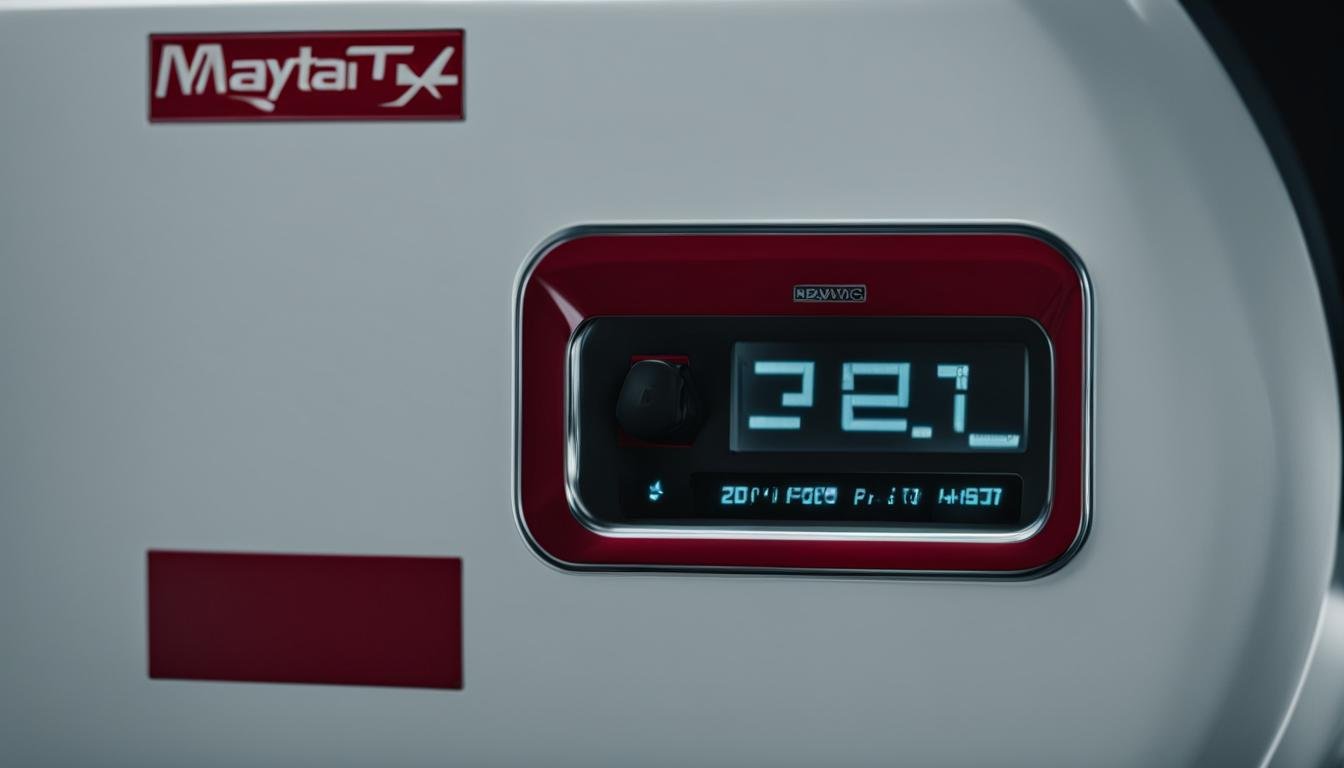




Leave a Reply