Have you ever encountered the NF error code on your Maytag Neptune washer? It can be frustrating when your machine fails to fill with water, leaving you unable to complete your laundry. But fear not! We are here to help you troubleshoot and fix the NF code issue, ensuring that your washer is up and running smoothly again.
- The NF error code on a Maytag Neptune washer indicates a “no fill” issue, preventing the machine from safely filling with water.
- This error is often caused by water connection problems or hose blockages.
- To troubleshoot the NF code, start by checking the water connection and ensuring proper water flow.
- Inspect the hoses for kinks or blockages, and clean the valve screens if necessary.
- If the issue persists, it is recommended to contact a professional appliance repair technician for further assistance.
Troubleshooting Tips for NF Error Code on Maytag Neptune Washer
When troubleshooting the NF error code on a Maytag Neptune washer, there are several possible causes to consider. Start by checking the water supply valves to ensure they are fully open. Inspect the inlet hose filters for debris and clean them if necessary. Test the inlet valve solenoid for continuity and replace if faulty.
If the issue persists, remove the inlet valve and clean the screen/filter if clogged. Also, check for any kinks or blockages in the hoses. Test the pressure switch and control board for any issues, and check the water level sensor and wiring for faults. Finally, ensure that the water pressure is sufficient and that the drain hose is positioned correctly.
If these troubleshooting steps do not resolve the NF error code, it is recommended to seek professional repair services.
Note: It is essential to follow proper safety precautions when troubleshooting and repairing appliances. If you are unfamiliar or uncomfortable with the process, or if the issue persists despite your efforts, it is best to consult a professional technician for assistance.
Common Causes of NF Error Code on Maytag Neptune Washer
When encountering the NF error code on your Maytag Neptune washer, it is essential to identify the underlying causes to address the issue effectively. Understanding the common reasons behind the NF error code can help you troubleshoot and resolve the problem promptly. Here are the most frequent culprits:
- Water supply issues: Ensure that the water supply valves are fully open, providing an adequate flow of water to the washer. Additionally, check the water inlet hoses for any kinks, blockages, or leaks that may disrupt the proper filling of the machine.
- Blocked inlet screens: Over time, debris and sediment can accumulate in the inlet screens, obstructing the water flow into the washer. Clean the screens on the inlet valves regularly to remove any buildup and restore the smooth flow of water.
- Faulty pressure switch: The pressure switch is responsible for determining the water level inside the washer. If the pressure switch malfunctions, it may fail to detect the correct water level, triggering the NF error code. Test the pressure switch for continuity using a multimeter and replace it if necessary.
- Faulty control board: A malfunctioning control board can interfere with the proper functioning of the washer, including the water filling process. Inspect the control board for any visible damage or burnt components. If you notice any issues, it is recommended to replace the control board to resolve the NF error code.
- Sensor issues: Test the water level sensor for continuity to ensure its proper functioning. If the sensor is faulty or does not provide accurate readings, it can trigger the NF error code. Replace the water level sensor if necessary.
- Wiring issues: Inspect the wiring connections and connectors for any signs of damage or loose connections. Damaged or improperly connected wires can disrupt the communication between different components, leading to error codes such as NF. Repair or replace any damaged wiring to resolve the issue.
- Low water pressure: Inadequate water pressure can prevent the washer from filling properly, triggering the NF error code. If your home’s water pressure is low, consider installing a pressure regulator valve to ensure a consistent and sufficient water supply to the washer.
- Drain hose position: Ensure that the drain hose is positioned correctly and is not submerged in water or kinked. Improper placement of the drain hose can interfere with the filling process and result in the NF error code.
To effectively troubleshoot and resolve the NF error code on your Maytag Neptune washer, carefully examine these common causes and address any issues accordingly. If the problem persists or you need further assistance, it is advisable to consult a professional appliance repair technician for expert guidance.
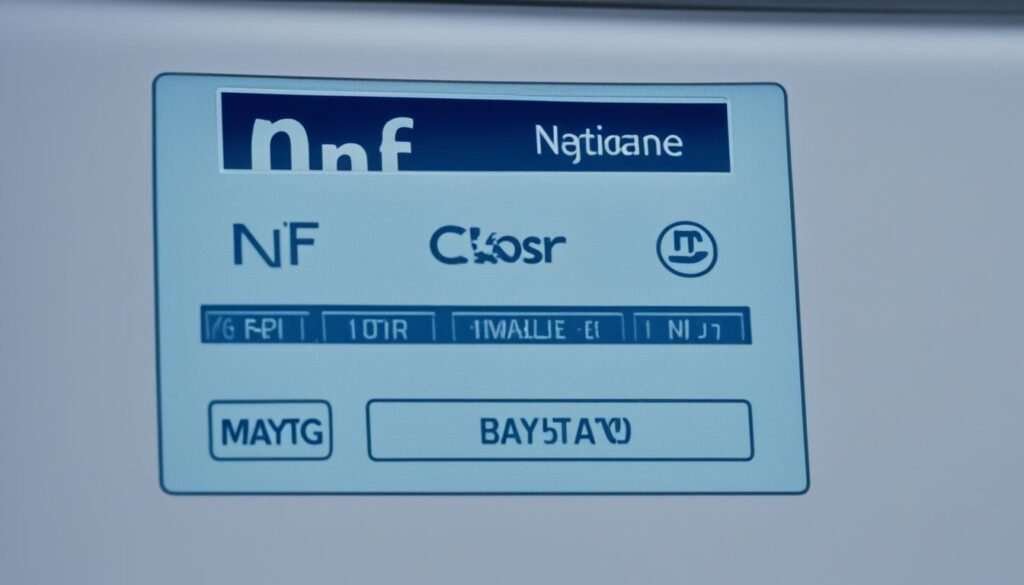
Conclusion
The NF error code on a Maytag Neptune washer is a common issue that many users encounter. However, with proper troubleshooting techniques, this problem can be resolved efficiently. By following the steps outlined in this article, including checking the water connection, cleaning the inlet screens, and testing the pressure switch and control board, you can effectively troubleshoot and fix the NF error code on your Maytag Neptune washer.
It is important to note that if these steps do not resolve the issue, it is recommended to seek the assistance of a professional appliance repair technician. They have the expertise and knowledge to identify and repair any underlying issues with your Maytag Neptune washer that may be causing the NF error code. By relying on their specialized skills, you can ensure a proper and long-lasting solution to this problem.
Troubleshooting the NF error code on your Maytag Neptune washer may seem daunting, but with the right approach and guidance, you can overcome this challenge. Remember to always consult the user manual provided by Maytag for your specific model and reach out to professionals when needed. By addressing the NF error code promptly, you can ensure the optimal performance and longevity of your Maytag Neptune washer for years to come.
FAQ
How do I fix the NF error code on my Maytag Neptune washer?
The NF error code on a Maytag Neptune washer indicates a “no fill” issue, which can be caused by water connection problems or hose blockages. To fix this error, start by checking the water connection and ensuring that the water is running correctly. Then, inspect the hoses for any kinks or blockages. If the error persists, try cleaning the valve screens to remove any debris. If these steps don’t work, it’s best to contact a professional appliance repair technician.
What are some troubleshooting tips for the NF error code on a Maytag Neptune washer?
When troubleshooting the NF error code on a Maytag Neptune washer, you can start by checking the water supply valves to make sure they are fully open. Inspect the inlet hose filters for debris and clean them if needed. Test the inlet valve solenoid for continuity and replace it if faulty. If the issue persists, remove the inlet valve and clean the screen/filter if it’s clogged. Also, check for any kinks or blockages in the hoses. Test the pressure switch and control board for any issues, and check the water level sensor and wiring for faults. Finally, ensure that the water pressure is sufficient and that the drain hose is positioned correctly. If these troubleshooting steps don’t resolve the NF error code, it’s recommended to seek professional repair services.
What are the common causes of the NF error code on a Maytag Neptune washer?
The NF error code on a Maytag Neptune washer can be caused by various issues, including water supply problems, blocked inlet screens, faulty pressure switches, faulty control boards, sensor issues, wiring issues, low water pressure, and incorrect drain hose positioning. By addressing these common causes, you can troubleshoot and fix the NF error code on your Maytag Neptune washer.
Is there a conclusion to troubleshooting the NF error code on my Maytag Neptune washer?
Troubleshooting the NF error code on a Maytag Neptune washer involves checking the water connection, cleaning the inlet screens, testing the pressure switch and control board, and ensuring that the water pressure and drain hose positioning are correct. If these steps don’t resolve the issue, it’s recommended to seek the assistance of a professional appliance repair technician who specializes in fixing appliances that display an NF error code.

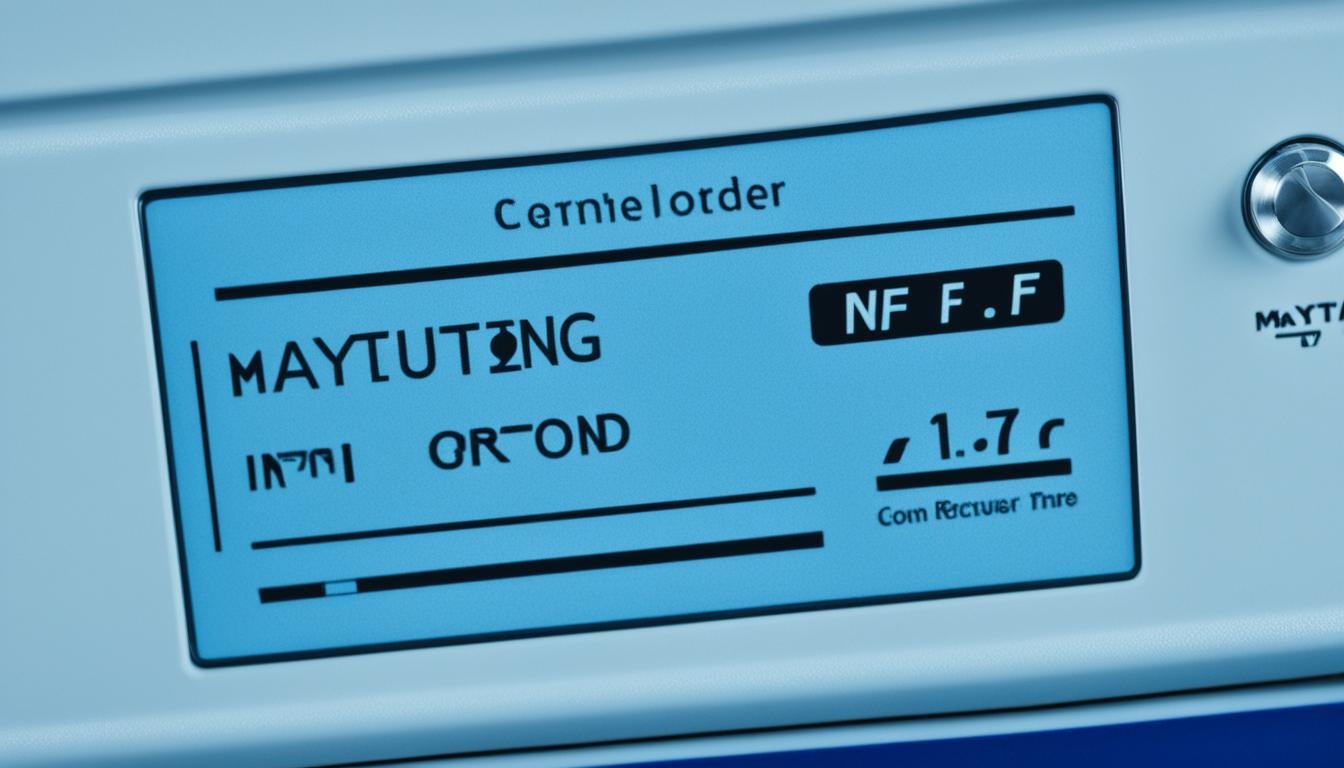




Leave a Reply