Imagine this scenario: it’s a cold winter night, and you rely on your Ruud Achiever 90 Plus furnace to keep your home warm and cozy. But suddenly, the furnace starts acting up, and you’re left in the cold with no heat. Frustration sets in as you try to figure out what’s wrong and how to fix it.
Well, you’re not alone. We’ve all been there, feeling helpless and desperate in the face of unexpected furnace issues. But fear not! In this article, we will guide you through the troubleshooting process when it comes to those mysterious Ruud Achiever 90 Plus light codes.
Understanding the meaning of these light codes is the first step in resolving the problem. By decoding the messages your furnace is sending you, you’ll be equipped with the knowledge to tackle common issues head-on, and restore warmth to your home.
So, let’s dive right in and unravel the secrets behind the Ruud Achiever 90 Plus light codes. Together, we can overcome any furnace challenge that comes our way!
Troubleshooting Common Issues
In addition to understanding the light codes, there are some common issues that you can troubleshoot on your own with your Ruud Achiever 90 Plus furnace. Here are a few troubleshooting steps to take:
-
Check the thermostat settings: Ensure that the thermostat is set to the desired temperature and is set to the heating mode. Make any necessary adjustments if the settings are incorrect.
-
Inspect the air filter: A clogged or dirty air filter can restrict airflow and cause issues with the furnace. Check the filter and replace it if necessary. Regularly cleaning or changing the filter can help prevent problems.
-
Verify power supply: Ensure that the furnace is receiving power. Check the circuit breaker and reset it if necessary. If the furnace still doesn’t turn on, check the power switch near the unit and make sure it’s in the “on” position.
-
Check for gas supply: If you have a gas furnace, verify that the gas supply is turned on and that the gas valve supplying the furnace is open. Consult a professional if you suspect a gas leak or have any concerns about the gas supply.
-
Inspect the ignition system: If the furnace isn’t igniting, the problem could lie with the ignition system. Check for any visible signs of damage or debris. If necessary, clean or replace the ignition components.
-
Examine the venting system: Ensure that the venting system is clear of obstructions and properly connected. Blockages or disconnected vent pipes can cause the furnace to malfunction. If there are any issues with the venting system, contact a professional for assistance.
-
Reset the furnace: Sometimes, a simple reset can resolve minor issues. Turn off the furnace’s power for a few minutes, then turn it back on. This can help clear any temporary glitches and restore normal operation.
-
Contact a professional: If you’ve tried troubleshooting these common issues and the problem persists, it may be time to seek professional assistance. A qualified technician can diagnose the problem and recommend the appropriate repairs or solutions.
By following these troubleshooting steps, you can address common issues with your Ruud Achiever 90 Plus furnace and potentially avoid the need for professional assistance. However, if you’re unsure or uncomfortable performing any of these tasks, it’s always best to consult a professional technician to ensure the safety and proper functioning of your furnace.
| Light Code | Error Description | Troubleshooting Steps |
|---|---|---|
| Code 1 | Ignition Failure | Inspect the ignition system and ensure it is clean and functional. Check for any gas supply issues. |
| Code 2 | Pressure Switch Error | Check for obstructions in the venting system. Verify that the pressure switch is functioning correctly. |
| Code 3 | Limit Switch Open | Inspect the furnace for any overheating issues. Ensure proper air circulation and check the limit switch for faults. |
| Code 4 | High-Limit Switch Open | Check for any airflow restrictions or blockages. Verify the operation of the high-limit switch and address any faults. |
| Code 5 | Flame Rollout Switch Open | Inspect the furnace for any flame rollout issues. Check the flame rollout switch for faults and address any concerns. |
Conclusion
Troubleshooting and fixing issues with your Ruud Achiever 90 Plus furnace can be challenging, especially when dealing with the various light codes that it displays. However, by understanding the meaning of these codes and following the appropriate troubleshooting steps, you can effectively resolve common issues and ensure the optimal performance of your furnace.
It is important to familiarize yourself with the different Ruud Achiever 90 Plus light codes, such as the ruud achiever 90 plus light codes, ruud achiever 90 plus common light codes, and ruud achiever 90 plus blinking light codes. By knowing the specific codes associated with certain issues, you can pinpoint the problem more accurately and efficiently.
Furthermore, our comprehensive troubleshooting guide provides step-by-step instructions for addressing common problems that may arise with your Ruud Achiever 90 Plus furnace. By following these troubleshooting tips, you can identify and resolve issues such as faulty sensors, ignition problems, airflow blockages, and more.
Remember, maintaining your Ruud Achiever 90 Plus furnace is crucial for its longevity and performance. Regular maintenance, including cleaning or replacing filters, inspecting ductwork, and scheduling professional tune-ups, can prevent many common issues and keep your furnace running smoothly. However, in case the light codes continue to appear or the troubleshooting steps do not resolve the problem, it’s important to contact a qualified technician for further assistance.
FAQ
What do the light codes on the Ruud Achiever 90 Plus furnace mean?
The light codes on the Ruud Achiever 90 Plus furnace indicate specific issues or errors. Understanding these codes is crucial for troubleshooting and fixing the problem.
How can I troubleshoot and fix issues with my Ruud Achiever 90 Plus furnace?
There are several common issues that you can troubleshoot on your own. First, check the air filter and clean or replace it if necessary. Verify that the thermostat is set correctly and that there is power to the furnace. Ensure that the gas supply is on and that the gas valve is open. If these steps don’t resolve the issue, refer to the light codes and consult the manufacturer’s manual for further troubleshooting instructions.
What are some common Ruud Achiever 90 Plus light codes and their possible solutions?
Common Ruud Achiever 90 Plus light codes include steady on, fast flashing, slow flashing, and alternating flashing lights. Each code corresponds to a specific issue. A steady on light typically indicates normal operation, while fast or slow flashing lights can indicate different problems. Refer to the manufacturer’s manual or contact a qualified technician for the appropriate solution based on the specific light code.
Why is it important to understand the meaning of Ruud Achiever 90 Plus light codes?
Understanding the meaning of the light codes helps identify the specific issue with the furnace. It enables homeowners to troubleshoot the problem and potentially fix it themselves or communicate effectively with a professional technician. Ignoring or misinterpreting light codes may result in further damage to the furnace or potential safety hazards.

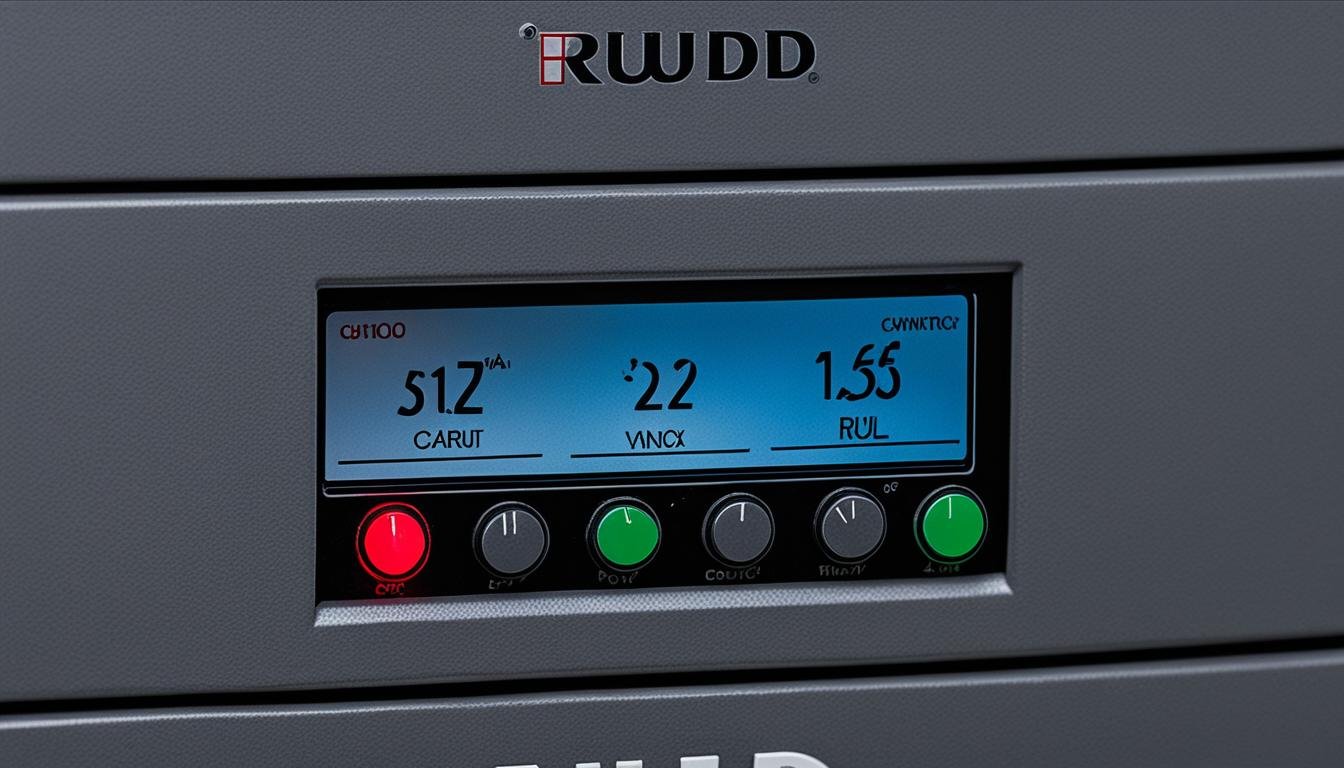




Leave a Reply