Have you ever encountered the frustrating OC error code on your Samsung dishwasher? It’s a common issue that can disrupt your daily routine and leave you puzzled. But fear not, because we’re here to help you tackle this problem head-on!
When your Samsung dishwasher displays the OC, 0C, or oE error code, it’s indicating that there is more water in the dishwasher than there should be. This usually occurs due to a drain issue. But what exactly causes this error code, and how can you fix it?
In this article, we’ll dive into the possible causes of the OC error code on a Samsung dishwasher and provide you with step-by-step troubleshooting tips to fix it. From checking the drain hose for obstructions to inspecting and cleaning various dishwasher components, we’ll guide you through the process of resolving this frustrating error code.
So, if you’re ready to get your Samsung dishwasher back up and running smoothly, let’s explore the causes and solutions for the OC code!
Key Takeaways:
- The OC error code on a Samsung dishwasher indicates water overfilling due to drain issues.
- Possible causes include a kinked or clogged drain hose, a malfunctioning water level sensor, or a faulty water inlet valve.
- To fix the OC code, check the drain hose, clean the filter, inspect the water inlet valve, and ensure proper dishwasher leveling.
- If the error persists, contact Samsung’s support center or a technician for further assistance.
- Refer to the user manual or seek professional help if unsure or uncomfortable performing any repairs.
Common Causes and Quick Fixes for Samsung Dishwasher OC Code
The OC error code on a Samsung dishwasher is a common issue that indicates water overfilling problems. Understanding the possible causes and implementing quick fixes can help resolve this problem efficiently.
Common Causes of Samsung Dishwasher OC Code
Several factors can contribute to the occurrence of the OC code on a Samsung dishwasher. These include:
- An unlevel dishwasher
- A clogged or kinked drain hose
- A faulty water inlet valve
- A malfunctioning water level sensor
- A clogged drain filter
- A defective float switch
Each of these causes requires a specific approach for resolution. Here are the recommended quick fixes:
Quick Fixes for Samsung Dishwasher OC Code
- Check and level the dishwasher: Inspect the leveling legs of the dishwasher and adjust or replace them, if necessary. Ensuring the dishwasher is level prevents water accumulation and potential overfilling.
- Clean the drain hose and filter: Remove any obstructions from the drain hose and check for clogs or kinks that may restrict water flow. Additionally, clean the drain filter to prevent blockages that can contribute to water overfilling.
- Inspect and replace the water inlet valve: Check the water inlet valve for any blockages. If necessary, replacing the valve can help regulate water flow and prevent overfilling.
- Clean or replace the water level sensor: Inspect the water level sensor for debris and clean it thoroughly. If cleaning does not resolve the issue, consider replacing the sensor to ensure accurate water level detection.
- Check and replace the float switch: Verify that the float switch, responsible for monitoring water levels, is moving correctly. If not, replacing the float switch can help resolve the OC error code.
By implementing these quick fixes, you can effectively troubleshoot and resolve the OC error code on your Samsung dishwasher.
Conclusion
The OC error code on a Samsung dishwasher is a clear indication of water overfilling issues, often caused by drain problems or other component malfunctions. However, with the troubleshooting steps outlined in this article, you can effectively address and resolve most OC error codes.
By checking for drain obstructions, inspecting and cleaning various dishwasher components, and ensuring proper leveling, you can tackle the root causes of the OC error code. Follow the recommended fixes and thoroughly clean the drain hose, filter, water inlet valve, and water level sensor.
If, after attempting these steps, the error code persists, it may be necessary to seek further assistance from Samsung’s support center or a professional technician. They have the experience and knowledge to diagnose and address underlying issues that may be causing the OC error code.
Remember, if you are unsure or uncomfortable performing any repairs on your Samsung dishwasher, always refer to the user manual or seek professional assistance. By taking the necessary steps and precautions, you can effectively resolve the OC error code and restore your dishwasher’s functionality.
FAQ
What does the OC error code on a Samsung dishwasher mean?
The OC, 0C, or oE error code on a Samsung dishwasher indicates that there is more water in the dishwasher than there should be, usually due to a drain issue.
What are the possible causes of the OC error code on a Samsung dishwasher?
Possible causes of this error code include a kinked or pinched drain hose, a clogged drain hose or filter, a malfunctioning water level sensor, or a faulty water inlet valve.
How can I fix the OC error code on my Samsung dishwasher?
To fix the OC error code, first check the dishwasher’s drain hose for any obstructions or kinks and clean the drain filter. Inspect the water inlet valve for blockages and replace it if necessary. Clean the water level sensor to ensure it is not obstructed by debris, and replace it if cleaning does not resolve the issue. Ensure that the dishwasher is level and balanced to prevent water accumulation on one side. If the error persists, contact Samsung’s support center or a technician for further assistance.
Why is my Samsung dishwasher showing the OC error code?
The OC error code on a Samsung dishwasher is typically triggered by water overfilling issues. Common causes of the OC code include an unlevel dishwasher, a clogged or kinked drain hose, a faulty water inlet valve, a malfunctioning water level sensor, a clogged drain filter, or a defective float switch.
What steps can I take to fix the OC error code on my Samsung dishwasher?
To fix an unlevel dishwasher, inspect the leveling legs and adjust or replace them if necessary. Clean the drain hose if it is clogged or kinked, and check for any blockages in the drain filter. Check the water inlet valve for blockages and replace it if needed. Inspect and clean the water level sensor to ensure it is functioning properly, and replace it if cleaning does not solve the problem. Check the float switch to ensure it is moving correctly and replace it if necessary. Perform these recommended fixes to resolve the OC error code on a Samsung dishwasher.
Can I resolve the OC error code on my Samsung dishwasher on my own?
By following the troubleshooting steps outlined in this article, including checking for drain obstructions, inspecting and cleaning various dishwasher components, and ensuring proper dishwasher leveling, most OC error codes can be resolved. If the error persists after attempting the recommended fixes, contacting Samsung’s support center or a professional technician may be necessary to resolve the issue. Remember to always refer to the user manual or seek professional assistance if you are unsure or uncomfortable performing any repairs on your Samsung dishwasher.

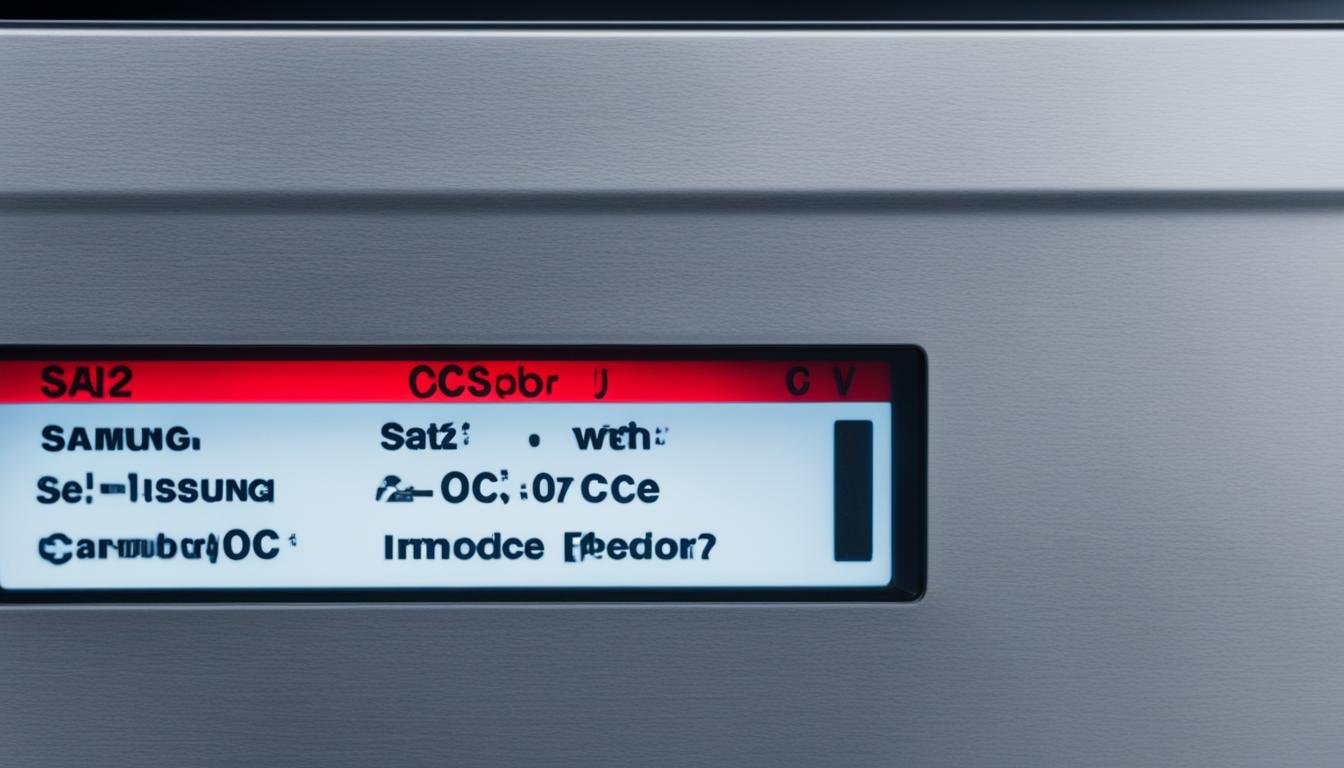




Leave a Reply