Are you facing the SmartCast Home Error Code 2902_1 on your Vizio TV? Frustrated with your SmartCast not working? We have the solutions you need to get your SmartCast up and running again. But first, let’s dive deeper into this error and understand what it means.
Key Takeaways:
- The SmartCast Home Error Code 2902_1 can prevent the SmartCast feature on your Vizio TV from functioning correctly.
- Troubleshooting steps include power cycling, disconnecting from WiFi, changing language settings, and performing a factory reset as a last resort.
- Common causes of the error include network connectivity issues, system glitches, firmware compatibility issues, application interruptions, and software conflicts.
- By following our troubleshooting methods, you may be able to resolve the error and regain full functionality of your SmartCast.
- If troubleshooting doesn’t work, don’t hesitate to reach out to Vizio support for further assistance.
Possible Causes of SmartCast Home Error Code 2902_1
The occurrence of SmartCast Home Error Code 2902_1 can be attributed to various factors. These include:
- Network connectivity issues
- System glitches
- Firmware compatibility issues
- Interruptions in applications and services
- Software conflicts
Unstable or weak internet connections, low signal strength, network congestion, and router malfunctions can contribute to the occurrence of this error. Additionally, conflicts within the software and configuration settings of the Vizio Smart TV can also trigger the error code 2902_1.
To further understand the possible causes, let’s take a closer look at each factor:
Network Connectivity Issues
SmartCast Home Error Code 2902_1 can arise when there are issues with the network connection between the Vizio Smart TV and the internet. This can happen due to unstable or weak Wi-Fi signals, low signal strength, network congestion, or router malfunctions.
System Glitches
System glitches within the Vizio Smart TV’s software can lead to SmartCast Home Error Code 2902_1. These glitches may occur due to temporary software errors or inconsistencies that affect the proper functioning of the SmartCast home screen.
Firmware Compatibility Issues
In some cases, SmartCast Home Error Code 2902_1 may arise due to compatibility issues between the firmware on the Vizio Smart TV and the SmartCast system. Outdated firmware or incompatible firmware versions can prevent the SmartCast home screen from loading correctly.
Interruptions in Applications and Services
Interruptions in the applications and services necessary for the SmartCast home screen to function can also trigger SmartCast Home Error Code 2902_1. These interruptions can result from server issues or disconnections between the Vizio Smart TV and the necessary online services.
Software Conflicts
Conflicts between software components within the Vizio Smart TV can hinder the proper functioning of the SmartCast home screen, leading to SmartCast Home Error Code 2902_1. These conflicts may occur due to incompatible software versions, conflicting settings, or other software-related issues.
Understanding these possible causes is vital in troubleshooting and resolving SmartCast Home Error Code 2902_1 effectively. By addressing the underlying factors, users can successfully restore the functionality of their SmartCast system.
Troubleshooting Methods for SmartCast Home Error Code 2902_1
To resolve the SmartCast Home Error Code 2902_1, there are several troubleshooting methods you can try:
- Power cycle devices: Unplug your Vizio TV and any connected devices, such as streaming devices or gaming consoles, from the power socket. Leave them off for a few minutes to allow their internals to reset. Then, plug the devices back in and power them on.
- Disconnect from WiFi: Access the Vizio SmartCast settings on your TV and navigate to the WiFi section. Disconnect from your WiFi network and wait for a couple of minutes. Then, reconnect to the WiFi network and check if the error persists.
- Change language settings: Enter the menu settings on your Vizio TV and locate the language settings. Change the language to SmartCast and save the settings. This action can reboot the home page and potentially resolve the SmartCast Home Error Code 2902_1.
- Factory reset: If all other troubleshooting methods fail, you can perform a factory reset on your Vizio TV. However, please note that a factory reset will erase all previous accounts and settings, so it should be considered as a last resort.
Remember to try these troubleshooting steps in the order listed above, as they progress from simple to more complex solutions. It’s always recommended to exhaust all available options before resorting to a factory reset.
Stay offline for a while:
If you’re still experiencing the SmartCast Home Error Code 2902_1 after trying the troubleshooting methods mentioned above, another temporary solution you can try is to stay offline for a while. Disconnect your Vizio TV from the internet for at least 24 hours and then reconnect it. Sometimes, the error code may be caused by temporary server issues or network glitches, and disconnecting from the internet can help resolve them.
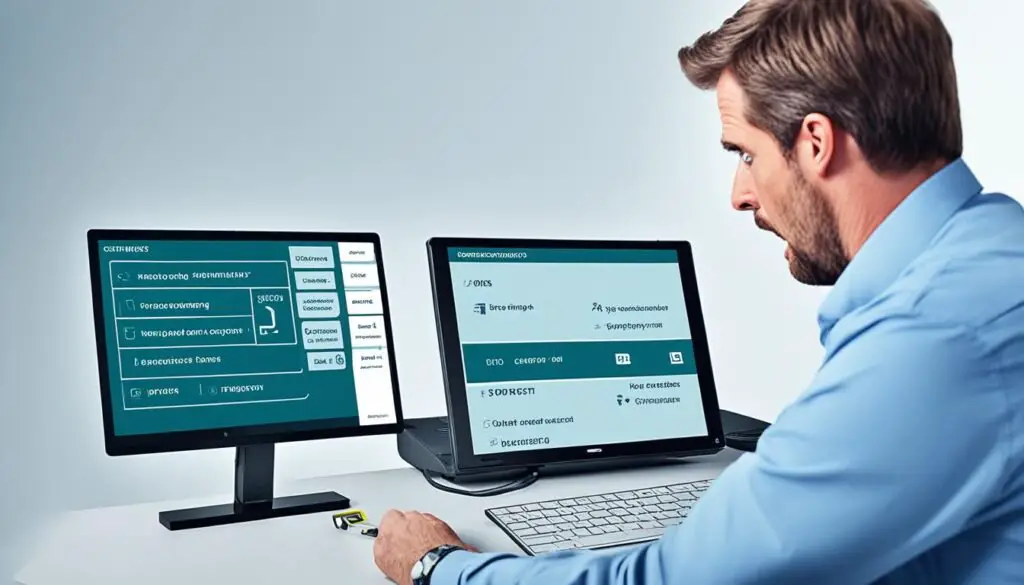
| Troubleshooting Method | Steps |
|---|---|
| Power cycle devices | 1. Unplug TV and connected devices from power 2. Wait for a few minutes 3. Plug devices back in and power them on |
| Disconnect from WiFi | 1. Access Vizio SmartCast settings 2. Navigate to WiFi section 3. Disconnect from WiFi network 4. Reconnect to WiFi network after a few minutes |
| Change language settings | 1. Enter menu settings on TV 2. Locate language settings 3. Change language to SmartCast 4. Save settings |
| Factory reset | Perform a factory reset on your Vizio TV, erasing all previous accounts and settings |
Conclusion
Experiencing the SmartCast Home Error Code 2902_1 on your Vizio TV can be frustrating, but there are effective troubleshooting methods to help you resolve the issue. By following the steps outlined in this guide, you can potentially fix the error and get your SmartCast feature up and running seamlessly.
Remember to exhaust all available troubleshooting steps before considering a factory reset. This is important because a factory reset will erase all previous settings, and it is advisable to try other methods first to avoid unnecessary data loss.
If you find that the troubleshooting steps do not solve the issue or require additional assistance, do not hesitate to reach out to Vizio support. Their team of experts can provide further guidance and help you resolve the SmartCast Home Error Code 2902_1.
FAQ
How do I fix SmartCast Home Error Code 2902_1?
To fix SmartCast Home Error Code 2902_1, you can try power cycling your devices, disconnecting from WiFi, changing the language settings, and performing a factory reset as a last resort. If these troubleshooting steps don’t solve the problem, it’s recommended to contact Vizio support for further assistance.
What are the possible causes of SmartCast Home Error Code 2902_1?
The possible causes of SmartCast Home Error Code 2902_1 include network connectivity issues, system glitches, firmware compatibility issues, interruptions in applications and services, and software conflicts. Unstable or weak internet connections, low signal strength, network congestion, and router malfunctions can also contribute to the occurrence of this error.
What are the troubleshooting methods for SmartCast Home Error Code 2902_1?
The troubleshooting methods for SmartCast Home Error Code 2902_1 include power cycling your devices, disconnecting from WiFi, changing the language settings, and performing a factory reset as a last resort. Power cycling involves unplugging the devices from the socket and leaving them off for a few minutes. Disconnecting from WiFi can be done through the Vizio SmartCast settings. Changing the language settings to SmartCast in the menu settings can help reboot the home page. However, it’s important to note that performing a factory reset will reset all previous accounts and settings, so it should be considered as a last resort.
What should I do if the troubleshooting methods don’t work?
If the troubleshooting methods don’t work and your WiFi is functioning properly, it’s recommended to contact Vizio support for further assistance with resolving the SmartCast Home Error Code 2902_1.






Leave a Reply