Are you frustrated by the Spectrum TV reference code GST-1000 that keeps popping up on your screen? Don’t worry, you’re not alone. Many Spectrum Cable TV users have been experiencing this error code when trying to access their guide or recorded shows. But fear not, because we’re here to help you fix it.
Picture this: you settle in to watch your favorite show, only to be greeted by the dreaded reference code GST-1000. Your plans for a relaxing evening are suddenly put on hold. But why is this error happening? And more importantly, how can you get rid of it?
In this article, we’ll explore the ins and outs of the Spectrum TV reference code GST-1000 and provide you with simple steps to troubleshoot and fix the issue. Say goodbye to interrupted viewing experiences and hello to uninterrupted entertainment.
Key Takeaways:
- Many Spectrum Cable TV users encounter the reference code GST-1000 when accessing the guide or recorded shows.
- The GST-1000 error code indicates that the settings are unavailable, causing frustration and interruptions in the viewing experience.
- You can try power cycling your cable box or restarting your receiver through Spectrum’s website or the My Spectrum app as potential solutions.
- If the issue persists, contacting Spectrum Support is recommended for further assistance.
- Ensure your account is up to date and check for any payment or subscription issues that might be causing the error.
What Is Spectrum Error Code GST-1000?
The GST-1000 error code on Spectrum Cable TV is a common issue that occurs when users try to access their guide or recorded shows. This error can be frustrating and disrupt the viewing experience. When you press the guide button on your remote, the error message appears, indicating that the settings are unavailable.
Understanding the cause of the GST-1000 error code is essential in resolving the issue. It typically occurs due to technical glitches or temporary service disruptions. The settings unavailability can prevent you from accessing important information and navigating through your favorite channels and recorded content.
To address the GST-1000 error code, follow these troubleshooting steps:
- Restart your cable box: Power cycling your cable box can resolve temporary technical issues. Unplug the power cable from the box and wait for a few minutes. Then, plug it back in and allow the box to reboot.
- Restart your receiver: You can also try restarting your receiver through Spectrum’s website or the My Spectrum app. This process ensures that your receiver receives the latest updates and refreshes the settings, potentially eliminating the GST-1000 error code.
- Contact Spectrum Support: If the above steps don’t resolve the issue, it’s recommended to reach out to Spectrum Support for further assistance. They have the expertise to diagnose and troubleshoot specific issues related to the GST-1000 error code.
This error code can be fixed by following the steps provided. Resolving the GST-1000 error code allows you to regain access to your guide and recorded shows, enhancing your overall cable TV experience.
Potential Causes of Spectrum Error Code GST-1000
| Possible Causes | Solutions |
|---|---|
| Technical glitches or service disruptions | Restart your cable box or contact Spectrum Support |
| Incorrect settings or updates | Restart your receiver or contact Spectrum Support |
| Account or subscription issues | Contact Spectrum Support to ensure account status is up to date |
Note: The causes and solutions listed in the table above are common and may vary based on individual circumstances. It’s always advisable to seek assistance from Spectrum Support for accurate diagnosis and troubleshooting.
How to Fix Spectrum Error Code GST-1000?
If you are encountering the Spectrum Error Code GST-1000 on your cable TV, there are a few troubleshooting steps you can try to resolve the issue.
- Power cycling your cable box: Begin by unplugging the power cable from the back of your cable box. Wait for a few minutes, then plug it back in. This simple step can often help resolve temporary glitches and errors.
- Restarting your receiver: Another solution to try is restarting your receiver. You can do this by visiting Spectrum’s website or using the My Spectrum app. Follow the instructions provided to restart your receiver, which may help clear any software issues causing the error.
- Contacting Spectrum Support: If the above solutions do not fix the error code, it may be necessary to reach out to Spectrum Support for further assistance. They have a team of experts who can help troubleshoot the issue and provide additional guidance.
By following these troubleshooting steps, you can potentially resolve the Spectrum Error Code GST-1000 and regain access to your cable TV guide and recorded shows.

Conclusion
After encountering the GST-1000 error code on your Spectrum Cable TV, there are several steps you can take to resolve the issue and restore your viewing experience. By power cycling your cable box, you can refresh the system and potentially eliminate any temporary glitches that may be causing the error. Restarting your receiver through Spectrum’s website or the My Spectrum app is another effective solution to try. If these initial steps do not solve the problem, it is recommended to contact Spectrum Support for further assistance.
When troubleshooting the GST-1000 error code, it is crucial to ensure that your account is up to date and there are no outstanding payment or subscription issues. These factors can sometimes contribute to the error message. By verifying your account status, you can rule out any potential underlying causes and focus on resolving the specific error code.
Overall, addressing the GST-1000 error code on Spectrum Cable TV requires a systematic approach, encompassing power cycling, receiver restarts, and potential support from Spectrum. By following the steps outlined, you can overcome this frustrating issue and continue enjoying your favorite shows without interruption.
FAQ
How can I fix the Spectrum TV reference code GST-1000?
To fix the Spectrum TV reference code GST-1000, you can try power cycling your cable box by unplugging the power cable, waiting a few minutes, and then plugging it back in. Another solution is to restart your receiver through Spectrum’s website or the My Spectrum app. If these solutions don’t work, it’s recommended to contact Spectrum Support for further assistance.
What is Spectrum error code GST-1000?
Spectrum error code GST-1000 is an error that occurs when users try to access their guide or recorded shows on Spectrum Cable TV. It is accompanied by an error message stating that the settings are unavailable and is triggered after pressing the guide button on the remote.
How can I fix Spectrum error code GST-1000?
To fix Spectrum error code GST-1000, you can try power cycling your cable box, restarting your receiver, or contacting Spectrum Support. Power cycling involves unplugging the power cable from the box, waiting for a few minutes, and then plugging it back in. Restarting your receiver can be done through Spectrum’s website or the My Spectrum app. If these solutions don’t work, reaching out to Spectrum Support for further assistance is recommended.
Is there a conclusion to Spectrum TV reference code GST-1000 troubleshooting?
While troubleshooting the Spectrum TV reference code GST-1000, it’s important to ensure that your account is up to date with no payment or subscription issues causing the error. By power cycling your cable box, restarting your receiver, and contacting Spectrum Support if necessary, you can resolve the GST-1000 error code and restore your viewing experience.

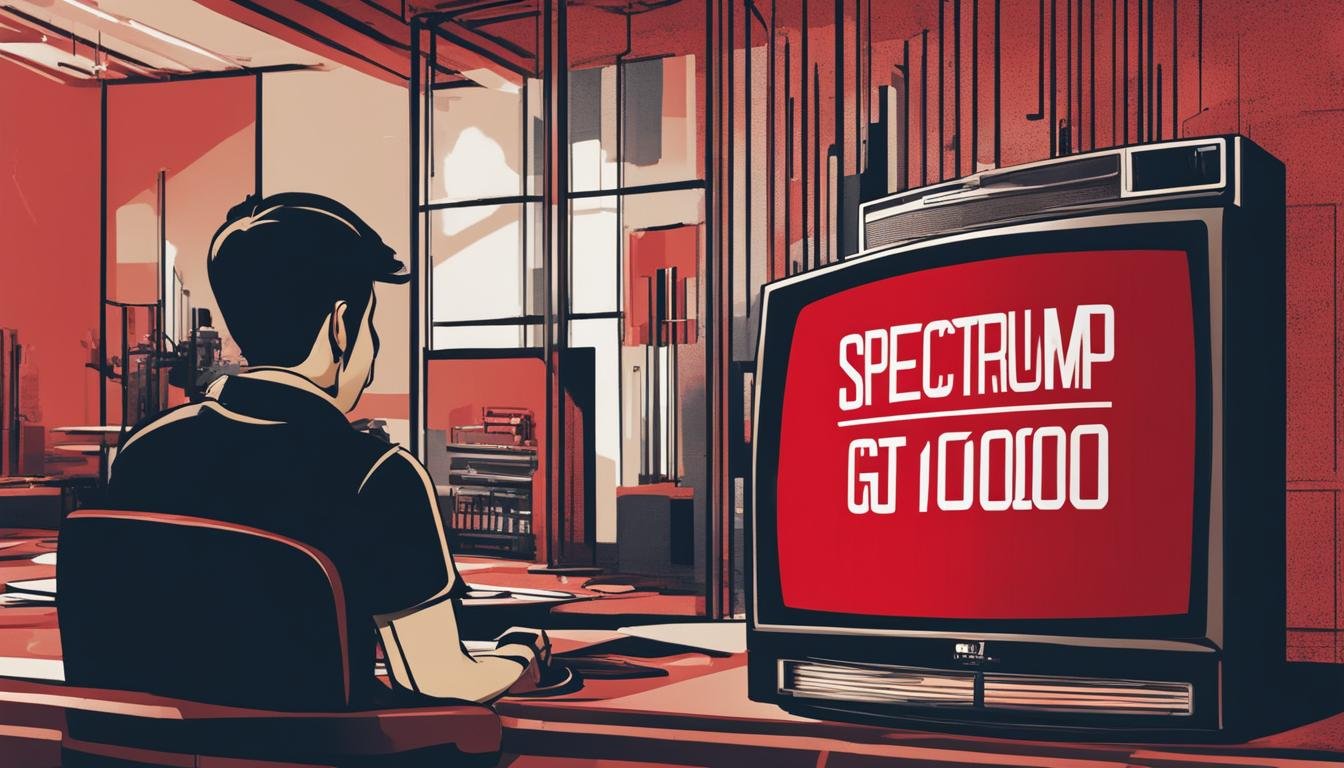




Leave a Reply