If you’re facing the AF (Restricted Air Flow) error code on your Whirlpool Cabrio dryer, you’re not alone. This common issue affects a significant number of users and can cause frustration and inconvenience in your laundry routine. But fear not, because we’re here to help you troubleshoot and solve this problem.
According to recent statistics, the AF code is one of the most frequently encountered error codes in Whirlpool Cabrio dryers. It occurs when the lint screen or vent becomes clogged, hampering the proper airflow and ventilation in the dryer. This can result in longer drying times, inefficient performance, and even potential safety risks.
But why does the AF code appear, and how can you fix it? Let’s delve into the troubleshooting steps and explore additional tips to address this issue and get your Whirlpool Cabrio dryer back to its optimal functionality.
Key Takeaways:
- The AF code on Whirlpool Cabrio dryers is a common error caused by a clogged lint screen or vent.
- Addressing the issue promptly is crucial to prevent further complications and ensure efficient drying.
- Regular maintenance, such as cleaning the lint screen and inspecting the vent, can help avoid the occurrence of the AF code.
- Additional troubleshooting steps may be necessary, including checking for vent blockages and assessing the blower fan’s condition.
- If unsure or unable to resolve the issue, it’s recommended to seek professional assistance for proper dryer functioning.
Reasons for the AF Code and Additional Troubleshooting Tips
When your Whirlpool Cabrio dryer displays the AF code, it typically indicates a restricted airflow due to a clogged lint screen or vent. However, other factors can contribute to this issue, preventing your dryer from drying properly. Here are some common reasons for the AF code and additional troubleshooting tips to help you resolve the problem:
Lint Screen:
A clogged lint screen is a common cause of the AF code. Make sure to clean the lint screen before every use to ensure proper airflow. Remove any lint buildup or debris by gently wiping it with a dry cloth or using a soft brush. This simple maintenance step can prevent airflow restrictions and improve drying performance.
Ventilation System:
A restricted or obstructed vent can also trigger the AF code. Check for any obstructions, such as lint or debris, in the dryer vent. Clear any blockages or lint buildup using a vacuum cleaner or a vent cleaning brush. It is essential to have a clear and unobstructed pathway for the air to flow efficiently.
Vent Configuration:
The vent configuration can affect airflow and lead to the AF code. Ensure that the vent system is properly installed, without any kinks or creases. Straighten any bent pieces and make sure the vent pipe is securely connected. Avoid using foil or plastic ducts, as they can restrict airflow.
Diagnostic Mode:
In some cases, using the Whirlpool Cabrio dryer’s diagnostic mode can provide valuable information about the AF code. By accessing the diagnostic mode, you can view error codes and perform tests to pinpoint the issue. Refer to your dryer’s user manual for instructions on how to enter the diagnostic mode.
By addressing these common issues and following the troubleshooting tips mentioned, you can resolve the AF code on your Whirlpool Cabrio dryer and ensure it dries your laundry effectively.
Conclusion
The AF (Restricted Air Flow) error code in your Whirlpool Cabrio dryer is a common issue that can be easily resolved. By addressing the underlying causes, such as a clogged lint screen or vent, you can restore the optimal performance of your dryer.
Regular maintenance is key to preventing the AF code from appearing. Make sure to clean the lint screen after every use and inspect the vent system periodically for any build-up. This simple step can help avoid airflow restrictions and improve the efficiency of your dryer.
In some cases, additional troubleshooting may be required. Check for any vent blockages that may hinder the smooth airflow. Also, assess the condition of the blower fan to ensure it’s functioning properly. If you’re uncertain or unable to resolve the issue on your own, it’s advisable to seek professional assistance to ensure the proper functioning of your Whirlpool Cabrio dryer.
Follow these steps to reset the AF code and get your dryer back to working efficiently. By maintaining the lint screen, vent, and overall airflow, you can extend the lifespan of your dryer and enjoy optimal drying performance with each use.
FAQ
How do I fix the AF code on my Whirlpool Cabrio dryer?
The AF (Restricted Air Flow) error code on your Whirlpool Cabrio dryer is primarily triggered by a clogged lint screen or vent. To fix the AF code, follow these troubleshooting steps:
1. Clean the lint screen: Remove the lint screen from the dryer and use a brush or your fingers to clean off any lint or debris.
2. Inspect the vent system: Check the vent hose for any obstructions, such as lint buildup or blockages. If necessary, clean the vent hose using a vacuum or brush.
3. Verify venting configuration: Ensure that the vent hose is not crushed, kinked, or has too many turns, as this can restrict airflow. Straighten the vent hose if needed.
4. Check the blower fan: Inspect the blower fan for any obstructions or damage. Clean or replace the blower fan if necessary.
By addressing these issues, you can resolve the AF code and restore proper airflow in your Whirlpool Cabrio dryer.
Why is my Whirlpool Cabrio dryer not drying properly?
There can be several reasons why your Whirlpool Cabrio dryer is not drying properly. Some common causes include:
1. Clogged lint screen or vent: A clogged lint screen or vent can restrict airflow and prevent proper drying. Clean the lint screen and inspect the vent system to ensure they are clear.
2. Overloaded dryer: Overloading the dryer with too many clothes can impede proper airflow and drying. Reduce the load size and try again.
3. Incorrect settings: Make sure you have selected the appropriate drying cycle and temperature settings for your laundry.
4. Heating element malfunction: If the heating element is faulty, it may not generate enough heat to dry the clothes effectively. In this case, you may need to replace the heating element.
If you’ve tried these troubleshooting steps and the issue persists, it’s recommended to contact a professional technician for further assistance.
How do I enter diagnostic mode on my Whirlpool Cabrio dryer?
To enter diagnostic mode on your Whirlpool Cabrio dryer, follow these steps:
1. Make sure the dryer is off and not in use.
2. Press and hold the “Start” button and the “Pause/Cancel” button simultaneously for 3 seconds.
3. Release both buttons.
4. The dryer should now enter diagnostic mode, and the display will show a series of codes or tests that can be accessed using the buttons.
Please note that entering diagnostic mode should only be done if you are familiar with troubleshooting and repairing dryers. If you are unsure or uncomfortable performing these steps, it’s best to seek professional assistance.
How can I reset the AF code on my Whirlpool Cabrio dryer?
To reset the AF (Restricted Air Flow) code on your Whirlpool Cabrio dryer, follow these steps:
1. Ensure the dryer is off and not in use.
2. Disconnect the power to the dryer by unplugging it from the electrical outlet or turning off the circuit breaker.
3. Wait a few minutes, then restore power to the dryer.
4. The AF code should now be cleared, and the dryer can be used again.
If the AF code persists even after resetting the dryer, it may indicate a more significant issue that requires professional repair.

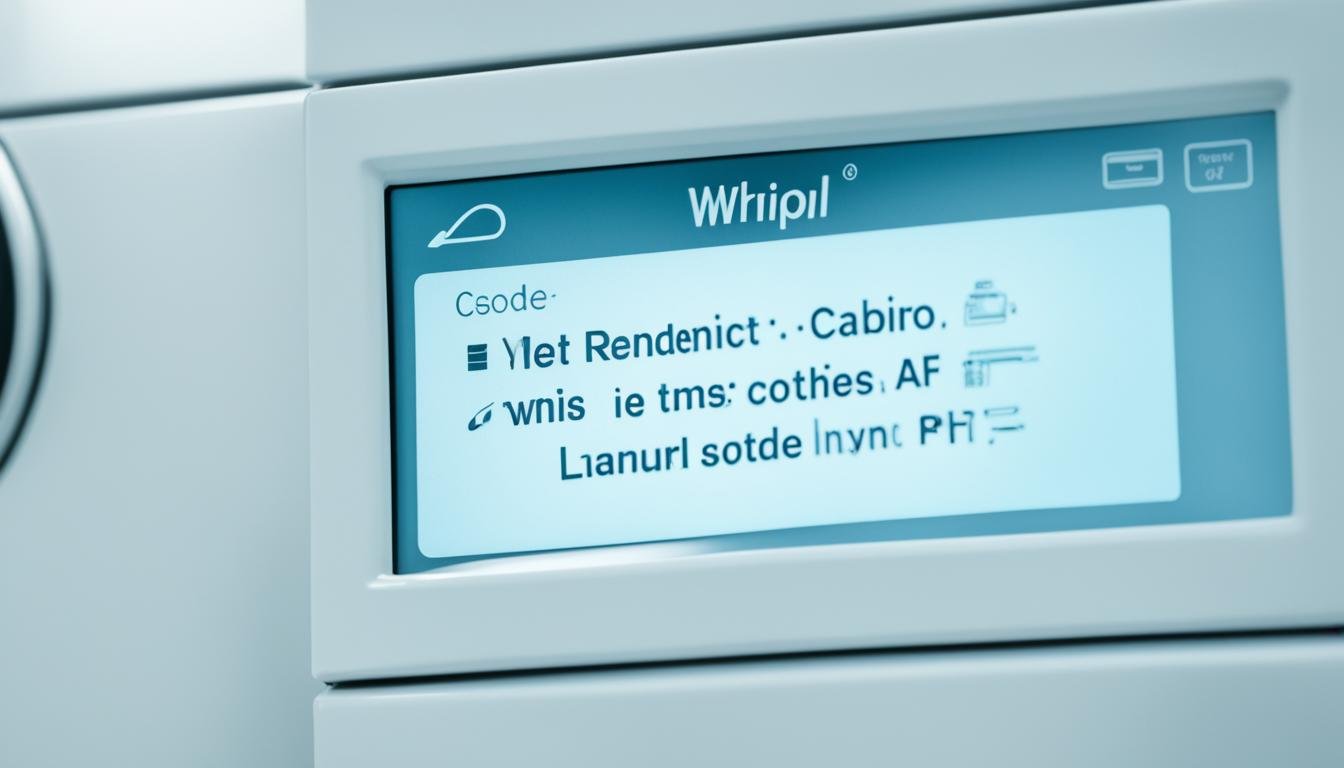




Leave a Reply